Download PhoneClean to Start Your Excellent iOS Device Clean Experience!
Free Download For Win & Mac | 100% Clean & Secure
Restore
Whether you encounter the similar situations below?
“How do I restore photos that I backed up before I cleaned up my device?”
“If I want to restore the data I backed up before cleaning, what should I do?”
If you just encounter the similar issue above, don't worry. You can try “Restore” mode to retrieve accidently-deleted data from backups made before cleaning process from Internet Clean, Privacy Clean, System Clean as well as iTunes. The following instructions will help you do it.
Tech Specs
| Windows OS | Windows 11, 10, 8, 7, Vista, XP (64bit & 32bit) |
| macOS | macOS 10.8 and later |
| iOS | iOS 5 and later |
Differences between Trial Version and Activated Version
| Benefits | Trial Version | Activated Version |
| Restore iPhone Data |
Step 1. Download PhoneClean on Your Computer.
Before you start to use Restore function, get the tool downloaded and installed on your computer. Please make sure the network is stable while downloading and installing PhoneClean on your computer.
Step 2. Connect Your iOS Device to Computer with the USB Cable.
Please choose Restore function. By default, PhoneClean will detect your device automatically. If you don't connect your iOS device to computer or your device is not recognized, you will see "No Device Connected" on the interface.
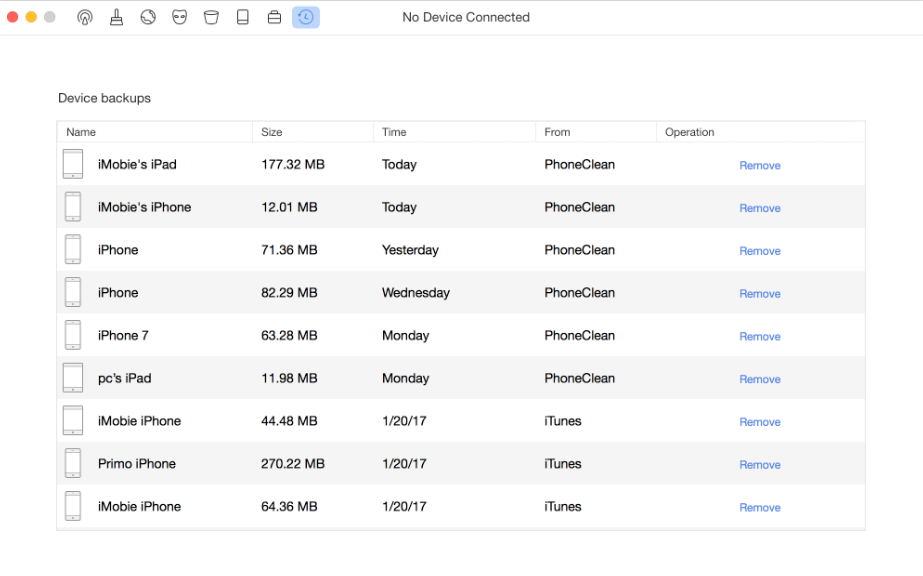
No Device Connected
To use Restore function, you may be required to turn off Find My iPhone/ iPad/ iPod touch option on your device.
Once your iOS device is recognized, the Restore main window will display as below. You can check all backups created by your iOS devices and iTunes.
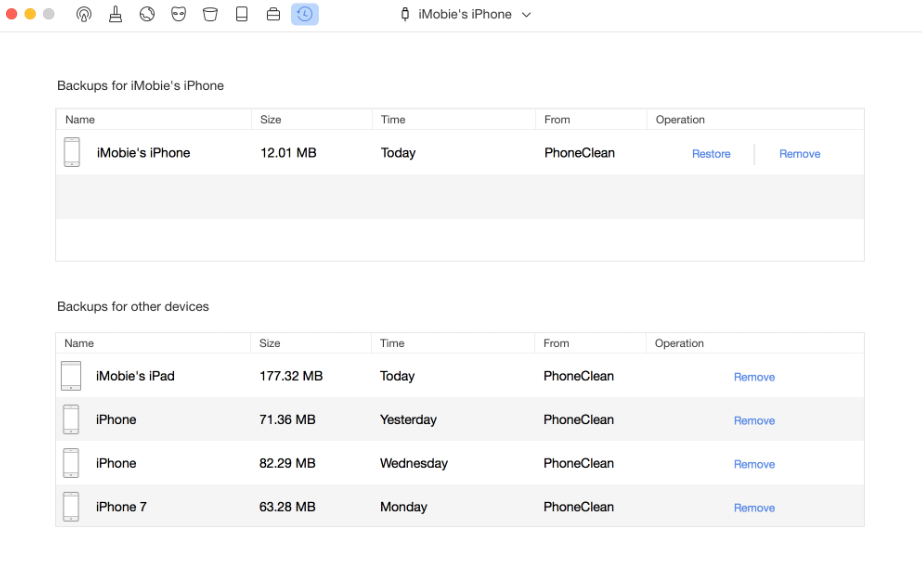
Device Connected
If PhoneClean is not able to recognize your iOS device, you may try these troubleshooting steps to solve this problem.
Step 3. Start to Restore Backups.
Please select a backup for your current selected device. After clicking Restore button, a dialog will appear. Please click Yes to continue. Meanwhile, please do not unplug your iOS devices or close PhoneClean during the restoring process. If you want to delete unnecessary or corrupted backups, you may click Remove button to remove them.
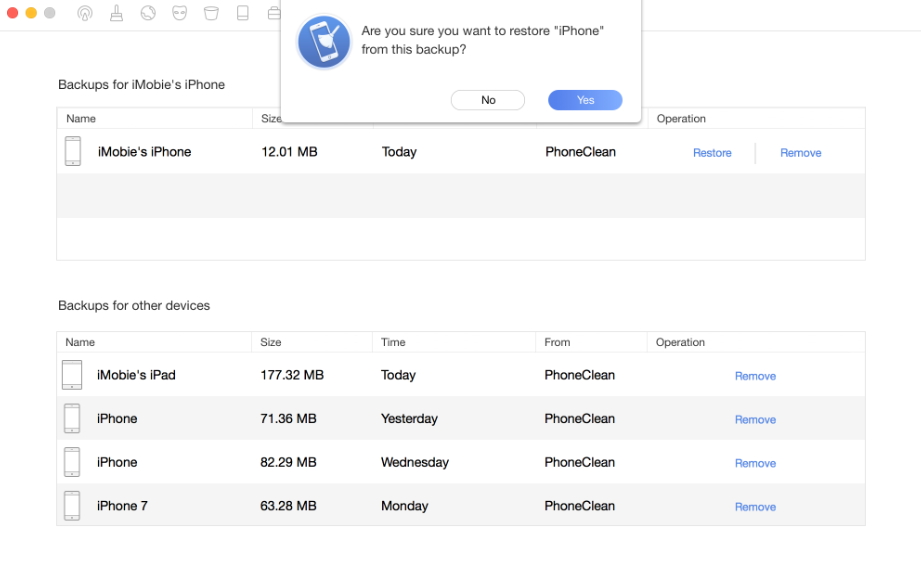
Seletct the Backup
Step 4. Waiting for Restoration.
PhoneClean will upload your data automatically. Please keep your device connected and do not close PhoneClean during the process. Meanwhile, the time to restore your device depends on the size of the backup. Please keep patient.
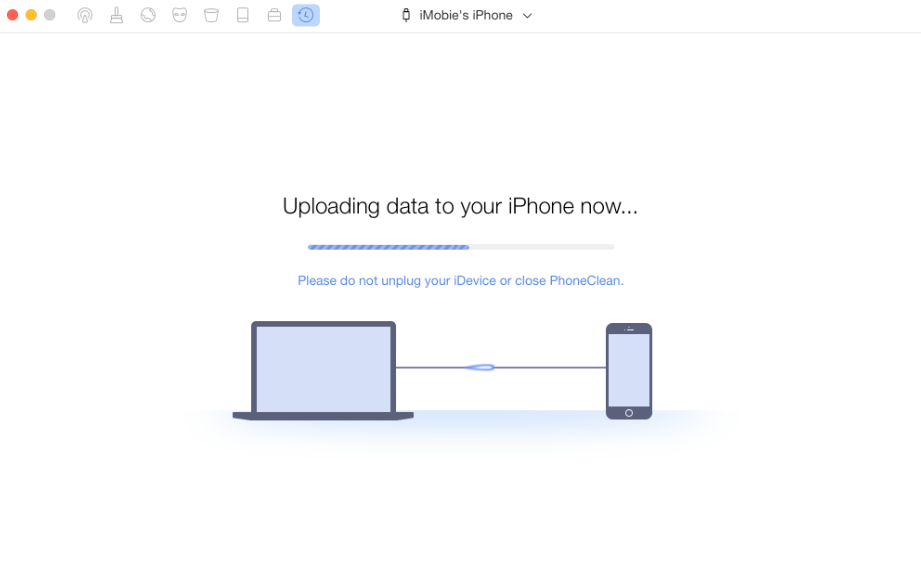
Upload Your Data to Device
To refresh data in your iOS devices, your iOS devices will restart automatically after finishing uploading process. Then, you may be required to unlock your iOS device.
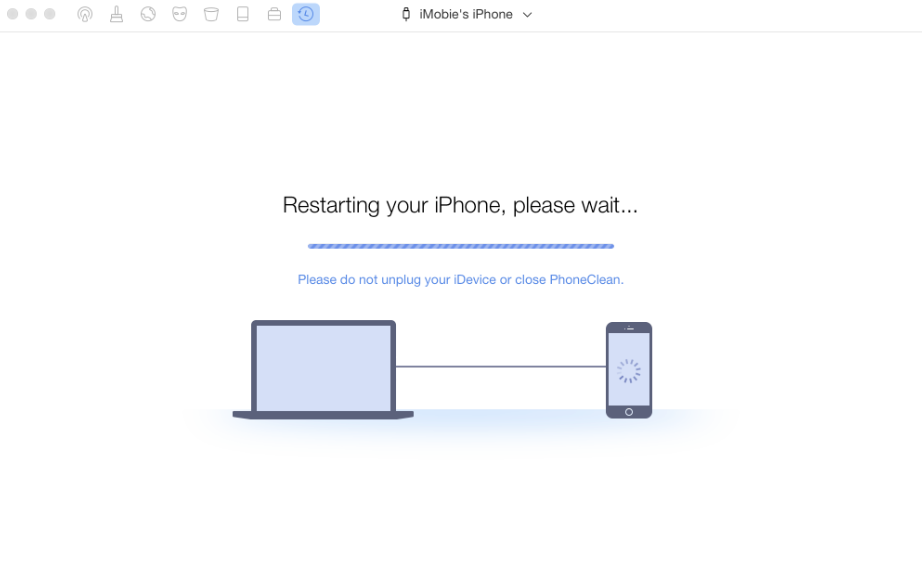
Restarting Your Device
Next, PhoneClean will verify your restored data on your iOS device.
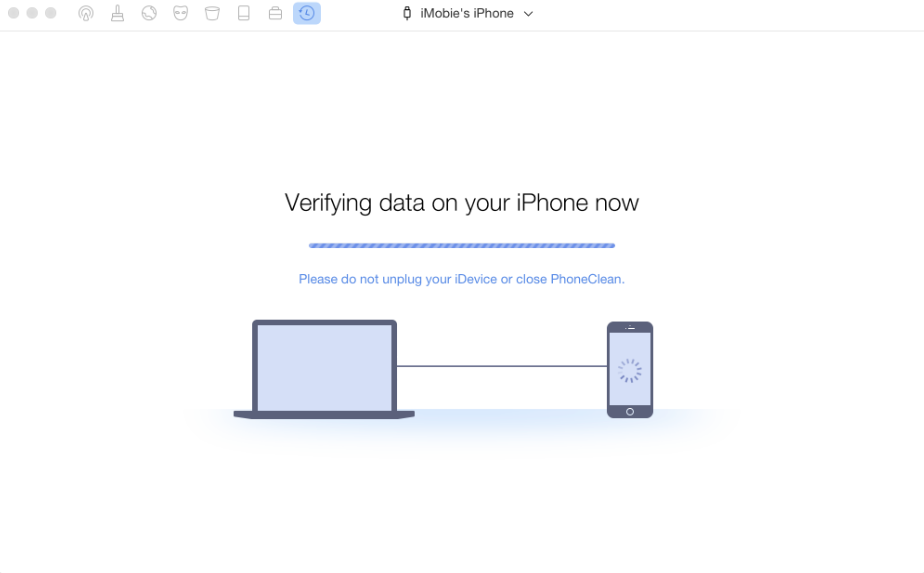
Verifying Your Data
Step 5. The Restore Process Completed.
Once restore process completes, PhoneClean will start over to the Restore main interface.
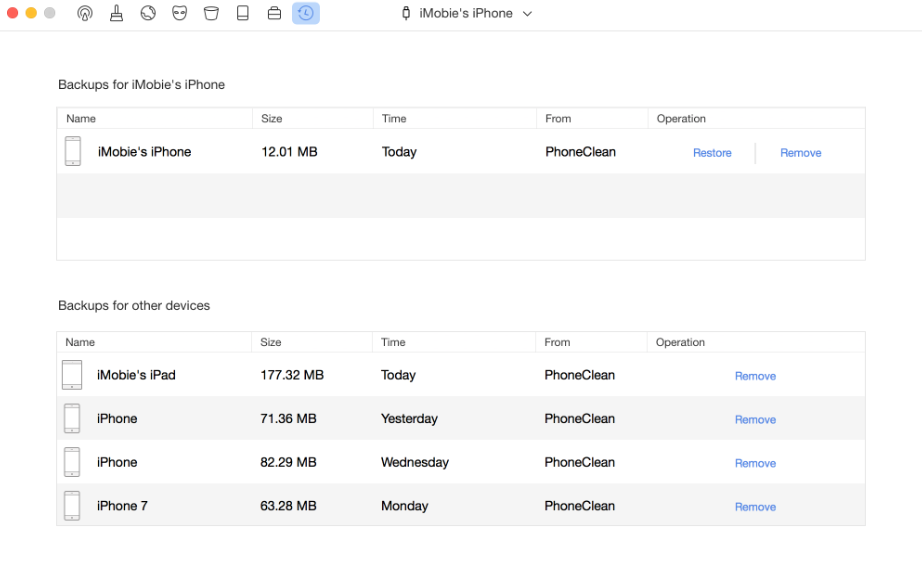
Restore Completed
If you still have questions after reading this guide, please refer to FAQs page to check more solutions. Or you can contact our Support Team to get further help. We are here to help you!

Try It Out & Share Your Feedback!

We'd love to hear how PhoneClean is working for you.
Give it a try and share your thoughts—your feedback helps us keep improving.
If you're enjoying PhoneClean, we'd be so grateful if you could leave us a review on Trustpilot. Your support helps others discover PhoneClean and motivates our team!
Thank you for being part of the iMobie community — we couldn’t do it without you!
Try It Out & Share Your Feedback!

We'd love to hear how PhoneClean is working for you.
Give it a try and share your thoughts—your feedback helps us keep improving.
If you're enjoying PhoneClean, we'd be so grateful if you could leave us a review on Trustpilot. Your support helps others discover PhoneClean and motivates our team!
Thank you for being part of the iMobie community — we couldn’t do it without you!