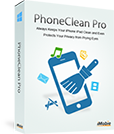iMobie PodTrans Pro Online Guide
- Overview
- Guide
- Tech Specs
- Download

Part 1: Getting Started
PodTrans Pro Overview
Please launch PodTrans Pro and view interface after installing it on your computer.
PodTrans Pro Supported Files
Here is the list for all types of files that PodTrans Pro supported.
Part 2: Transfer Media Files
Rebuild iTunes Library
Sync the media files to iTunes from your iPod device, such as music, playlists, apps etc.
Export Media Files to Computer
Transfer music, photos (camera roll, photo stream, photo library, photo share, etc), books, apps, bookmarks and notes to your computer.
Transfer Contents Between iPod Devices
Copy media files, such as music, ringtones, voice memos, movies, photos, app, etc, from one iPod device to another one.
Import Media Files to iPod Devices
Selectively import various types of media files from computer to the current iPod device.
Part 3: Transfer Diverse Files
Transfer and Manage Media Files
This detailed guide shows you how to sync media files from your iPod device.
Transfer Photos from/to iPod Device
Introduce a brief guide to transfer photos from iPod device to computer or other iPod devices.
Install and Uninstall Apps
PodTrans Pro helps you backup apps to computer or other iPod devices, and uninstall apps from the current iPod device.
Export Personal Data
PodTrans Pro helps to export your personal data from your iPod Touch.
Manage iCloud Content on iPod Device
Browse all your detailed iCloud backups to sync them to computer.
Part 4:Clone File With PodTrans Pro
Clone Feature Supported File Types
Here you can check the complete list of media files and personal data types supported by Clone feature in PodTrans Pro.
Clone Contents Between Devices
PodTrans Pro provides a convenient solution to help clone contents you need from one iDevice to the other.
Part 5: Merge Files With PodTrans Pro
Merge Feature Supported File Types
Here you can check the full list of media files and personal data types supported by Merge feature in PodTrans Pro.
Merge Contents Between Devices
PodTrans Pro makes it easy to merge contents you need between 2 iDevices.
Part 6: FAQs
Apple Device Not Recognized
If PodTrans Pro cannot find your device, please check the solution here.

PhoneRescue
Recovery photos, messages, notes and everything important on your iPhone iPad Learn more >
Recommended user guide
- Put Music on iPod/iPod touch Easily
- Get Songs from iPod to Mac with Ease
- Transfer Music from Computer to iPod
- Copy Pictures from iPod to Computer
- Move Music from iPod to iPhone Directly
- Transfer Music from iPhone to iTunes
- Transfer Music from iPod to Computer
- Transfer Music from iPhone to Computer
- Transfer Music from iPod to iTunes
- How to Retrieve Deleted Messages on iPhone
- How to Recover Deleted Contacts from iPhone
- How to Recover Deleted Photos from iPhone
- How to Recover Deleted Videos from iPhone
- How to Recover Deleted Notes on iPhone
- What is the Other on iPhone
- Top iTunes Alternatives 2014
- Transfer Photos from iPhone to Windows PC
- Transfer Photos from iPhone to Mac