Clone Contents Between iDevices
PodTrans Pro helps easily copy contents from one iDevice to the other. The supported files include Music, Playlists, Movies, Ringtones, Voice Memos, TV Shows, Music Videos, Home Video, Voice Memos, Camera Roll, Photo Library, Photo Stream, Albums, iTunes U, or Notes, Message, Contacts, Calendar, Call History and App. You can choose to clone all files or selectively clone files you need.
1. Please connect both computer and device to internet when using Clone feature.
2. Please don't disconnect your iDevices while cloning data, or the data will be erased permanently. So please ensure the USB cable connection is stable.
Step 1: Connect two of your iDevices after launching PodTrans Pro. Then, you will see the main interface.
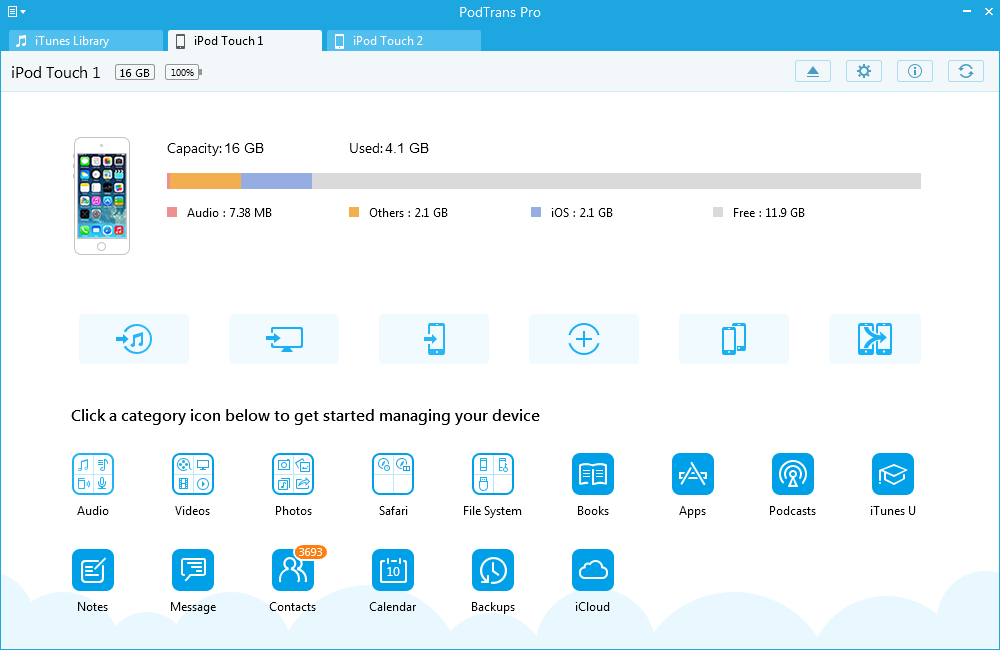
If PodTrans Pro can’t access data within several minutes, please click ![]() button to refresh manually.
button to refresh manually.
Step 2: Please select one iDevice as original device, and click "Clone Device" button. Next, you will enter into clone management interface.
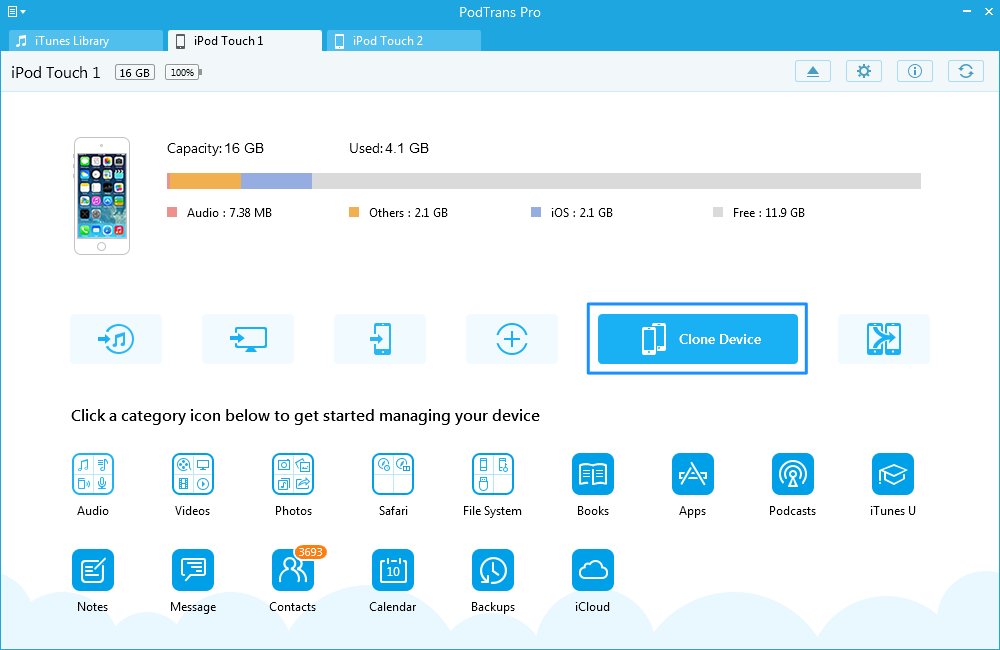
Step 3: Tick file categorries (all or partially) and click "Statrt" button. Later, you will start the clone process.
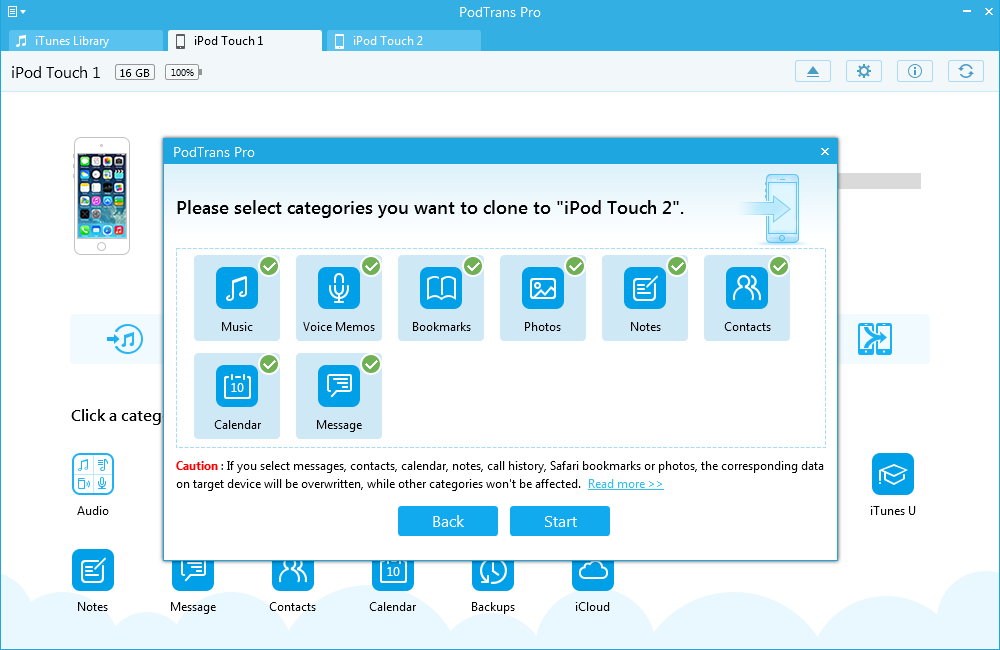
If apps cloned to target device are unavailable after finishing clone process, please connect to WiFi and input your Apple ID following the hint.