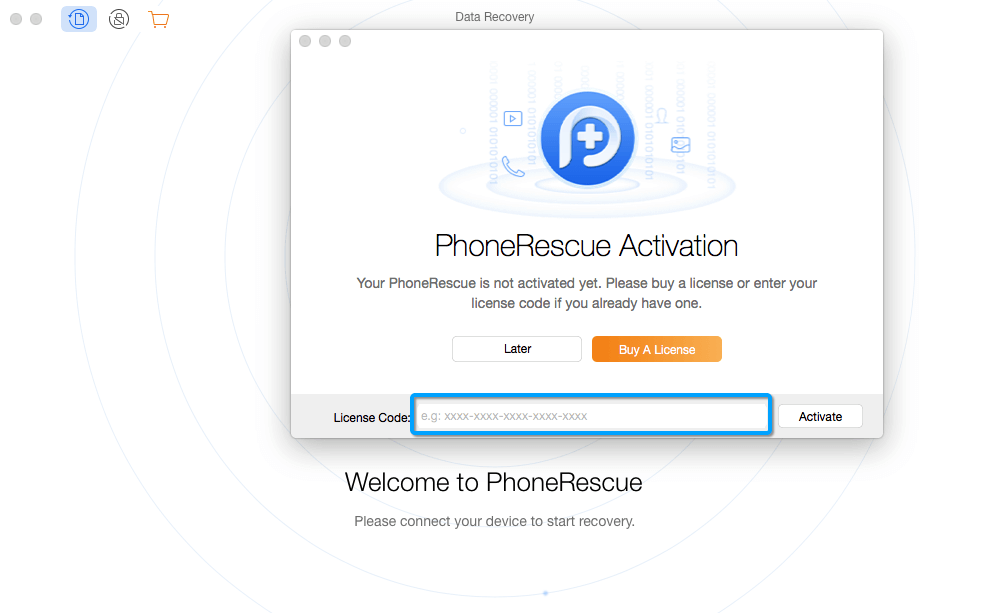General information
- Purchase FAQ
- License FAQ
- PhoneClean FAQ
- PhoneRescue (iOS) FAQ
- PhoneRescue (SAMSUNG)
- PhoneRescue for Google
- PhoneRescue for HTC
- PhoneRescue for HUAWEI
- PhoneRescue for LG
- PhoneRescue-MOTOROLA
- AnyTrans FAQ
- AnyTrans (Android) FAQ
- MacClean FAQ
- Android FAQ
- iPhone FAQ
- iTunes FAQ
- iCloud FAQ
- Customer Support FAQ
PhoneRescue for HUAWEI FAQ
iMobie Support Team is here to provide solutions, tips and helpful information when you need it most. And if you have any questions or problems, we're here to help. All you request will be answered within 24 hours.
Part 1. How to launch Developer options on HUAWEI?
If you just get a new phone, the Developer options usually are hidden. To launch Developer options, please refer to the steps below:
1. Please go “Settings” on HUAWEI > Select “About phone” option.
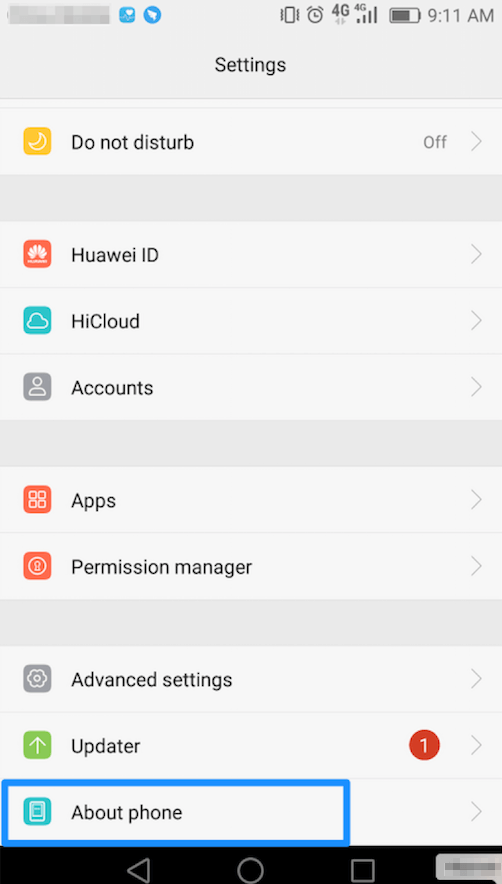
2. Please tap “Build number” several times until a message “You are now a developer!” appears on your mobile screen. After that, please return to the “Settings”, and you will see “Developer options”.
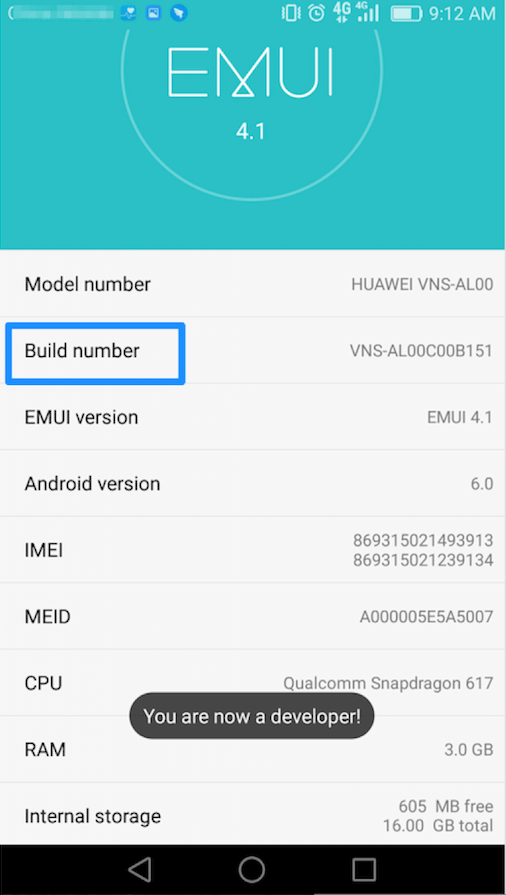
Part 2. How to turn on USB debugging option (Android 5.0 and above) on HUAWEI?
USB debugging option on Andriod device helps transfer data between device and computer. To turn on USB debugging option on HUAWEI, please refer to the detailed instructions below:
1. Open HUAWEI device > Go Settings > Click Developer options > Choose USB debugging option > Turn on the blue switch.
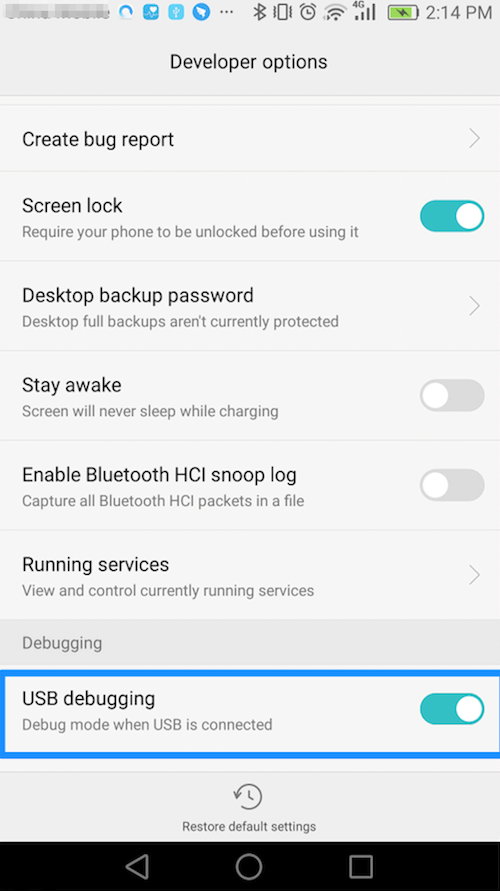
2. Please tap OK to allow USB debugging.
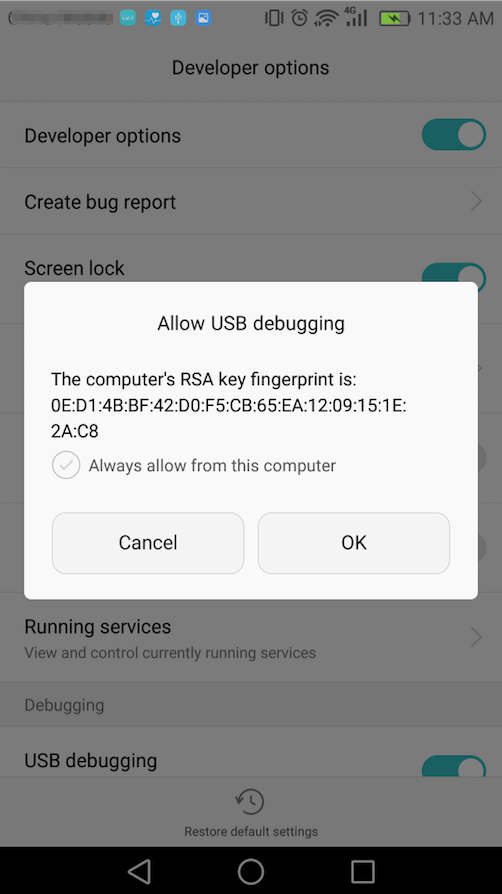
Part 3. How to turn on USB debugging option (Android 4.0) on HUAWEI?
To turn on USB debugging option on (Android 4.0) HUAWEI, please kindly refer to the detailed instruction below:
Open HUAWEI device > Go Settings > Choose "USB debugging" option > Please tap "OK" to allow USB debugging.
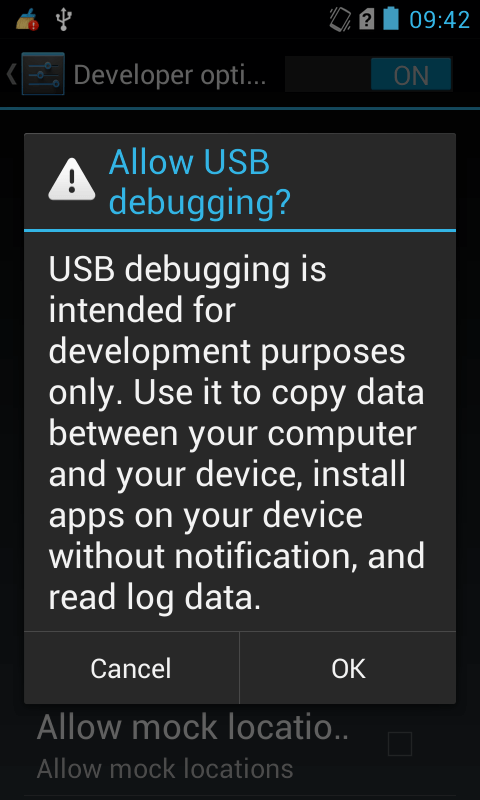
Part 4. What kinds of data does PhoneRescue for HUAWEI support to recover?
Currently, PhoneRescue for HUAWEI supports to recover the following files : Contacts, Messages, Call history, Photos, Audio, Videos, Documents, WhatsApp and Line.
Part 5. Why I can't download PhoneRescue for HUAWEI on my phone?
Currently, PhoneRescue for HUAWEI is a desktop-based program for your computer, which cannot be installed on Android device directly. Thus you need to install software on computer. And then, you can use PhoneRescue for HUAWEI to recover the lost data from Android device.
Part 6. What to do if PhoneRescue for HUAWEI fails to detect the HUAWEI device?
If PhoneRescue for HUAWEI fails to detect your HUAWEI device when you connect it to our software, please check the tips below to solve this issue.
1. Please make sure you download the latest version of PhoneRescue for HUAWEI.
2. Please check if you have enable USB debugging option in Settings.
3. Please check and reconnect your USB cable. If it is broken, please change a new USB cable.
4. Please check whether your device can normally be detected by your computer or not.
5. Please check whether you have the latest version of drivers on your device and computer or not. If not, please download and update from the HUAWEI official website: http://consumer.huawei.com/nz/support/downloads/index.htm
Part 7. How to switch language for PhoneRescue for HUAWEI?
To facilitate the use for our global customers, PhoneRescue for HUAWEI now supports 7 various languages (English, Japanese, German, French, Spanish and Arabic and Simplified Chinese). Please follow the detailed tutorial to choose the preferred language:
For Mac:
Open PhoneRescue for HUAWEI > Click the Menu tab on the upper left of the screen > Click Choose Language > Choose your preferred language > Click Getting Started.
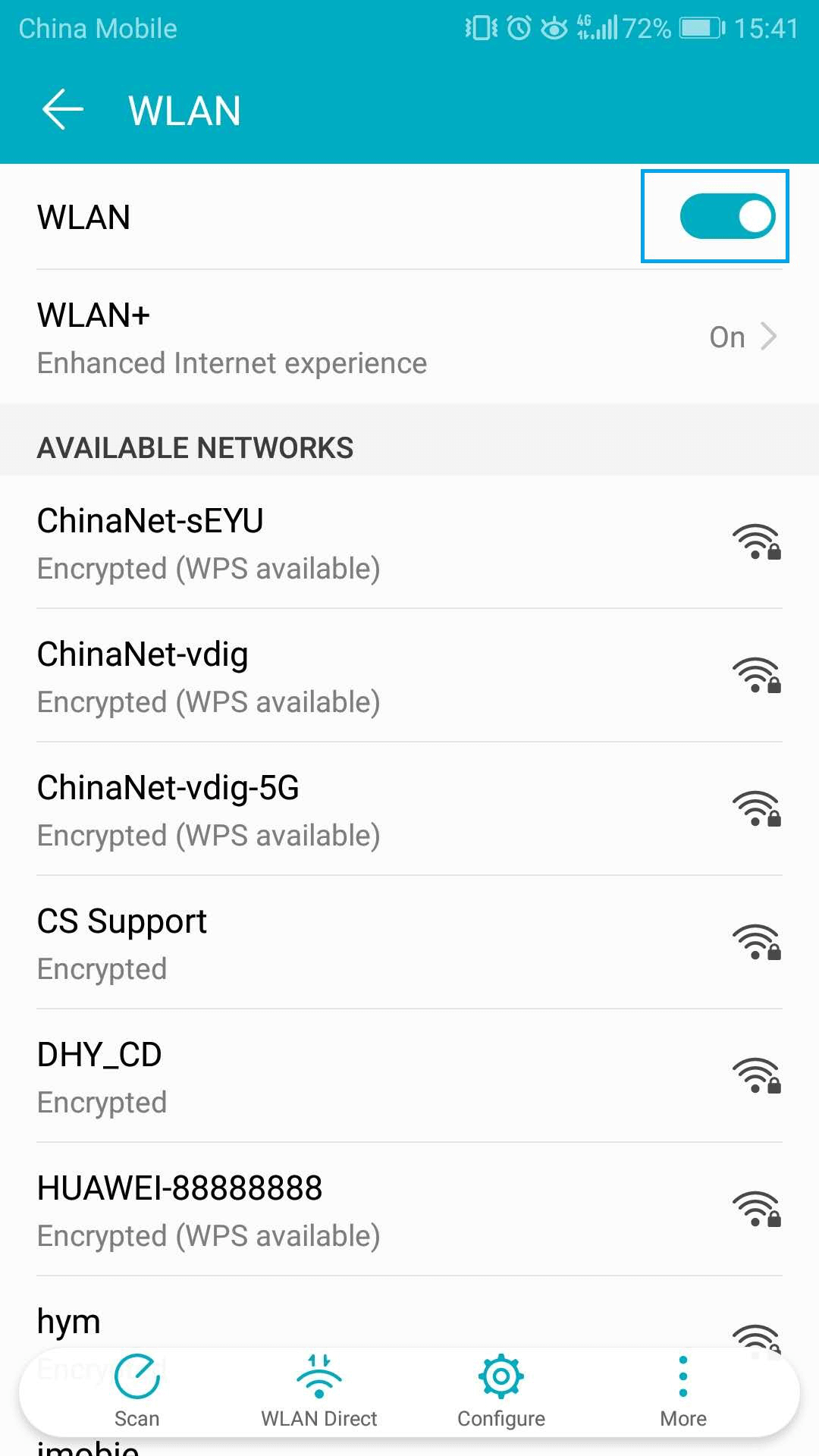
For Windows:
Open PhoneRescue for HUAWEI > Click the Menu tab on the upper right of its interface > Click Choose Language > Choose your preferred language > Click Getting Started.
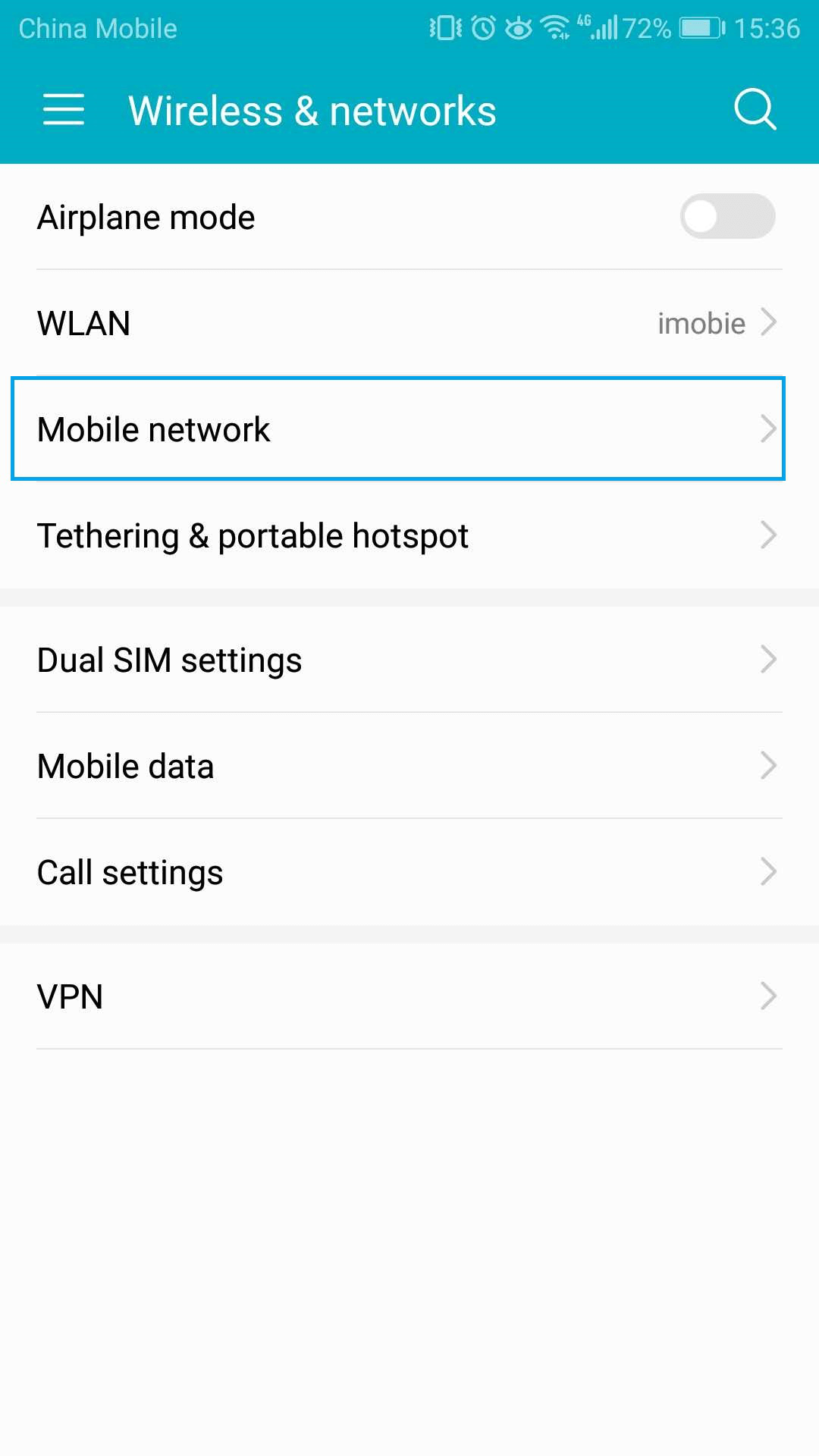
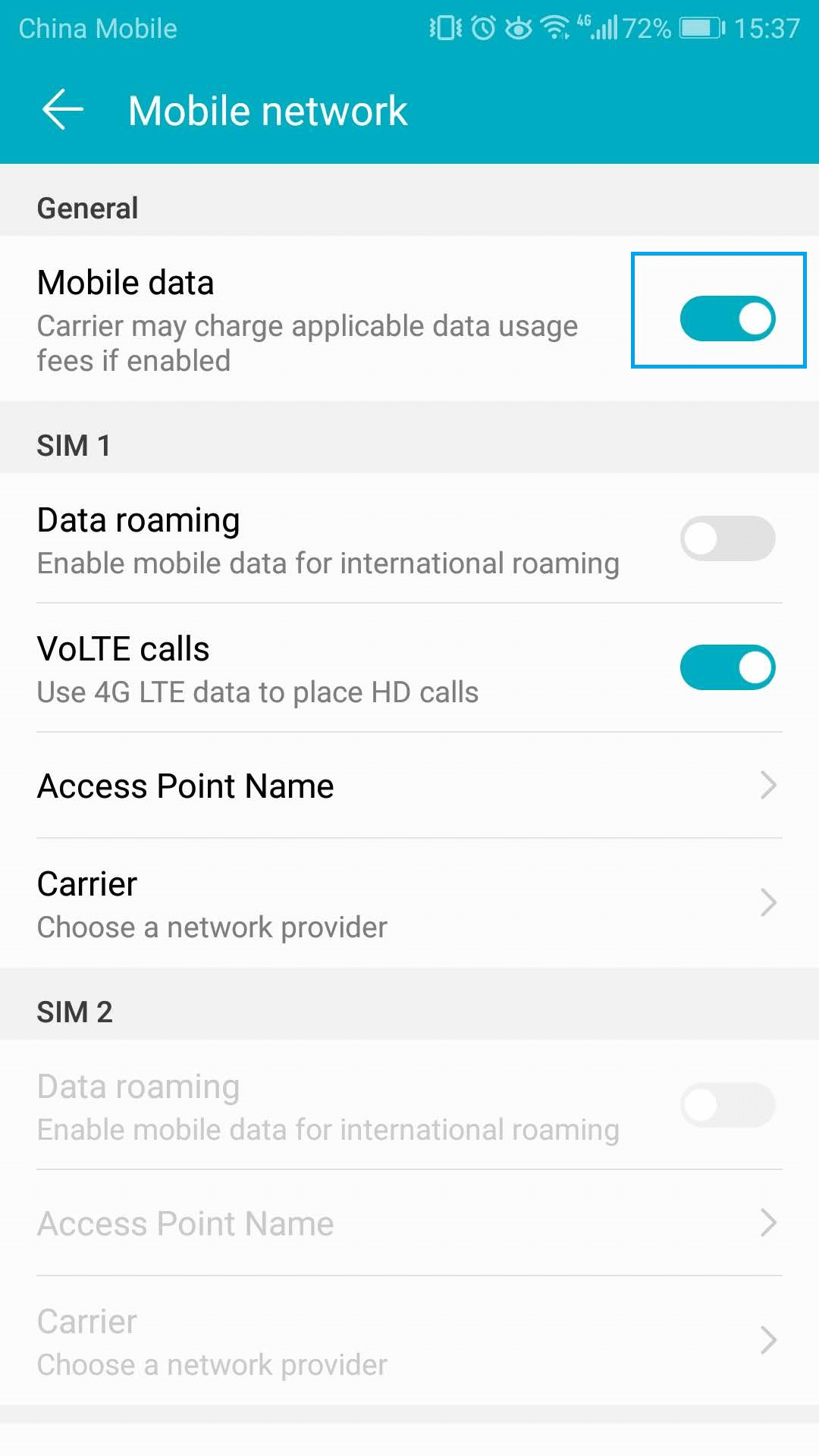
Part 8. How to send log file in PhoneRescue for HUAWEI?
Some customers may encounter such situation that PhoneRescue for HUAWEI crashes or an error message occurs. To get the efficient solution soon, please refer to the suggestions below to send log file to iMobie Support Team for further analysis.
Open PhoneRescue for HUAWEI > click the Menu tab of PhoneRescue for HUAWEI on the upper left (or right) > click Send Log-file to Us > send the zip file to us as attachment
For Mac:
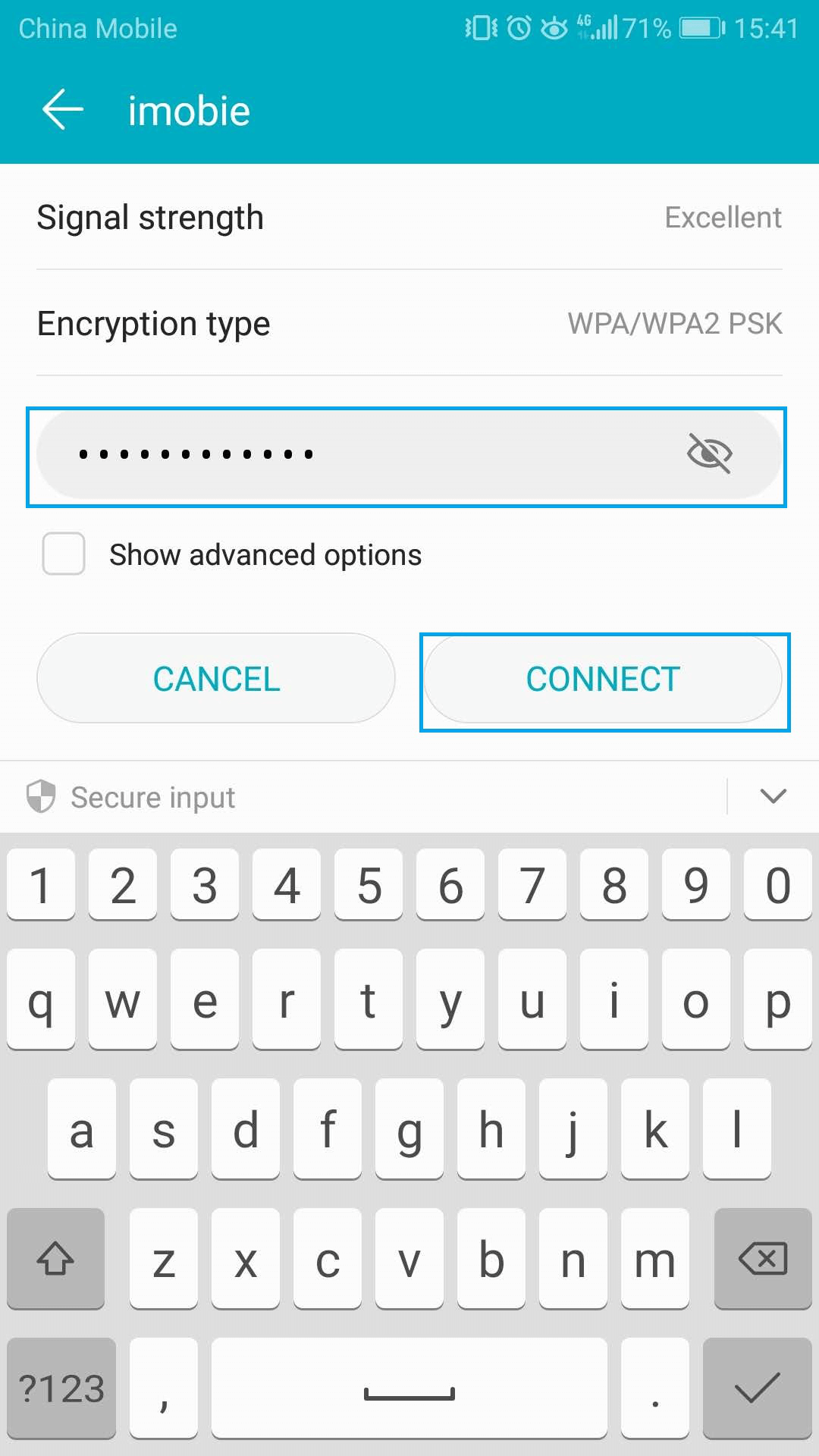
For Windows:
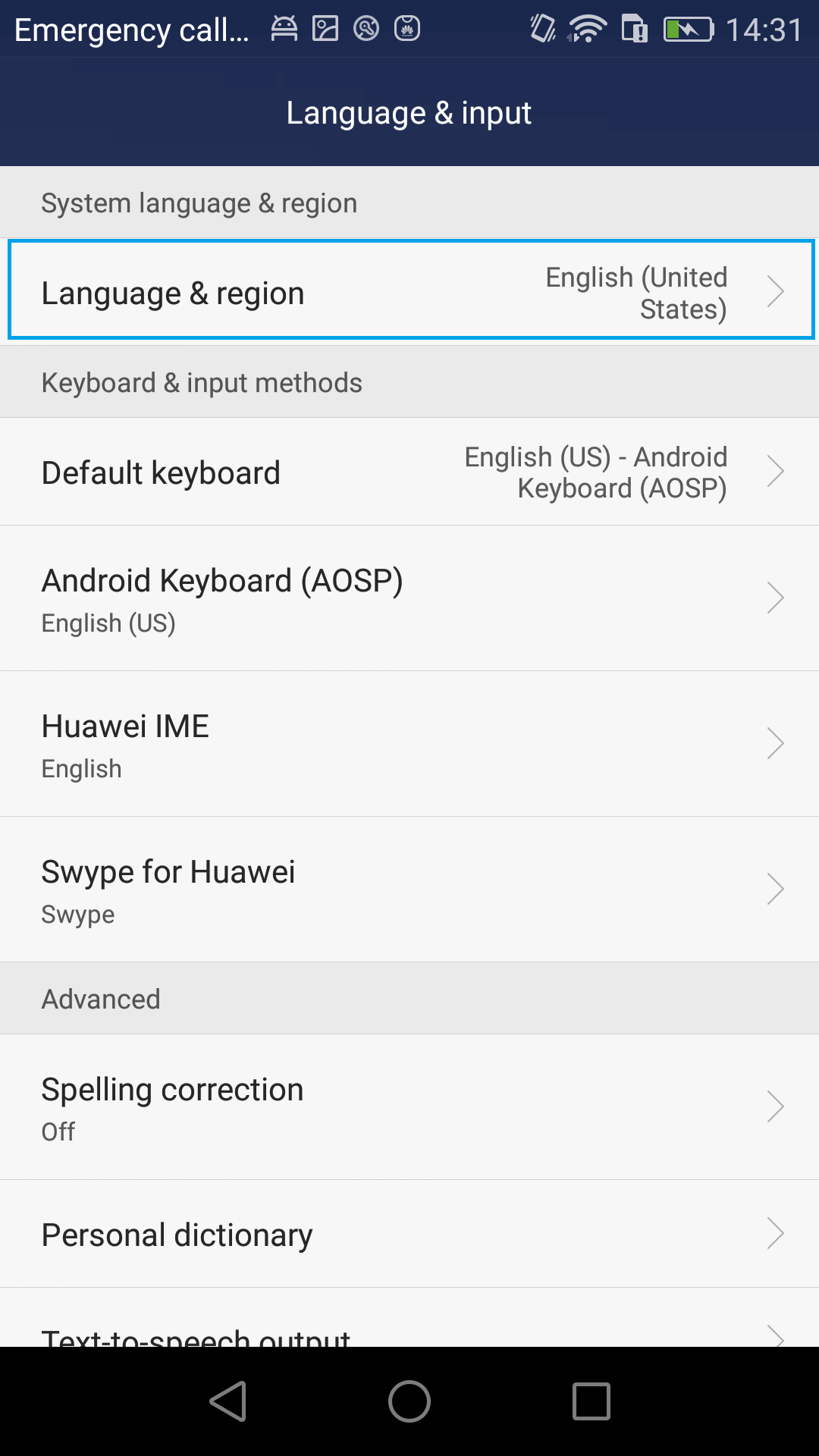
If you cannot send log directly, please find error log and send it to us from this path:
Mac: ~/Library/Application Support/com.imobie.PhoneRescue-for-HUAWEI/PhoneRescue for HUAWEI/LogsFolder
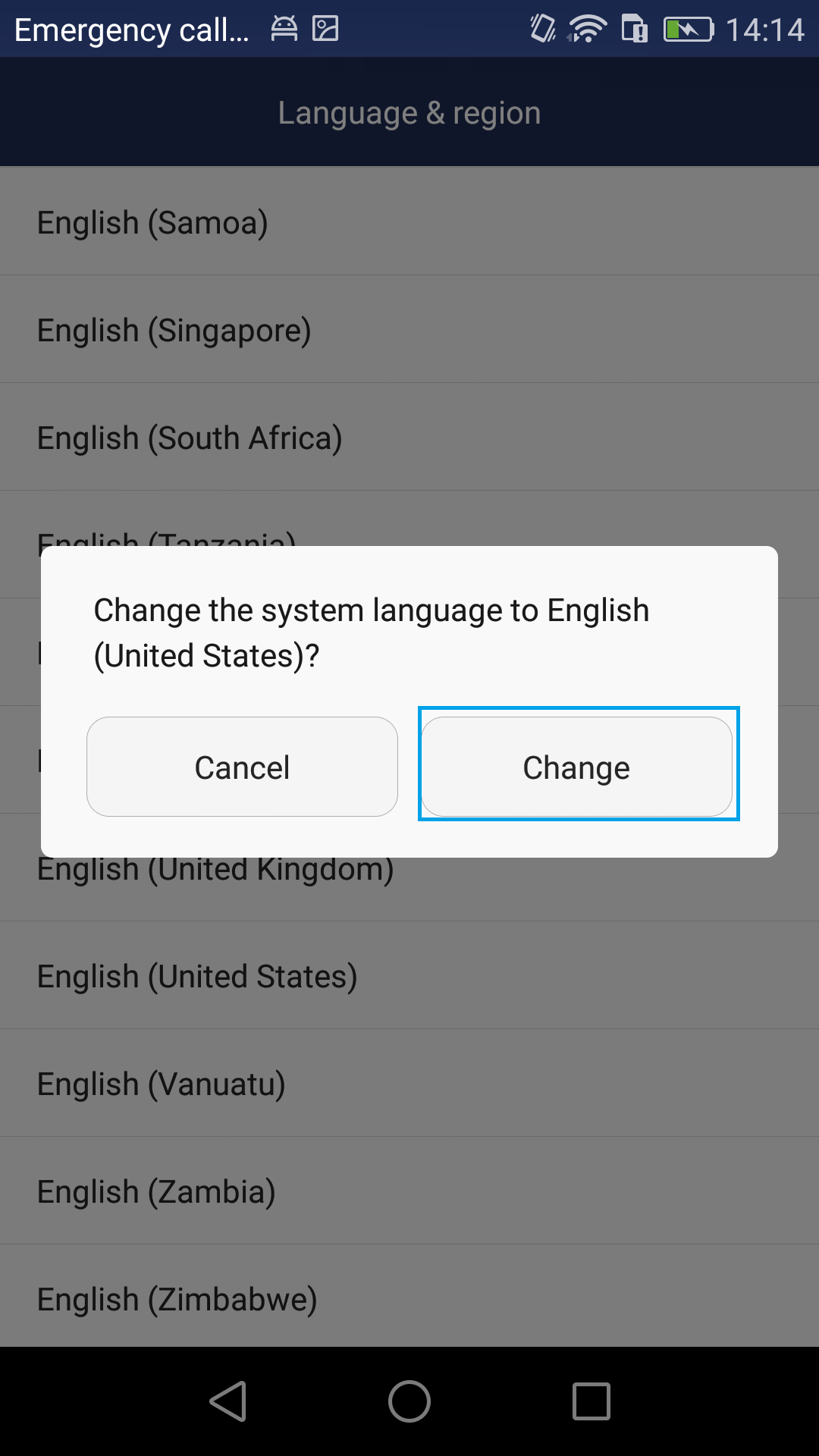
Windows: C:\Users\iMobie\AppData\Local\Temp\PhoneRescue for HUAWEI \LogFile
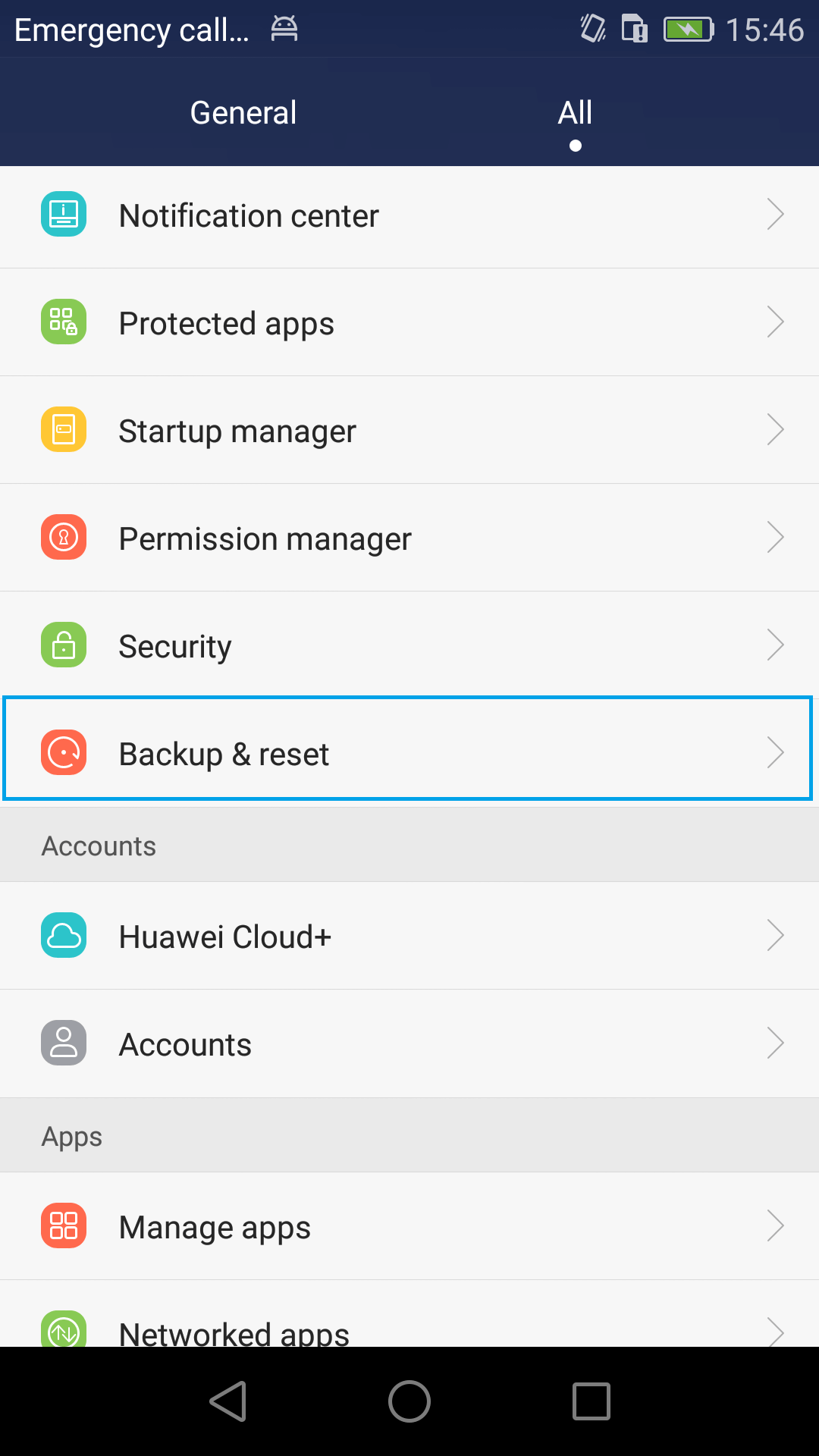
Part 9. What to do if PhoneRescue for HUAWEI fails to root your device?
If PhoneRescue for HUAWEI fails to root your device, please give below suggestions a try.
1. Please make sure the internet connection is stable while rooting device.
2. If problem persists, please kindly use the software suggested (KingoRoot and iRoot) to retry. Or you can try more free rooting software to solve your issue by clicking the button of the interface below.
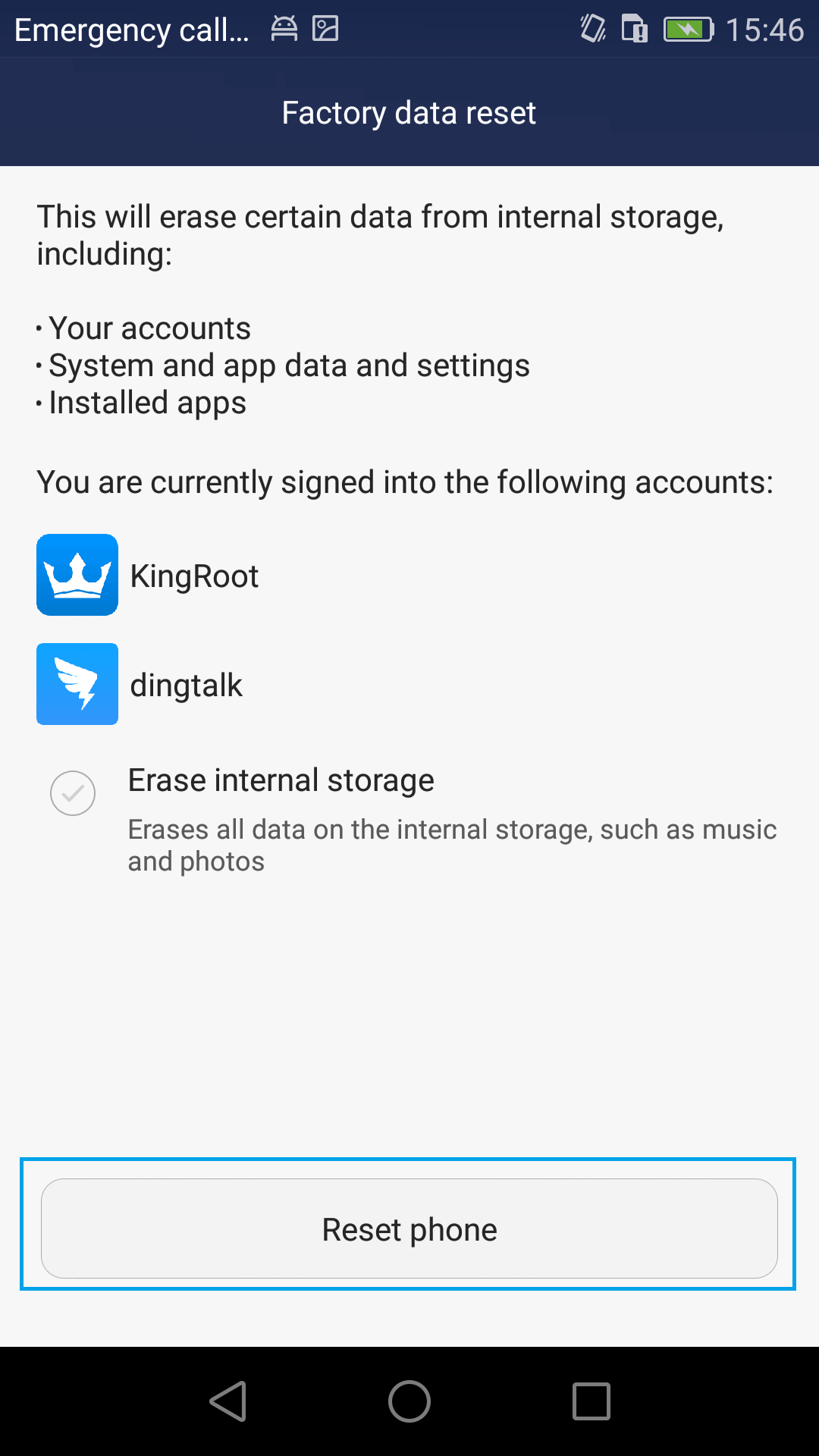
Part 10. How to activate PhoneRescue for HUAWEI?
The registered version of PhoneRescue for HUAWEI supports to extract and recover Android device data to computer and remove screen lock. Thus if you have a license code, please activate PhoneRescue for HUAWEI to enjoy its full function.
1. Please launch PhoneRescue for HUAWEI on your computer and then click the Shopping Cart button on the upper left corner of the interface below.
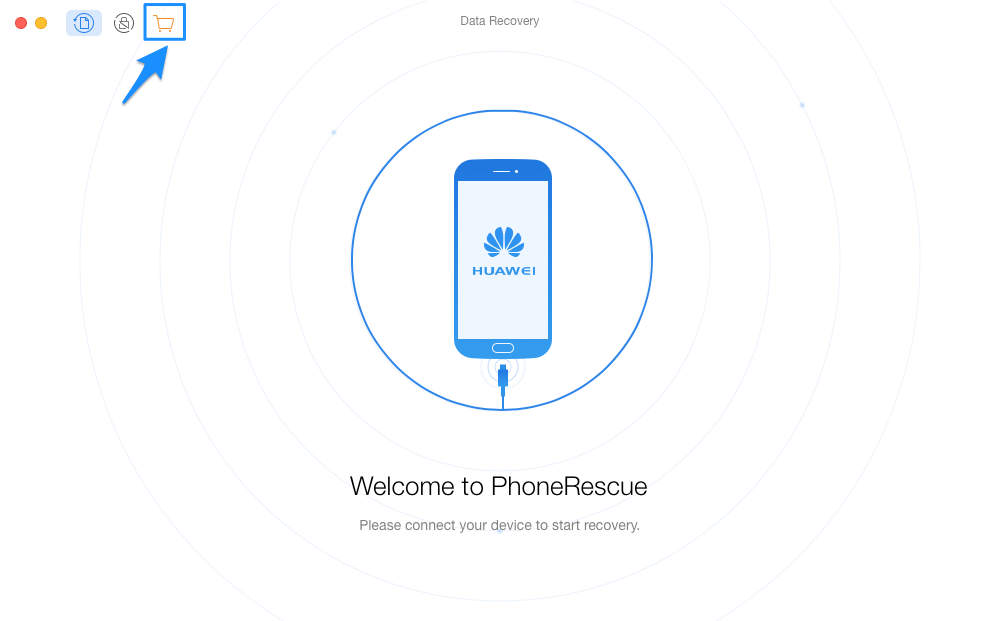
2. Please copy and paste your license code(also called product key)on the activation area. Then please click Activate button to activate PhoneRescue for HUAWEI. Meanwhile, please make sure the internet connection is stable.