How to Turn off Connect from Apple Music in iOS 8.4
Summary
You may not need to engage with artists in a direct and personal way provided by the new Apple Music app on your iOS devices. In this guide, we will show you how to turn off the Connect feature.
AnyTrans – Best iPhone Transfer Software 
If you want to share music between your iDevice and computer, you can go to download this all-in-one software to make it.
If you still using the classic iPhone 3GS, iPhone 4/4s, one of the thing is that you might not being able to update to iOS 10, not to mention updating to iOS 11. However, you can still be engage with your favorite artist, the Connect permits music lovers to view and follow artist's stream, comment on artist's posts and more. It is quite easy to connect from Apple Music, but how to cut off connect from Apple Music in iOS 8.4?
You May Like: How to Sync Music from iPhone to iPhone Easily >
Disable Apple Music's Connect in Music on iOS 8.4
Step 1. Open the iOS Settings app > General > Restrictions.
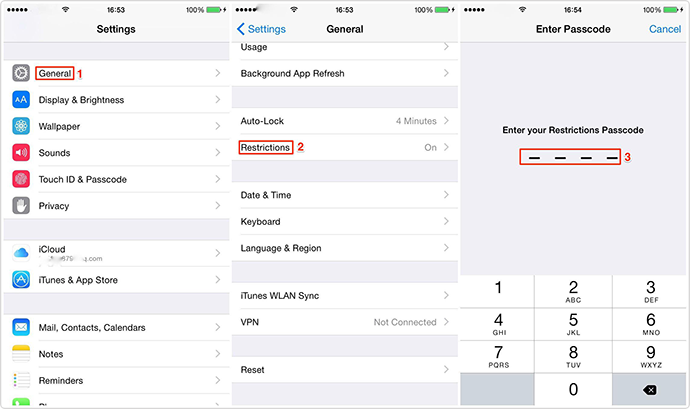
Disable Apple Music' Connect in Music on iOS 8.4
Step 2. You need to type in restrictions passcode. If the passcode prompt doesn't appear on the screen and all the option in the Restrictions page are greyed out, you can tape on Enable Restrictions to set a 4-digit passcode. Then, you will need to enter this passcode whenever you need to adjust the Restrictions options.

Disable Apple Music's Connect in Music on iOS 8.4 – Step 2
Step 3. Uncheck Apple Music Connect to disable the Connect in Music.
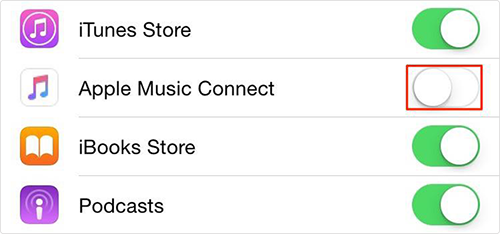
Disable Apple Music's Connect in Music on iOS 8.4 – Step 3
The Bottom Line
After setting up your iOS devices mentioned above, you disable Apple Music Connect in Music on iOS 8.4. If you want to transfer music from iPhone/iPad/iPod touch to another iOS device without erasing the previous data, you can use AnyTrans to help you make it.
What's Hot on iMobie
-

New iOS Data to iPhone Transfer Guidelines > Tom·August 12

2018 Best iPhone Data Recovery Tools Review >Joy·August 27

2018 Best iPhone Backup Extractor Tools > Tom·August 16

How to Recover Deleted Text Messages iPhone > Joy·March 17

How to Transfer Photos from iPhone to PC > Vicky·August 06
More Related Articles You May Like
- How to Sync Music from Computer to iPhone – In this post, you will learn how to sync music from computer to iPhone. Read more>>
- How to Copy Music from iPhone to Mac – Read on this guide to know how to sync music from iPhone to Mac. Read more >>
- Transfer Music from iPhone/iPad/iPod to USB Flash Drive – Read this guide to know how to transfer music from iPhone/iPad/iPod to USB flash drive. Read more >>
- Freely Transfer Music from iPhone to iPad – You can freely transfer music from iPhone to your iPad after reading this tutorial. Read more>>

