How to Transfer Music from iPhone to iPad
Do you want to learn how to transfer music from iPhone to iPad? Here is the complete guide that covers several different ways to help you get music from iPhone to iPad with ease.
iPhone Transfer Tips
Transfer from iPhone
- Best iPhone Transfer Software
- Photos iPhone to HP Laptop
- Photos iPhone to Dell Laptop
- Photos iPhone to Surface
- Music from Phone to Computer
- Sync iPhone to Computer
- Sync iPhone Videos to Flash Drive
- Move iPhone Notes to iCloud
- Transfer iPhone Music to iPad
- Transfer iPhone Files from to PC
- Sync iPhone Files to Flash Drive
- Move Camera Photos to Computer
As everyone knows the iPhone and iPad are awesome portable music players. When you have them both, you may like to sync music between them. Most importantly, when you switch to iPhone to a brand new iPad, the first thing that comes to mind is how to transfer your favorite songs from iPhone to iPad. Isn’t, it right?
Well, the good news is that there are various ways available to transfer music from one iOS device to another. In this post, we’ll introduce every possible method you can try to transfer music from iPhone to iPad.
How to Transfer Music from iPhone to iPad with iTunes
With iTunes, you can sync songs from your iPhone to the iTunes library and then, transfer the synced songs from iTunes to your iPad. But, the thing is that you can only transfer purchased songs from iPhone to iPad using iTunes. So, if your concern is transferring purchased music from iPhone to iPad, then follow the below steps.
- Connect your iPhone to the computer with the help of a USB cable.
- Run the latest version of iTunes and move to “Files”.
- Click on “Devices”.
- Choose “Transfer Purchases from [Your iPhone Name]”.
- Connect the iPad to your computer and open iTunes.
- Click Songs and select the music you would like to transfer to your iPad.
- Right-tap and select “Add to Device”.
- Click on your device name to move the items to your iPad.
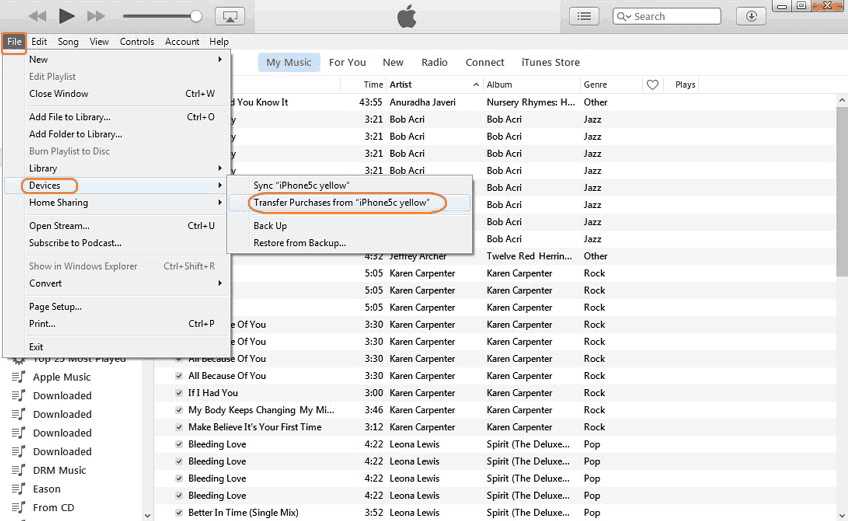
Transfer Music from iPhone to iPad with iTunes
How to Transfer Music from iPhone to iPad without iTunes
One thing is for sure iTunes can’t help you to transfer non-purchased music from your iPhone to iPad. Moreover, it takes a lot of time to complete the entire transfer process, especially when you want multiple files. So, it makes sense to look for a way to sync music from iPhone to iPad without iTunes. Fortunately, there are several ways to do the job and so, let’s give a look at them.
Sync Music from iPhone to iPad Easily and Quickly
If you’re looking for the quickest and simplest way to transfer songs from iPhone to iPad, then we recommend you a great effective transfer tool to give a try. AnyTrans is one of the most reliable iPhone data transfer tool. With it, you only need to perform a few simple steps to transfer your music between iOS devices. Besides, if you want to add music from computer to your iPhone, delete music, manage a playlist, etc., AnyTrans can also help you to do it easily!
What’s more, the best thing is that you can also transfer other types of files including photos, videos, contacts, messages, etc. It is one of the best iTunes alternatives – AnyTrans you can ever have to manage your iOS data or transfer data across the iPhone, iPad, and computer.
Step 1. Run AnyTrans and connect both of your devices to the computer using digital cables.
Step 2. Once devices are detected, choose your iPhone, click “Device Manager” and choose “Music” on the Category Management page.
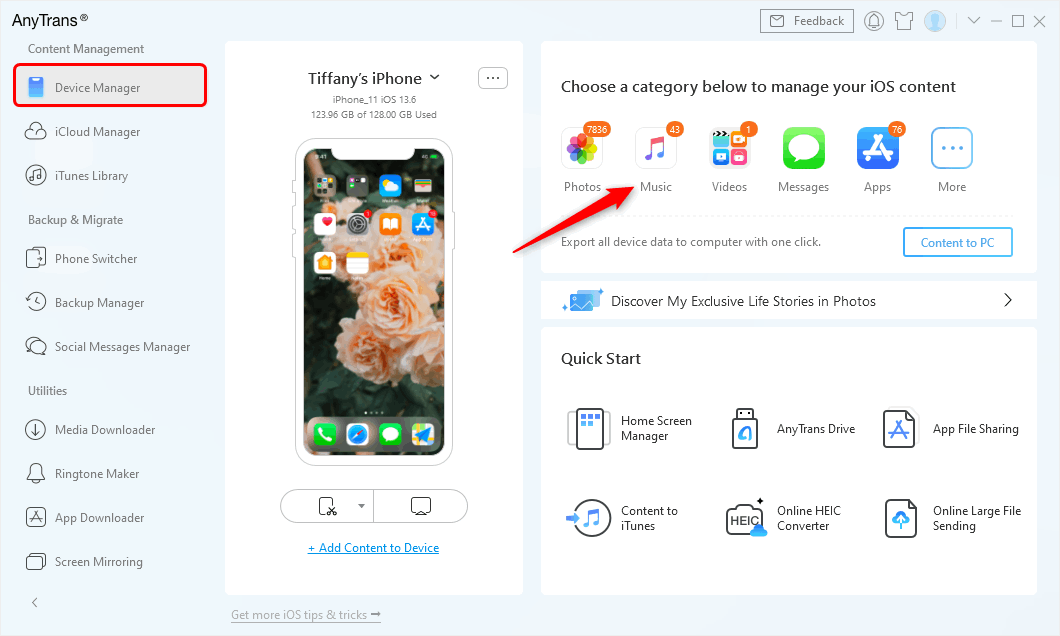
Go to Device Manager and Choose Music Category
Step 3: Next, select the target songs you would like to transfer and tap on the “To Device” button to start transferring music from iPhone to iPad.
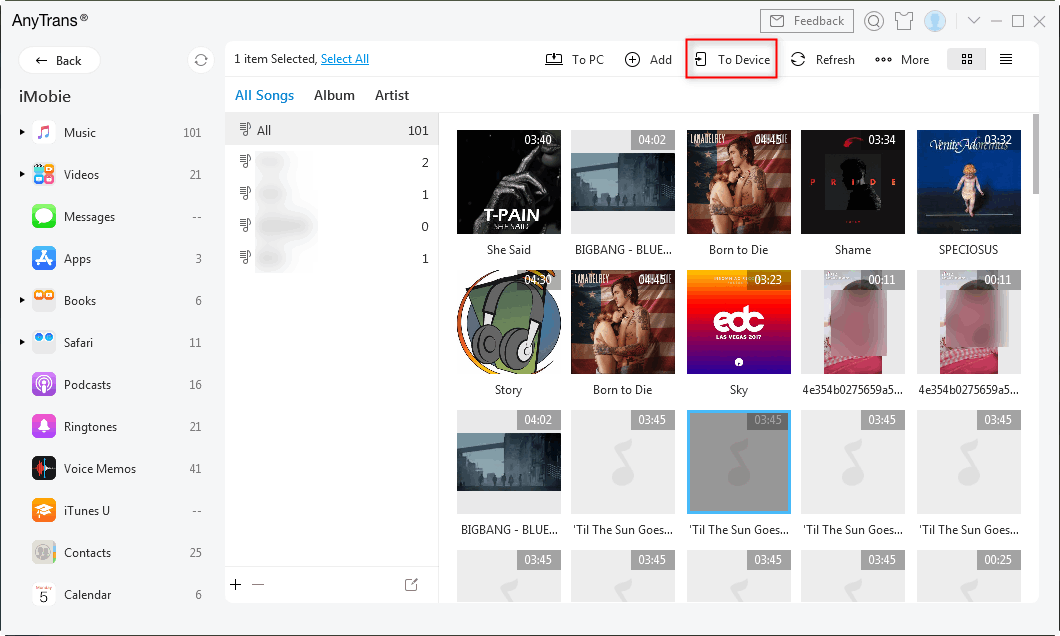
Transfer Music from iPhone to iPad with AnyTrans
Using Home Sharing to Transfer Music from iPhone to iPad
Home Sharing lets you play music from one iOS device on another. You can use it to transfer your songs from iPhone to iPad. Before you start, make sure that both of your devices are on the same network connection.
Here’s what you need to do.
- On your iPhone, go to “Settings” and “Music”.
- Scroll down the screen to find “Home Sharing”.
- Enter your Apple ID and passcode.
- Repeat both the steps – step 1 and step 2 on your iPad.
- After that, open the “Music” app on your iPhone.
- If you’re not using the Apple Music app, then click “More” and “Shared”.
- Click the music you would like to listen to on your iPad.
- If you’re using Apple Music, click “My Music”.
- Choose “Albums or Songs” and choose “Home Sharing”.
Transfer Songs from iPhone to iPad via iTunes Store
iTunes Store can also help you to transfer purchased songs from iPhone to iPad without iTunes. Before you proceed, ensure that both of your devices are signed with the same Apple ID. If so, then follow the below steps on how to get music from iPhone to iPad.
- To start with, sign-in on your iPad with the Apple ID you used to purchase the music.
- Next, open “iTunes Store” > “More” > “Purchased” on the iPad.
- Here, select “Music”, tap the “Not on This iPad’s tab”.
- Choose “All Songs”.
- Tap the download icon next to the songs or “Download All” to get songs to your iPad.
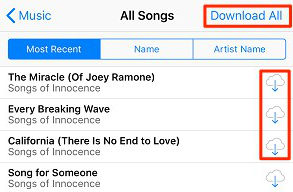
iPhone Music to iPad – iTunes Store
How to Transfer Music from iPhone to iPad Wirelessly via Email
Email is a traditional way to get music from one device to another without iTunes and a computer. But, this method isn’t recommended for those who would like to share a lot of songs. So, if you’re interested in transferring 5 to 10 songs, then follow the below steps.
- Open the “Mail” app on your iPhone.
- Tap the “Compose” button to launch a new email creation window.
- Enter your own email address or the one you want on the recipient field.
- Click the “Add Attachment” button and hit the “Send” button.
- Open the “Mail” app on your iPad.
- Download the attachment from the mail you received.
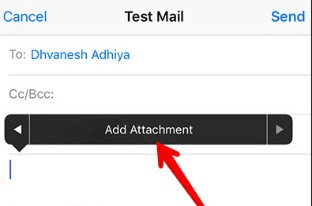
Move Music from iPhone to iPad using Email
How to Transfer Music from iPhone to iPad using AirDrop
You can AirDrop to transfer music from iPhone to iPad. But, the thing is that AirDrop lets you only share the link of the song, not the song itself. If you’ve no problem with sharing a song link, then the method is recommended for you. Here’s what you need to do.
- Open the Control Center on your iPhone.
- Click on the “AirDrop” to turn it on.
- You have to do it the same on your iPad to get the songs.
- Once enabling AirDrop on both the devices.
- Run the Music app on your iPhone.
- Go to the song you would like to share.
- Click on three-dots to open the Share menu.
- Click on the “Share Song” option to transfer the song on your iPad.
- Click on your iPad appearing at the top in the AirDrop section.
- Click on the “View” to view the song link.
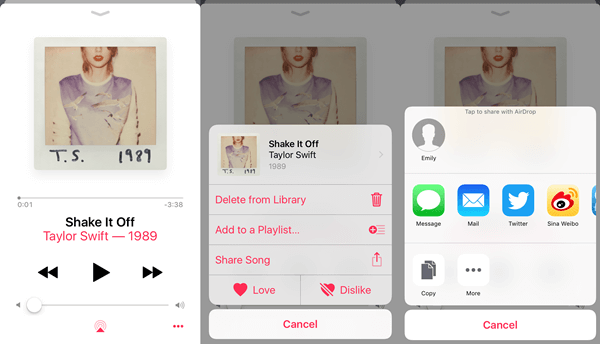
How to Share Music on iPhone with AirDrop
The link will let you access the music transferred by you from iPhone on iPad. But, you need an Apple Music subscription on your iPad for the link to work.
Transfer Music from iPhone to iPad Using Bluetooth
Bluetooth can also help you to sync music from iPhone to iPad. Syncing devices through Bluetooth is called Bluetooth or internet tethering as it offers a stable and reliable internet connection for both devices. The best thing about using this method is its speed – it lets you transfer music quickly. Here’s what you need to do.
- On your iPhone, open “settings”>” General”>” Network”.
- Now, go to “Cellular”>” Personal Hotspot”.
- Go back to the “General” and click “Bluetooth”.
- On your iPad, go to “Settings”>” Enable Bluetooth”.
- Let your iPad scan for your iPhone.
- Ensure that the 6-digit number on both devices is the same.
- Finally, pair the devices to sync music.
The Bottom Line
That’s all on how to transfer music from iPhone to iPad. We hope that our guide has helped you to sync your desired songs from iPhone to iPad. However, AnyTrans is the most recommended way to transfer data between iOS devices. Not only can you transfer music between iOS devices, you can also make ringtones from your favorite music via AnyTrans, back it up to your computer in case you lose it, and more!
Free Download * 100% Clean & Safe
More Related Articles
Product-related questions? Contact Our Support Team to Get Quick Solution >

