Take care of your iPhone like in person.
Doing so many things on a handhold gadget is one of the great fortunes iPhone gives. But keeping your device always well organized is another thing. With a set of iPhone tuning solutions in Toolbox, you can just focus on what you want to do, and leave anything else that is disturbing and trivial to PhoneClean.
-

Contact CleanIn many cases, you may find duplications of Contact which occur when you mistakenly recorded one contact name or phone number for multiple times. With Contact Clean, you can find all duplicated contacts info and merge them into one thread.
-

Notes CleanWith the use of time, your iPhone notes will give you a big headache to clear them up one by one. Accumulated notes may also expand your device backup time via iTunes or over iCloud. You can do the complete or selective notes cleaning in PhoneClean with an intuitive interface.
-

Calendars CleanThe Calendar app has been largely improved since iOS 9, which is now capable of creating separate calendars, for home, for school, or for work. Except for the better tuned reminders you can keep an eye on, you are also asked for more time on the organizing of these unwanted event info. PhoneClean solves this trouble for you.
-

Media CleanThe failed or unexpectedly terminated iTunes syncs will generate temporary or corrupt media files on your device. They are part of the Other data on your iPhone and are viewable through iTunes. Media Clean helps wipe out all these invalid media files upon your iPhone, iPad and iPod touch.
-

Media RepairFor the devices still using iOS 4 or below, the media corrupt situation could be more serious due to the old-school iTunes syncing method. The Media Repair experts at diagnosing your iPhone media database to find out where the problem is and fix the issue accordingly.
-

App Clean
It's common sense that the most straightforward way to manage iPhone storage is to delete unwanted apps. But please be careful, these manually uninstalled apps may still have leftover junks remained. The App Clean feature in PhoneClean will dig out these residue trashes and delete them thoroughly.
-

Photo Clean
To expend your iPhone storage as much as possible, PhoneClean offers you the Photo Clean option so that you can sort out the large photos in your Camera Roll, preview the photo images and choose to delete the ones that have been backed up to computer or iCloud, or you just don't want to keep any more. As you can choose to batch delete the photos, there is no need to do the same on your iPhone one by one.
PhoneClean® Get PhoneClean to Enjoy Cleaner, Faster and More Capable iPhone. Relax to Know You & Your Family All Get Covered.
100% Clean & Safe | Runs on both Windows and Mac platforms
 Silent Clean
Silent Clean 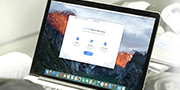 Quick Clean
Quick Clean  Internet Clean
Internet Clean  Privacy Clean
Privacy Clean  System Clean
System Clean  Erase Clean
Erase Clean  Toolbox
Toolbox  Restore
Restore 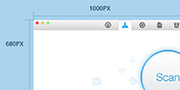 Tech Specs
Tech Specs  Reviews
Reviews Silent Clean
Silent Clean Quick Clean
Quick Clean  Internet Clean
Internet Clean  Privacy Clean
Privacy Clean System Clean
System Clean Erase Clean
Erase Clean Toolbox
Toolbox Restore
Restore