Easy iPhone cleaning on a daily basis.
Quick Clean in PhoneClean 5 gets evolved with simplicity and intelligence. It knows exactly what files are useless and how to cut them out safely. Check out the list below to find what kinds of junk PhoneClean will help you delete.
-

App CachesThe app cache files include images, snapshots and video/audio media info, which are created to speed up files access temporarily. But over time, they may take up over gigabytes of space or even more. (For the iOS versions lower than 8.3)
-

App CookiesApp cookies are usually small text files and given ID tags that are created to keep track of your activities. They also help you remember your login info, preferences, or other settings. (For the iOS versions lower than 8.3)
-

App Temp FilesWhen processing complex calculations and data exchanges, apps will produce temporary files, which will be rarely used again once they fulfilled the statistical purposes. These one-off data are supposed to get cut off as soon as you quit the app. (For the iOS versions lower than 8.3)
-

Crash LogIf an app freezes or crashes, iOS may generate corresponding logs on your devices to help Apple diagnose this issue. An app crash log contains the information about what the app was doing just prior to the crash. In most cases, these redundant system usage report and app crash logs are useless.
-

Download Temp FilesThe failed or unexpectedly terminated iTunes syncs / downloads will generate temporary or corrupt media files too. They are part of the Other storage data on your iPhone and are noticeable on iTunes.
-

iTunes Radio Caches iTunes Radio is a great recreation center until you find considerable cache files there. PhoneClean will smartly clear iTunes Radio caches including the text or image files for the recently played albums and podcasts.
-

User Storage FilesIf you use iPhone file browser or explorer software, which could enable the disk use of your iPhone, then you may have stored some files there. In case you have ignored them, PhoneClean shows them up so that you can choose and delete these unwanted files.
-

iOS Invalid DataiOS invalid data is the junk files caused by some unexpectedly terminated operations, such as the failed iTunes synchronization, unfinished iOS upgrade, and the corrupted iTunes backup recovery, etc. They are saved on device but haven't associated with any app or database.
-

Camera Photo Caches NewTo enhance the photo viewing experience on Photos app, Apple creates several thumbnails for one single picture, as you can see multiple modes for one photo, like the Years view, Collections view, etc. By deleting such kind of useless images, you’ll be able to clear these accumulated cache junks.
-

Filter Photo Caches New
When you use filter effect in Camera app, it will create 4 (multiple) copies of your photos, but most of them are useless. To find these photo caches and avoid wasting this part of space, PhoneClean is a good choice.
-

Others Photos
It includes the photos you get from screen snapshots, downloaded pictures when using website browser or saved from other third party apps. If you have backed them up, then you can clean them up in one click with PhoneClean.
-

Photos in Trash
Some users don’t realize that the deleted photos in their Photos app are still taking space. You need open Recently Deleted album in Photos and select the photos to wipe them out. Every time you use PhoneClean, it will remind you to reclaim this part of space, with much easier operation.
-

Artwork Caches
Many apps, like iBooks, will show you the item with a small image. Like other kind of cache junks, these artwork caches are still a big space swallower and PhoneClean will help you do the cleansing.
-

Large & Old Media Files New
With the growing popularity of iCloud, iTunes Match, Apple Music and other Cloud storage / streaming services, you may not need these space-hogging media files sitting on your device any more, like your HD movie videos, long time photo videos etc. PhoneClean helps you remove them with ease.
PhoneClean® Get PhoneClean to Enjoy Cleaner, Faster and More Capable iPhone. Relax to Know You & Your Family All Get Covered.
100% Clean & Safe | Runs on both Windows and Mac platforms
 Silent Clean
Silent Clean 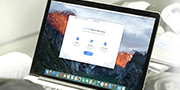 Quick Clean
Quick Clean  Internet Clean
Internet Clean  Privacy Clean
Privacy Clean  System Clean
System Clean  Erase Clean
Erase Clean  Toolbox
Toolbox  Restore
Restore 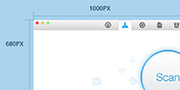 Tech Specs
Tech Specs  Reviews
Reviews Silent Clean
Silent Clean Quick Clean
Quick Clean  Internet Clean
Internet Clean  Privacy Clean
Privacy Clean System Clean
System Clean Erase Clean
Erase Clean Toolbox
Toolbox Restore
Restore