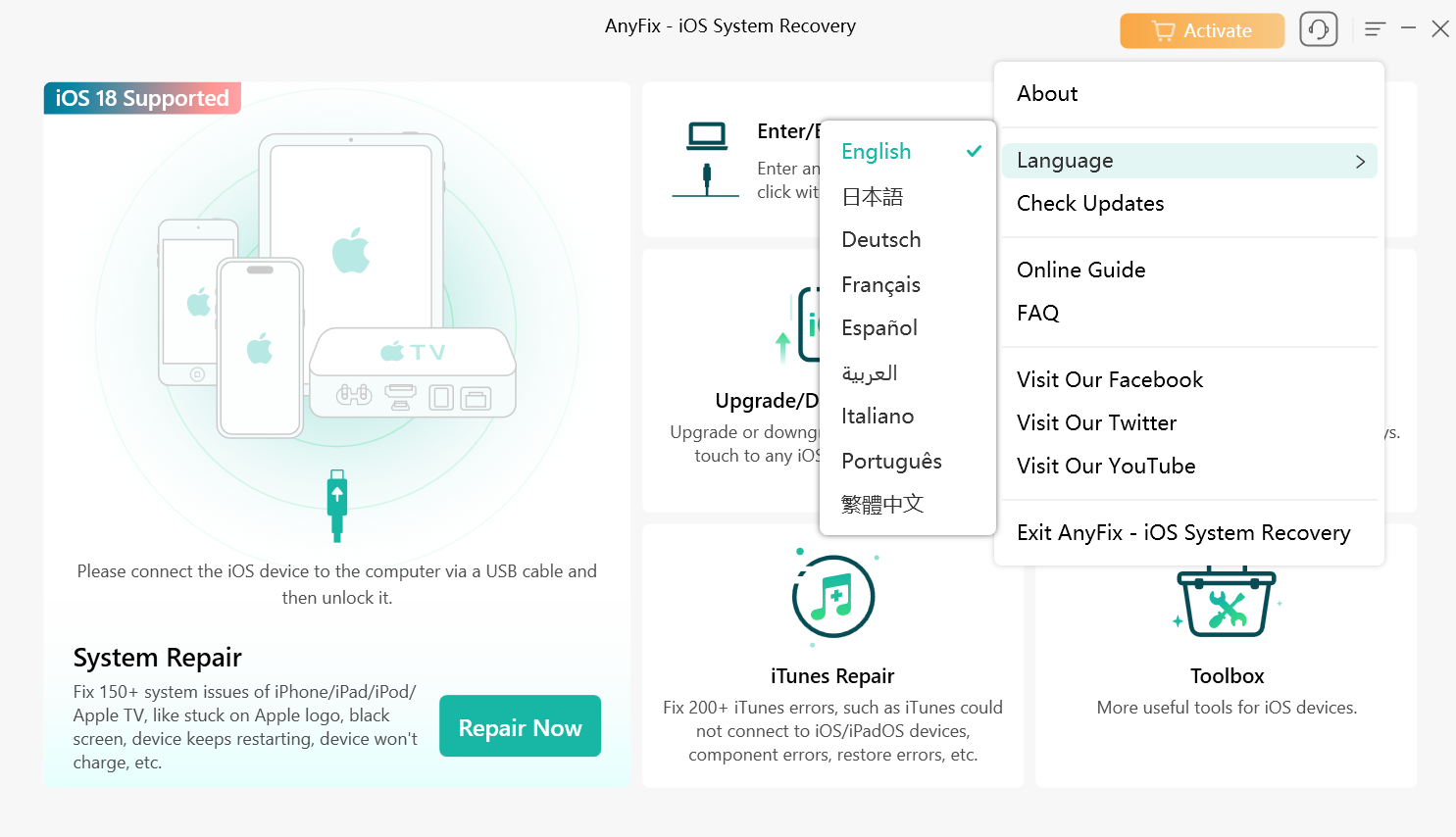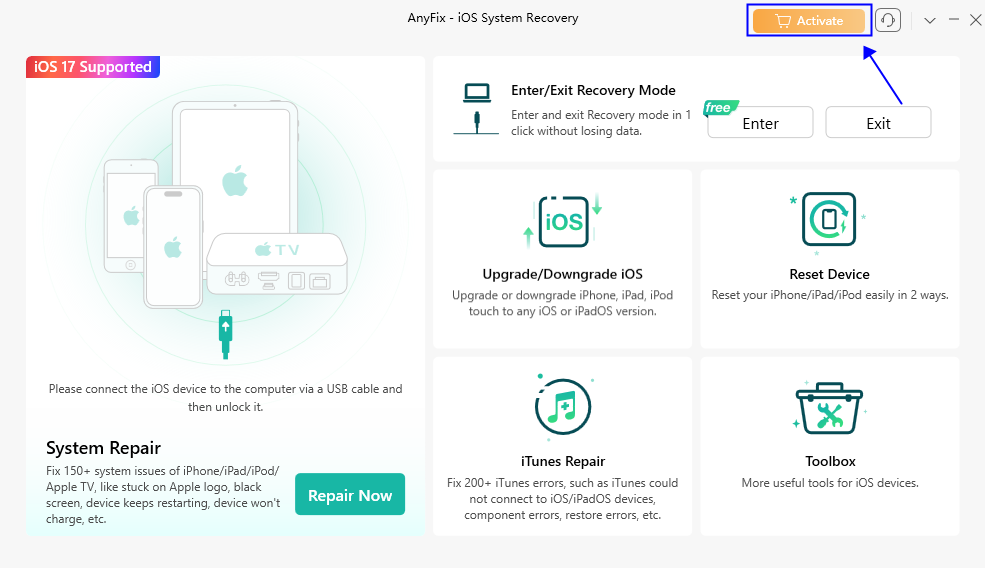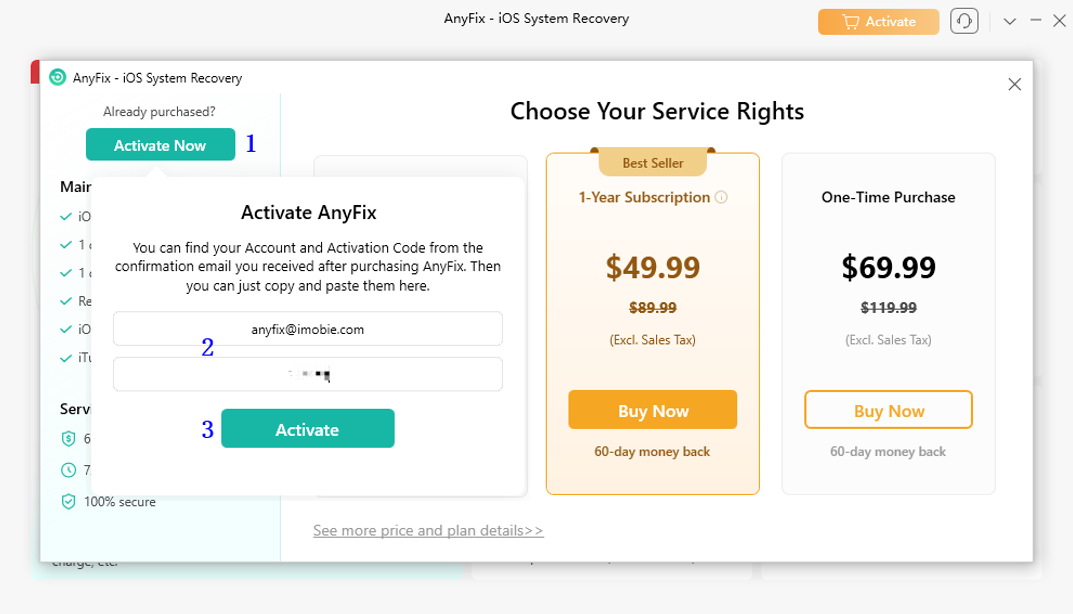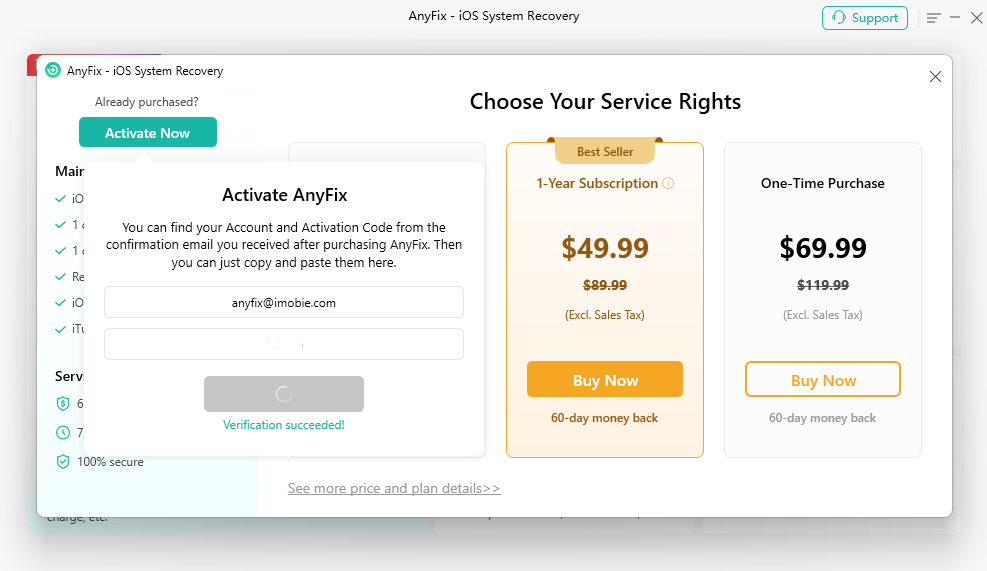Basic Information of AnyFix
Know everything you need to help you use AnyFix easier.
Compatibility of Computer System
| Windows OS |
Windows 11, 10, 8, 7, both 32bit and 64bit |
| MacOS |
macOS 10.13 (High Sierra) and above |
Supported Device System
| iOS |
iOS 12.3 and above |
| iPadOS |
iPadOS 12.3 and above |
| tvOS |
tvOS 6, tvOS 7, tvOS 8, tvOS 10, tvOS 13, tvOS 17 |
Differences between Trial Version & Activated Version
| Benefits |
Trial Version |
Activated Version |
| System Repair |
 |
 |
| iTunes Repair |
 |
 |
| Enter Recovery Mode |
 |
 |
| Exit Recovery Mode |
 |
 |
| Upgrade iOS |
 |
 |
| Downgrade iOS |
 |
 |
| Hard Reset Device |
 |
 |
| 1-Click Reset Device |
 |
 |
Settings
To make good use of AnyFix, please learn how to set up AnyFix before use. Currently, AnyFix supports 9 languages (English, Japanese, German, French, Spanish, Arabic, Italian, Portuguese and traditional Chinese). You can select your preferred language when you first launch AnyFix or change it from the menu bar.
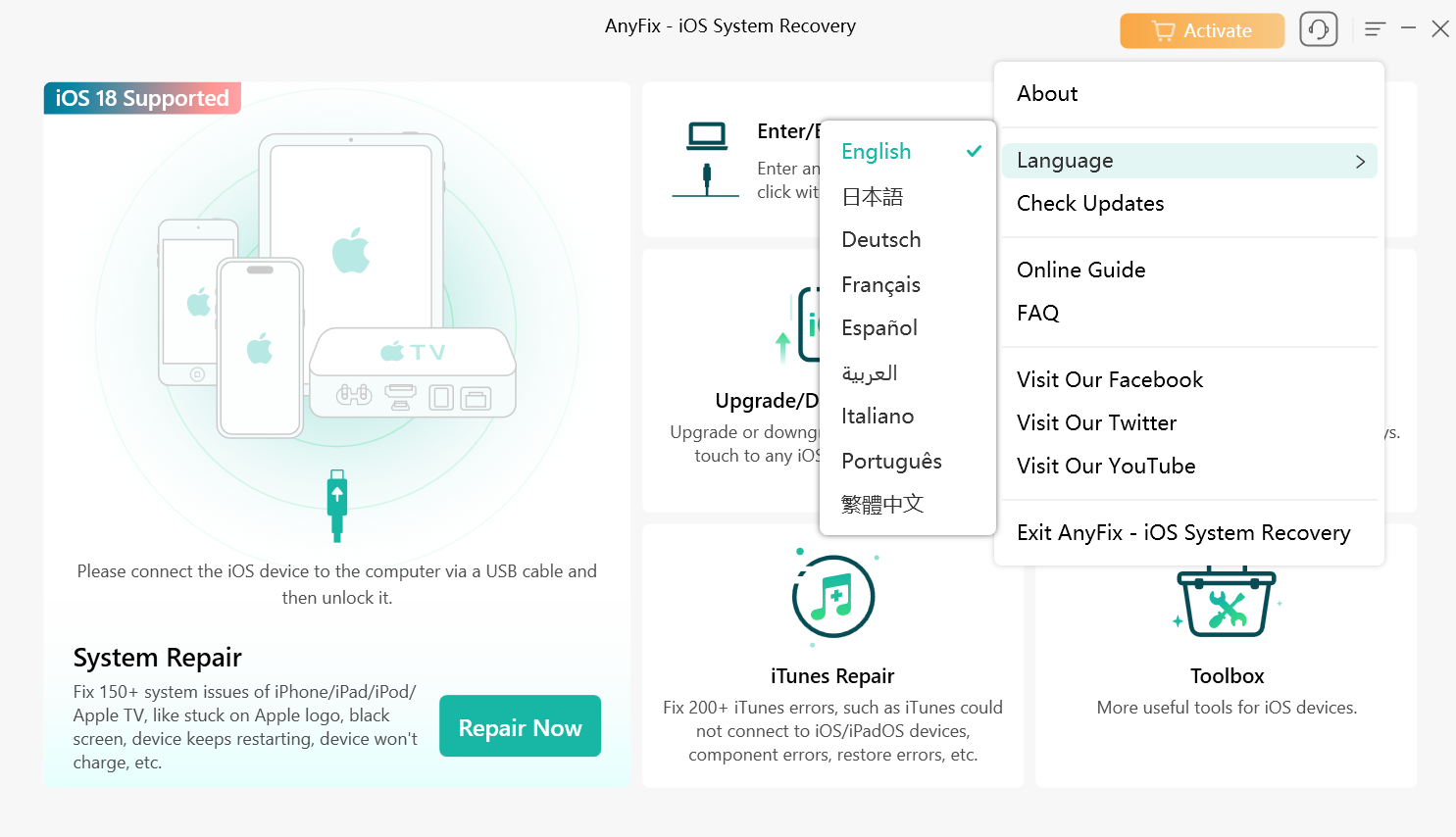
Choose Preferred Language
Activating Instructions
If AnyFix meets your expectation luckily, welcome to download and give it a try. To enjoy all benefits of activated version, you need to purchase AnyFix (See Pricing). After completing the payment, you will receive Account and Activation Code (Order ID) within several seconds to minutes, and please click the Activate button.
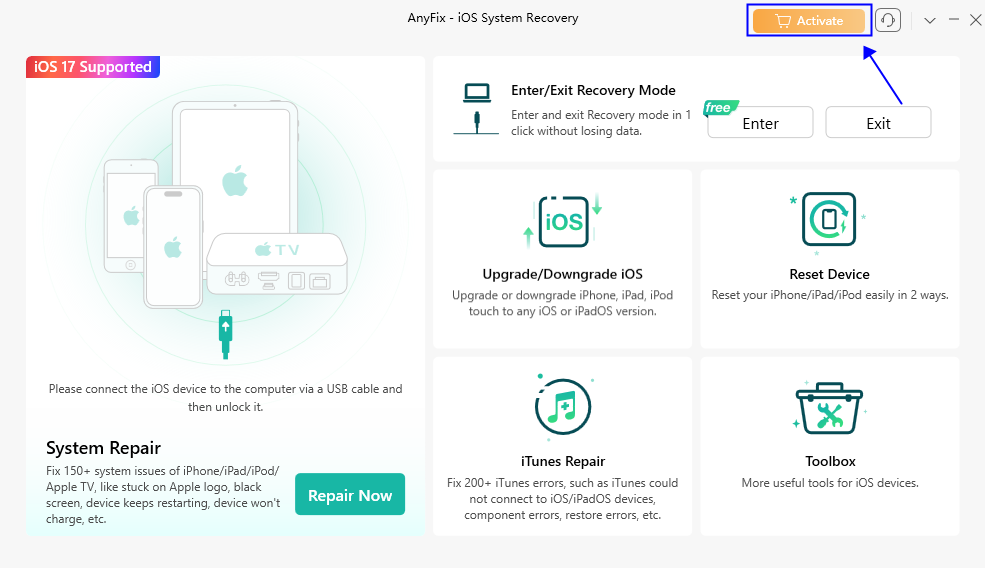
Click Activate Button
Then, please click “Activate Now” button to enter the account and the activation code you received. Please copy & paste the Activation Code to avoid any typing mistakes. Please also connect your computer to the Internet when activating AnyFix.
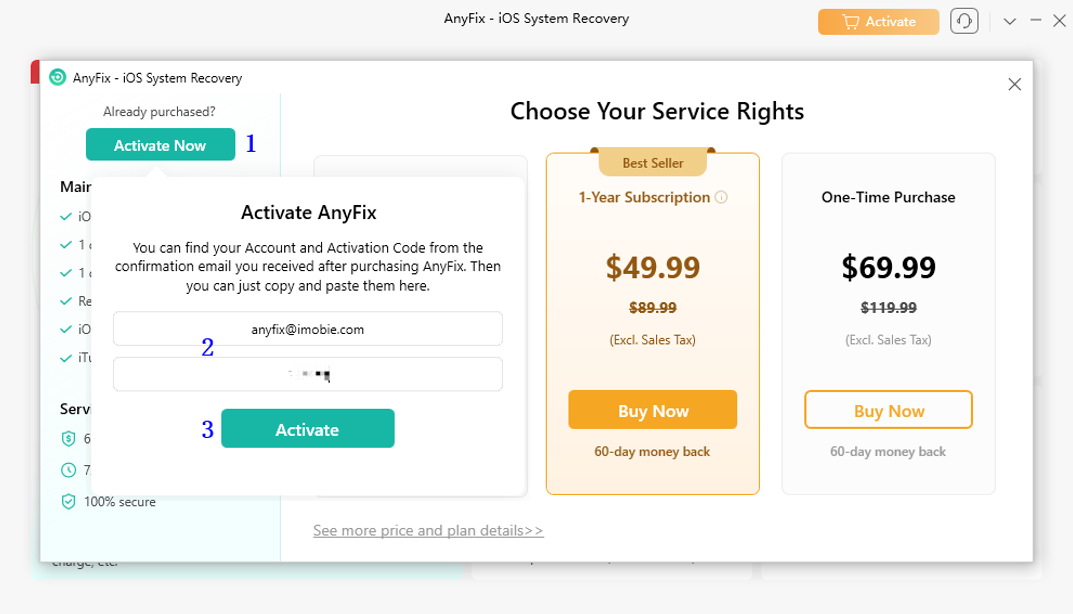
Enter Account and Activation Code
Please click the Activate button again. After the activating process was completed, you will see the “Verification succeeded!” interface as below:
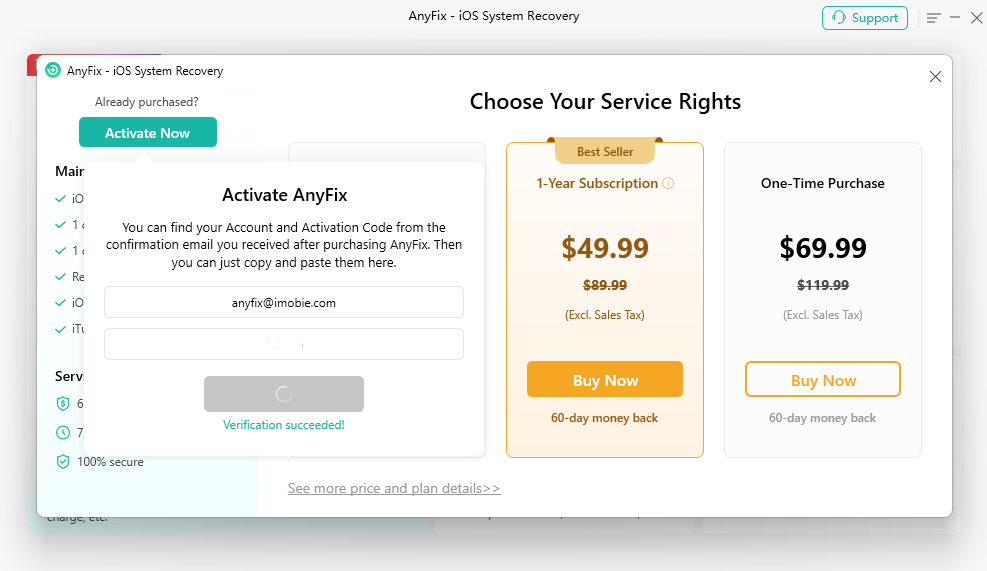
Activating Process Successfully
If you still did not receive Activation Code after completing payment, please contact Support Team to get solution immediately. All you request will be replied within 24 hours on work days and 48 hours on weekends
Screenify
AnyEnhancer
FocuSee
Vozard
AnyMiro
AnyMirror