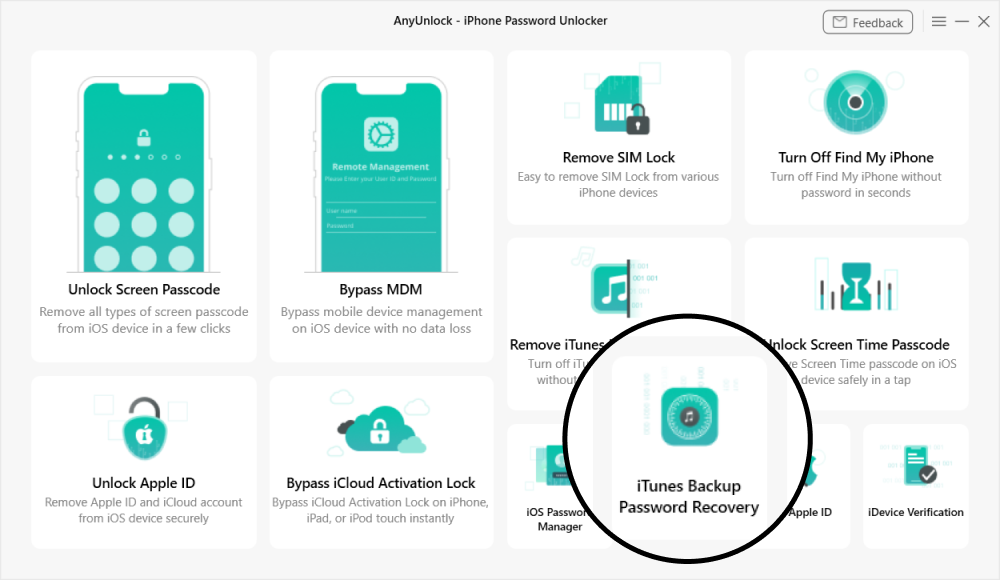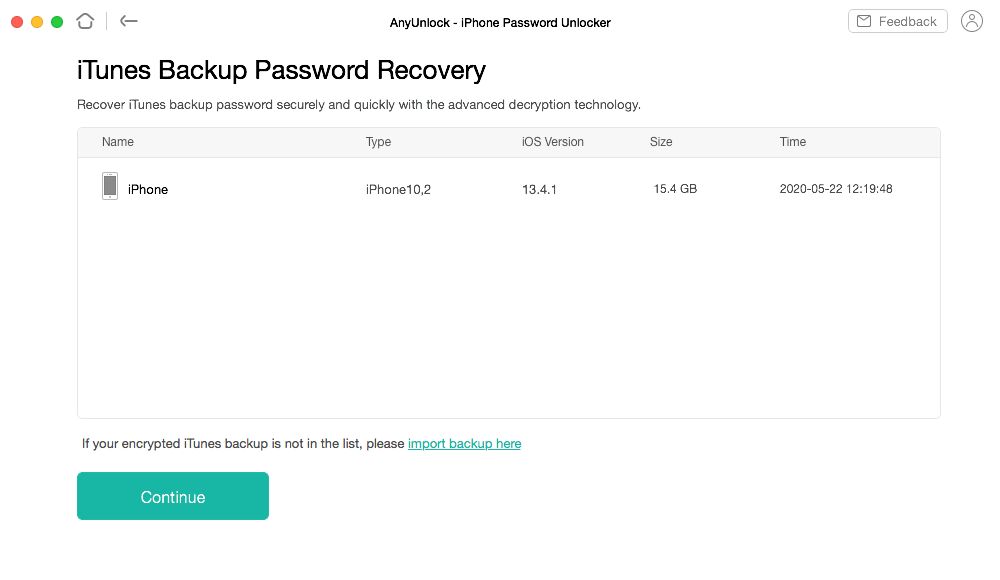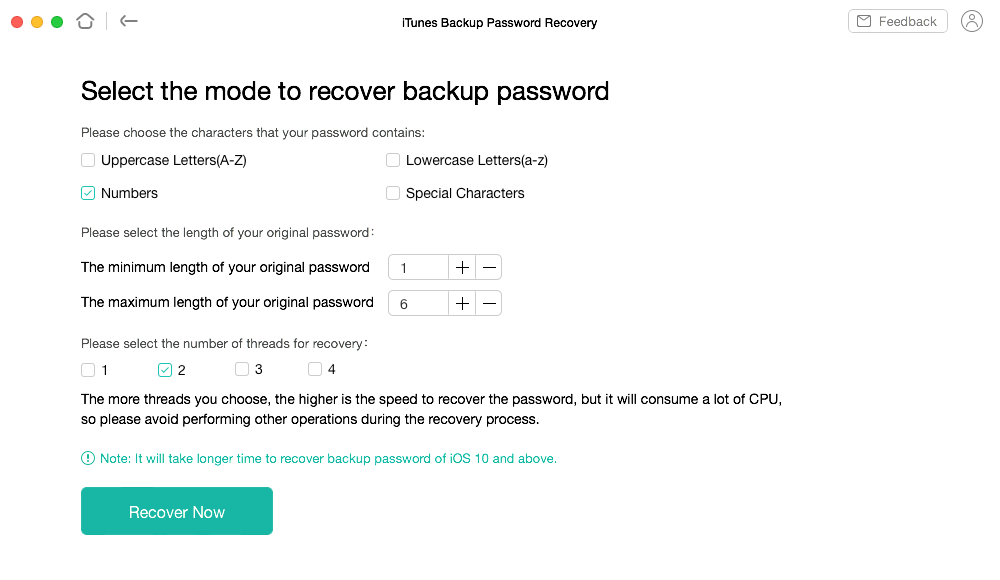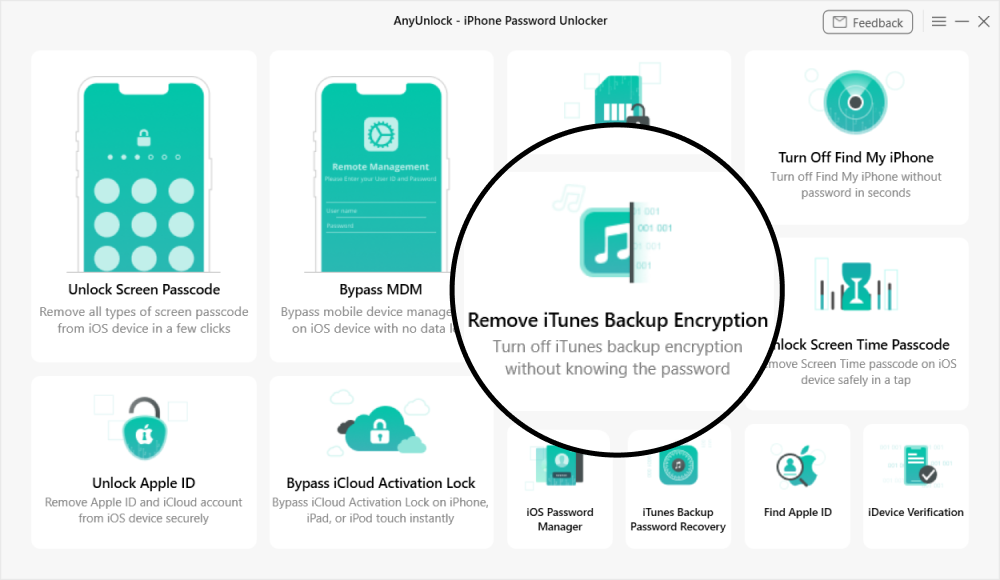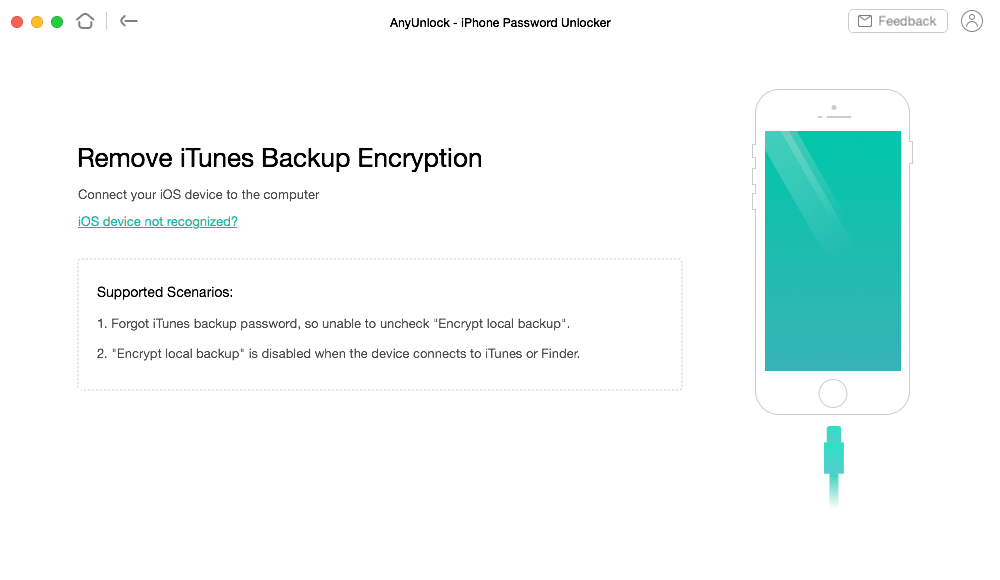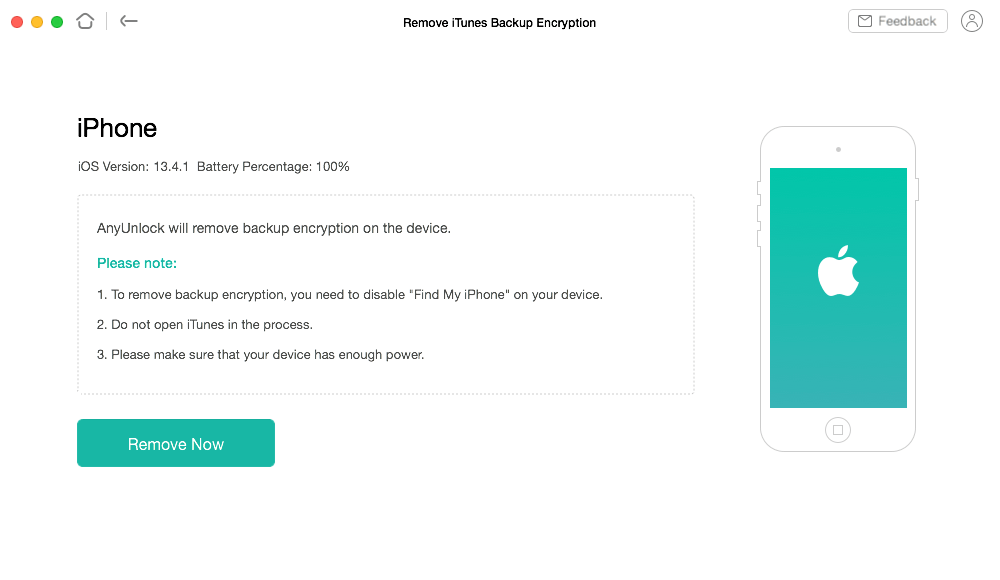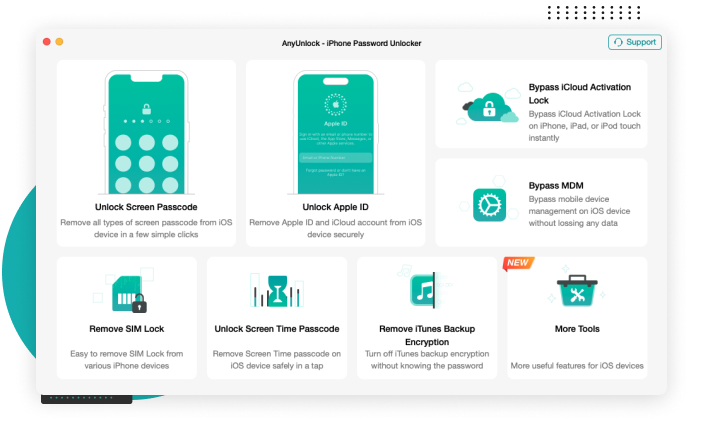Unlock iPhone Backup Encryption with Ease
Creating encrypted iPhone backups preventing privacy leaks. But what if you forgot the password? You can’t restore content from the backup then. Also, you can’t turn off backup encryption in iTunes or Finder. To save you from these troubles, AnyUnlock recovers your iTunes backup password, and also removes backup encryption, if you need.
All iTunes versions and backups of all iOS versions created in iTunes/Finder are fully supported.
Watch how to unlock