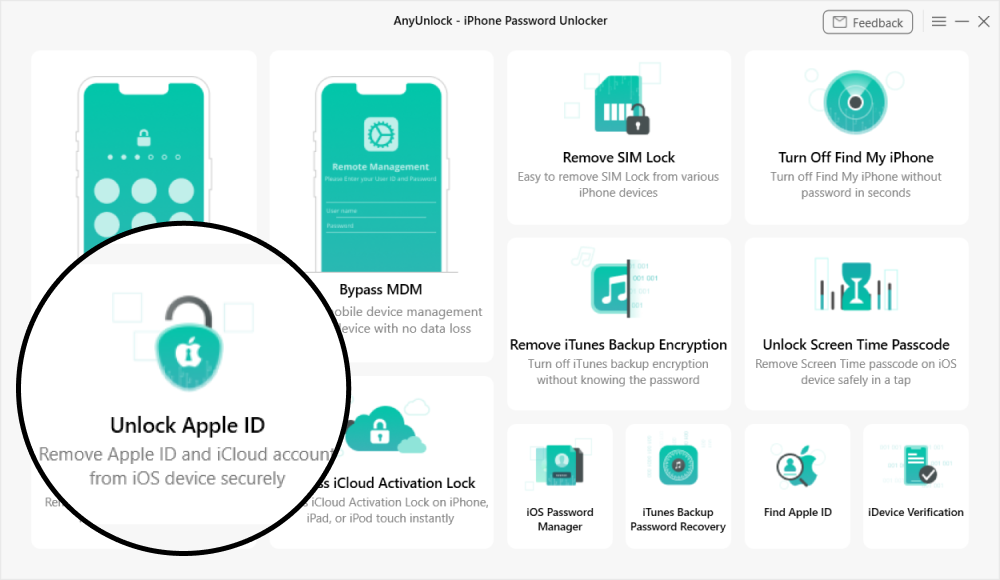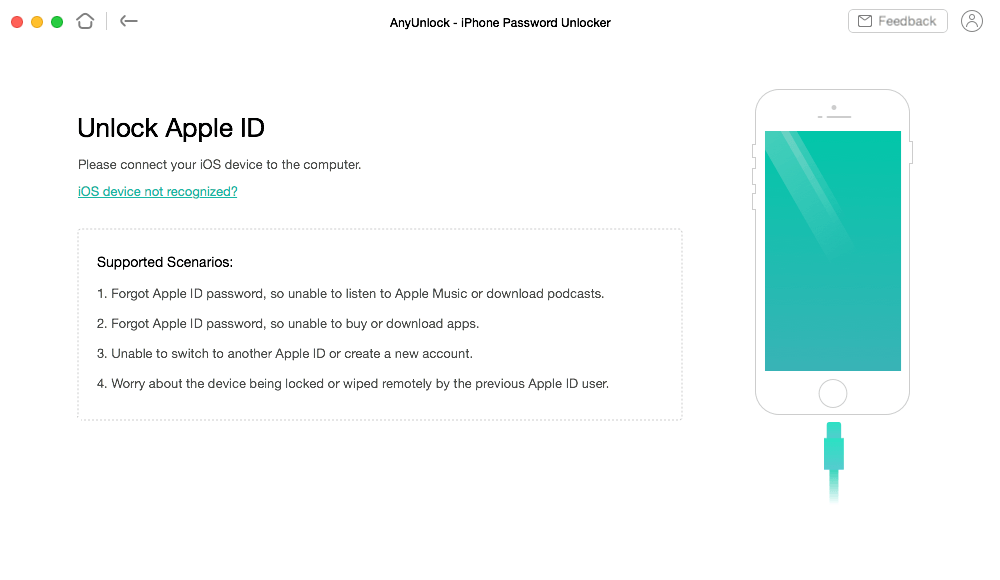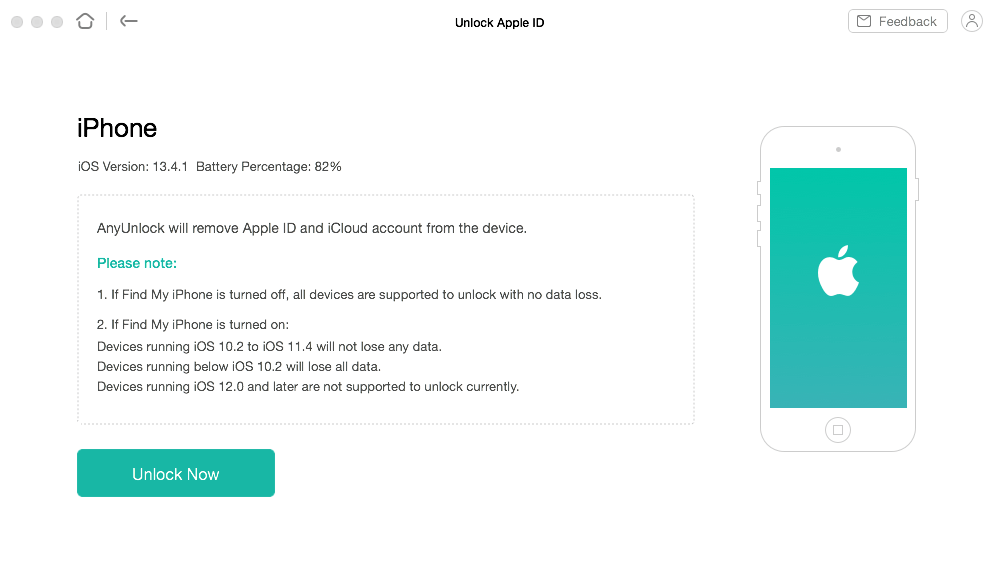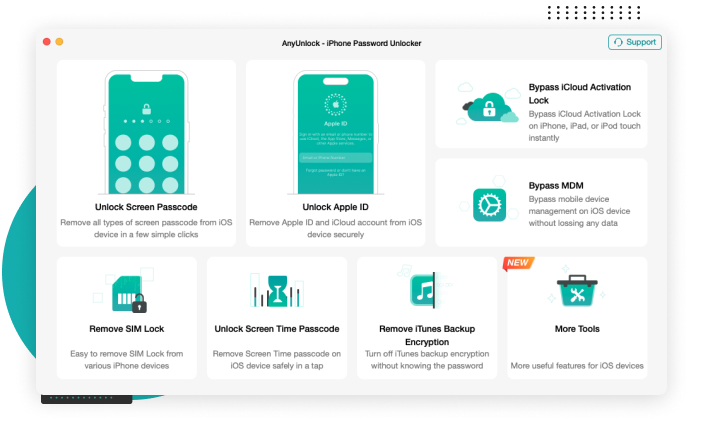Urgent for iMobie Customers: Action Required to Get 3 Extra Months Free of Your Software
- Unlock & Recovery
- Transfer
-
Multimedia
Screenify
Capture screen, audio, and webcam in high quality, all for free.AnyEnhancer
Enhance video quality with AI power.FocuSee
Turn screen recordings into eye-catching videos automatically.Vozard
Change voice with AI in real-time.AnyMiro
Change voice with AI in real-time.AnyMirror
Mirror screen from iOS/Android to computer. - Utilities
- Solutions
- Store
- Download
- Support
- Languages
 See Pricing
See Pricing