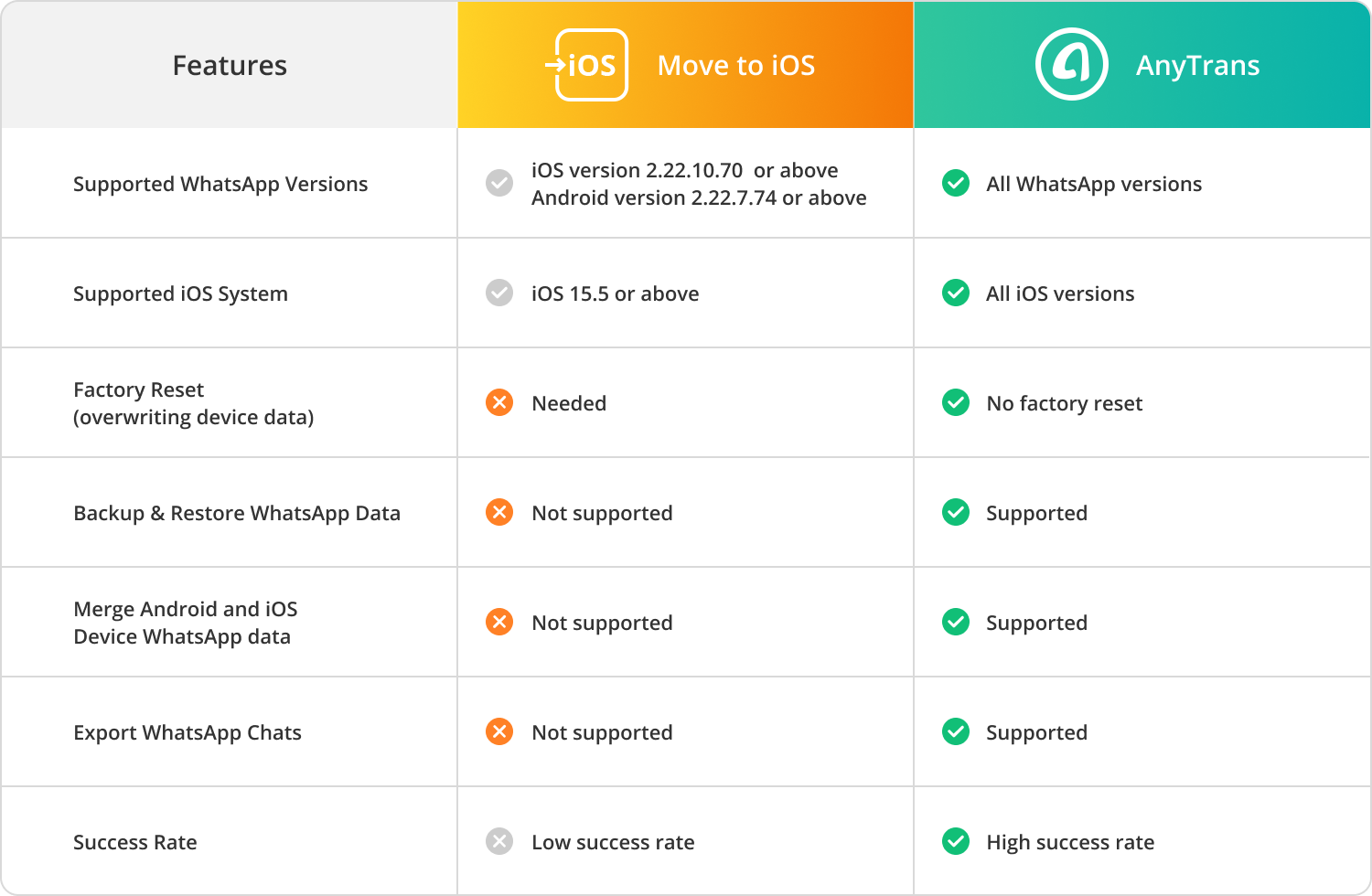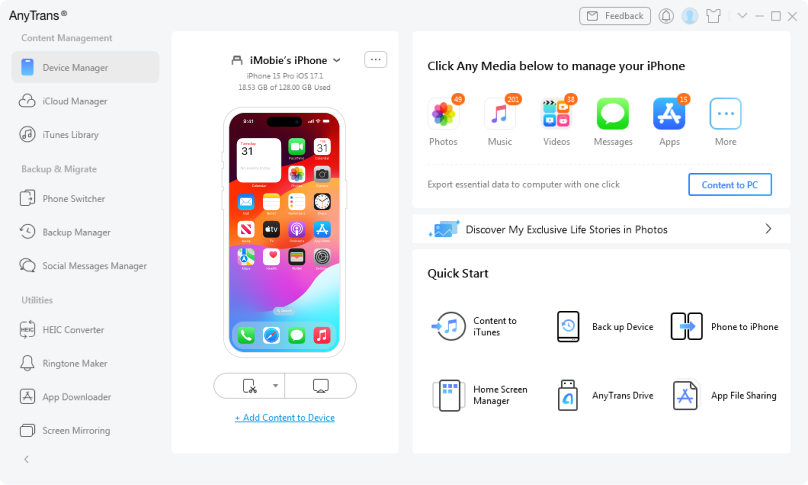Keep Your WhatsApp Chats within Reach
- Easily transfer WhatsApp from Android to iPhone without erasing device data
- Preview, backup and restore WhatsApp/LINE/Viber with one click
- Support all iOS versions and Android 5 or above
- View and export WhatsApp backup to HTML
- Restore WhatsApp backup from Google Drive to iPhone