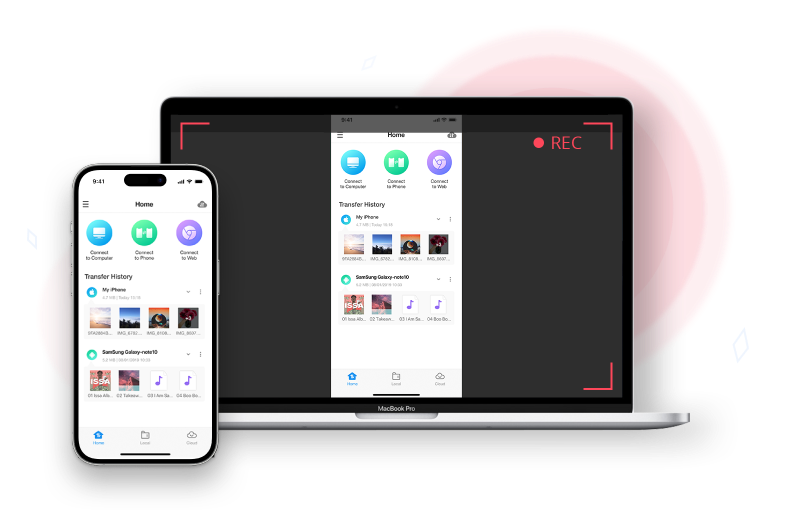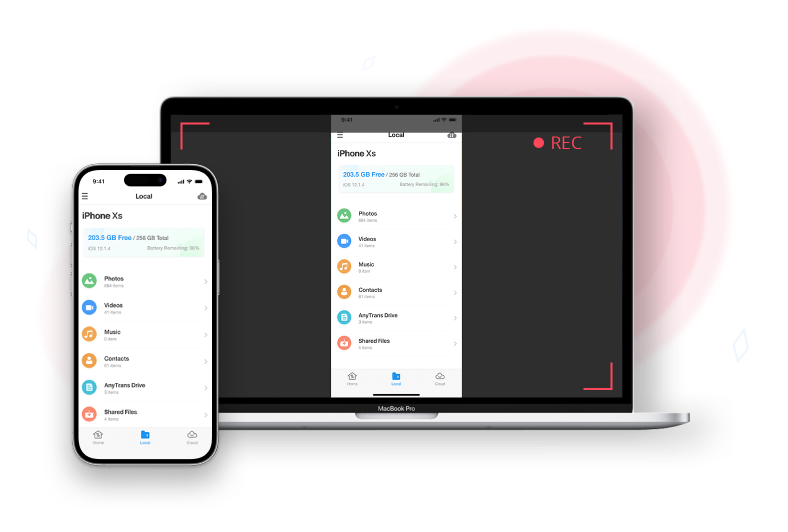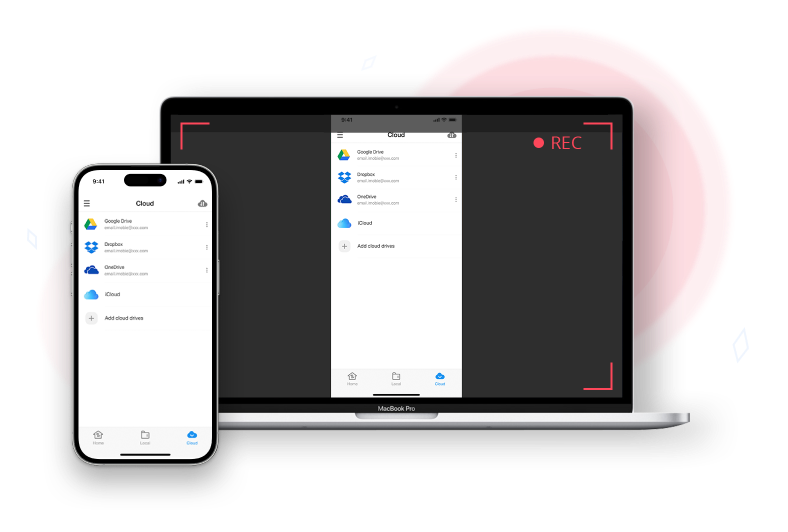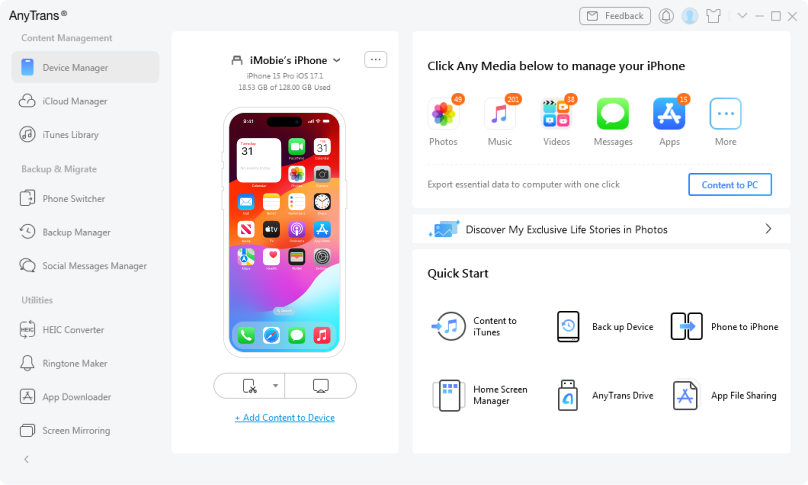Mirror, Record and Capture Screen, One Solution for All
AnyTrans is your one-stop solution for iPhone screen mirroring, recording and capturing. It lets you mirror iPhone screen to computer, make a full-screen recording, or capture the screenshot in a click. All screen recordings and capturings are made from computer, so your iPhone will not be slowed down and you’ll never be disturbed when recording your mobile gameplay.