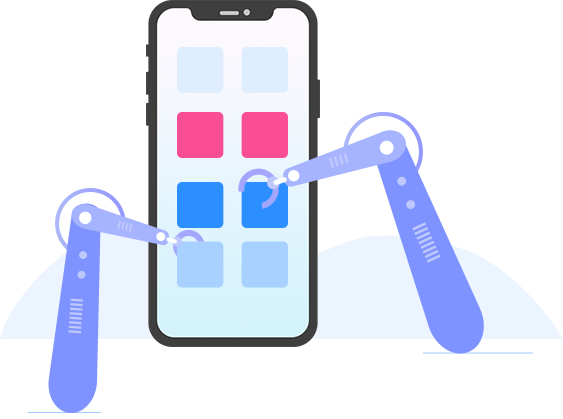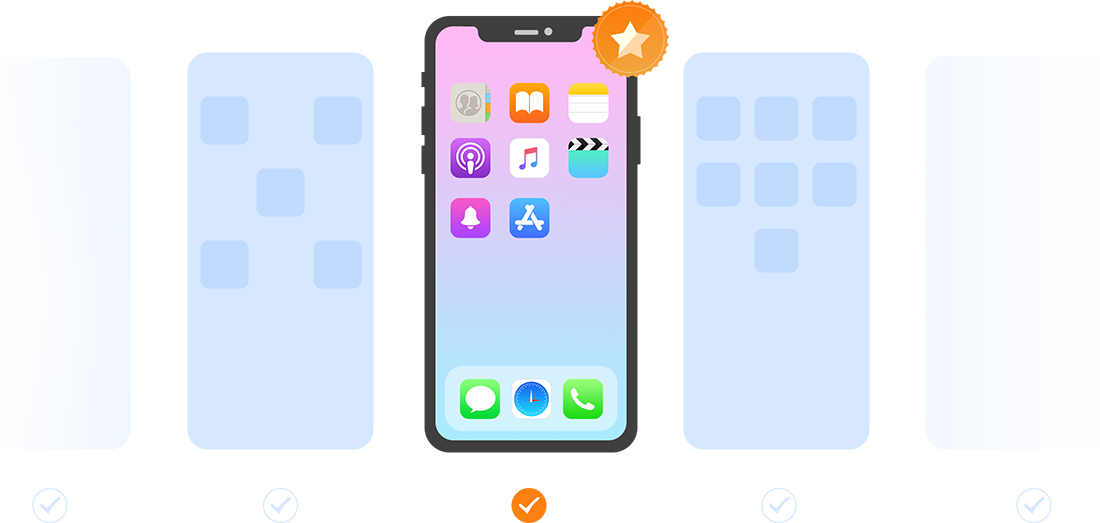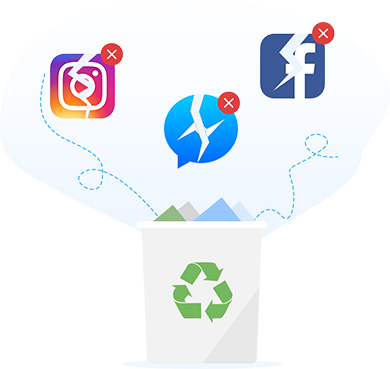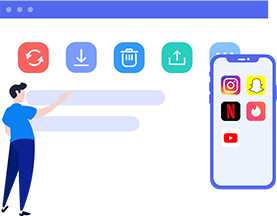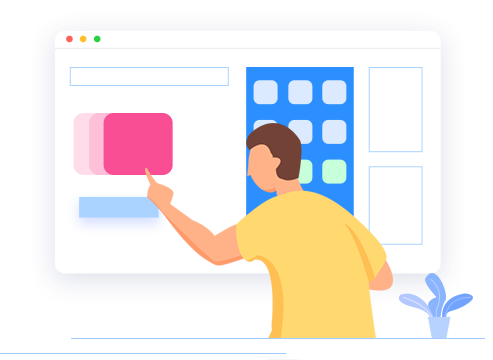
Get Your Apps Organized with Simple Drag & Drop
Trying to organize apps on iPhone’s small screen is a pain, but it’s fairly easy and handy from computer. Simply drag and drop the apps with your mouse to arrange them in a way you like – no matter you want to re-organize the layout of each screen or put apps into folders. You can also batch move multiple apps at once without a hassle.