Top 6 Topaz Video AI Alternatives: Enhance Your Videos
Explore the top 6 alternatives to Topaz Video AI, designed to enhance your video quality. These cutting-edge tools offer comprehensive solutions for video restoration, upscaling, and denoising, providing you with the means to elevate your visual content to new standards of excellence.
Do you want to raise the quality of your videos but are unsure if Topaz Video AI is the best solution for the work? You’re in the right place. Although many options suit your needs, Topaz Video AI is still prevalent.
This article will look into the best Topaz Video AI alternatives. You can choose whether you want something with specific characteristics that is more user-friendly or less costly.
Let’s dive in and find the perfect tool to take your videos to the next level!
What is Topaz Video AI?
Topaz Video AI is a powerful, user-friendly tool for video enhancement. It can quickly restore, denoise, and upscale videos. If you’re looking for a simple way to improve the quality of your film, this program is perfect.
It’s not the only tool available, though. Even though Topaz Video AI has excellent capabilities, there are good reasons to look at other options. These factors include user desire, cost, or the requirement for a specific functionality.
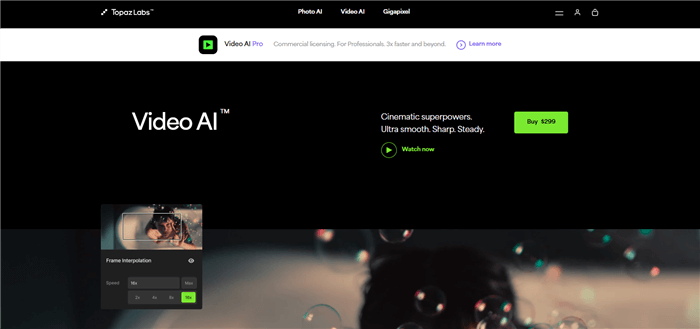
Topaz Video Enhance AI Website
Reasons to Consider Topaz Video AI Alternatives
While Topaz Video AI is excellent, it might only suit some perfectly. Let’s explore the reasons for considering it!
- Cost Concerns: Topaz Video AI can be expensive. If you’re on a tight budget, exploring more affordable options is sensible.
- Specific Features: Some users might need specific features that Topaz Video AI lacks. Alternatives can offer specialized tools for particular needs.
- Ease of Use: While Topaz Video AI is user-friendly, beginners might find other software more intuitive. More accessible interfaces can save time and reduce frustration.
- Compatibility: Not all software works well on every system. You might need a tool that better suits your hardware or operating system.
Lastly, exploring alternatives can help you find a tool that better integrates with your current workflow. Let’s take a closer look at the top options available.
6 Best Topaz Video AI Alternatives
AnyEnhancer
AnyEnhancer is a powerful AI video enhancement tool designed to improve video quality effortlessly. It’s perfect for anyone looking to upscale resolution to 4K, reduce noise, and smooth out frame rates.
This tool is ideal for both beginners and professionals. Its user-friendly interface makes video enhancement simple and effective.
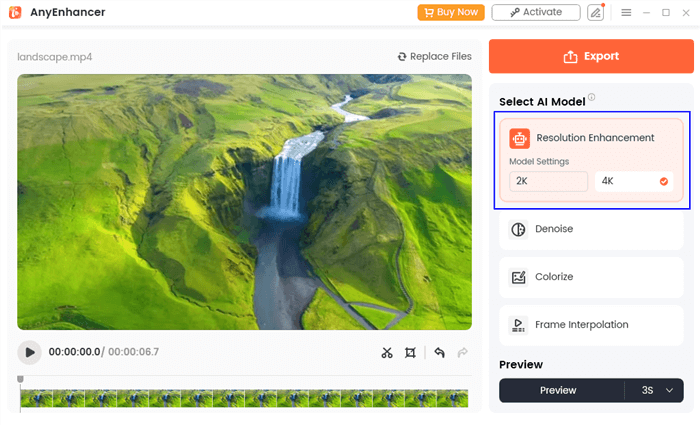
Topaz Video AI Alternative – AnyEnhancer
Free Download for all windows & 100% safe Free Download for all mac & 100% safe
Free Download100% Clean & Safe
Key Features
- Resolution Enhancement: Upgrade low-resolution videos to 4K or 2K for exceptional clarity.
- Frame Rate Optimization: Stabilize action shots and minimize motion blur and jitter.
- Anime Video Upscaling: Transform low-resolution anime videos into stunning HD.
- AI Video Enhancer: Effortlessly upscale videos to 4K high-definition quality, enhancing details and textures.
- Video Denoiser: Automatically analyze and eliminate noise from videos for a high-quality viewing experience.
Pricing
- Free trial available; Subscription: $28.99/month; Annual: $88.99/year
Pros
- Easy to use
- High-quality output
- Multiple AI model enhancement options
Cons
- Requires a powerful computer
Ideal User
Filmmakers, content creators, and anyone looking to improve video quality with minimal effort.
AVCLabs Video Enhancer AI
AVCLabs Video Enhancer AI is a strong competitor when searching for a Topaz Video AI alternative. It is renowned for its superior upscaling and noise reduction skills.
This tool is more affordable than Topaz, making it an excellent option for budget-conscious users. It’s designed to enhance video quality using advanced AI algorithms.
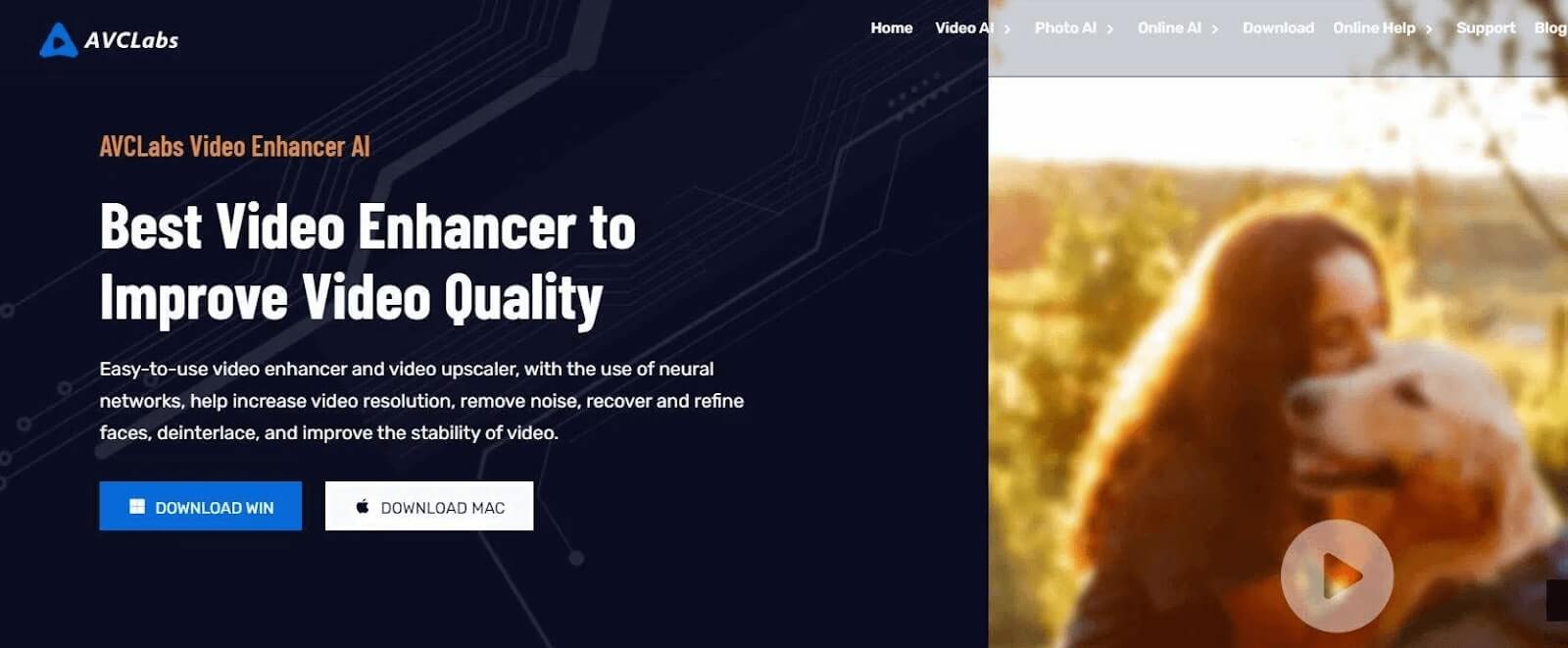
Topaz Video AI Alternative – AVCLabs
Key Features of AVCLabs Video Enhancer AI
- AVCLabs excels at upscaling low-resolution videos to higher resolutions. It uses AI to predict and add details, making your videos look sharper and more transparent.
- The noise reduction feature is powerful. It effectively removes grain and noise from videos, improving overall quality.
- AVCLabs is designed with simplicity in mind. Its intuitive interface makes it easy for beginners to enhance their videos.
Pricing
- Free trial available; Subscription: $39.95/month; 1- Year Plan: $95.96; Lifetime license: $299.95
Pros
- Affordable compared to Topaz Video AI
- High-quality upscaling
- Effective noise reduction
- Easy to use
- Supports batch processing
Cons
- Limited advanced features
- Requires a powerful computer
- Slower processing for high-resolution videos
- Limited customer support options
Ideal User
It is ideal for budget-conscious users looking for solid upscaling and noise reduction. It is also perfect for casual video editors and those new to video enhancement.
Moving to the following tool, we have UniFab Video Enhancer AI, known for its rich feature set.
UniFab Video Enhancer AI
UniFab Video Enhancer AI is another excellent alternative to Topaz Video Enhance AI. This tool has features and offers multiple AI models for different enhancement tasks.
UniFab is great for upscaling and restoring videos, making it a versatile choice for many users. It’s designed to cater to various video enhancement needs, from simple fixes to detailed restorations.
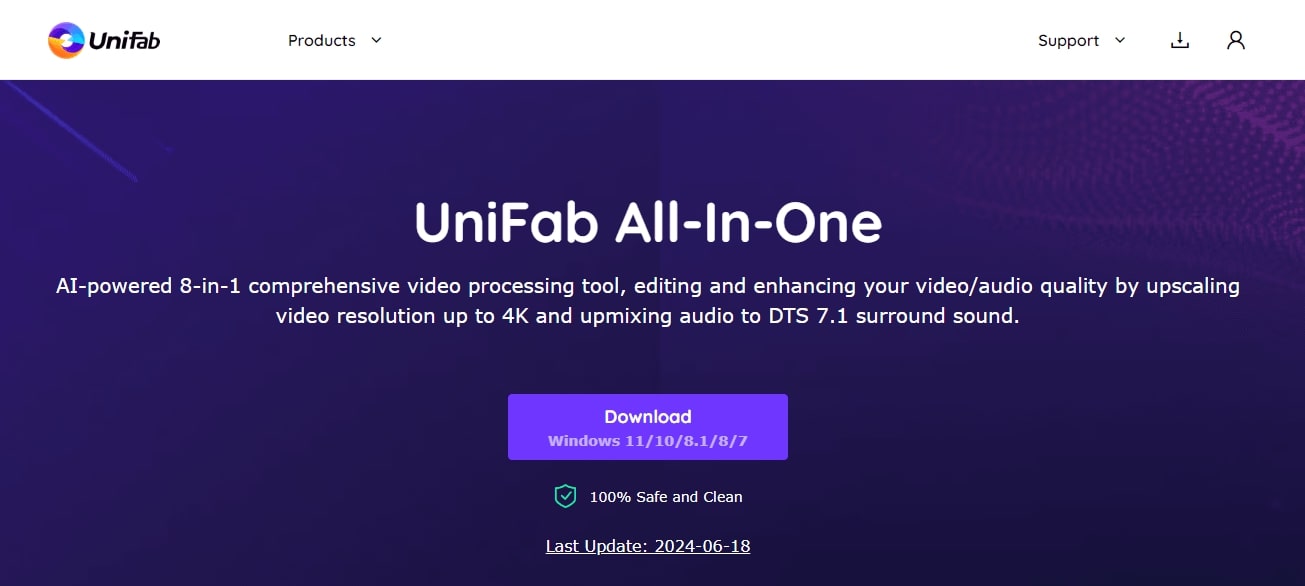
Topaz Video AI Alternative -UniFab
Key Features
- UniFab offers a variety of AI models designed for denoising, restoration, and upscaling. Their adaptability allows for fine adjustments.
- The restoration capabilities are impressive. It can restore old and damaged videos, bringing them to life with enhanced quality.
- One of its most essential aspects is upscaling. UniFab can increase videos to 4K and even 8K, making it ideal for high-definition displays.
Pricing
- Free trial available; Video Converter Subscription: $59.99 /lifetime; Video Upscaler AI: $69.99 /lifetime; HDR Upscaler AI: $119.99 /lifetime
Pros
- Versatile with multiple AI models
- Excellent for video restoration
- High-quality upscaling
- User-friendly interface
- Regular software updates
Cons
- Higher cost than some alternatives
- Complex for beginners
- Limited free version features
Ideal User
It is best for users needing a comprehensive tool with multiple AI models. It is ideal for filmmakers, video editors, and anyone needing detailed restoration and upscaling.
Next, let’s explore PikaVue, a user-friendly online option.
Pikavue
Pikavue is an easy-to-use online tool for video enhancement. It’s perfect for quick enhancements and upscaling, making it a great Topaz Video AI alternative for those who prefer not to download software.
Pikavue is designed for simplicity and convenience, allowing users to enhance videos directly from their browsers.
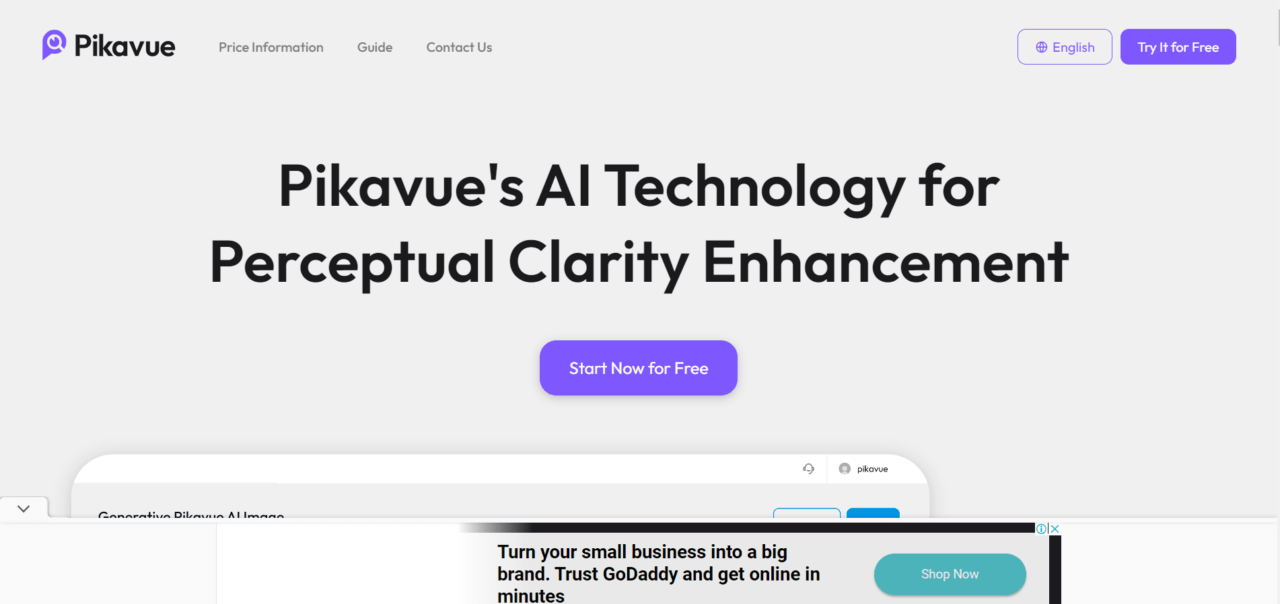
Topaz Video AI Alternative – PikaVue
Key Features
- Pikavue can be accessed directly from your web browser. No downloads or installations are required, making it incredibly convenient.
- The tool focuses on quick and efficient video enhancements. It’s perfect for users needing fast results without complex settings.
- Despite being an online tool, Pikavue offers robust AI upscaling features, effectively improving video quality.
Pricing
- Free basic version; Subscription: Quote Contact.
Pros
- No installation required
- Quick and easy to use
- Accessible from any device
- Affordable pricing
- Effective basic enhancements
Cons
- Requires internet connection
- Limited customization options
- Lower quality than desktop software
Ideal User
It is perfect for infrequent users and those who need rapid improvements. Additionally, it is ideal for content producers and social media managers searching for quick internet fixes.
Moving to our following tool, we have Adobe Premiere Pro. It is renowned for its professional-grade editing features.
Adobe Premiere Pro
A great Topaz Video Enhance AI alternative is Adobe Premiere Pro, a potent editing program with built-in AI capabilities. The industry is aware of this software’s advanced capabilities.
For customers who have some experience with Adobe’s environment, Premiere Pro is the best option. It provides extensive editing capabilities along with solid upscaling and noise reduction techniques.
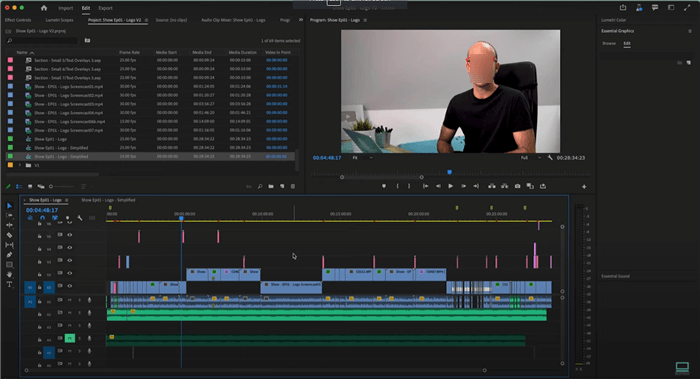
User Interface of Adobe Premiere Pro
Key Features
- Premiere Pro uses AI to enhance video quality. The AI-driven tools can upscale videos and reduce noise, producing high-quality results.
- Beyond enhancement, Premiere Pro offers a full suite of editing tools. You can handle everything from cutting and color grading to adding effects and transitions.
- Integrates with other Adobe products like After Effects and Photoshop, allowing for a smooth workflow.
Pricing
- Free trial available; Subscription: $22.99/month
Pros
- Comprehensive editing tools
- High-quality upscaling and noise reduction
- Seamless integration with Adobe products
- Regular updates and support
- Suitable for professional use
Cons
- Expensive subscription
- Steeper learning curve
- Requires powerful hardware
- Complex interface for beginners
Ideal User
Professional editors and users of Adobe products will find it excellent. It is also ideal for filmmakers, YouTubers, and other content producers who require in-depth editing.
Finally, let’s look at DaVinci Resolve, a powerful free option.
DaVinci Resolve
DaVinci Resolve is a fantastic Topaz Video AI alternative. It is a capable video editing and color grading program with strong AI capabilities. It is well-known for its high-end capabilities and is frequently utilized.
DaVinci Resolve offers excellent upscaling, noise reduction, and object removal features, all driven by AI. It’s an exceptional choice for a free yet powerful solution.
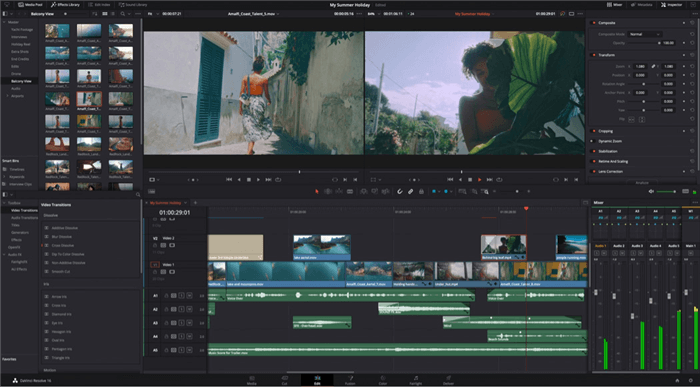
DaVinci Resolve Interface
Key Features
- AI can improve video quality by offering noise removal and high-end upscaling capabilities.
- It offers a full suite of professional editing tools, including color grading, VFX, and more.
- The AI-driven object removal feature is imposing. It allows for the removal of unwanted objects from your footage.
Pricing
- Free version available; Paid license: $295
Pros
- Free version available
- Professional-grade color grading
- High-quality upscaling and noise reduction
- Comprehensive editing tools
- Suitable for advanced users
Cons
- Resource-intensive
- Steeper learning curve
- Requires powerful hardware
- Complex for beginners
Ideal User
It is ideal for professional editors, colorists, and those looking for a powerful, free alternative to Topaz Video AI.
FAQs on Topaz Video AI Alternative
Q: What is the best Topaz Video AI alternative?
Depending on what you require. Professional-grade capabilities are available in Adobe Premiere Pro and DaVinci Resolve. The AVCLabs and UniFab are excellent choices on a tight budget.
Q: Can I find free alternatives to Topaz Video AI?
DaVinci Resolve offers a robust free version with powerful AI features for video enhancement.
Q: Are online tools as effective as desktop software for video enhancement?
Online tools like Pikavue can be practical for quick enhancements, but desktop software typically offers more advanced features and better performance.
Q: Is AI upscaling better than traditional methods?
AI upscaling often produces better results using advanced algorithms to predict and add details, resulting in more precise, sharper videos.
Q: Do these alternatives support high-resolution output?
Programs like UniFab and DaVinci Resolve support upscaling to 4K and even 8K resolutions.
Final Words
Selecting the appropriate tool for video enhancement can significantly improve the quality of your videos. Even though Topaz Video AI is a strong option, these competitors have great features and could be more suitable for your requirements.
There is a solution for everyone. It ranges from high-end programs like Adobe Premiere Pro to more affordable options like AVCLabs. Regardless of your expertise, these tools can help you produce outstanding videos.
Examine these options to see which one best suits your workflow. Have fun with your edits!
AnyEnhancer – AI Video Enhancement
Download AnyEnhancer to enhance your video quality to 4K resolution, remove grain, smooth motion, and add color to black and white videos with just one click.
Product-related questions? Contact Our Support Team to Get Quick Solution >

