Top 6 Tools for AI Video Frame Interpolation [2025]
This article explores the benefits of video frame interpolation, a technique that creates smoother, more fluid motion in videos. It features a list of the top six tools that utilize frame interpolation to enhance video quality, offering users a range of options to achieve professional-looking results.
Video Enhancing Tips
Video Enhancer & Upscaler
Video Colorize Tips
Are you a videographer looking for a way to make your videos smoother? Maybe they look a bit choppy or jerky. Don’t worry – we have you covered.
A method called “Video Frame Interpolation” can fix that! It’s like adding extra pictures between the ones you already have to make the video super smooth.
This article will explore the top six video frame interpolation tools to enhance your videos. You can review their details and select one that best suits your needs.
But before we dive in and explore the tools, let’s have some understanding of this method!
Table of ContentsHide
What is Video Frame Interpolation?
Video frame interpolation is a technique used to make videos play more fluidly. It works by creating new frames between the existing ones in a video. This makes the motion in the video appear more seamless and natural.
Image Name: top-6-tools-for-ai-video-frame-interpolation-01
Alt text: example of video frame interpolation.
How Does It Work?
Let’s shed some light on how this technique works!
Generating Intermediate Frames:
- The process involves adding extra frames between the original frames. This helps in creating a smoother transition from one frame to the next.
Estimating Motion and Pixel Values:
- Advanced algorithms guess how objects move between frames and predict the appearance of the new frames.
Traditional Methods of Video Frame Interpolation
There are two primary traditional methods for video frame interpolation:
Motion-Compensated Interpolation:
- This method tracks the movement of objects between frames and generates new frames by predicting and following this motion. It is effective in creating smooth transitions but may struggle with complex scenes or fast movements.
Phase-Based Interpolation:
This technique utilizes changes in the image’s phase to interpolate new frames. It focuses on the temporal coherence of the video, aiming to reduce flickering and improve the visual flow.
Limitations of Traditional Video Frame Interpolation Methods:
- Complex Scenes and Fast Movements: Traditional methods can struggle with complex scenes or fast movements, leading to less accurate interpolation.
- Blurriness and Errors: The creation of new frames may introduce blurriness or errors, impacting the video’s overall quality.
- Background Changes: Significant changes in the background can pose difficulties for traditional interpolation methods, as they may not accurately reflect the new scene conditions.
Top 7 Tools for AI Video Frame Interpolation
AI video frame interpolation tools use advanced technology to create seamless videos. They are user-friendly and can be used by any level of users. Various of these tools are available in the market. However, we will explore the top six of them. Let’s dive in!
AnyEnhancer
AnyEnhancer is an AI-powered video enhancer tool developed by iMobie. It gets popular because of its video frame interpolation feature that helps you smoothen your videos. It uses advanced algorithms to insert frames seamlessly for ideal transitions.
The best part is that you don’t need to be an editing expert to use this tool. It is designed for both beginners and experts.
Free Download for all windows & 100% safe Free Download for all mac & 100% safe
Free Download100% Clean & Safe
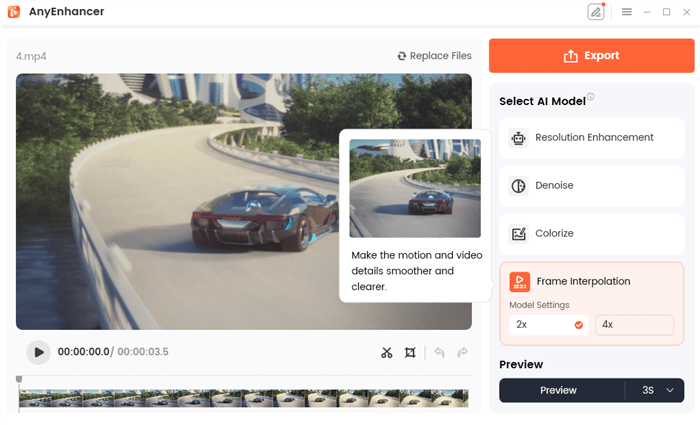
Frame Interpolation Effect
AnyEnhancer can increase the frame rate by 2X and 4X to stabilize shaky video and remove stuttering and screen tearing. This results in smoother, more fluid motion, especially in action-packed scenes or slow-motion clips.
Apart from AI video frame interpolation, it has many other video enhancing features as well. They include quality enhancer, video denoiser, and more.
Pros:
- Uses AI technology to improve video quality significantly.
- It helps create smoother, more fluid videos.
- It can optimize the frame rate by 2x and 4x.
- The interface is easy to use.
- It supports various video formats.
Cons:
- Continued use requires a subscription.
Pricing:
- 1-Year Subscription: $88.99
- 1-Month Subscription: $28.99
- 1-Time Purchase: $268.99
- It also offers a free trial for all its video-enhancing features.
PyTorch
PyTorch is a versatile, open-source machine-learning library. It is used for various AI tasks, including making videos smoother. PyTorch offers tools and libraries for building advanced models. These models can create smooth and accurate frames in videos.
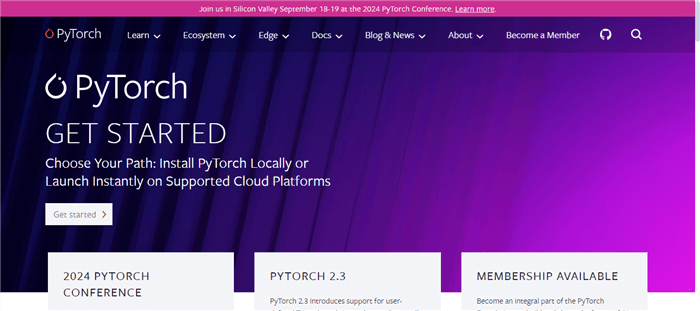
Video Frame Interpolation – PyTorch
PyTorch is flexible, which is great for both beginners and experienced developers. It supports GPU acceleration, which helps handle complex video tasks more efficiently.
The library also has an active community and lots of helpful documentation. These resources make learning and applying advanced video techniques easier.
Pros:
- Allows flexible model development with dynamic computational graphs.
- Easy-to-use interface for both beginners and experts.
- Handles complex tasks well with GPU acceleration.
Cons:
- Advanced features can be hard for beginners to learn.
- Needs programming skills and some machine-learning knowledge.
- Requires a lot of computing power and memory for complex models.
- Might need extra work to optimize for production use.
Pricing: It is a free tool.
TensorFlow
TensorFlow is a powerful tool for AI video frame interpolation. Developed by Google, it uses deep learning to create smooth and natural-looking videos. The technology analyzes the motions between frames and generates immediate frames. These frames make the video more smooth. It also helps in enhancing the overall viewing experience.
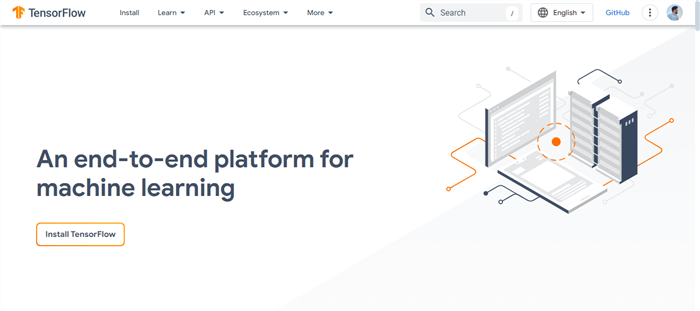
Video Frame Interpolation – TensorFlow
But do you know what the best part is? This tool is flexible, which means it supports various programming languages. You can also integrate it into different video editing workflows.
Moreover, it has a strong community of developers and extensive documentation. These elements make it easier for users to learn and implement its features.
Pros:
- It excels at learning from data to improve interpolation quality.
- A large community supports TensorFlow development and troubleshooting.
Cons:
- It may be challenging for beginners to grasp and implement effectively.
- Integration into existing workflows can be complex and time-consuming.
- Requires programming knowledge, which may be a barrier for non-technical users.
Pricing: It is a free tool.
Rating: 4.5 based on 69 reviews on G2.
OpenCV
OpenCV is a popular, free video frame interpolation tool. It helps computers understand and work with images and videos. Using this amazing tool, you can create new frames into the existing ones and make your videos play smoothly.
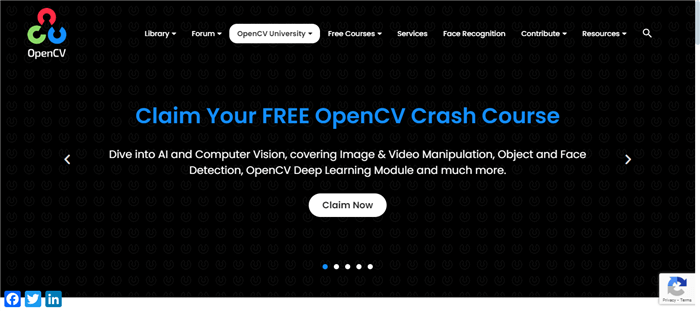
Video Frame Interpolation – OpenVC
Another good thing about OpenCV is that it is open-source. This means anyone can tweak it to fit their needs. It works with programming languages like Python and C++, so lots of people can use it. Plus, there’s a big community of people constantly updating and improving OpenCV. It keeps getting better with new features and tools.
Pros
- Provides many tools and methods for making videos smoother.
- It’s well-documented and easy to access for developers at any skill level.
- Free to use and easy to customize for different projects.
Cons
- You need to understand computer vision concepts to use it well.
- It might not be as advanced as special AI tools for video smoothing.
- It can be tricky for beginners to set up and configure.
- Performance can vary based on the video’s complexity and the methods used.
Pricing: It is a free tool.
Rating: 4.5 based on 69 reviews on G2.
Adobe After Effects
Adobe After Effects is a powerful software that is usually used in the film and video industry. It helps create visual effects, motion graphics, and edit videos. One of its best features is smoothing videos by adding extra frames. Timewarp and Pixel Motion make motion look smooth by adding new frames between the existing ones.
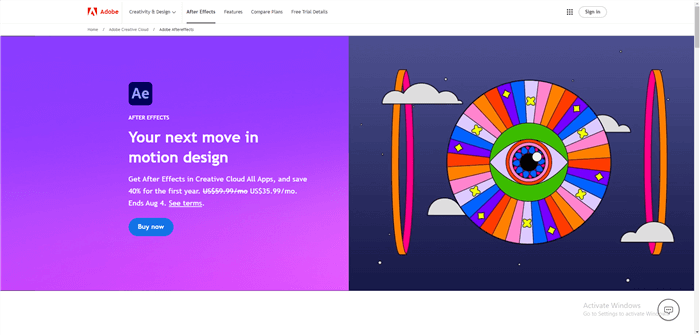
Adobe After Effects Interface
This tool stands out because it is easy to use but also very powerful. It is great for professionals and simple enough for beginners. The interface is user-friendly, allowing new users to start quickly. It also works well with other Adobe Creative Cloud apps, making your work smooth and flexible.
Pros:
- Works well with other Adobe Creative Cloud apps for a smooth workflow.
- Has many tutorials and support resources for learning and troubleshooting.
Cons:
- Requires a subscription, which can be expensive for some users.
- Needs a powerful computer, which might limit use on lower-end systems.
- It can be challenging to learn for those new to video editing and visual effects.
Pricing: You can buy it for $37.99/month
Rating: 4.6 based on 1060 reviews on G2.
Topaz Video AI
Topaz Video Enhance AI has strong video enhancement features. It can add extra frames, improve resolution to 4K and 8K, remove blur, and stabilize shaky footage. Its AI models are designed to give realistic results for different types of videos.
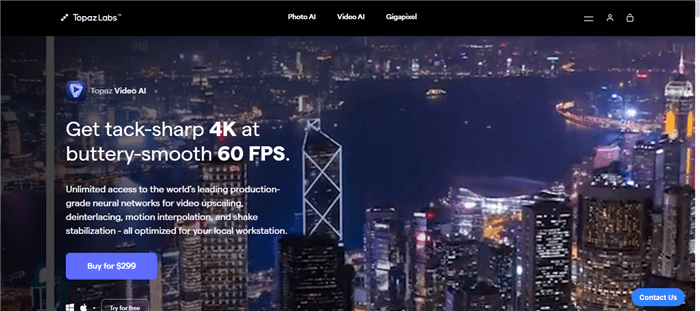
Video Frame Interpolation – Topaz Video AI
Topaz Video Enhance AI stands out for its easy-to-use design and powerful AI features. The software works quickly and efficiently due to its advanced system. It is perfect for reducing noise, improving low-quality videos, and more.
Pros:
- Can stabilize shaky videos using AI technology.
- Offers top-quality upscaling with Artemis or Gaia HQ.
- Enhances videos by adding real details from multiple frames.
- Improves cartoons and computer graphics using Theia or Gaia CG.
- Features a modern and easy-to-use video interface.
Cons:
- May need a powerful computer to handle the heavy AI processing.
- Limited by the features and capabilities of the specific software version.
Pricing: You can buy it for $299. It also offers a free version.
Rating: Not as such
DAIN (Depth-Aware Video Frame Interpolation)
Dain-App is an impressive AI tool for enhancing both videos and animations. It can increase a video’s frame rate up to 60 frames per second (fps). Like other tools, it helps create smooth frames between existing ones.
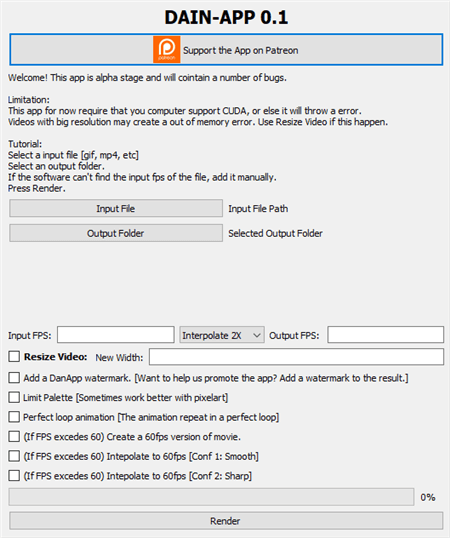
Video Frame Interpolation – DAIN
What sets Dain-App apart is its focus on objects that are close to the viewer. Before processing, you can choose whether you want the final video to be sharper or smoother.
Pros:
- Users can adjust the video size according to their preferences.
- Provides a high level of smoothness to all media files.
- Offers three interpolation modes: 2x, 4x, and 8x.
- Allows you to split a large video into separate frames.
- AI-upscaled content doesn’t leave any visible artifacts.
Cons:
- Works only with NVIDIA graphics cards that support CUDA 5.0.
- Some users have reported frame drops, red flickers, and other playback issues.
- Requires some learning for beginners to use effectively.
Pricing: You can buy it for $9.90. It also offers a free trial.
Rating: Not as such
FAQs on Video Frame Interpolation
Q. What are the benefits of using video frame interpolation?
It makes video playback smoother and more fluid. It enhances visual quality and reduces motion blur, especially in fast-moving scenes.
Q. Can we use video frame interpolation for any type of video?
Yes, video frame interpolation can be applied to various types of videos. However, its effectiveness may vary depending on the video’s content, quality, and the tool used.
Q. Is there any recommended time interpolation rate for smooth playback?
Yes, there is! The interpolation rate depends on how much you want to change the speed. A rate of 50% or higher usually keeps the balance with a 1:1 interpolation rate.
Final Words
Wrapping it up! The video frame interpolation is a key technique for making videos look better. It works by adding new frames between the existing ones. This creates smoother transitions and improves the appearance of the video.
There are many tools available. We have explored the top six, so you can choose one that suits your needs and skill level. Whether you’re a professional or just a hobbyist, using video frame interpolation can make your videos more polished and engaging.
Product-related questions? Contact Our Support Team to Get Quick Solution >

