How to Transfer Music from iPad to PC
Summary
Are you looking for the method about how to transfer music from iPad to PC? This guide will show you how to make it with a step-by-step tutorial.
AnyTrans – Your Best iPad Content Manager 
Take a tour with AnyTrans to manage your iPad music after reading this guide on how to transfer music from iPad to PC.
iPad is popular with a lot of people all over the world. With this portative device, you can listen to music and watch movies whenever and wherever you like. Sometimes, you need to transfer some songs from iPad to computer to get more storage space on your iPad or you just want to download music from iPad to computer as backup. Then comes the question: How to transfer music from iPad to Windows PC? Everyone knows that you can use iTunes to sync music from computer to iPad but the reverse cannot happen. But you do not have to be confusing. Thanks to AnyTrans, a professional iOS content transfer tool can help you solve this problem with just a few clicks. Do not believe in it? Just keep reading to find the answer.
Also Read: How to Transfer Music from iPad to iTunes >
The Outstanding Features of AnyTrans
AnyTrans is an all-in-one iOS content manager that allows you to transfer music from iPad to PC in an easy way. You can select the songs you want to transfer and AnyTrans will help you copy them from iPad to PC in minutes. Besides music, you can also transfer photos, videos, podcasts, books and more from iPad to PC and the reverse can also happen. What’s more, AnyTrans is expert in transferring data among iDevices, which means you can transfer more than 20 kinds of contents among iPhone, iPad and iPod touch.
How about give it a free try? Then follow the steps below to transfer music from iPad to PC in minutes.
How to Transfer Music from iPad to PC with AnyTrans
Step 1: Launch AnyTrans > Connect your iPad to computer > Scroll down to click Audio > Music.
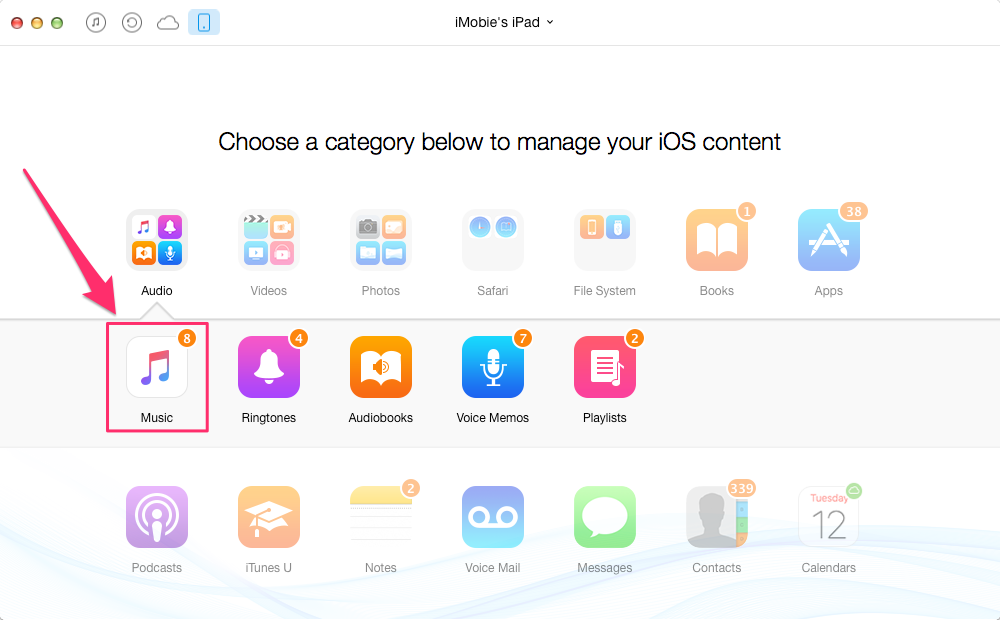
How to Transfer Music from iPad to PC with AnyTrans – Step 1
Step 2: Select the songs you want to transfer > Click on To Computer button.
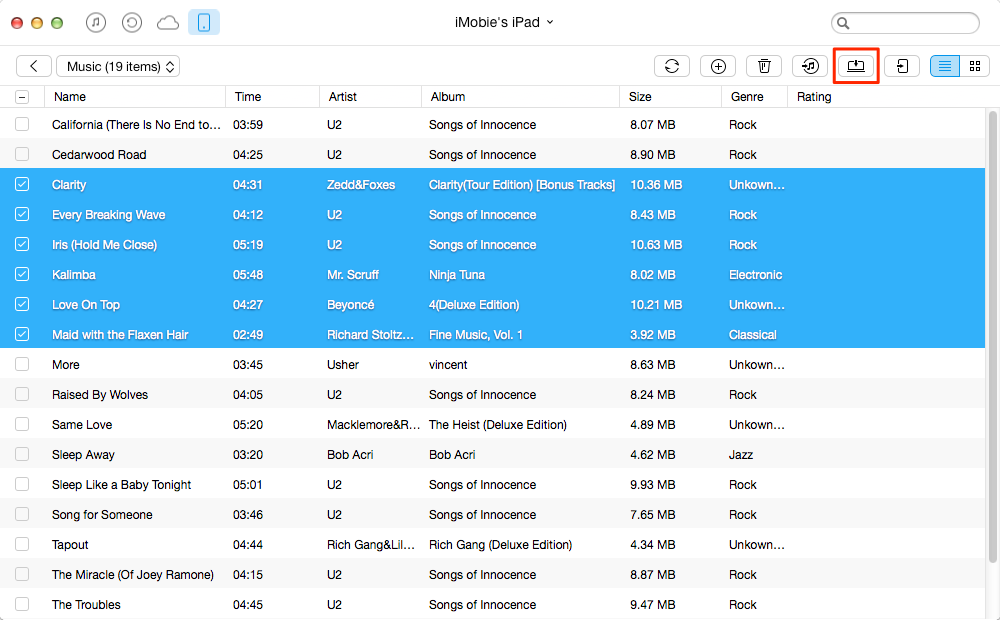
How to Transfer Music from iPad to PC with AnyTrans – Step 2
The Bottom Line
As you can see, AnyTrans can help you transfer your beloved songs from iPad to PC without effort. Any questions on this guide or AnyTrans will be warmly welcomed. Please feel free to send an email to tell us. Share this guide with your friends if you like it.
What's Hot on iMobie
-

New iOS Data to iPhone Transfer Guidelines > Tom·August 12

2018 Best iPhone Data Recovery Tools Review >Joy·August 27

2018 Best iPhone Backup Extractor Tools > Tom·August 16

How to Recover Deleted Text Messages iPhone > Joy·March 17

How to Transfer Photos from iPhone to PC > Vicky·August 06
More Related Articles You May Like
- How to Transfer Music from Computer to iPad – This guide will tell you how to transfer music from PC to iPad easily. Read More >>
- How to Transfer Music from PC to iPhone – In this guide you will know how to transfer music from PC to iPhone without effort. Read More >>
- How to Put Music on iPhone 6/6s (Plus) – After reading this post you will know how to transfer music from computer to iPhone 6/6s (Plus). Read More >>
- How to Transfer Music from iPhone to iPad – Want to transfer music from iPhone to iPad but do not know how? Read More >>

