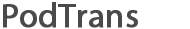How to Import Music to iPod from Computer
Downloading music to iPod is easy with PodTrans. You do not need to use iTunes at all. Unlike iTunes Sync, PodTrans will not erase the original music saved on iPod when adding iPod music; this is the biggest advantage of it. Let this totally gratis iPod media transfer tool to assist you to import music to your iPod device for free!
Step 1: Launch PodTrans and connect your iPod to the computer. Then, click Music button on the main interface.
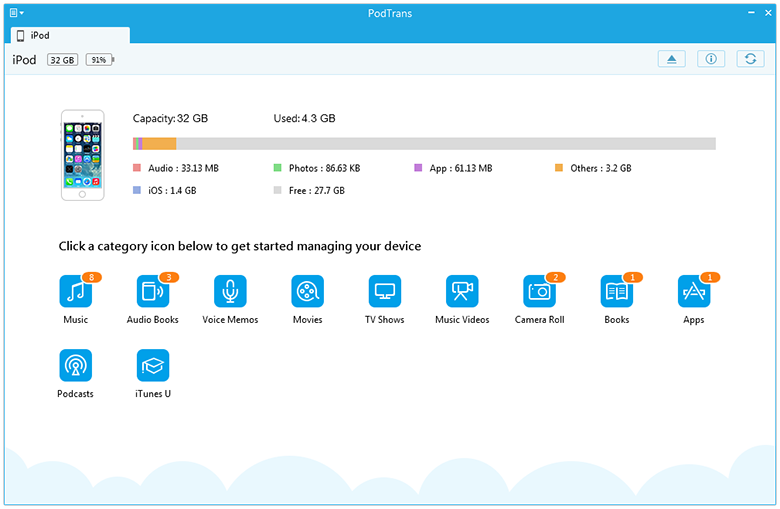
Step 2: To import music from computer to your iPod, you can click this button on the top-right corner. Next, highlight the song and click "OK" button to start importing a song to your device.
on the top-right corner. Next, highlight the song and click "OK" button to start importing a song to your device.
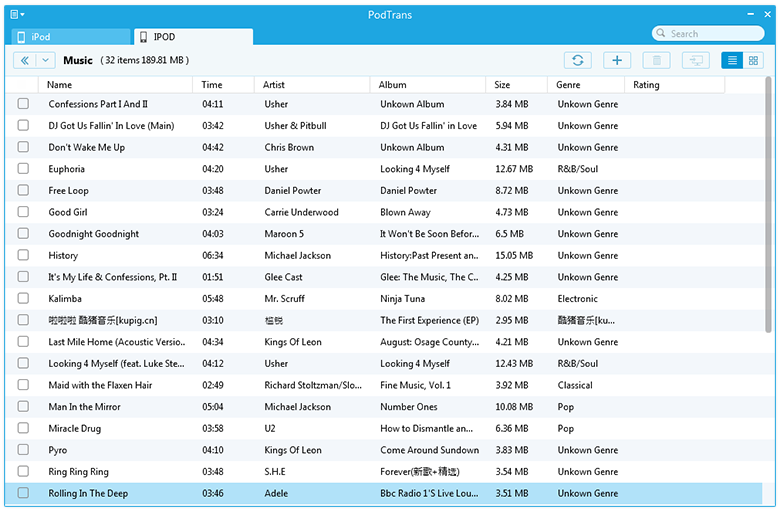
Please make sure the files you uploaded are supported by your iPod.
Also Read: How to Put Music on iPhone in 2 Ways >