How to Use iDevice as USB Flash Drive
PhoneBrowse is 100% free iPhone browser software, which allows you to use iDevices as USB flash drive.
Step 1: Please open PhoneBrowse after connecting your device to computer, and then you will see the main interface of PhoneBrowse.
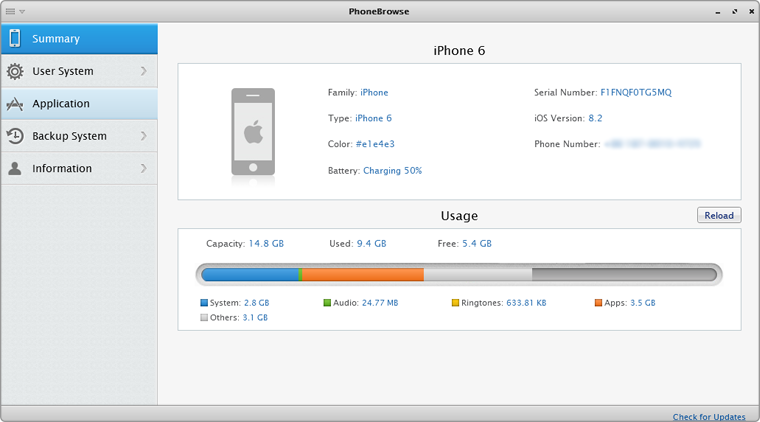
Step 2: Please click User System and select General Storage. Next, you can use iDevice as USB flash drive.
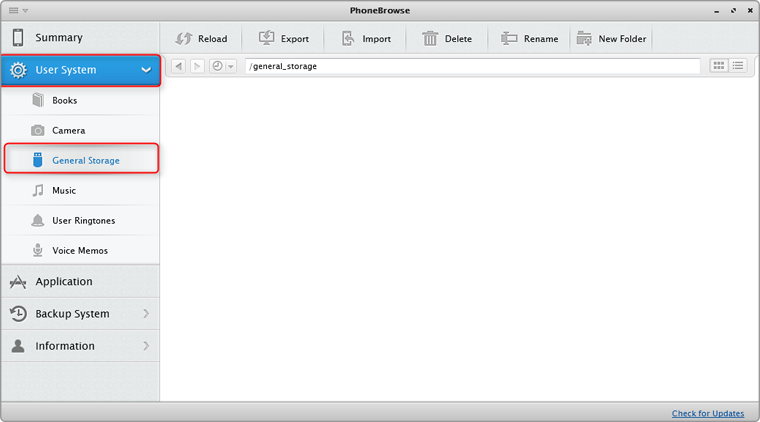
Still Have Questions after Regarding This Guide? or Please Feel Free to Let Us Know. Ask Your Question