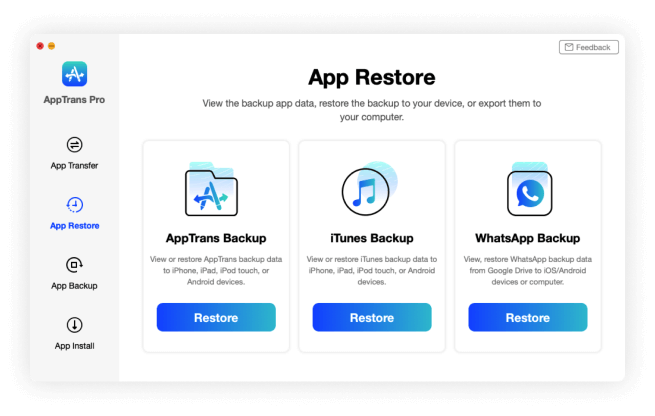Preview and Restore What You Need Flexibly
Need to restore lost app data but not sure if the backup has it? Now, you can preview the backup content before restore, no matter it's an iTunes backup, Google Drive WhatsApp backup, or the backup you create with AppTrans. Don't like a full restore that would overwrite everything on your device? Restore just what you lost then. You can even restore a backup of your old Android phone to the new iPhone, or the other way around. No system blocks.
Free Download For Win & Mac | 100% Clean & Secure
See Pricing60-Day Money Back Guarantee