How to Free Export Music to Computer
If you want to backup all your favorite music or just some of them, PhoneTrans would be your best choice. It is a totally free iPhone/iPad/iPod touch media transfer tool that enables you to transfer some or all music from your device to your PC & Mac. Now, please follow up the steps below to start exporting music to computer for free.
Step 1: Launch PhoneTrans and connect your iPhone (iPad, iPod touch) to your computer.
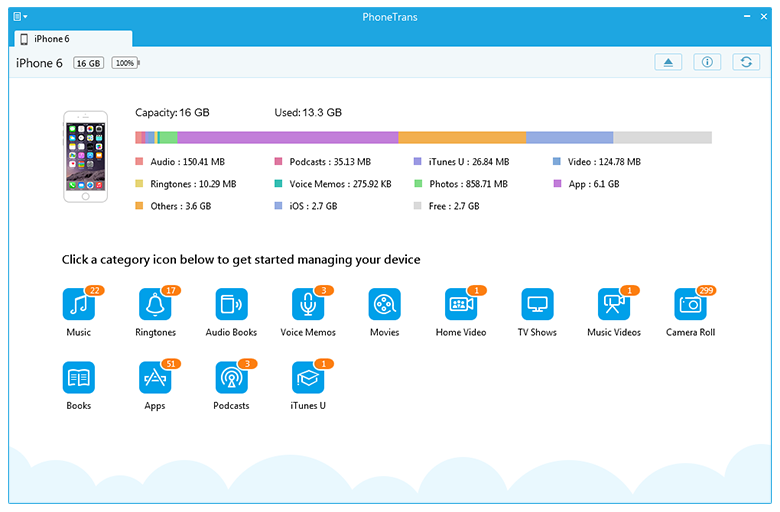
PhoneTrans only support one device at once. If you want to manage unlimited device at the same time, please upgrade to the advanced version of PhoneTrans - AnyTrans.
Step 2: After plugging in your iPhone (iPad, iPod touch), find the Music tab on the main interface, and then, click it to access all your music on your device.
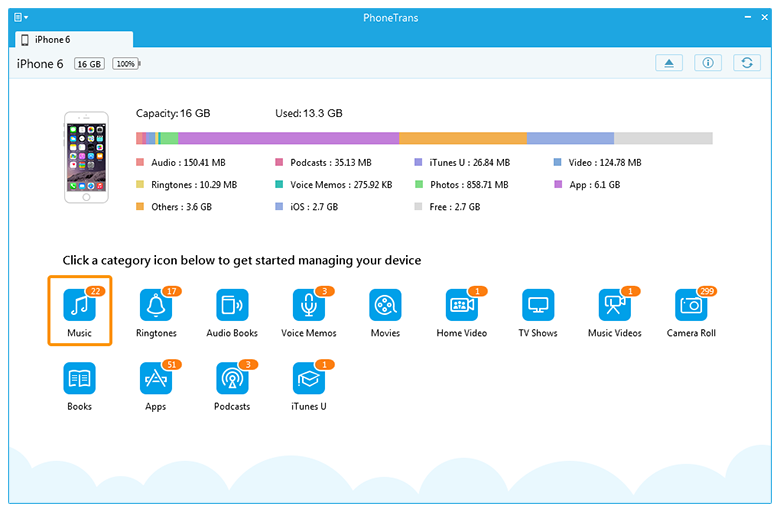
Step 3: To export your music to your computer, simply pick up some or more songs to start the transfer process via pressing the ![]() button.
button.
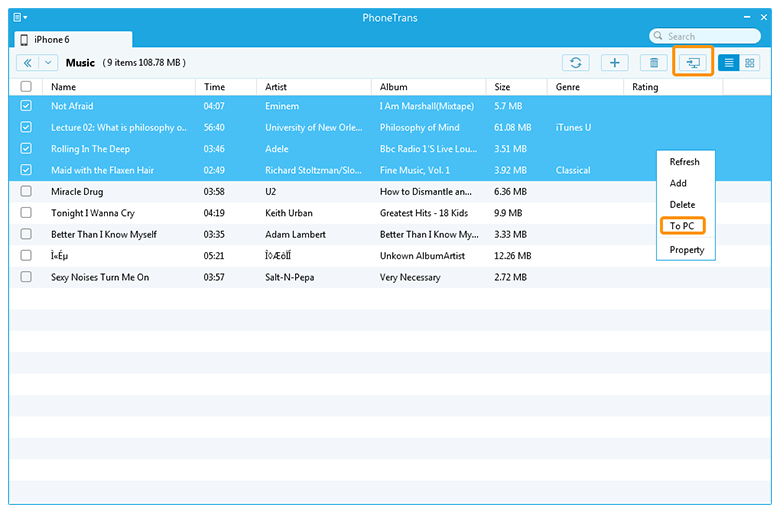
1. It is also available to directly drag-n-drop the songs to the target storage path for transferring. You can also right-click the items to export after you selected the target files.
2. Regularly PhoneTrans will transfer over 7000 songs in only about 25 minutes, but the transferring speed also depends on USB cable, computer hard disk format, as well as other external factors.
