Top 5 WhatsApp Transfer, Backup & Restore Software 2025
A WhatsApp data transfer can be difficult to complete, especially if you are attempting to switch from an iPhone to Android device or vice versa. Completing the WhatsApp transfer is a lot easier if you have WhatsApp transfer software available to you. Learn about the best five WhatsApp transfer tools available today.
If you have valuable WhatsApp chats on your current phone, and considering switching to a new phone, you may want to move your WhatsApp account and conversations to the new device. The same is true if you damage your existing phone, or lose it and need to get a replacement. Then, many users are searching for the best software to transfer WhatsApp to new phone.
The process is a lot easier when you are moving to a new device that uses the same operating system as your existing phone, iPhone to iPhone, or Android to Android. Everything becomes a lot more complicated when you change to a different operating system. Is there a best software to transfer WhatsApp from Android to iPhone, or vice versa?
Here in this post, we will learn five iPhone to Android & Android to iPhone WhatsApp transfer softwares. Keep reading and find the one that fits your phone most or the cheapest one.
Also Read: Top WhatsApp Data Recovery Software for Android and iPhone >
What is the Best WhatsApp Transfer Software?
If you have a WhatsApp backup on iCloud, or on Google Drive, you cannot easily complete a WhatsApp data transfer between iPhone and Android devices. That is why you need third-party software.
- The best WhatsApp transfer software allows you to have more control when managing WhatsApp chats and attachments, as you can transfer the data as you like.
- Rather than relying on cloud backups, you can save all your WhatsApp conversations, images, and videos on your computer, and then restore them onto your phone if you ever wipe your device or buy a new one. Besides, you can choose to print the chat history as your needs.
- Most importantly, you can not only transfer between iPhones or Android phones, also break down barriers and transfer WhatsApp from iPhone to Android and Android to iPhone.
- The last but not the least, the best WhatsApp transfer software is safe to use.
Therefore, below are some complete WhatsApp transfer, backup and restore tools. You can pick up the one meets your needs most.
AnyTrans – WhatsApp Transfer, Backup & Restore
Here we’d like to introduce AnyTrans to you first. AnyTrans is a professional transfer and backup tool, which allows you to transfer, backup & restore WhatsApp safely and easily. Check how can AnyTrans help you more than WhatsApp transfer as below:
- You can transfer WhatsApp data from Android/iPhone to another iPhone with one-click.
- You can migrate WhatsApp messages together with all photos, music, videos, and files sent and received.
- Backup & restore all WhatsApp data safely and quickly.
- You can transfer 30 WhatsApp items within 3 days for free.
- Except for WhatsApp, you can move Viber, Line history as well.
- What’s more, AnyTrans is a wonderful software for you to switch to a new iPhone, which means you can transfer everything between iOS devices.
Free Download * 100% Clean & Safe
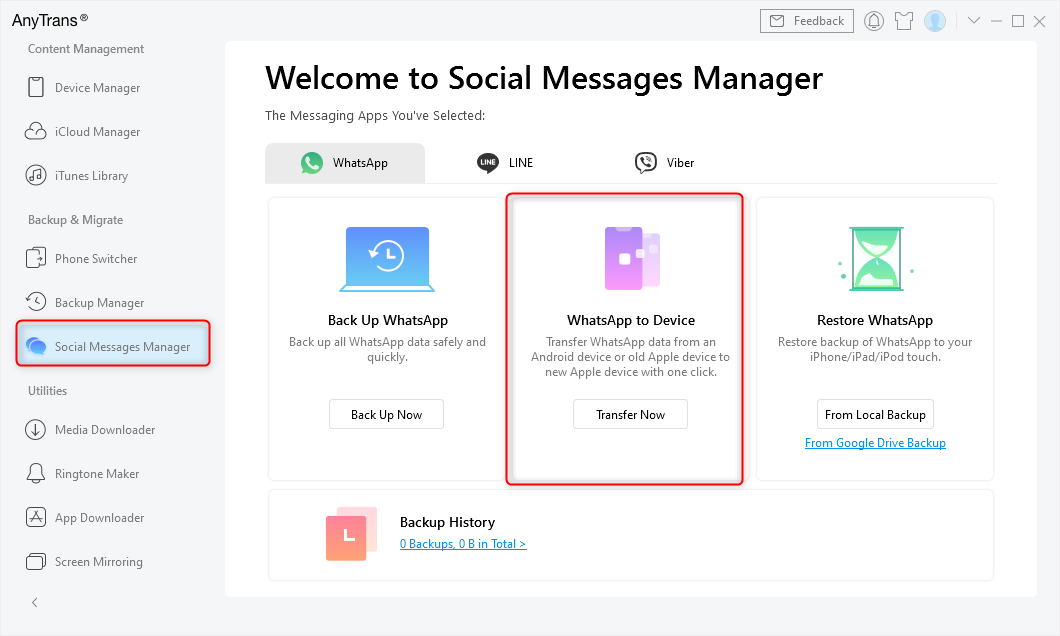
Choose WhatsApp to Device
AppTrans – WhatsApp Transfer, Backup & Restore Tool
AppTrans is an apps and app data management tool, which can transfer WhatsApp and all your apps across iPhones and Android phones. And you can back up & restore apps & app data with it. If you need a full and professional WhatsApp transfer software, here we first recommend you AppTrans to help you.
As a WhatsApp transfer, backup & restore software, you have no worries about your WhatsApp conversations being lost at any time. With AppTrans, you can transfer WhatsApp data as follows:
- Move WhatsApp data between Android devices, iPhones, from Android to iPhone, and vice versa.
- WhatsApp data include messages and all attachments, photos, videos, audio files, etc.
- Back up and save all WhatsApp data onto your computer.
- You can restore WhatsApp backup anytime you want from computer and iTunes backup.
- Besides, you can restore WhatsApp chat history from Google Drive to iPhone.
- What’s more, AppTrans can help you export and print WhatsApp chats & attachments.
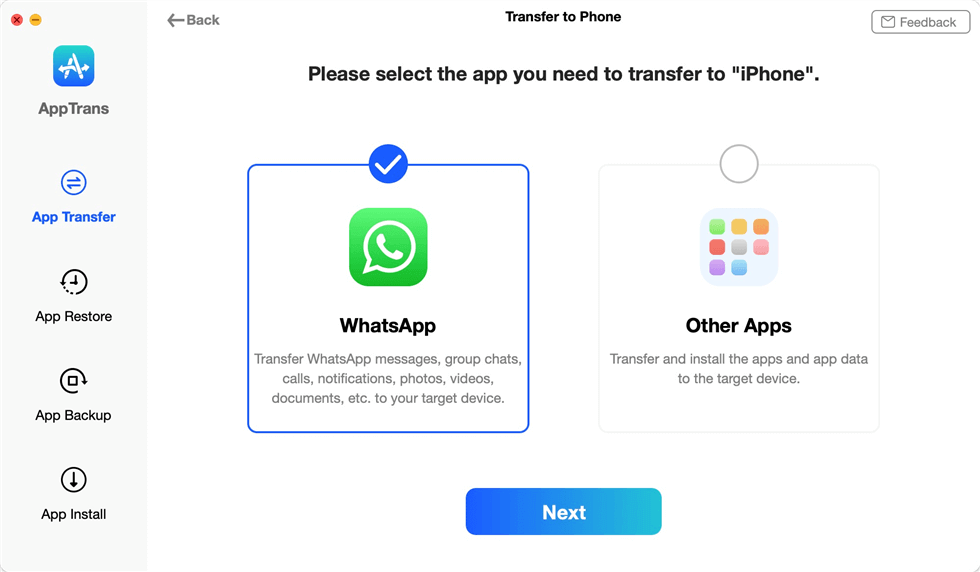
Best WhatsApp Transfer Software – AppTrans
AppTrans 1 year plan costs $29.99 for 5 devices, and you can check more price plans on its website.
Do not have to fear losing your WhatsApp data if you change platforms. AppTrans is not only for WhatsApp, as you can backup all your apps and app data is backed up onto your Mac computer. If you have a Mac with the latest M1 processor, you will find the program runs even faster and smoother.
And you can download the latest AppTrans version to start transferring WhatsApp data.
Free Download * 100% Clean & Safe
MobileTrans – WhatsApp Transfer, Backup & Restore
MobileTrans is a phone to phone transfer solution, including transfer WhatsApp and other social apps and restore data from cloud backups. So, it is also such a tool to help you have access to all your WhatsApp data. You can save it on your computer so that you do not have to worry about the data being lost should something happen to your phone.
- You can complete restoration from an Android device to another Android, or an iPhone to another iPhone.
- Easy to install on your Mac or Windows device.
- Securely transferring your WhatsApp data.
- Other instant messaging services, such as Line, Viber, WeChat, or Kik are supported.
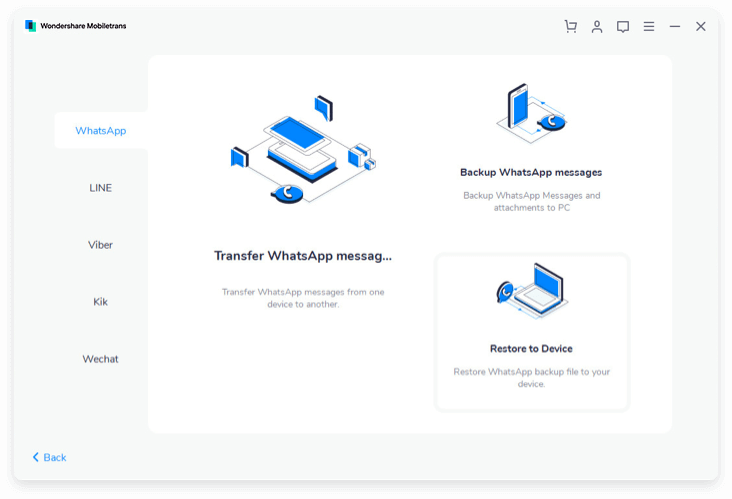
WhatsApp Transfer Software – MobileTrans
The MobileTrans platform is accessible for around $30 for phone transfers or WhatsApp transfers. Those who want to access all the features of MobileTrans have to pay about $40.
Syncios – WhatsApp Transfer, Backup & Restore
Syncios is a phone manager that helps you backup, transfer and manage iOS & Android phone data, sync files from computer to phone. And if you are planning to selectively backup, restore and transfer your WhatsApp data from one phone to another, it can help you as follows:
- Transfer from Androids to Androids, iPhones to iPhones, or from an Android device to an iPhone, or vice versa.
- Create backups of all your WhatsApp chats and files in various formats, such as HTML and CSV.
- Back up all your WhatsApp conversations, or only save select conversations that are the most important in your eyes.
- Mac and Windows computer are supported.
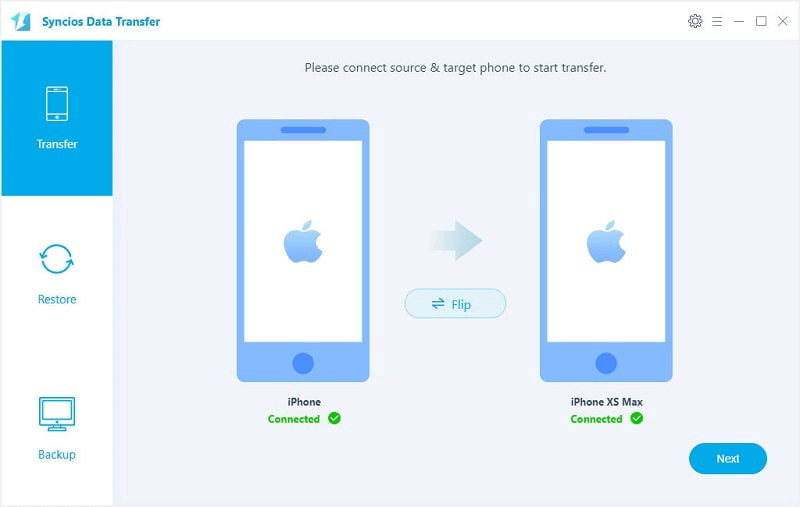
WhatsApp Transfer Software – Syncios
The Syncios platform is available for $29.95 for a year’s access for up to five devices using a single computer. Currently, you can get a lifetime license for about $39.95.
iCareFone – WhatsApp Transfer, Backup & Restore
iCareFone – WhatsApp Transfer is software that you can download onto your computer if you want to create a backup of your WhatsApp data. The platform is very easy to use, compatible with the latest Mac and Windows devices and supports a variety of WhatsApp data transfers.
- Move your WhatsApp data between Android and iOS.
- Directly transfer WhatsApp business between iOS & Android.
- The speed of iCareFone is very good, and you can transfer everything on your WhatsApp account onto the new device.
- All your chats, videos, pictures, files, and other data are exported and automatically uploaded onto the new device.
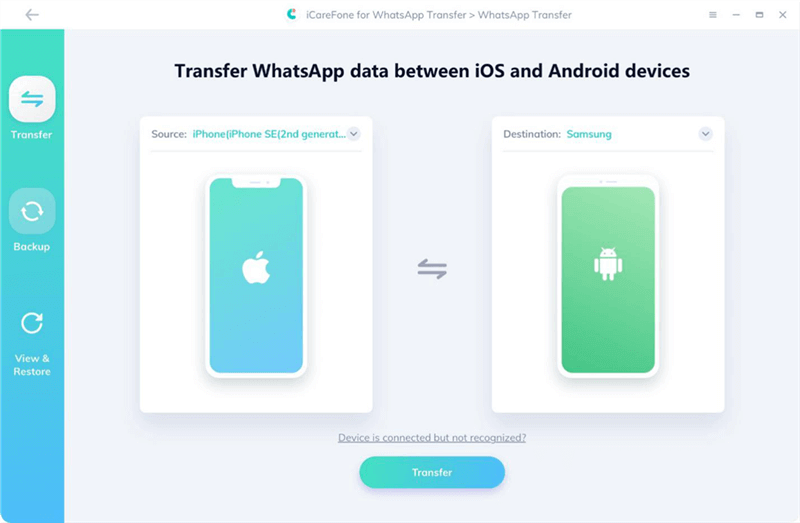
WhatsApp Transfer Software – iCareFone
iCareFone software currently costs about $39.95 for a year’s access. And you can choose a 1-month license, which costs $19.95.
The Bottom Line
If you are a regular user of WhatsApp, you count on the platform to talk to your friends, family, and colleagues. Not having access to your conversations on your new smartphone would be a significant loss. Using WhatsApp transfer software ensures you never have to deal with such an issue, as you will always have access to your WhatsApp data backups. Any of the WhatsApp transfer tools mentioned above would be immensely helpful as you aim to save your conversations and move them to a new phone.
Choose the one that meets your needs to maintain backups of your WhatsApp data on your computer, transfer them to a new phone, and keep the memory of your old conversations with dear friends and family members alive.
Product-related questions? Contact Our Support Team to Get Quick Solution >

