Top 8 iPhone Webcam Apps You Need to Try in 2025
Do you want to deliver high-quality video while video chatting but don’t have a webcam handy? If yes, then the best iPhone webcam app is there to help you! Discover the top 8 iPhone webcam apps that you must definitely try in 2025 to turn your iPhone’s camera into high definition webcam.
Working from home and attending classes online is a new normal these days. This entire scenario requires you to be available on the video calls for virtual meetings and attending lectures online. Using the built-in camera of your laptop for video chatting may lack in delivering high definition videos, due to which you might need a webcam. Buying a webcam can cost you bucks, but fortunately, we have got a cost-effective solution for you that will upgrade your entire work-from-home setup. Yes, you read that correctly!

iPhone Webcam Apps You Need to Try
There are multiple iOS applications that you can install in your iPhone to convert its camera into webcam discord for PC. These applications can be flawlessly used to improve the quality of video calling on video chatting platforms like Skype, Google Meet, Zoom, etc.
Also read: How to Zoom in/out Webcam?
So, if you want the best iPhone webcam app for pc, then we are here with a list of top 8 applications that will surely deliver you excellent results in an affordable manner. But before moving on to the list of options, let’s get an answer to common questions.
What Is an iPhone Webcam App?
For some of the readers here, the iPhone Webcam app might sound like a new thing, but with the briefs given below, it will be quite clear what an iPhone webcam app is and what are its related benefits!
1. What is an iPhone Webcam App?
As the name suggests, iPhone webcam applications are the applications that help you turn your iPhone’s camera into a webcam. Webcams can be pretty expensive and hard to find right now. On the top, the video quality that it offers is probably worse than the camera of your iPhone, so using your iPhone’s camera as a webcam for your meetings is not a bad option.
Using iPhone as a webcam requires you to install the best iPhone webcam app on your iPhone and a companion app on your PC. The setup is quite simple so, you don’t need to be a technical expert in using the best iPhone webcam app for pc. For excellent results for using your iPhone as a webcam, it is always advisable to use the phone’s rear camera instead of the front-facing selfie camera.
2. Why do we need an iPhone Webcam App?
When it comes to the use cases of the best iPhone webcam app, these applications are highly used in place of the laptop’s built-in camera to attend online classes, join virtual meetings, live streaming, and many more things. Some users also use iPhone webcam applications to use their phones as baby monitors.
3. What are the Advantages of using an iPhone Webcam App?
There are multiple advantages that come coupled with the best iPhone webcam app involves:
- Wide range of animated emojis
- Capture from desktop
- It allows you to record at a specific time
- Green screen option
- Customizable images and titles for live streaming
- Capture from network or local device
Top 8 iPhone Webcam Apps in 2025
If you are willing to use your iPhone as a webcam, you can take help from some apps that renovate your iPhone into a web camera for the purpose of video chatting programs. Given below is a list of the best eight applications of 2025 to use your iPhone as a webcam on a Mac or Windows-built computer.
1. WebCamera by Shape GmbH

WebCamera by Shape GmbH
To make use of an iPhone in the form of a webcam, this is one of those professional and complex apps that do the work for you in the best way possible.
It provides the best quality latency; modes and the quality of the video are also superior. Suppose we look at the pricing that also is very good for the features it provides. It is a high-quality webcam app that also provides good quality sound through its microphone.
Pros
- Offers a lot of complex features
- Great for professionals ad tech-loving people
- Wireless and easy to use
Cons
- It can be a little slow, according to a few users
Price: $4.99
Supported Platforms: macOS and Windows
2. iCam – Webcam Video Streaming
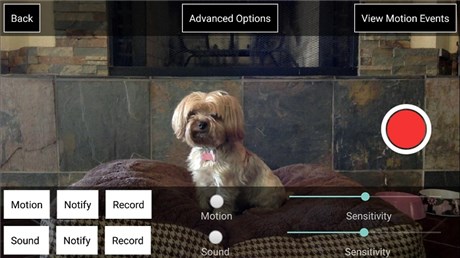
iCam – Webcam Video Streaming
This app allows you to stream numerous live videos at once. Playing back and recording motion activities is also thinkable. All the users of this webcam app obtain notifications when this application detects a motion nearby. Talking about the camera quality, it is very good and top-notch.
Pros
- Very easy to use and setup and works smoothly
- You can stream live audio and video from a maximum of 12 webcams.
- Playback motion allows recording whenever motion is noticed.
Cons
- Needs a specific camera to work with. All are not supported, so check your camera’s configuration in advance
Price: $4.99
Supported Platforms: macOS and Windows
3. Instant Webcam

Instant Webcam
Instant Webcam offers the capability to stream full-screen videos and audio to a whole lot of devices that are connected to the same Wi-Fi network. The app offers sustenance for 100-millisecond latency and 30 FPS video recording and great quality of recording as well. You will be able to pick an appropriate resolution for videos playing on your iPhone screen.
It is possible to shoot with a rear or front camera to shoot high-quality videos. It is also probable to record and download MPG videos from the internet browser. The Instant Webcam app is compatible with web browsers such as Chrome, Firefox, and Safari.
Pros
- Minimalistic Design and easy to use
Cons
- Trouble connecting to the WIFI as noted by some users
Price: $1.99
Supported Platforms: macOS and Windows
4. IP Cam

IP Cam
With IP Cam, you can effortlessly seize videos through Wi-Fi on your iPhone, which simply means you can create your iPhone into a webcam. You can record high-quality videos as well with the help of this app, and it is well-suited with MJPEG streaming as well. The app also offers the capability to increase or decrease the illumination, saturation, and contrast of your videos. Furthermore, there is grayscale and night vision mode to help you not strain your eyes in the dark.
Pros
· A lot of settings provided to have a custom experience
· The app is compatible with a lot of devices and cameras
Cons
· It lags and shuts when overloaded, according to some users
Price: $1.99
Supported Platforms: macOS and iOS
5. Air Cam Live Video

Air Cam Live Video
Air Cam Live Video assists you in seeing the live video feed with the help of an external or internal webcam mounted on your computer. You can simply just install and start the Webcam comprising the feature to remotely keep a check on people and look at their activities from your iOS gadget. After linking it to an external webcam, you can likewise operate with Air Cam Live Video as a home security system for surveillance. The app also offers a selection to mechanically detect motion, which starts the video recording on its own. It is also possible to regulate sound and frame rate on iOS devices and also Windows PC.
Pros
· The installation process is the easiest as compared to other apps on the list
· The video excellence is by far the best seen in any webcam app
Cons
· None reported as of now
Price: $7.99
Supported Platforms: macOS, Windows, and iOS
6. PocketCam by Senstic

PocketCam by Senstic
PocketCam can transform your iOS gadgets into a cordless webcam that is compatible with your Windows PC or Mac. The app is very relaxed to use the tool, which does similar work to other apps in the market. You can download and set up the app effortlessly. Furthermore, the iPhone webcam app offers easy-to-use configurations with improved video quality comprising support for FaceTime and iMessage.
Pros
· The features provided are good in comparison to the price
· iMessage and FaceTime are also compatible with this app.
Cons
· Not any significant con reported as of now
Price: $4.99
Supported Platforms: macOS and Windows
7. iVCam

iVCam
iVCam can deliver HD videos and that too with low latency. The app offers support for all basic video from 080p, 720p, 480p, to 360p. With the assistance from this iPhone webcam app, you can set the audio/video quality along with the frame rate accordingly with assistance for portrait and landscape settings. The app also comes with support for beautification of face, flashlight, and video flip option and mirroring abilities.
Pros
· Great app for making a presentation and using other professional features
Cons
· The app has a lot of ads and pop-ups that can be distracting
Price: Free
Supported Platforms: macOS and Windows
8. EPocCam Webcam

EPocCam Webcam
EpocCam is a webcam application intended to convert your iPhone or iPad into a cordless machine webcam. The webcam app is well-suited to work with all sorts of applications such as Google, Skype, Facebook video calls, Hangouts, and many more. If we talk about its pricing plan, then this application comes in free and paid version but if you are looking for advanced features then you should go for paid version because free version of this application involves very limited features that can only be used for non professional purposes.
Pros
· A whole idiot-proof arrangement procedure
· Makes having a distinct webcam unnecessary
· Superior video quality
Cons
· There is no option to change the settings while in the viewing mode
Price: Free basic version
Supported Platforms: macOS and Windows
The Bottom Line
This was all about the top 8 iPhone webcam applications that you must surely try in 2024. With excellent features and affordable prices, all these 8 options will deliver you out-of-the box results. So, without waiting much, choose the app of your choice and get started with your own high-definition webcam right in your hands.
Product-related questions? Contact Our Support Team to Get Quick Solution >

