Full Guide on Use Webcam on Computer
Are you looking for help with how to connect a webcam to a laptop? This post entails all the essential things you need to know about the webcam, along with a step-by-step guide to connect a webcam to a laptop.
In the rapidly growing technology-driven era, video conferencing is indeed becoming extremely popular. Many laptops come with this modern device which you can use to take images, stream video while on video chat, record video, etc. However, if you have a laptop or PC that doesn’t have an in-built camera to work as a webcam, then you need not fret.
Here is good news for you. You can connect a webcam to your laptop or PC by following very simple and quick steps. On the basis of your budget and usage requirements, you can purchase a webcam and use it to carry out related tasks. In the coming part of the post, you will get in-depth detail on the basics of a webcam.
Also read: How to Use Phone Camera as Webcam for Zoom
So, if you are looking for a solution on how to connect a webcam to a laptop, make sure that you read this post till the end, as you will find a guided tutorial for using a webcam on a PC and the possible questions that you may meet during using it.
How Does a Webcam Work with a Computer?
Before we dive deep into how does a webcam work, you must know that a webcam is nothing but basically a compact digital camera. You can mount this device up to your computer in order to broadcast video pictures in real-time. When the webcam is in use, it captures light via a tiny lens at the front with the help of a small grid of microscopic light-detectors that are built into an image-sensing microchip.
Like many other peripherals, a webcam can range from simple to complex devices. However, if you are bothered by how to install webcam in laptop, then you don’t need to worry, as setting up a webcam on a computer is a pretty simple task. Webcam software captures a frame with the help of a digital camera at a preset interval and transfers it to another computer network location for viewing.
There are certain webcams that come with a USB cable that supplies power to them. On the other side, there are come webcams that can work wirelessly and don’t requires to be connected to a computer. Ideally, they use a solid Wi-Fi connection in order to transfer pictures from the computer network to the other.
What Can You Do with a Webcam?
Before we begin the solution of how to install webcam in laptop or PC, it is essential for you to know what you can do if you have a webcam. The most common use of a webcam is to make video calls over the internet using software like Skype, Zoom, Microsoft Teams, etc.
Indeed, it is a great tool for communicating face-to-face with friends, family, and colleagues. This makes the webcam a handy device for office and personal use. You can use it for vlogging and publishing on Youtube, for twitch on ps4, etc. Webcams are available in a vast range of different models. Some can zoom and pan, while others come with night vision capabilities and movement sensors. Following are some activities for which you can use a webcam on your laptop or PC:
- Control games and media
- Produce stop-motion movies
- Capture time-lapse images and videos
- Set up for home surveillance
- Play motion games
- Make animated gifs
How to Use Webcam on PC – 3 Steps
Now that you know how does a webcam work and its different uses. Let’s see how to connect a webcam to a laptop PC. Here’s what needs to be done:
Step 1. Install Webcam in the Laptop
Go to the manufacture’s website and download the required webcam driver on your laptop.
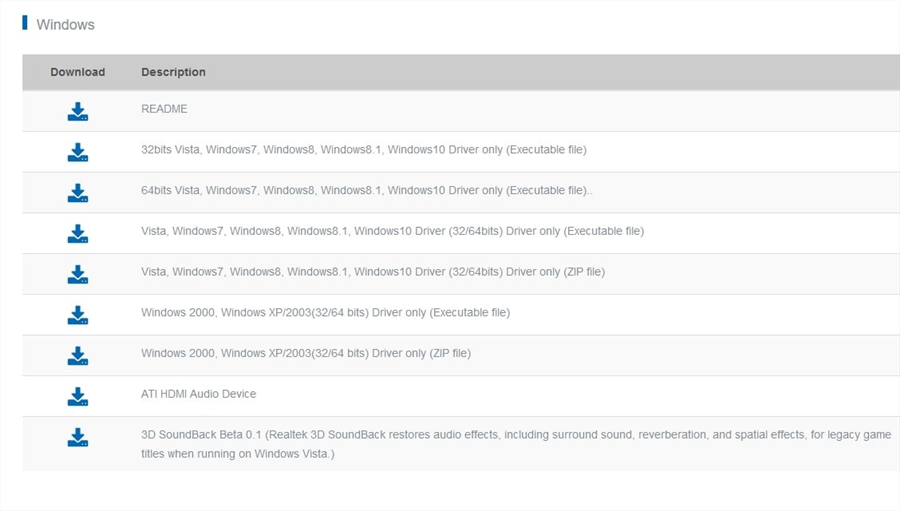
Download Webcam Driver
Step 2. Connect a Webcam to a Laptop Wirelessly
1. Through an Ethernet cable, connect the webcam to the router. Set up the wireless feature by using the Wi-Fi network settings. You may need to follow the on-screen instructions.

Connect the Webcam to the Router
If not wireless, you can connect a USB webcam to the laptop.
2. Connect a USB Webcam to a Laptop. Wait for the setup page to open and follow any steps given on the screen. Once done, press the install button.
Step 3. Test Webcam is Working
For this, type “camera” in the Windows search box and press enter. When the camera app opens up, the webcam will turn on automatically.
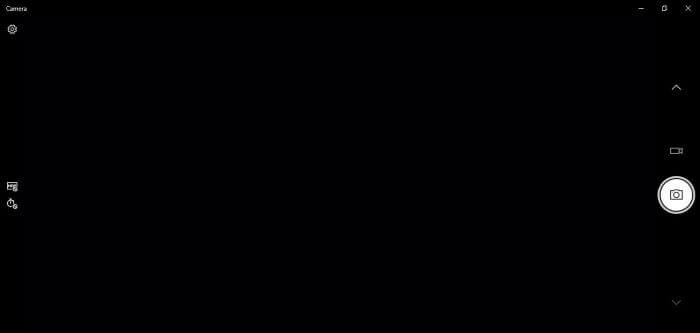
Webcam Testing
Further Reading: How to Fix Webcam is Not Working on Windows or Mac >
Related Questions to Use Webcam on PC
Are Webcams Easy to Install?
Absolutely yes. Once you know the model details of your webcam, you can download its driver file from the webcam manufacture’s site. After downloading it, you can follow the above-mentioned steps to install the webcam on your laptop or PC, connect the webcam to your laptop and use it to work.
Can I Connect an External Webcam to My Laptop?
If you don’t have an in-built camera on your laptop or it has stopped working, you can definitely connect an external webcam to your laptop. You can buy and connect a USB webcam that works on the plug and play function or a wireless webcam device. You can install the new hardware device on your laptop by following simple instructions.
How to Activate a Webcam on Skype?
To begin with, you are required to connect the webcam to the PC. Once done, open Skype and click on the three dots appearing in the upper right corner of the application. Now, click on the “Settings” option and go to the “Audio & Video” tab. That’s it, and you will be able to see yourself on the screen.
What are the Benefits of Using a Webcam?
Webcams are generally cheaper than a regular video camera, and it also allows you to have face-to-face communication with your friends, family, and employees online. With the help of a webcam, you can illustrate things visually in a better way to the person you are talking to. Similarly, you don’t need to be present physically for a meeting, seminar, or lecture to attend it; instead, with a webcam, you can attend anything from any part of the world.
Do Webcam Work on All Computers?
Yes, mostly webcam manufacturers ensure that their devices work on all the computers and versions of Windows. However, depending on the model of your computer, you can buy a webcam accordingly.
The Bottom Line
That’s all for how to use a webcam on your computer. Before that, you can get to know that how doe the webcam work on your laptop and what can you do with a webcam on PC. Besides, there are some related questions and answers that you may meet during the process. Hope that can help you connect a webcam to computer successfully. Feel free to leave your comment below and share your ideas with us.
More Related Articles
Product-related questions? Contact Our Support Team to Get Quick Solution >

