Best Voice Changer Mask Alternative for Darth Vader
Are you tired of the limited functions of the voice changer mask? Today, we will introduce a whole new, more flexible voice-changing method!
Best Voice Changer Mask Alternative for Darth Vader
- 180+ lifelike VST and AI voice effects.
- 3 flexible voice-changing methods.
- Compatible with 13 popular third-party platforms.
Available for both Win & Mac
When discussing iconic villain voices, Darth Vader’s deep rumble or Bane’s menacing rasp must come into your mind. In the past, achieving vocal transformation to their voice required bulky helmets or masks.
Thanks to new voice changer technology, you can say goodbye to bulky helmets and uncomfortable costumes. It’s time to enjoy a sleek and convenient alternative. Say hello to Vozard, the future of voice alteration!
From daily use to gaming or video creation, Vozard is the way to go! It’s comfortable, easy to use, and lets you express yourself in exciting new ways.
In this guide, we will review Vozard, the best alternative to a voice changer mask, complete with steps to use it. Let’s go!
What is a Voice Changer Mask?
A voice changer mask is an old-school way to have fun and change your voice comfortably and stylishly. These masks are lightweight and easy to wear, making them quite convenient.
The built-in voice changer inside the mask alters your voice by changing your timbre, giving you the ability to sound deeper, higher, robotic, or even like a different character.

Voice Changer Mask
Common voice changer masks include:
- Darth Vader voice changer mask
- Batman voice changer mask
- Minions voice changer mask
- Star Wars voice changers
However, times have changed, and now, instead of getting a physical voice changer mask with limited effects, you can use third-party voice changer apps with profuse voices and sound effects.
Voice Changer Mask Alternative to Change Your Voice in Real Time
Are you tired of those clunky voice-changer masks that may make you uncomfortable and limit your choice? Well, you can look no further than Vozard!
It’s a cutting-edge AI-powered tool that makes it highly easy for you to unleash your inner voice actor. Let’s learn some outstanding features of the Vozard voice changer:
Vast Library of Voice Effects
Vozard comes with a vast collection of celebrity voices. Whether you want to sound like your beloved character or craft a one-of-a-kind voice, Vozard has got you covered!
Real-Time Voice Changing
Vozard enables you to apply voice effects in real time when chatting, gaming, or live streaming. You can attach humor and excitement to your online interactions or create captivating live-streaming content for your audience.
Unmatched Control
With Vozard, you can tune different aspects of your voice with precise controls for pitch, reverberation, and other characteristics.
Voice Changer Masks Vs. Vozard
Here are some reasons why Vozard is a better option compared to voice-changing masks:
Limited vs. Limitless
Voice changer masks offer a handful of pre-programmed voices. However, Vozard boasts a massive library of AI sound effects, background sounds, and memes, letting you create anything you can imagine.
Bulky vs. Breezy
Ditch the uncomfortable mask! Vozard is a lightweight software program that runs on your computer.
Basic vs. Bespoke
Masks have limited controls. Vozard offers precise control over pitch and other voice characteristics, allowing you to craft the perfect voice.
Robotic vs. Natural
You may meet some masks providing robotic voices. Vozard voice effects’ naturalness enhances the overall quality and believability of the modified voice.
How to Change Voice with Vozard in Real Time
Here’s a step-by-step tutorial for using Vozard to change your voice to sound like Darth Vader in real time:
Step 1. Download and install Vozard on your PC.
Free Download for all windows & 100% safe Free Download for all mac & 100% safe
Free Download100% Clean & Safe
Step 2. Launch Vozard, go to “Settings,” and set your input and output options, with the microphone as the input option and your speaker as the output option.
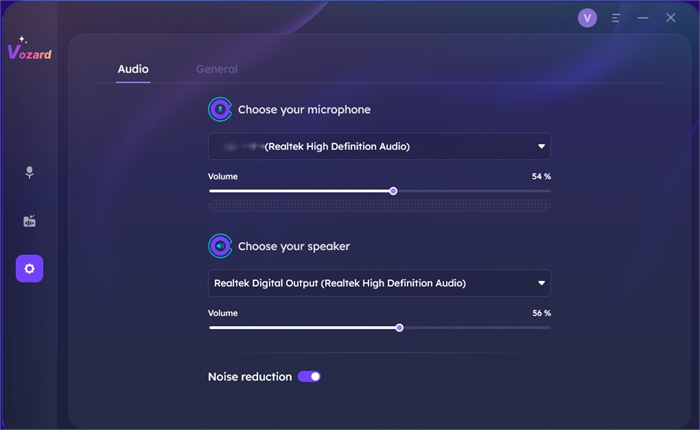
Set Input/Output Options in Vozard Voice Change
Step 3. Select the “Real-time Mode” option from the left menu.

Select the Real-time Mode
Step 4. You will see different voice effect options on the interface. Choose the Darth Vader voice changer or other Star Wars voice changers from the list. Click the small arrow to download the voice effect.
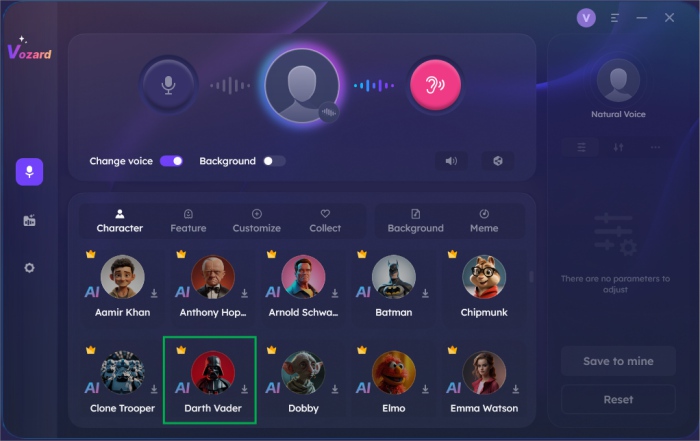
Choose the Darth Vader Voice Changer
Step 5. Once you have downloaded the voice effect, you can click the pink ear icon at the top to hear your voice effect.

Hear Your Changed Voice
Step 6. When you finish the adjustment, you can click the “Share” icon to sync your new voice to various platforms in real time.

Share Changed Voice Across Platforms
That’s how you use Vozard to change your voice in real time while gaming or chatting.
Where to Use Voice Changer Masks and Voice Changer Softwares?
Voice changing opens exciting possibilities. As voice changer masks and voice changer softwares offer different ways to transform your voice, they suit various social scenes.
Here are some scenarios where each of these voice changers can emit their magic:
Voice Changer Masks
Social Gatherings
Whip out a quick voice change at gatherings, costume events, or even pranks! You can surprise everyone with a Darth Vader impression.
Theme Days
Elevate your cosplay, movie marathon, or other theme day experience by wearing a Darth Vader mask with a voice changer and playing the character. You can also add humor to movie night with a silly voice.
Voice Changer Softwares
Online Gaming
Create a unique in-game persona, add humor to voice chat, or craft video game character sound effects for an immersive gaming experience.
Content Creation
Real-time voice change helps you to meet more inspirations! Add a layer of professionalism or entertainment to your YouTube videos, Twitch live streams, or podcasts. Imagine narrating your content with multitudinous voices to keep your audience’s interest!
The Bottom Line
Have you ever thought about using a voice changer to have some fun? While a character-specific voice changer mask is cool, it can be a bit limiting.
Therefore, if you’re looking for something with more options, you can consider trying voice changer software like Vozard. With Vozard, you can improve your online experience in every field and enhance the immersion and enjoyment of entertainment
So, let your voice take the spotlight and unleash your inner Darth Vader or any other character you like.
The power is in your hands and voice!
Vozard – AI-Powered Voice Changer
Free download Vozard voice changer software to change your voice into anyone you want to enhance online chatting, gaming, live streaming, and content creation experiences.
Product-related questions? Contact Our Support Team to Get Quick Solution >

