5 Voice Changer for Xbox: Change Your Voice in Game
Want to make some fun during playing in Xbox games? Check the 5 recommended voice changers for Xbox that enable you to change voice in games. No matter you want to prank your friends or spice up the game experience, you can check this article and find the best solution.
5 Voice Changer for Xbox: Change Your Voice in Game
- 170+ lifelike VST and AI voice effects.
- 3 flexible voice-changing methods.
- Compatible with 13 popular third-party platforms.
Available for both Win & Mac
Want to make your Xbox games more fun?
Consider changing your voice into something wild or wacky while playing. What if you could sound like a cartoon character, a spooky ghost, or even just a different version of yourself?
With the right voice changer for Xbox, all this is possible and more. These tools are great for laughs, surprises, and even keeping who you are a secret.
Whether you’re deep in a game needing a new voice, joking around with pals, or just trying something new, these top 5 voice changers for Xbox are here to help. Let’s find out how they can spice up your gaming time!
Table of ContentsHide
Best 5 Voice Changers for Xbox
Want to add some spice to your Xbox gaming? It’s possible by using a voice changer for Xbox. Here is a list of the best five voice changers specially designed for Xbox. They are perfect for pranks, anonymity, or just a change of pace. Let’s discuss each of them one by one.
1. Vozard
The first on our list is Vozard. It is an innovative voice changer for Xbox, specifically designed for gamers. It’s a desktop software that provides real-time voice-changing capabilities. Thus allowing you to transform your voice instantly while playing.
The tool allows you to maintain anonymity and add spice to your gaming sessions. It has an easy-to-use interface. Also, its seamless integration with Xbox makes it a top choice for gamers.

Vozard Product Page
Free Download for all windows & 100% safe Free Download for all mac & 100% safe
Free Download100% Clean & Safe
Key Features
Below are the key features of Vozard.
- Wide range of Sound Effects:
Offers 170+ different voice effects to suit various gaming scenarios and preferences. - Real-Time Voice Modification:
Change your voice as you speak. It is perfect for live streaming and gaming. - Simple Interface:
Convenient to use due to its simple and intuitive interface. It is perfect for everyone, regardless of one’s technical knowledge. - High-Compatibility:
Works smoothly with Xbox. Also, it is compatible with other gaming platforms such as Fortnite, PUBG, Roblox, and so on. - Quality Sound Output:
It offers clear and high-quality sound output because of the AI technology it applies. AI voice effects promise a realistic voice-changing result.
Now, let’s move to the next voice changer for Xbox.
Also Read: Transform Your Gaming Sounds with Voice Changer for PS4 & PS5 >
2. VoiceMod
VoiceMod is a versatile voice changer popular among Xbox gamers. It’s designed as a desktop application. The standout feature of this tool is its real-time voice-changing capability.
This feature is especially appealing for live streamers and enthusiastic gamers. VoiceMod is also known for its user-friendly interface. So it is accessible to gamers of all skill levels.
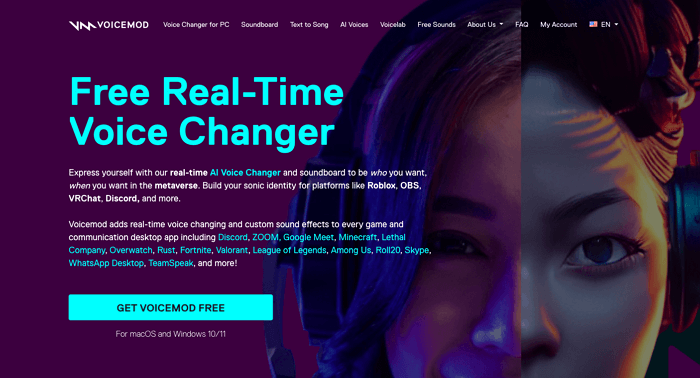
VoiceMod Product Page
Key Features:
Following are the key features of VoiceMod.
- Real-Time Voice Changing:
It instantly changes your voice during gaming or live streaming. - Wide Variety of Voices:
VoiceMod offers different voice effects, from robotic to alien. Thus, it matches different gaming environments. - Easy Integration with Games:
It works well with Xbox and other chat applications. - Soundboard Feature:
The tool includes a soundboard for adding sound effects and customizing audio in games. - Regular Updates:
It enhances your gaming experience with new voices and features.
Let’s keep the momentum going and talk about the next tool.
3. Clownfish Voice Changer
Clownfish Voice Changer for Xbox is a desktop software for streamers and gamers. It’s known for its easy approach to voice changing. So you can modify your voice in real-time or pre-recorded audio.
This feature makes it a versatile voice for various gaming and communication scenarios. It is perfect for those who want an easy-to-use interface.
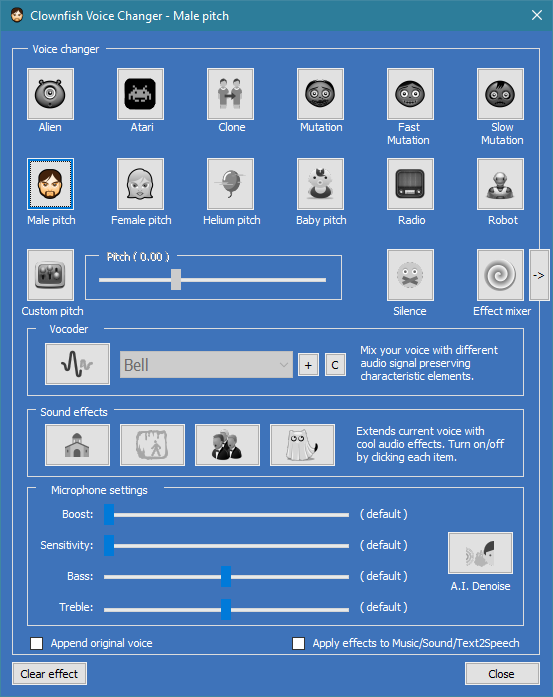
Clownfish Voice Changer
Key Features
Some of the most prominent features of Clownfish Voice Changer are as follows:
- Real-Time and Pre-Recorded Audio Modification:
Change your voice as you speak or alter pre-recorded audio clips. - Wide Range of Voice Effects:
Includes a variety of voice options from alien to robotic tones. - Simple User Interface:
Easy to use, even for beginners. - Background Music Feature:
Allows adding background music or sound effects to your voice. - Text-to-Speech Functionality:
Converts text into speech, useful for various communication purposes. - Free to Use:
Clownfish offers its basic features for free, making it accessible to all users.
Let’s discuss the next tool on our list.
4. AV Voice Changer
AV Voice Changer is one of the best voice changers for Xbox. It allows you to alter your voice in real-time and pre-recorded audio files.
This makes it a perfect choice for gamers who want detailed customization of their voice and audio effects.
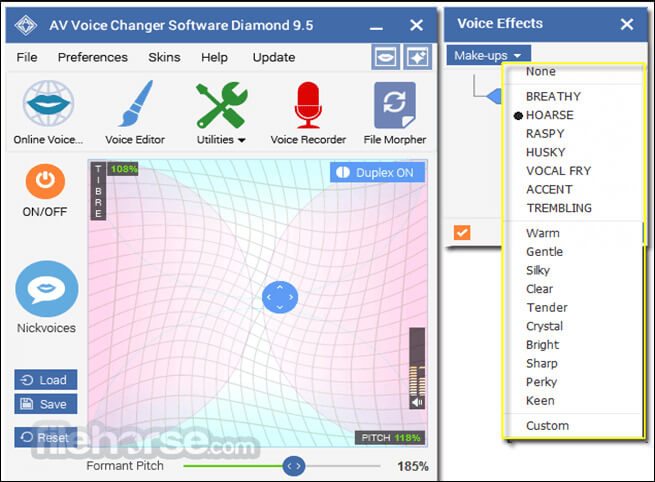
AV Voice Changer Software
Key Features
Below are the interesting key features of AV Voice Changer.
- Advanced Real-Time Voice Changing:
Allows you to modify your voice as you speak. - Audio Editing and Morphing:
Ability to edit and morph pre-recorded audio files. - Wide Array of Voice Effects:
Provides a diverse range of voice options and effects for various character portrayals. - Voice Analysis and Modification Tools:
Includes tools for analyzing and fine-tuning your voice for specific requirements. - Compatible with Various Platforms:
Works well with Xbox and other gaming platforms. - User-Friendly Interface:
Balances a user-friendly interface with advanced features. So, AV Voice Changer is perfect for both beginners and experienced users.
Let’s move to the last voice-changing tool on our list.
5. VoiceMeeter
VoiceMeeter is a unique voice changer for Xbox and audio mixers. It allows more sophisticated control over sound output as a virtual audio mixer.
The tool is compatible with Xbox and offers real-time audio manipulation. It is not just a voice changer; it’s a perfect audio mixing tool, too.

Voice Meeter Voice Changer
Key Features
Following are the key features of VoiceMeeter.
- Advanced Virtual Audio Mixer:
Offers extensive control over audio mixing. So, it is suitable for professional-level sound management. - Real-Time Voice Changing:
Enables users to alter their voice during live sessions. - Multiple Input and Output Options:
Supports various input sources and output channels, enhancing its versatility. - Integrated Virtual Audio Device:
Acts as a virtual audio device for easier integration with other software and platforms. - Fine-Tuning of Sound Parameters:
Allows precise adjustments of sound elements like pitch, tone, and reverb. - Compatibility with Various Applications:
Works seamlessly with gaming platforms like Xbox and streaming services. - Free and Donation-Based Versions:
Available in free and donation-based versions.
Now, let’s tell you how to use the best voice changer for Xbox.
How to Use Voice Changer on Xbox?
In this section, we will discuss how to use Vozard- the best voice changer for Xbox. But first, have a look at how to connect Vozard on Xbox.
Step 1. Firstly, download and launch Vozard.
Free Download for all windows & 100% safe Free Download for all mac & 100% safe
Free Download100% Clean & Safe
Step 2. Open Xbox, then on your computer, go to Xbox Game Bar.
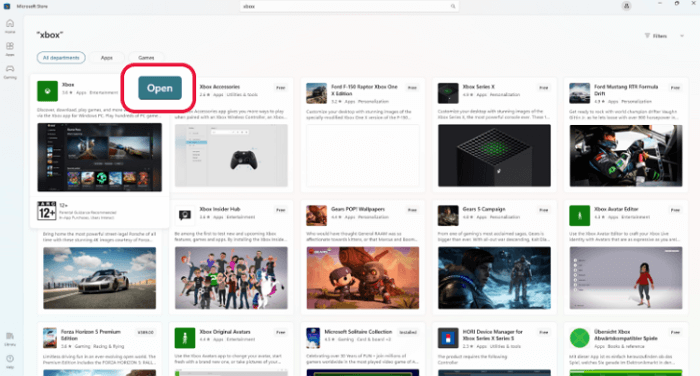
Open Xbox Game Bar on Your Computer
Step 3. Now, in the audio panel, switch to the Voice option. To do this, first go to Audio, then Voice.
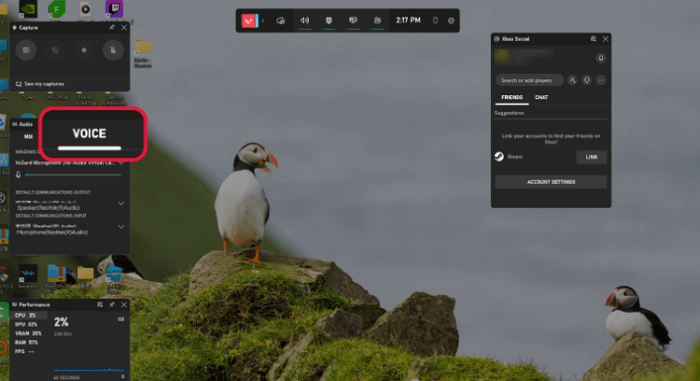
Go to Voice in Audio Panel
Step 4. Lastly, choose the Vozard Microphone from the Window Default input setting.
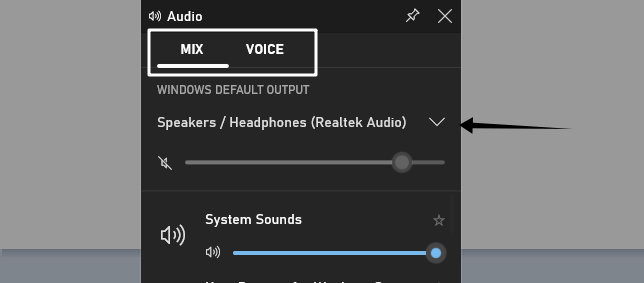
Set your microphone and system audio settings
Now, you can successfully use Vozard on Xbox. Let’s look at how to modulate your voice on Xbox using Vozard.
Change Voice on Xbox Using Vozard
Here are the steps to change your voice on Xbox using Vozard.
Step 1. Set the Microphone and Speaker from the Settings option.

Vozard Settings Option
Step 2. Go to the Real Time Mode function. Then, you can adjust the volume for the Speaker, Microphone, and Background sound.

Go to Vozard Real-time Voice Change Mode
Step 3. Choose the voice effect you want to use. Then, click the download button. It will allow you to change your voice in real-time.
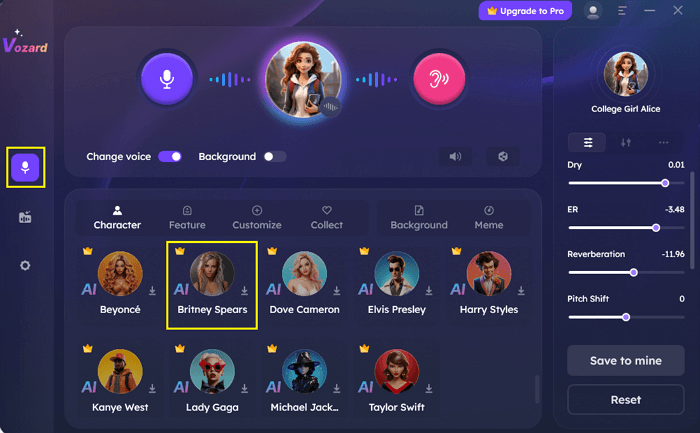
Select and Download Voice Effects
Step 4. Finally, you can share and sync the voice to a third-party platform such as Xbox.

Share and sync your voice to third-party platforms
That’s all! Now, you can effortlessly change your voice using Vozard on Xbox. Hopefully, you will enjoy this amazing voice-changing tool.
Final Words
Are you a gamer looking for a great voice changer for Xbox? Worry not! We’ve listed the top 5 voice changers for Xbox. They’re easy to use and perfect for having fun or mixing things up in your games. With these tools, you can change your voice in many cool ways. Try them out and see how they make your gaming even better!
These voice changers are super user-friendly and great for Xbox games. You can make your voice sound funny, serious, or different. It’s a cool way to surprise your friends or keep your identity private while playing. Just pick one of these voice changers and start having more fun on your Xbox today!
Product-related questions? Contact Our Support Team to Get Quick Solution >

