Voice Changer For Skype: A Complete Fun Guide
Transform your Skype calls with Vozard, a real-time voice changer adding excitement to conversations and streams.
Voice Changer For Skype: A Complete Fun Guide
- 180+ lifelike VST and AI voice effects.
- 3 flexible voice-changing methods.
- Compatible with 13 popular third-party platforms.
Available for both Win & Mac
Skype has significantly impacted the way individuals and businesses communicate. You can connect, and share your content with almost anyone in this world. But what if you could add excitement to every conversation, or stream?
That’s right! We have a tool that can improve your one-on-one or group chats on Skype.
Vozard is a voice changer for Skype that can transform your ordinary into an extraordinary one. You can use it to change your voice in real-time during Skype calls.
In this article, we’ll show you how to use this amazing tool to have fun on Skype. We’ll explain in a stepwise manner and also explain how to use it in different scenarios.
So, why are we still waiting? Let’s start!
Table of ContentsHide
Part 1: How to Use Vozard Voice Changer for Skype?
Vozard is a tool that changes how you sound online. You can sound like anyone you want while chatting, gaming, or streaming. It has over 150 sound effects. These effects make online talks and streams more exciting.
You can use Vozard on many platforms like Discord, Skype, Zoom, and Twitch. It’s perfect for fun or pranks. Its advanced AI technology ensures your altered voice sounds natural, enhancing your presence without losing authenticity.

Vozard’s Official Logo
Let’s talk about how to use this magic tool step by step.
Steps to Change Voice on Skype Using Vozard
With the steps below, you can make your Skype chats more fun.
Step 1. First, free download and install the Vozard app from its official website.

Vozard Official Website Home Page
Free Download for all windows & 100% safe Free Download for all mac & 100% safe
Free Download100% Clean & Safe
Step 2. Next, set your microphone and speaker volume. Go to the “Settings” option to adjust them.
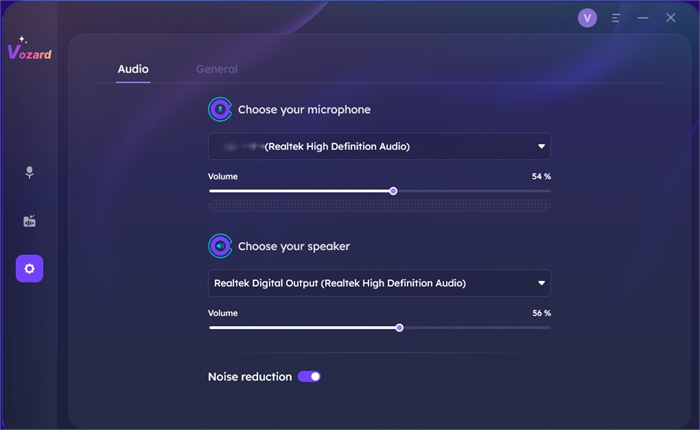
Set up The Basic Settings of Microphone and Speaker
Step 3. Then, in “Real-time Mode,” pick a voice effect you like and download it.

Download Voice Effects in Real-time Mode
Step 4. Open the Skype app on your device. In “Settings,” click “Audio and Video.”
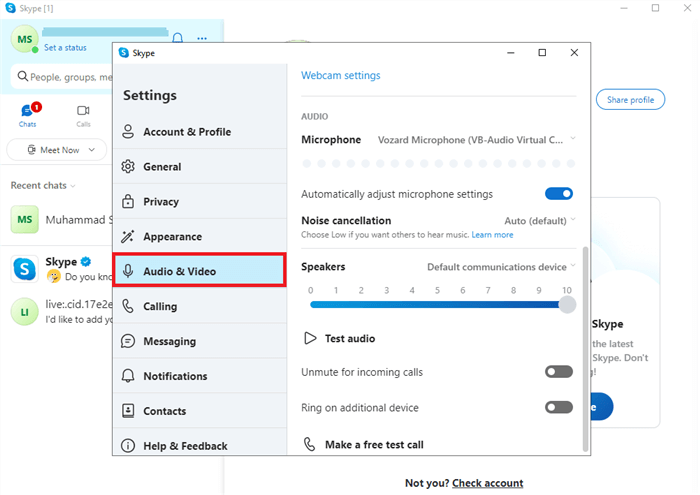
Click on the “Audio and Video” Option in Skype Settings
Step 5. Finally, in the “Microphone” settings, choose “Vozard Microphone.”
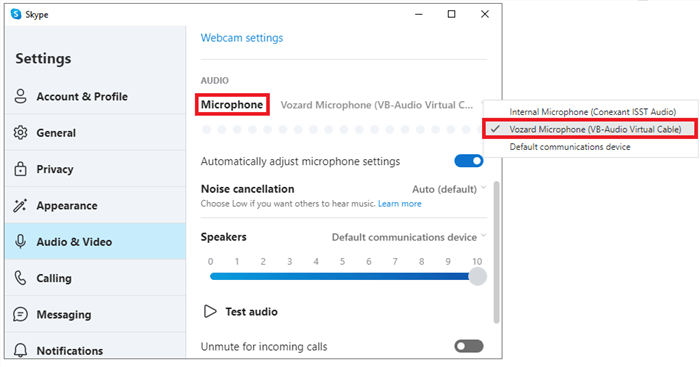
Choose Vozard Microphone as Input Device
Next up, let’s see how Vozard can make online chatting even more enjoyable.
Part 2: Make Online Chatting Funnier with Vozard Voice Changer
Vozard turns ordinary online interactions into memorable fun. Change your voice to entertain friends, enhance gaming, and make live streams unforgettable.
Whether chatting with friends, gaming, streaming live, or making videos, Vozard has something special for you. Discover how it can transform your online presence.
Excite Every Conversation
Meetings and chats get more fun with Vozard. It lets you change your voice in many ways. Talk as different characters and make every chat a joy. Your calls will never be dull again. Everyone will have a good laugh and feel closer.

Online Meetings Become Funnier with Vozard
Level up Gaming
You can turn into your favorite game characters with Vozard. It works with games like Valorant, PUBG, ROBLOX, Fortnite, Etc. You can sound young or old, whatever you choose. Your gaming friends will be surprised. This feature of Vozard makes gaming even more thrilling.

Add Excitement to Your Games
Brighten Your Live Streams
Live streaming gets better, too. Be whoever you want on your live streams. Vozard changes your voice in real time. It can make your streams more exciting and fun. You can keep your viewers engaged and entertained.

Make Your Live Streams More Exciting with Vozard
Create Unique Videos
For YouTubers and TikTokers, Vozard is great. It changes the voice in your videos. This feature makes your content stand out. You can also add cool sound effects. Your videos will grab more attention.

Edit Your Video and Audio with Best Voice Changers
Let’s move towards the unique features that Vozard offers.
Part 3: What You Can Get from Vozard?
Vozard is not just a voice changer. It’s a tool that opens up a new world of voice possibilities. Whether for fun, content creation, or enhancing your online presence, Vozard has something special for everyone.
Key Features of Vozard
Here are some of the great features that make Vozard special.
- Over 180+ Sound Effects
Vozard offers more than 180 sound effects. These include the voices of famous characters and celebrities. With this wide range, you can match any mood or setting. - Advanced AI Technology
With AI technology, Vozard makes voice changes smooth and realistic. You won’t just sound like someone else; you’ll sound like the best version of that character or person. - Multiple Audio Input Options
Vozard supports various audio inputs. You can change your voice in real time, record new sounds, or adjust audio from files. This flexibility lets you be creative in how you use your voice. - Enhance Online Chats and Meetings
Vozard turns regular chats and meetings into memorable experiences. With this tool, it’s become simple to make online interactions more enjoyable. - Works on Windows and Mac
Vozard is safe and easy to use on any computer. You don’t need to worry about problems.
User’s Review about Vozard
“I’ve used several voice changers in the past, but Vozard stands out for its natural-sounding results. The voice modifications are so realistic that it’s hard to believe it’s not my actual voice.”
~Kiera Campbell
Now that we’ve explored the unique features Vozard offers let’s look at its availability across various applications.
Part 4: What Other Apps Can You Use Vozard with?
Using Vozard with other apps is simple. This voice changer works with many platforms. You can use it for games, chats, or meetings. It helps you sound different and makes online time more enjoyable. It makes your voice fun and unique everywhere.
Whether you’re playing games on Xbox or meeting on Zoom, Vozard has you covered. It’s easy to set up and fun to use. Try it with these apps and see how it changes your online experience.
Here are the apps you can use to use Vozard.
- Social Media Apps
Enjoy fun voice chats on Discord, Snapchat, and Skype using Vozard. - Gaming Platforms
You can play games like Roblox and Xbox with new voices. - Online Gaming Zone
Make your gaming on Valorant, PUBG, and Fortnite exciting with Vozard. - Live Streaming Options
Change your Live Stream on OBS, Twitch, YouTube, and Discord with cool voices. - Online Meeting Platforms
With this tool, you can also make Zoom and Google Meet meetings enjoyable.
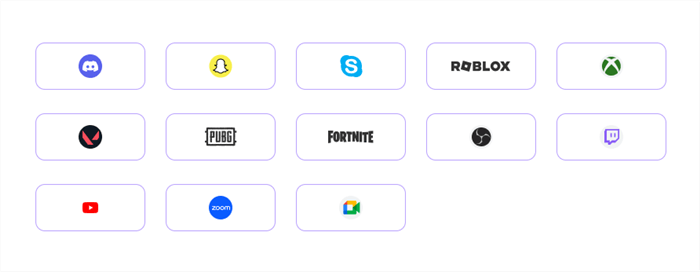
One Can Use Vozard with All these Apps
The Bottom Line
Today, online presence is everything. So, standing out can make all the difference. A fun twist is always welcome, whether it’s a simple chat or gaming discussion.
Vozard, a voice changer for Skype and other platforms, is the perfect tool to enhance these experiences. With advanced AI technology, Vozard transforms ordinary conversations into extraordinary ones. Whether you’re aiming to lighten the mood in meetings or chat online in other software like Discord, Vozard is your go-to.
Give Vozard a try and transform your voice into an entertaining and engaging voice.
Vozard -AI-Powered Voice Changer
Free download Vozard voice changer software to change your voice into anyone you want to enhance online chatting, gaming, live streaming, and content creation experiences.
Product-related questions? Contact Our Support Team to Get Quick Solution >

