2025 Best Voice Changer for Discord Mobile – Android & iOS
Find the perfect voice changer for Discord mobile. Use it and improve your gaming and chatting experience on any device.
Voice-Changing Tips
Voice Changer for Discord
2025 Best Voice Changer for Discord Mobile – Android & iOS
- 180+ lifelike VST and AI voice effects.
- 3 flexible voice-changing methods.
- Compatible with 13 popular third-party platforms.
Available for both Win & Mac
Since AI came into play, voice changing has become a fun trend.
Many people may ask, “Can I use a voice changer on Discord mobile?” In this article, we’ll show you the best voice changer for both Android and iOS devices. Whether you’re a gamer or just want to have some fun with friends, you can easily use them on Discord. Lastly, we’ll also disclose a tool for those who prefer desktop apps on PC.
Now, you don’t just text or talk in your voice. With a voice changer for Discord mobile, your ordinary Discord chats can turn into a stage. At this stage, your voice can change into anything from a chipmunk to a space alien.
So, let’s start with the Android apps.
Also Read: Black Myth: Wukong Voice Actors You Want to Know >
Table of ContentsHide
3 Best Mobile Voice Changer for Discord on Android
Nearly 70% of mobile users in the world use Android devices. So, it’s only fitting we start with voice changers for this platform. We’ll show you two tools and highlight both the pros & cons of each app.
You can choose one of them based on your needs.
1. Voice Changer with Effects
Voice Changer with Effects is the best mobile voice changer for discord. It brings a playful twist to your voice with a wide array of effects. They range from drunken men to many movie characters.
This app is not purely AI-driven. But still, its simplicity makes it accessible to all users. The app allows you to record your voice, apply fun effects to it, and then share your creations with friends.
You also get the option to save recordings, create images with sound, and even add background audio to your voice creations.
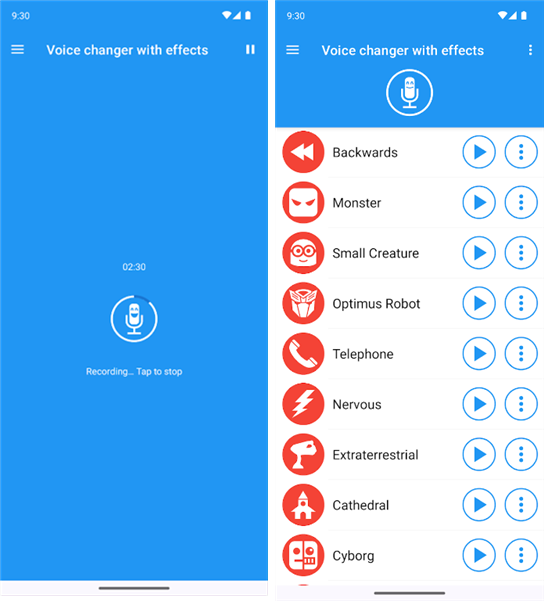
Mobile Voice Changer for Discord – Voice Changer with Effects
Pros & Cons
Here are some pros and cons of using the Voice Changer with Effects app.
| Pros | Cons |
| Most functions are automated, giving a user-friendly experience. | Lacks advanced AI-driven modifications. |
| Handles large files easily. | Annoying ads in the free version. |
| Create an image with sound or save your changed voice as the ringtone. | Requires external storage access. |
2. Voice Changer – Audio Effects
The second tool we have is Voice Changer – Audio Effects. This voice changer for Discord mobile free stands out by providing over 25 cool and realistic effects.
Whether you want to sound like a robot, an alien, or even underwater, this app has a range of choices. Voice Changer – Audio Effects also doesn’t use AI. But still, it’s a free app that is designed with ease of use in mind. Users can quickly save and share their voice creations.
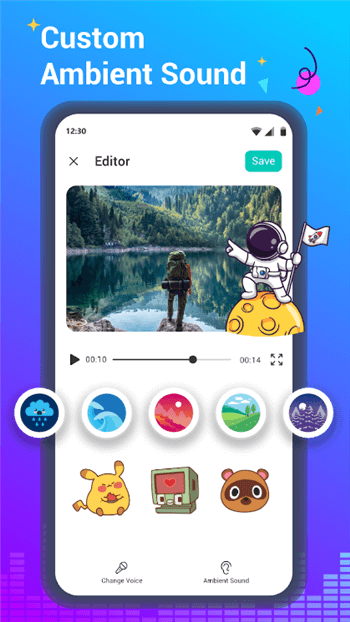
Mobile Voice Changer for Discord – Audio Effects
Pros & Cons
| Pros | Cons |
| Over 25 different audio effects to explore and enjoy. | Frequent ads can disrupt the user experience. |
| The voice-changing quality is very clear. | While diverse, some users wish for even more voice options. |
| You can directly share your modified voices with friends or on social media. |
3. Voice Changer – Voice Editor
Voice Changer – Voice Editor is a smart and entertaining app that lets you change your voice with a variety of character effects. It’s perfect for those looking to add a touch of humor or drama to their voice recordings. You can change your voice into male, female, superhero, alien, and more characters. It’s great for voice editing and adding effects to your recordings for a personalized touch.
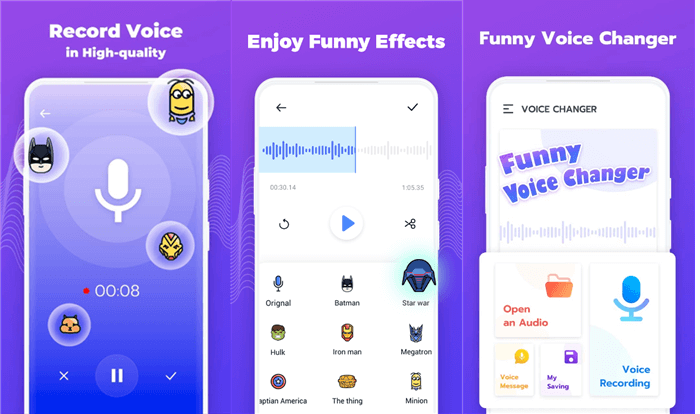
Mobile Voice Changer for Discord – Voice Editor
Pros & Cons
| Pros | Cons |
| Offers a wide range of voices to choose from. | May include advertisements that could impact the experience. |
| Allows for creative editing and sound manipulation. | Frequent editing and saving might require ample storage space. |
| Real-time recording and editing. | Some sound effects might not be as natural or professional as desired. |
Now, you know what is the voice changer for Discord mobile on Android devices. Let’s move on to the ones that are available on iPhones.
3 Best Voice Changer for Discord Mobile on iPhone
Although most people use Android phones, there’s still a big population that relies on iOS devices. Especially, many people use iPhones for normal use.
So, here are three of the best voice changers for Discord mobile on iPhone.
1. Voice Changer Plus
The first voice changer for Discord mobile on iPhone is Voice Changer Plus. You can choose from dozens of sound effects and voices to turn your speech into something entirely new.
The unique thing about this app is that it allows basic edits like trimming the audio. You can remove the unwanted parts of your video right from this app.
Also, it’s very easy to use. Just record, choose your effect, and enjoy!
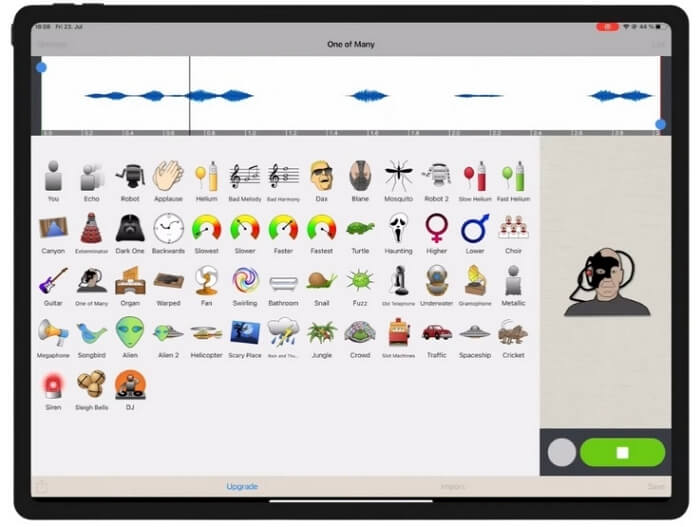
Voice Changer Plus
Pros & Cons
| Pros | Cons |
| Offers over 55 voice effects and sounds. | Frequent ads can interrupt the user experience. |
| Easy recording and affect application process. | Certain features are locked behind a premium subscription. |
| Allows saving and sharing of recordings. | |
| Provides trimming and multiple effects for unique voice creations. |
2. Voice Changer’
Voice Changer’ is also a fun and free app that lets you add amazing vocal effects. This app is designed for all iOS devices and provides many funny sound effects.
Whether you want to sound like a man, woman, child, or any other fancy effect, it’s all at your fingertips. The built-in recorder and simple selection process make it incredibly easy to use. Once you’re done, instant playback allows you to check your new voice. You can then easily edit or share it directly with friends.
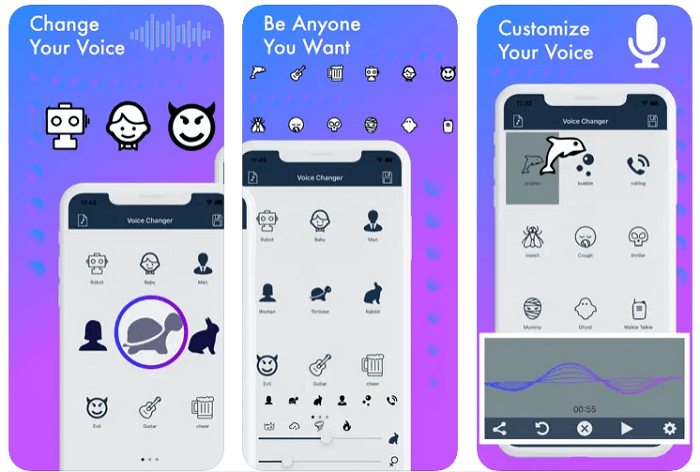
Voice Changer’ Operating Interface
Pros & Cons
| Pros | Cons |
| Provides a diverse range of effects to fit any mood or joke. | Many features are locked behind a subscription. |
| Some effects provide a surprisingly realistic change to your voice. | Some voices and features aren’t accessible without payment. |
| You can also edit your recorded audio file. | |
| Easy recording and editing for users of all ages. |
3. Celebrity Voice Changer Parody
The third app on our list is Celebrity Voice Changer Parody. It’s a voice changer for Discord mobile that especially contains the voices of celebrities.
This voice changer uses AI to transform your voice. Unlike simpler voice changers, it doesn’t just change the pitch or speed. But this app completely reshapes your voice to sound like a famous person.

Celebrity Voice Changer Parody
Pros & Cons
| Pros | Cons |
| You can even request a new celebrity voice. | Only contains the voices of celebrities, not anything else! |
| Simple to use. Just speak and let the app do the rest. | The resulting voices might not completely match the actual celebrity. |
| The paid version is expensive compared to other voice changers. |
You can use any of these apps to change your voice on mobile devices, and you have the answer to how to get a voice changer for Discord mobile. Now, do not forget about people who use Discord on computers.
So here’s the best AI-powered tool to change your voice on a PC.
Best Voice Changer for Discord on PC & Mac
PC users aren’t left behind in the voice-changing trend! With powerful PC voice changers, you will get better audio quality, more features, and the comfort of a larger screen.
One such tool that stands out is Vozard. Let’s see what this tool is, what its key features and how we can use it to change our voice on Discord.
Vozard
Vozard is a top-tier voice changer that transforms your voice. With a vast library of lifelike sound effects, Vozard allows you to become anyone or anything. You can find voices from famous personalities and animated characters to fantastical creatures.
Moreover, the user-friendly interface and real-time voice changing make it a favorite among gamers, streamers, and casual users alike. You can download it on both Windows & Mac. Also, you can use some of the voice without any cost.
Key Features of Vozard
- 200+ Sound Effects
Choose from an extensive collection of realistic and fun voices, especially AI voice effects: Taylor Swift, GLaDOS, Morgan Freeman, Star Wars Voice, Deku, Joe Biden, Helium, Obama, Pennywise, etc. - Diverse Input Options
Easily upload files or use real-time voice changing feature. - Compatibility
Works well with popular platforms like Discord, Zoom, Twitch, and many popular games. - Background
Easily add different background sounds with just a single click.
How to Connect or Share Vozard Voice-Changing Results to Discord
Here’s a stepwise guide to using Vozard for changing your voice on Discord.
Step 1. Download and Install Vozard on your computer. After that, launch the tool and set your preferred Microphone and Speaker devices.
Free Download for all windows & 100% safe Free Download for all mac & 100% safe
Free Download100% Clean & Safe
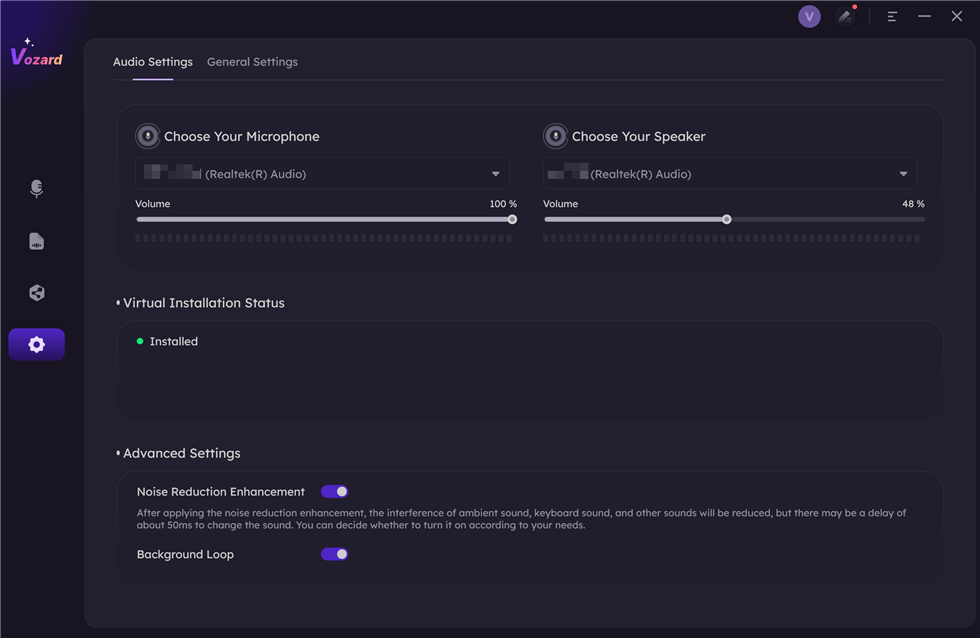
Set The Microphone and Speaker
Step 2. Choose whether you want to change your voice in real-time or with a recorded voice.
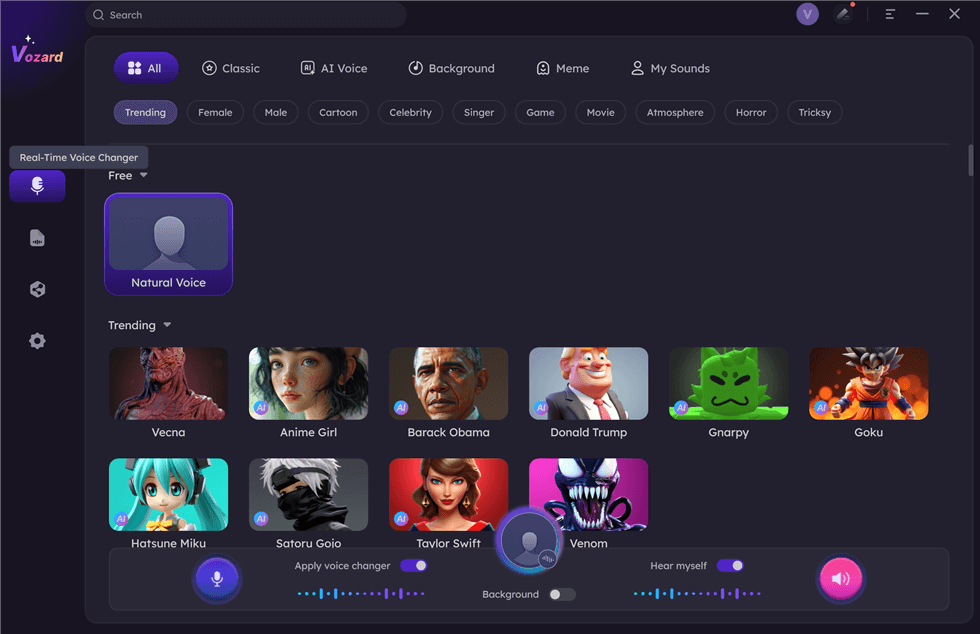
Select Real-Time Mode
Step 3. Select a voice model and then use different buttons to change your voice. Experiment with the voice change and background sound options.
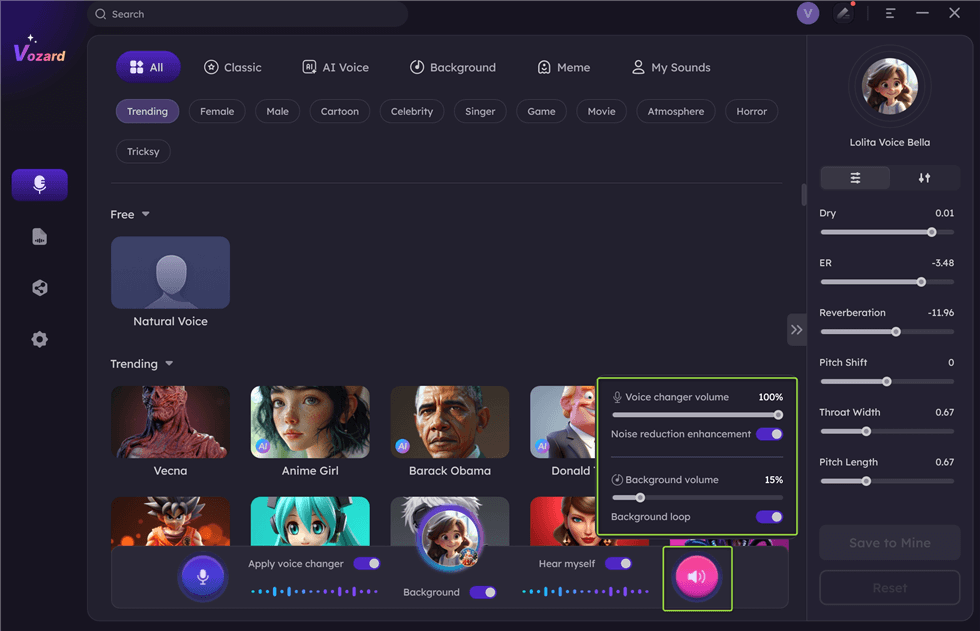
Adjust The Volume
Step 4. Click on the volume icon & change the volume level of your audio. Change it until you get a perfect fit.
Step 5. When you are set, click on the “Share” button to connect Vozard with Discord.
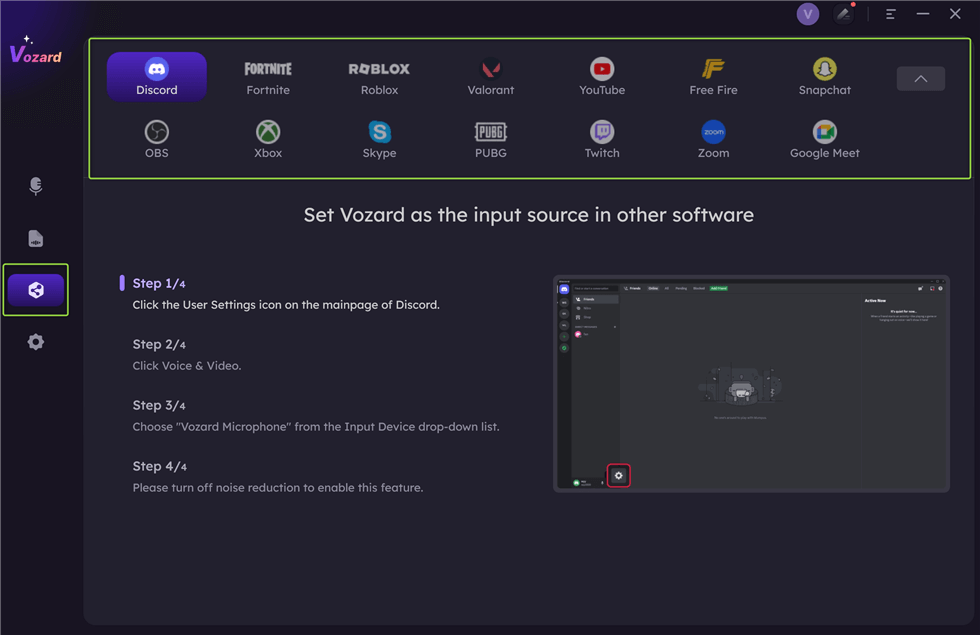
Share Your Voice
Step 6. Finally, select Discord from the available options and share your altered voice directly to Discord in real-time.
FAQs on Changing Your Voice on Discord
How to Change Voice on Discord Mobile?
Discord mobile doesn’t have a built-in voice changer. To change your voice on Discord mobile, you need to download a third-party voice changer app like Voicemod, MorphVOX, or AV Voice Changer Software. These apps allow you to choose from various voice effects and route your voice through the app to Discord.
Can I use a voice changer with other platforms besides Discord?
Yes, most voice changers can be used with other platforms like Skype, TeamSpeak, and Zoom. However, the specific configuration steps may vary depending on the platform.
What are some popular voice changer effects?
Some popular voice changer effects include:
- Robot: Makes your voice sound like a robot.
- Alien: Makes your voice sound like an alien.
- Monster: Makes your voice sound like a monster.
- Deep voice: Makes your voice sound deeper.
- High voice: Makes your voice sound higher.
- Male to female: Changes your voice to sound like a female.
- Female to male: Changes your voice to sound like a male.
Final Words
Voice changer for Discord mobile opens a new world of fun and creativity for you. We’ve explored the best voice-changing apps for Android, iOS, and PC. You’re now well-equipped to take your Discord chats to a whole new level.
You can change your voice for a game, spice up a chat, or get a good laugh with all these tools. And if you want to change your voice on PC, then nothing is more helpful than Vozard. It contains many different voices and is extremely easy to use.
Vozard – AI-Powered Voice Changer
Free download Vozard voice changer software to change your voice into anyone you want to enhance online chatting, gaming, live streaming, and content creation experiences.
More Related Articles
Product-related questions? Contact Our Support Team to Get Quick Solution >

