[Have It Your Own Way] Transfer Your Voice with Venom Voice Changer
Explore the realm of voice changing to embody the anti-hero movie with Vozard Venom voice changer. This guide unveils how to utilize Vozard to sound like Venom, offering a unique and edgy experience.
[Have It Your Own Way] Transfer Your Voice with Venom Voice Changer
- 180+ lifelike VST and AI voice effects.
- 3 flexible voice-changing methods.
- Compatible with 13 popular third-party platforms.
Available for both Win & Mac
Are you a fan of comic book anti-heroes? Have you ever wished to sound like them? If yes, then you’re in luck!
The world of voice changing has made significant strides in recent years, offering several different ways to modify your voice for fun, pranks, or even creative projects. From making your voice sound like a chipmunk on helium to sounding like a movie trailer narrator, the possibilities are endless.
And if you’re looking for something a little more unique, a little more edgy, Vozard has got you covered. With Vozard Venom’s voice changer, you can sound like Venom, the lethal protector himself!
In this guide, we will tell you all about Vozard, and how to use it to sound like Venom!
How to Make Your Voice Sound Like Venom?
Are you a fan of Venom and want to sound like the lethal protector? Check out Vozard voice changer!
It is an AI-powered voice changer software that allows you to transform your voice into something completely different. In short, it’s not your typical voice changer; it’s a fun and easy way to transform your voice into that of the symbiote!
Before we get to steps on how to use Vozard Venom voice changer, let’s have a look at some of the reasons why you should go for it:
Advantages of Vozard Venom Voice Changer
Here’s why Vozard voice changer is worth it:
- Impressive Collection of Voice Options
Vozard goes beyond just adding effects to your voice. With this voice-changing tool, you can choose from a wide range of voice options to not only morph into Venom but also explore a library of sounds. Want to sound like a robot, or a cartoon character, or even tweak your voice to a different gender? No problem! Vozard lets you easily fine-tune the pitch, tone, or depth for ultimate customization. - Crystal Clear Quality
Have you ever tried using a voice changer, only to sound like a robotic chipmunk? With Vozard’s state-of-the-art AI, you can modify your voice and still sound natural and clear. You can keep your identity a secret without worrying about anyone suspecting a thing. - Effortless Transformation
Did you know that you can become your favorite character in just a few seconds with Vozard? It’s true! Its user-friendly interface makes it easy to unleash your voice-acting skills without any complicated settings. - Dominate Online
Vozard offers real-time voice changing, making it perfect for online gamers. Instantly transform your voice while voice chatting or live streaming, leaving your opponents quaking in their boots (or headsets) with your terrifying Venom impression!
Steps on Using Vozard as a Venom Voice Changer
Now that you know why Vozard voice changer is your big break in the world of online gaming, here are the steps on how to use it:
Step 1. Download and install Vozard on your PC.

Vozard Official Logo
Free Download for all windows & 100% safe Free Download for all mac & 100% safe
Free Download100% Clean & Safe
Step 2. Launch Vozard, go to “Settings” from the left-hand menu, and set your microphone and speaker.
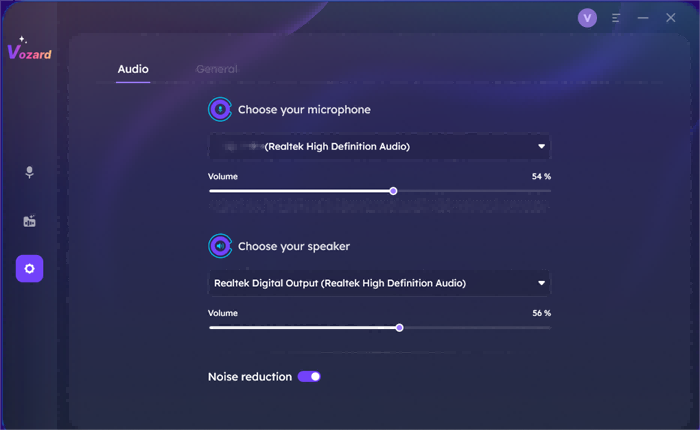
Set Microphone and Speaker
Step 3. Now choose your desired voice-changing mode from the menu on the left, real-time or recorded mode. As we want to modify our voice while gaming, we will demonstrate with the “Real-time Mode.”

Choose the Voice-Changing Mode
Step 4. Once selected, you will see several options on the interface. Using these options, you can turn your microphone on or off, choose your voice effect, preview it, and share it.
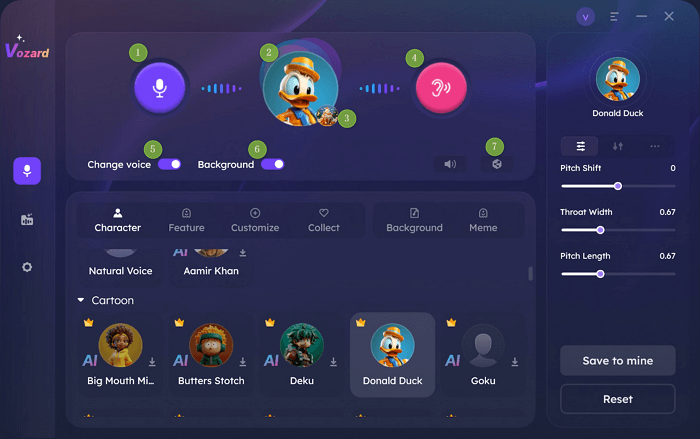
Real-time Voice Changing Mode Options
Step 5. To change your voice, choose Venom’s voice from the options given at the bottom, and click the small arrow to download the effect.
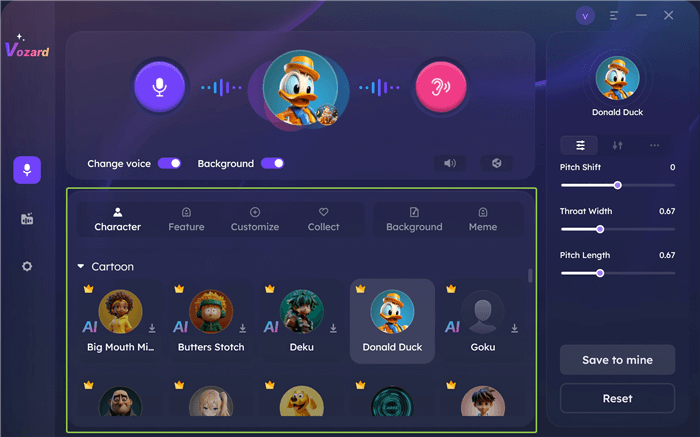
Choose Venom’s Voice from the Voice Effects
Step 6. Once you have selected the voice effect, click on “Share” to set Vozard as the input option on the gaming or chatting software you are using.

Set Vozard as the Input Option
And that’s how you change your voice to sound like Venom, using Vozard Voice Changer.
What You Can Do with Vozard?
Vozard isn’t just about channeling your inner Venom (although it does that amazingly well). This powerful voice changer opens a world of creative possibilities to have some serious fun:
- Prank Your Friends
Imagine the look on your friend’s face when you answer their call as a grumpy old man, a chipmunk, or even a character from their favorite video game! - Next-Level Narration
Are you looking for a fun and creative way to make your home videos or presentations stand out? Look no further than Vozard! With Vozard, you can easily add some personality and excitement to your narration. Whether you want to create funny character dialogues, spooky stories for your Halloween video, or informative explainer videos with a touch of whimsy, Vozard has got you covered. - Speak with an Accent
If you’re feeling intimidated by the thought of learning a new language, don’t worry, we’ve got your back! Vozard is a great tool that can help you practice speaking with a native accent. It’s super fun and will help you build confidence as you experiment with different pronunciations. - Storytelling with a Twist
Read bedtime stories with funny voices, or create your own interactive stories where characters change voices throughout the narrative.
Who is Venom and Its Actor?
If you are a fan of Marvel Comics, you probably know a thing or two about Venom, the enigmatic anti-hero. Did you know that he has a long and fascinating history? Originally, he was considered a villainous counterpart to Spider-Man, but he has evolved into a much more complex character with a dark sense of humor and a twisted sense of justice.
Bringing Venom’s character to life on the big screen is the talented Tom Hardy, who is known for his captivating performances.
Tom Hardy perfectly captures the raw energy and inner conflict of Eddie Brock, the journalist who becomes bonded with Venom. Through his portrayal, we see the struggle between Eddie’s desire to do good and Venom’s more violent urges.
Whether you see Venom as a villain, an anti-hero, or even a reluctant protector, there’s no denying the character’s popularity. And a big part of that success is due to Tom Hardy’s commitment to bringing this complex character to life.

Tom Hardy as Venom
Final Words
Whether you’re a gamer or someone who likes to unwind with some fun chat with your online friends, using Venom’s voice or other cinematic voices like Darth Vader, and Clone Trooper,are great ways to make things interesting and light to modify your voice.
In this guide, we have discussed all the ins and outs of using the Vozard Venom voice changer.
So unleash your inner anti-hero! With Vozard, the ultimate Venom voice changer, you can scare the living daylights out of your friends or add a sinister edge to your online persona. The possibilities are endless.
Download Vozard today and start creating unforgettable Venom-ized moments!
Vozard -AI-Powered Voice Changer
Free download Vozard voice changer software to change your voice into anyone you want to enhance online chatting, gaming, live streaming, and content creation experiences.
Product-related questions? Contact Our Support Team to Get Quick Solution >

