TikTok Voice Changer: Built-in and Third-Party Choices
Find out how to change your TikTok voice with our guide on TikTok voice changer tools. We’ll explain both the in-built & third-party options.
TikTok Voice Changer: Built-in and Third-Party Choices
- 170+ lifelike VST and AI voice effects.
- 3 flexible voice-changing methods.
- Compatible with 13 popular third-party platforms.
Available for both Win & Mac
Are you ready to join the latest TikTok trend? Voice changers are the new secret weapon for creators all over the world!
A TikTok voice changer can take your videos from ordinary to extraordinary in just a few seconds. It’s remarkable how a simple change to your voice can turn a regular video into a viral sensation.
Wait! If you think it’s difficult to change your voice, then let me correct it. There are now even built-in voice-changing effects on TikTok. Above else, you can use some voice-changing tools on PC to make a voiceover for your TikTok video.
We’ll be showing you how to use both of these options right here, right now!
But before we discuss the details, let’s see what’s the popular TikTok voice changer nowadays.
Table of ContentsHide
What is the Popular TikTok Voice Filter?
Since voice changers are a trend everywhere, TikTok has even put some in-built voice filters. After an update in 2022, you can now modify your voice directly within the app.
Out of these, the Trickster voice change is an extremely popular voice effect on TikTok nowadays. It’s known for its high-pitched, animated character-like sound.
Surprisingly, these voice effects are not just limited to your voice. You can even use the Trickster voice with the Text-To-Speech feature. Whether you pick the Trickster Voice or another, these voice effects promise to infuse your content with an extra dose of fun and creativity.

Trickster voice effect in TikTok
So, how do we use these effects? Is it difficult? Not at all.
Let’s show you how to use it.
How Change Voice on TikTok?
Getting the Trickster effect is very simple. But first, make sure your TikTok app is up-to-date.
After that, follow this stepwise guide.
Step 1. Open TikTok and press the ‘+’ to start recording your video. After recording, tap the “check icon” in the bottom right to proceed.
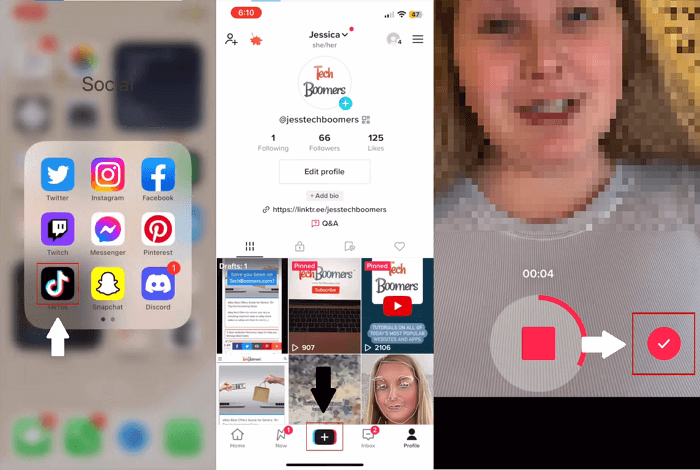
Start creating a video in TikTok
Step 2. On the post-recording screen, expand the list and tap the “Voice Effects” feature on the right-hand side.
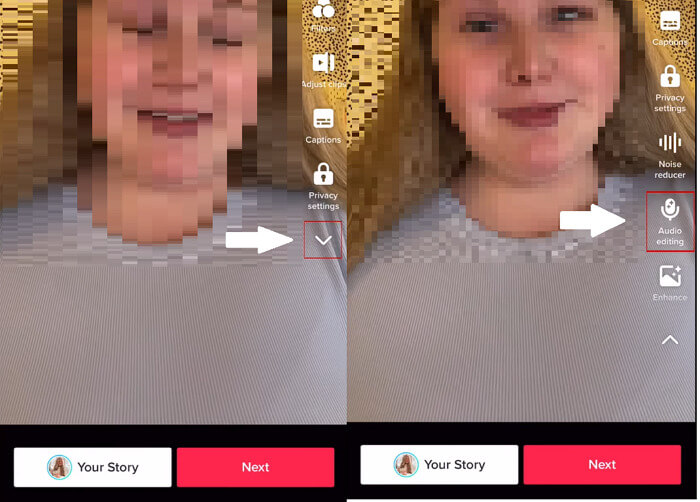
Select the Audio Editing option
Step 3. Scroll through the voice effects at the bottom and select “Trickster Voice” to apply it to your video. Listen to the preview, and if you’re happy, tap on the “Save” button to confirm your choice.
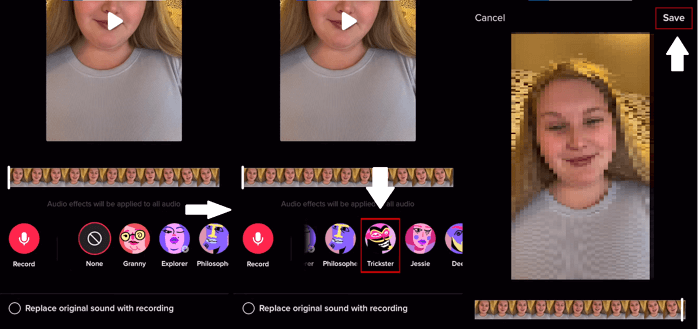
Select the Trickster effect from the available options
Step 4. Click on the “Next” button and make any final edits. Then hit “Post” to share your transformed video with the TikTok world.
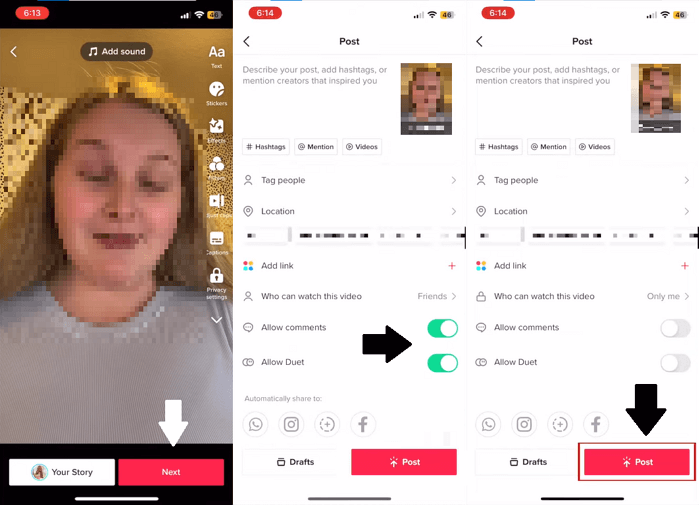
Confirm and post your video
Wasn’t that easy? Now, if you think TikTok contains few options for you, then we have a solution for that. You can make voiceovers for your video with a third-party tool.
Vozard – Your Ultimate TikTok Voice Changer Alternative
Vozard emerges as the ultimate voice changer for TikTok users. This AI-driven platform provides a treasure trove of features to cover the whims of every user. It’s a desktop TikTok voice changer app with over 180 voice effects. This arsenal contains the voices of beloved characters like SpongeBob, Minion, Batman, and Donald Duck. You also get AI-generated impressions of celebrities like Donald Trump, Taylor Swift, and Morgan Freeman.
Free Download for all windows & 100% safe Free Download for all mac & 100% safe
Free Download100% Clean & Safe
Let’s see into the remarkable capabilities of Vozard:
1. Exceptional Voice-Changing Quality
Vozard’s special ability lies in its AI-driven voice effects. The advanced AI technology doesn’t just alter your voice. It makes a meticulous analysis. So, the result accurately produces the essence of the chosen character or personality.
2. User-Friendly Interface
Simplicity is at the heart of Vozard. The platform provides a user-friendly interface. So even those new to voice changers can navigate through its features with ease. Whether you’re recording in real-time or working with pre-recorded audio, Vozard’s intuitive design makes voice-changing fun.
3. Broad Compatibility
Vozard prides itself on its extensive compatibility with various third-party platforms. From live streaming platforms like Zoom to popular games like Fortnite and even Discord, Vozard will sync with them. Your altered voice will be transferred to any medium.
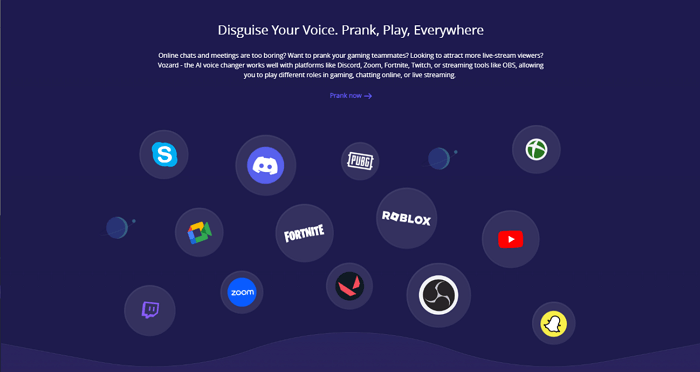
Vozard broad compatibility
4. Expansive Library of Voice Effects
The platform’s library is nothing short of impressive, with over 170 sound effects. Above all, this library is being continuously increased with new effects. So, with every passing day, you can expect new voice effects in Vozard.
5. Real-Time and Recorded Modes
Vozard contains both real-time and recorded modes to suit your needs. In real-time mode, you can transform your voice instantaneously. It’s perfect for live interactions and streams.
The recorded mode allows for recording audio or uploading audio files. This mode is perfect for voice overlays. It will enhance your TikTok videos with a touch of uniqueness.
6. Adding Background Sounds
Beyond mere voice changing, Vozard invites you to enrich your audio with background sounds. You can set the scene for your content by adding ambient noises or sound memes. It will add layers of depth and emotion to your creations.
Use TikTok Voice Changer Alternative to Make TikTok Videos with Voiceovers
Creating TikTok videos with unique voiceovers is now at your fingertips with Vozard. Here’s a simple stepwise guide on how to use Vozard’s recorded mode for creating voiceovers.
Step 1. Downloading and installing Vozard on your computer. Now, launch Vozard and select your microphone and speaker.
Free Download for all windows & 100% safe Free Download for all mac & 100% safe
Free Download100% Clean & Safe

Vozard Settings Option
Step 2. You’ll see three options on the left side. Click on the Recorded Mode.
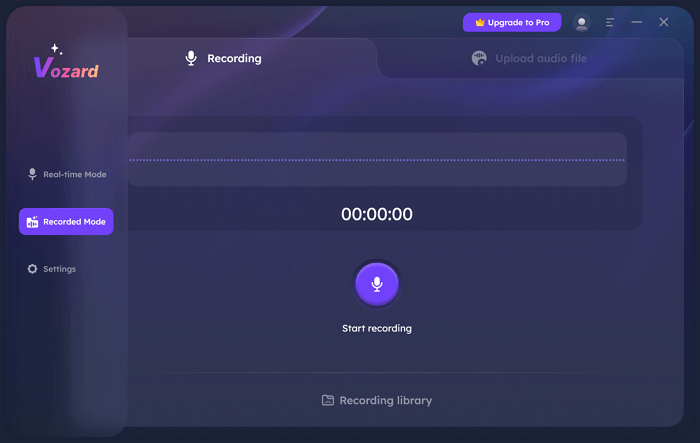
Enter Vozard Recording Mode
Step 3. Now click on Upload Audio File. Now, select your file and upload it to Vozard.
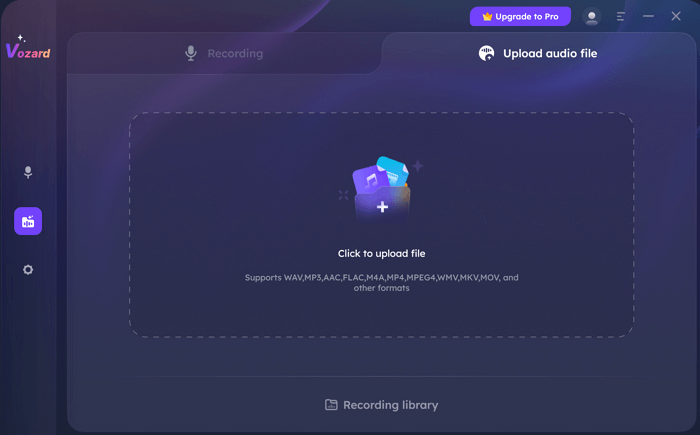
Upload the Recorded Audio File
Step 4. Once your audio is uploaded, you’ll be presented with a variety of voice effects. Choose your preferred effect, and adjust the parameters to fine-tune the voice. After that, click on “Start Voice Changing.”
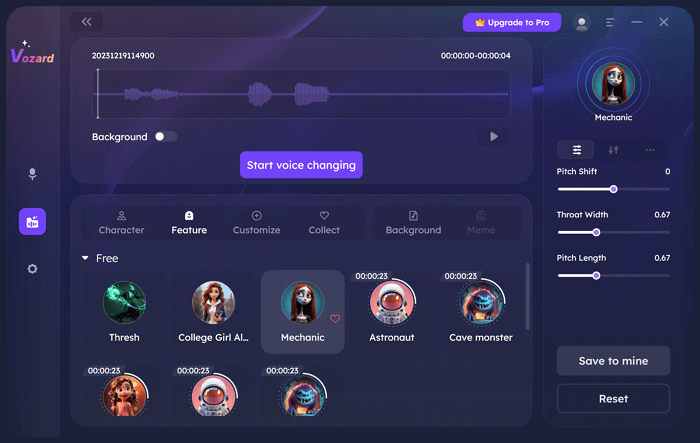
Start Pre-recorded File Voice Changing
Step 5. Once the voice effect is applied, click the “Export voice changing file” button.
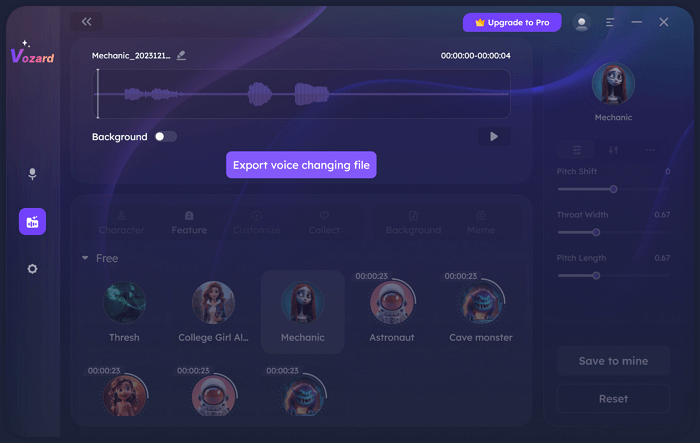
Export the Voice Changing File
Step 6. Your altered audio file will be saved and accessible in the Recording library. There, you can play, browse, or delete files as needed.
Tada! You can now add this voiceover to your TikTok video with any video editor.
Now, before we end our article, let’s have a detailed look at the features of Vozard. It’s not the best choice without reason.
The Bottom Line
Your voice is a powerful tool for storytelling and engagement. The Trickster Voice and Vozard app improve this potential.
You can now transform your content with captivating audio effects. Whether you’re looking to bring characters to life, add a layer of mystique, or simply entertain, these TikTok voice changers are your best helpers.
Vozard even provides a user-friendly interface with a vast library of effects. You can even change the pitch and different settings to create a unique effect. So, get it right now and let your TikTok videos resonate with charm.
Vozard – AI-Powered Voice Changer
Free download Vozard voice changer software to change your voice into anyone you want to enhance online chatting, gaming, live streaming, and content creation experiences.
Product-related questions? Contact Our Support Team to Get Quick Solution >

