Stranger Things Voice Changer – Create a Vecna Voice with Vozard
Find a must-have voice changer software for the fans of Stranger Things. Discover how to change your voice to sound like Vecna.
Stranger Things Voice Changer – Create a Vecna Voice with Vozard
- 180+ lifelike VST and AI voice effects.
- 3 flexible voice-changing methods.
- Compatible with 13 popular third-party platforms.
Available for both Win & Mac
Do you love Stranger Things and want to sound like one of the villains from the show? Have you ever wondered how to imitate Vecna’s voice? If yes, then we have something for you!
This article will show how you can sound like Vecna with Stranger Things voice changer. We will also walk you through the step-by-step guide of the process. So, what are you waiting for? Let’s dive into the unknown together!
Who Voices Vecna in Stranger Things?
Vecna, the new villain in Stranger Things, is voiced by English actor Jamie Campbell Bower. Although Vecna is a more complicated character to perform than the ones that came before, Jamie did an incredible job.

Jaime Campbell Who Voices Vecna
He is an amazing actor and singer. Apart from Vecna, he also plays “Peter Ballard,” who helps Eleven in the Hawkins Lab flashbacks. You might know Jamie from movies like Twilight, Harry Potter, and The Mortal Instruments.
We know who is behind Vecna now. Let’s explore the Stranger Things voice changer.
Create the Vecna Voice from Stranger Things with Vozard
You might not have the talent to transform your voice like voice artists and actors. But do you wonder if there is a way to do it?
We have a solution for you – “Vozard,” a Stranger Things voice changer. This AI-powered tool is developed by iMobie and is a one-stop solution for all your voice-changing needs.

Vozard Stranger Things Voice Changer
Vozard is the most hassle-free way to sound like Vecna. Users with all skill levels can use this tool to change their voices. However, the best part is that it is not limited to Stranger Things. There are more options to explore.
So, why not try it yourself? But before getting to the steps of using this amazing tool, let’s explore what else it offers.
Why Should You Choose Vozard?
Here are some of the reasons why you should choose Vozard:
- AI-Based: It uses AI technology to change your voice. You can transform your voice easily. Plus, its advanced algorithm helps you to create an authentic experience.
- High-Quality Output: Vozard makes your voice sound natural and realistic. You don’t have to worry about sounding like a robot or having problems with your voice.
- Wide Range of Voice Effects: In addition to Stranger Things, Vozard also contains more famous icons, such as Batman, and Minion. It has about 180+ voice effects. You can pick any character you like and change your voice to it.
- Works with Different Platforms: Vozard works with both macOS and Windows. It ensures that you can use this amazing tool no matter what operating system you have.
- Customizable Voice Settings: With Vozard, you can also customize your voice. You can change the pitch, making it high or low. It’s like having your magic voice control!
Isn’t it the best Stranger Things voice changer? Let’s move forward and see how to use Vozard.
How to Use Vozard to Make Stranger Things Vecna Voice?
Before starting, download and install the Vozard app on your PC.
Free Download for all windows & 100% safe Free Download for all mac & 100% safe
Free Download100% Clean & Safe
Then follow the instructions given below:
Step 1. After installing the Vozard app, launch the app on your PC. Go to “Settings” and set the “Microphone” and “Speakers” as you like.
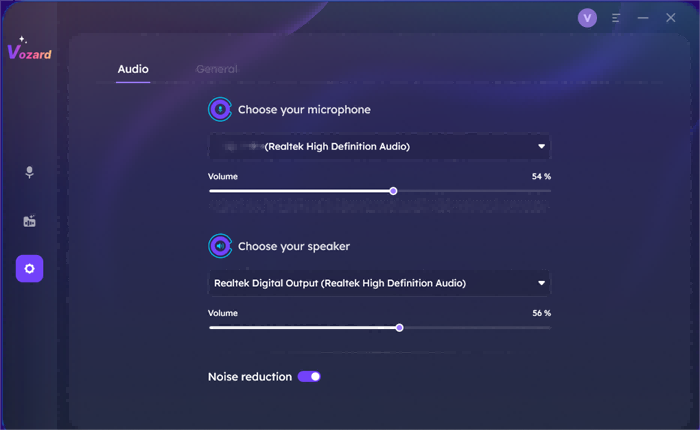
Change Microphone and Speaker’s Settings
Step 2. Once you finish the settings, select the “Real-time Mode” option from the left pane and proceed.

Select the Real-Time Mode
Step 3. There is a voice-changing area at the top of the “Real-time Mode” screen. You can use these buttons to turn off or on your mic, change the volumes and other settings.
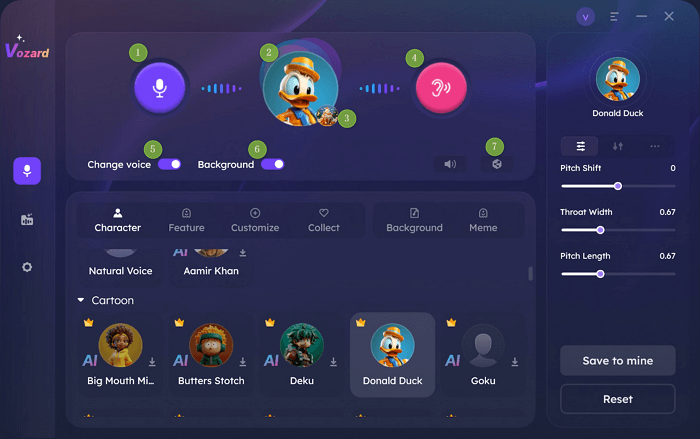
Voice-Changing Area of Vozard
Step 4. Below the voice-changing area, there are different options for voice effects. You can choose your favorite one, such as Vecna, and download it.
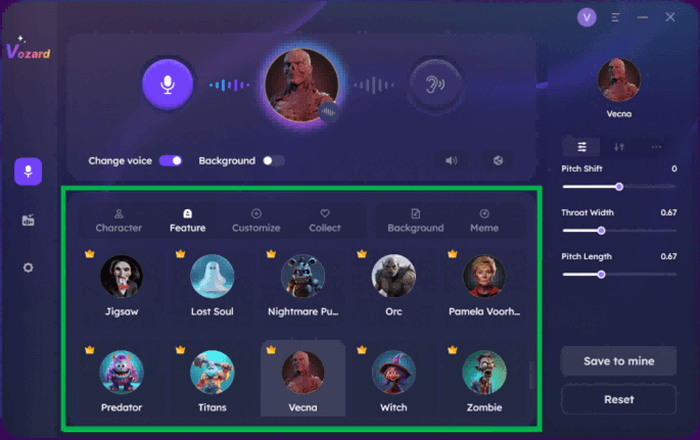
Different Voice Effects of Vozard
Step 5. Now, you can speak and transform your voice in real time. You can also share and sync the voice to different platforms and have fun.

Share and Sync Your Voice to Third-Party Platforms
You saw how simple it is to use the Vozard Stranger Things voice changer, right?
If you don’t want to change your voice in real time, Vozard has another option. You can use its “Recorded Mode” feature. In this mode, you can change the sound from your recording.
After trying the Vecna voice, you must be thinking of this character. Let’s go back to Vecna.
Who is Vecna?
Vecna is the main bad guy in Stranger Things season 4. He is played by Jamie Campbell Bower as an adult and by Raphael Luce as a child. He used to be a human named Henry Creel with psychic powers and killed his family.

Vecna from Stranger Things
He was taken to Hawkins Lab and became the first test subject. He later turned evil and went to the Upside Down, where he became a monster who can control other monsters and kill people in their dreams. He is the mastermind behind everything that happened in Hawkins. Vecna is very scary and powerful.
Download and Try Stranger Things Voice Changer – Vozard
If you are a fan of Stranger Things, you must try Vozrad – Stranger Things voice changer. This powerful tool will help you transform your voice into Vecna’s. It is fun and easy to use. You have the option to change your voice in real time or offline.
Vozard also offers you many realistic sound effects. You can explore over 180 amazing sound effects from cartoons, movies, celebrities, and more realms. Some super hot voice effects like Alastor can be found here.
Whether you’re playing games, chatting with friends, or just having fun, it’s a great way to bring some magic into your world. So, why not try it? Download the Vozard app now and let Vecna’s voice take you to the upside-down world.
Vozard – AI-Powered Voice Changer
Free download Vozard voice changer software to change your voice into anyone you want to enhance online chatting, gaming, live streaming, and content creation experiences.
Product-related questions? Contact Our Support Team to Get Quick Solution >

