Bring the Undersea Fun to Life with Squidward Voice Changer
Unleash your inner Squidward with the top AI voice changer app. Easily transform your voice to sound like the iconic Spongebob character and bring his distinct personality to your chats and recordings. Learn how to use Vozard for the ultimate Squidward voice conversion experience.
Voice-Changing Tips
Voice-Changing Trends
Bring the Undersea Fun to Life with Squidward Voice Changer
- 180+ lifelike VST and AI voice effects.
- 3 flexible voice-changing methods.
- Compatible with 13 popular third-party platforms.
Squidward from “SpongeBob SquarePants” is a grumpy yet entertaining character! His unique, nasally voice is a big part of his charm. Are you a fan looking to mimic Squidward? There’s a simple way to make your voice sound just like his – using a Squidward voice changer!
Voice changers can transform your voice instantly. Vozard is an exceptional voice changer tool to sound like Squidward. It is ideal for gamers, streamers, and SpongeBob enthusiasts.
In this blog, we will explore Vozard in detail and make the Squidward voice changer. We will also explore fun ways to use your Squidward voice for entertainment.
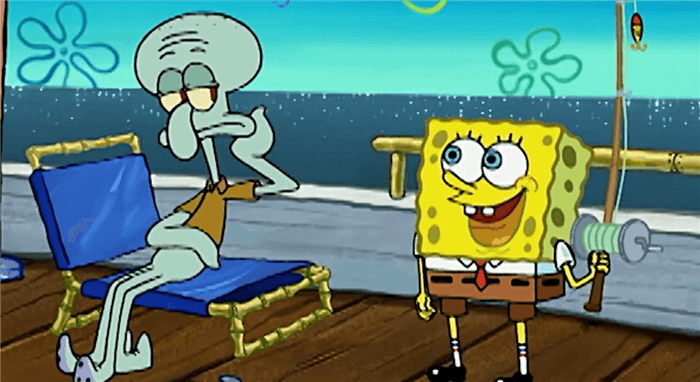
Squidward in SpongeBob
Before we proceed, let’s explore Squidward’s character and understand what makes his voice unique and enjoyable to mimic.
Table of ContentsHide
Squidward: A Grumpy and Artistic Octopus
Who is Squidward?
Squidward Tentacles is a fictional character from the cartoon “SpongeBob SquarePants.” This is an American cartoon TV series by Nickelodeon. Squidward is an octopus with six tentacles. He works at the Krusty Krab restaurant, which he does not really enjoy. Squidward is known for being grumpy and short-tempered. He is often annoyed by his neighbor, SpongeBob. Despite his grumpy nature, he loves playing the clarinet and painting.
Are you curious about how to voice this interesting character in SpongeBob SquarePants? Let’s explore.
Who voices Squidward?
Rodger Bumpass voices Squidward Tentacles. Rodger Bumpass also voices several other characters in Sponge Bob. Squidward is the most exciting character in the series. He gives Squidward a unique, nasal voice that makes the character stand out. This voice perfectly matches Squidward’s sarcastic and cranky personality. His voice presents Squidward as a nasally, monotone kind of guy. This is for sure a memorable character in the show.
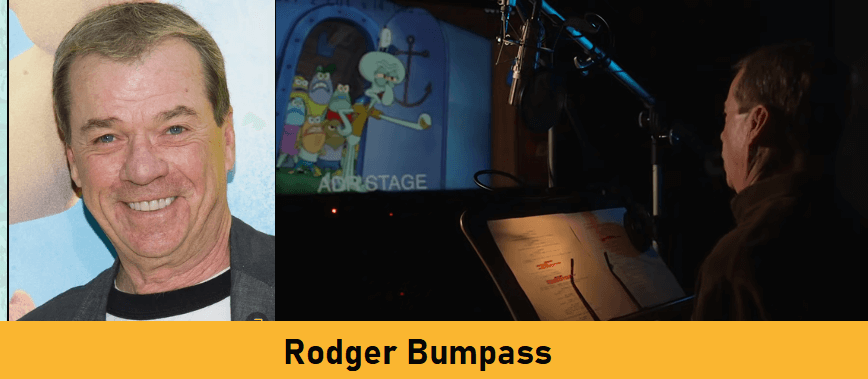
Rodger Bumpass – the Voice Behind Dquidward
You can use voice changers to transform your voice into anyone you like. Are you excited to change your voice into Squidward’s? We have got a fantastic voice changer tool for you. Let’s get into the details.
What Is the Best Squidward AI Voice Changer?
Vozard voice changer is the best option if you want to sound like Squidward voice actor. With Vozard, you can transform your voice into any character you like, including Squidward. It offers high-quality and lifelike sound effects. Using Vozard, you can integrate with almost all social media apps, streaming tools, and games. So, whether you are chatting online, gaming, live streaming, or creating content, Vozard is an essential tool for you.
Let’s discover what makes Vozard the best Squidward voice changer.
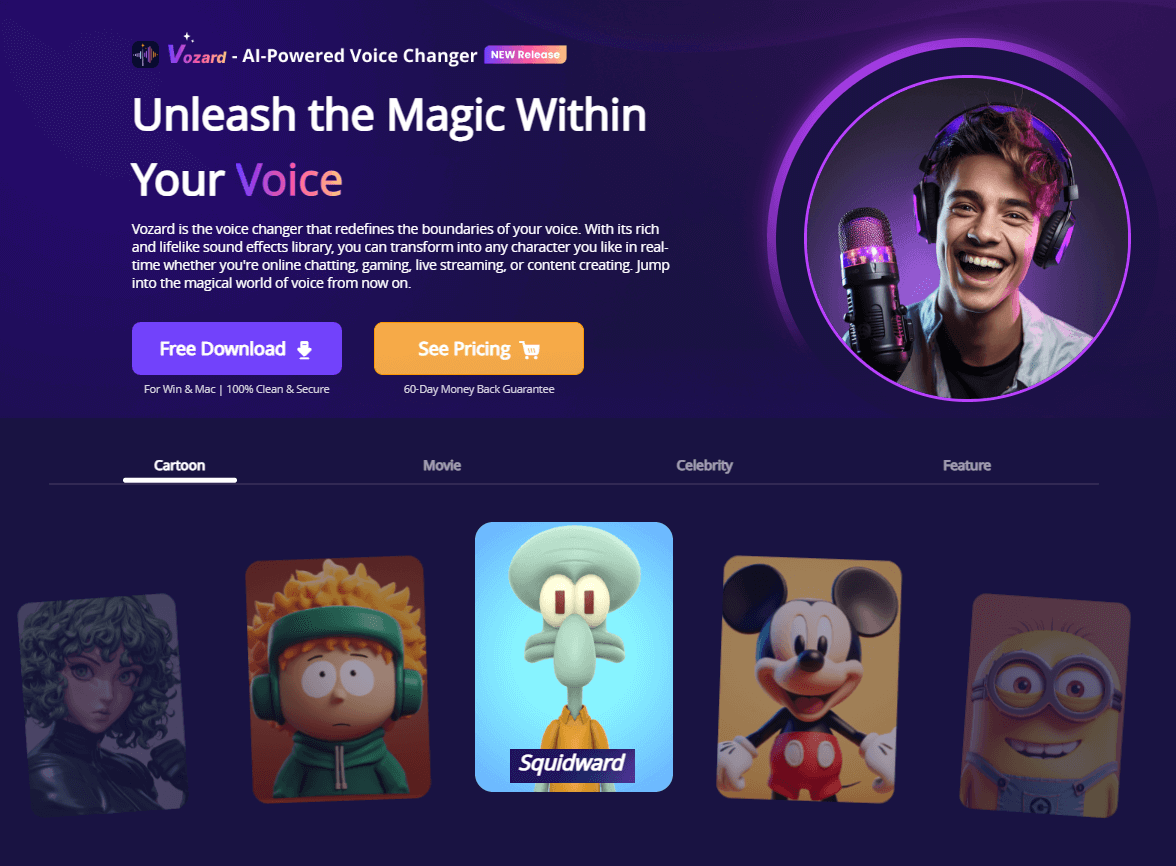
Vozard Official Website
Key Features of Vozard
The prominent benefits and features that Vozard offers are listed below.
- High-Quality Voice: Vozard uses AI-enhanced algorithms to make your voice sound natural and lifelike, perfect for mimicking Squidward.
- Rich Sounds Library: Vozard offers a wide range of voice effects, including celebrities, cartoon characters, video game figures, and movie roles. The library is always being updated.
- Excellent Compatibility: Vozard works seamlessly with popular platforms like Discord, Twitch, OBS, Zoom, Fortnite, and Roblox.
- 3 Voice-Changing Methods: Vozard provides three options for changing your voice: real-time mode, recorded mode, and uploaded file mode. So, it is ideal for both instant talking and content creation.
- Customization and Control: Vozard allows you to modify and customize pitches and tones. Hence, it gives you full control over your voice transformation.
Vozard makes it easy and interesting to bring Squidward’s unique voice to life.
How to get Squidward AI Voice?
With Vozard, it is easy to get Squidward AI voice. Just install Vozard and tune into it. Let’s learn the step-by-step method to make a Squidward voice generator.
Steps to make Squidward voice changer using Vozard
Step 1. Download Vozard voice changer from the official website.
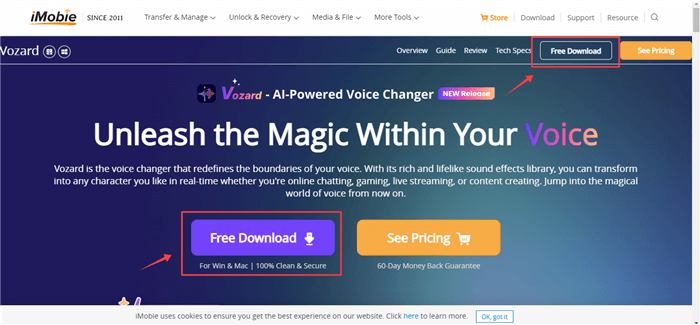
Download Vozard from Its Official Website
Free Download for all windows & 100% safe Free Download for all mac & 100% safe
Free Download100% Clean & Safe
Step 2. Sign in with an iMobie ID or make a new account. You can also use Google or Discord ID.
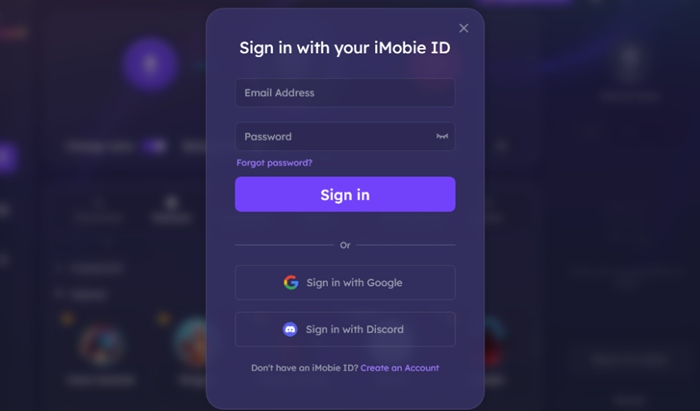
Create an Account Or Sign in
Step 3. Choose Real-time Mode or Recorded Mode from the left-side panel.

Select the Real-time Mode
Step 4. Search for Squidward in Vozard’s voice library. It will be inside the “Character” tab under the “Cartoon” label.
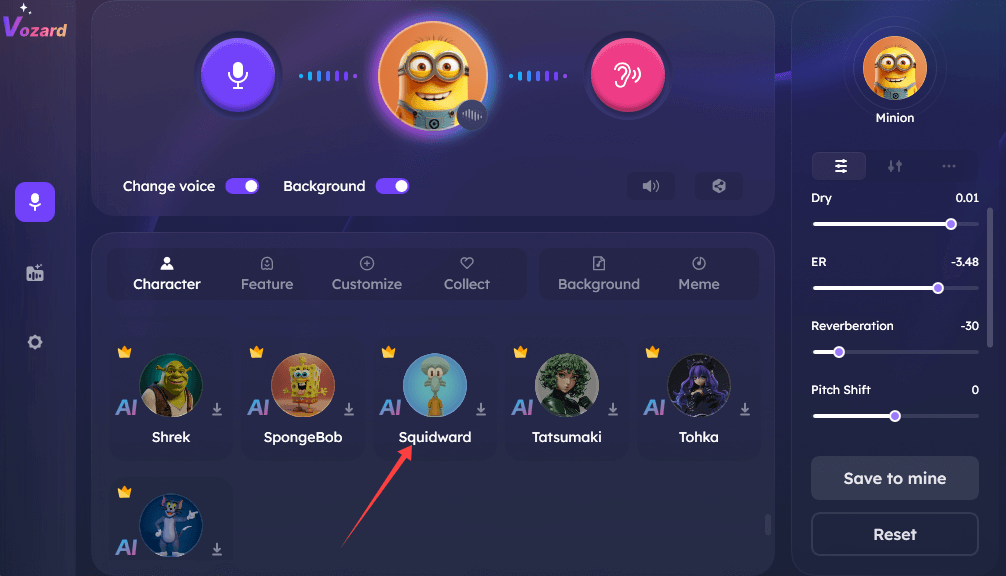
Search Squidward’s Voice
Step 5. From the right panel, you can adjust the characteristics of the voice, like pitch.
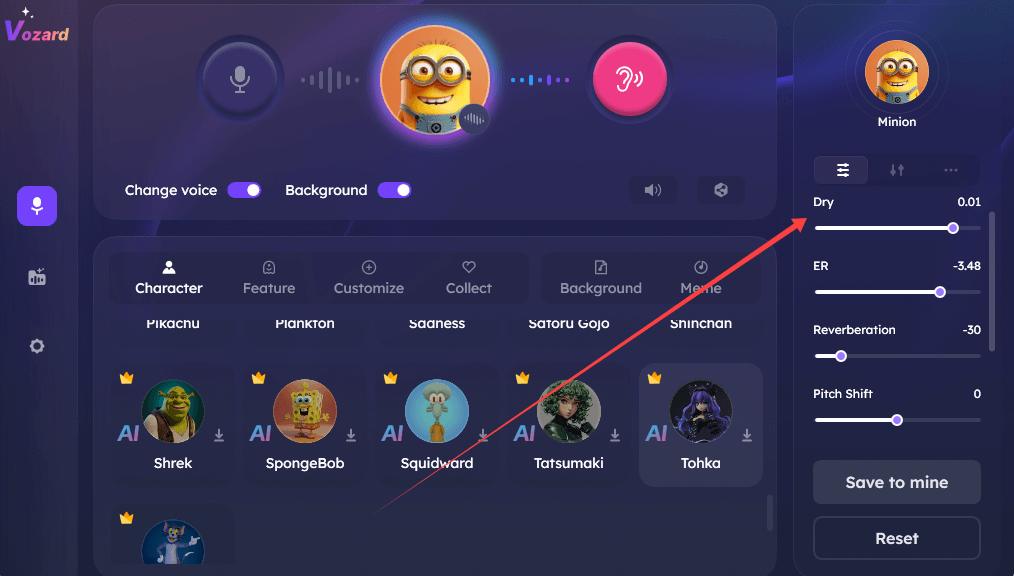
Adjust Parameters
Step 6. If you’re happy with the voice, you can now save it. Click “Save to mine” to save your voice.
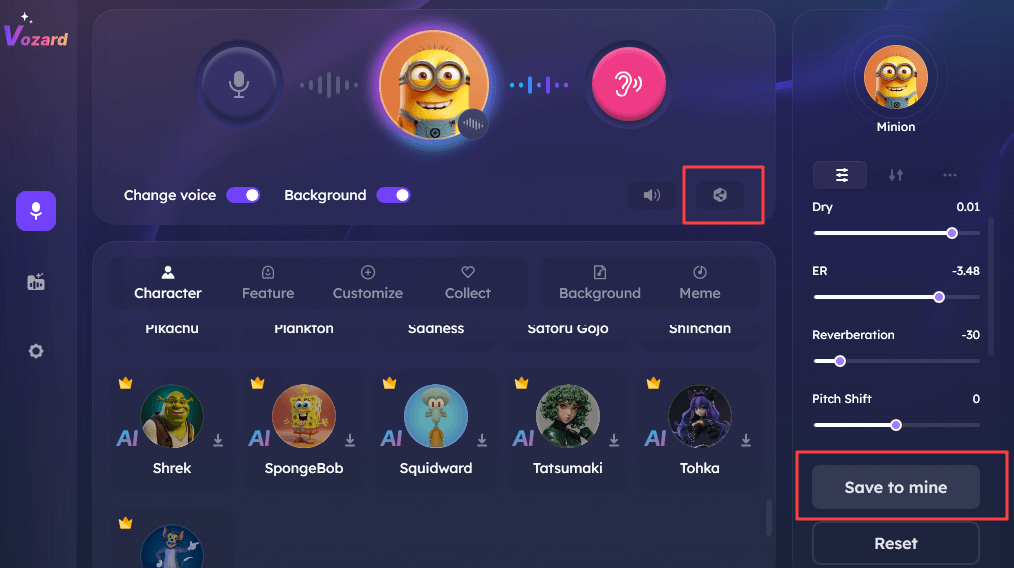
Save Your Voice or Share it
Step 7. You can also share your Squidward’s voice directly with other apps. Vozard gives you lots of options for sharing your Squidward AI voice. Select your favorite app from the “Share” button on the top panel. This will set Vozard as an input source in these platforms.
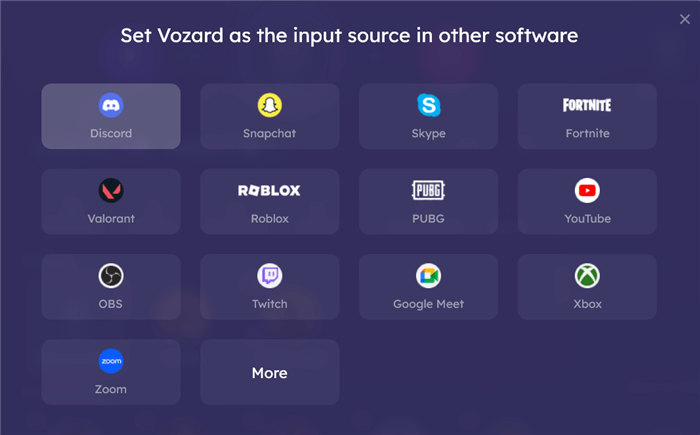
Set Vozard as Input in Other Platforms
So, your Squidward voice generator is ready! You can become a Squidward voice actor, and the possibilities are endless now. Engage in role-playing activities, spice up your events with Squidward’s grumpy voice, or create funny voiceovers and videos for your social media.
If you want to enjoy role-playing games with your friends, Vozard also provides voices for other SpongeBob SquarePants characters. Let’s get into the details.
Can I Change My Voice to Other Characters in SpongeBob SquarePants?
Yes, you can! Vozard AI Voice Changer offers voice effects for many characters from SpongeBob SquarePants. Fans can transform their voices to sound like their favorite characters. They can also engage in funny role-plays and create their own adventures in the world of SpongeBob SquarePants.
Some distinctive characters from the show that are covered by Vozard’s voice changer are listed below.
SpongeBob
SpongeBob is a happy and optimistic sponge who lives in a pineapple under the sea. He works as a fry cook at the Krusty Krab. He is known for his high-pitched laugh and cheerful personality. SpongeBob is loved all over the world. Tom Kenny provides the voice of SpongeBob.
Mr. Krabs
Mr. Krabs is the owner of the Krusty Krab restaurant. He is a red crab having an obsession with money and wealth. He has a gravelly voice and a tough exterior. His love for money makes him a memorable character. Clancy Brown voices Mr. Krabs.
Patrick Star
Patrick is SpongeBob’s best friend. He is a starfish who lives under a rock. He has a slow, deep voice and is known for his laid-back attitude. He is a simple-minded and innocent character. Sometimes, his clueless behavior adds a lot of humor to the show.
Bill Fagerbakke voices Patrick Star.

Patrick Star with His Friend Spongebob
Plankton
Plankton is the small but clever enemy of the series. He runs the Chum Bucket, a rival restaurant to the Krusty Krab. He is always trying to steal the Krabby Patty recipe to improve his business.
His voice is sharp and sneaky, which perfectly matches his scheming nature. Mr. Lawrence (Doug Lawrence) is the voice behind Plankton.
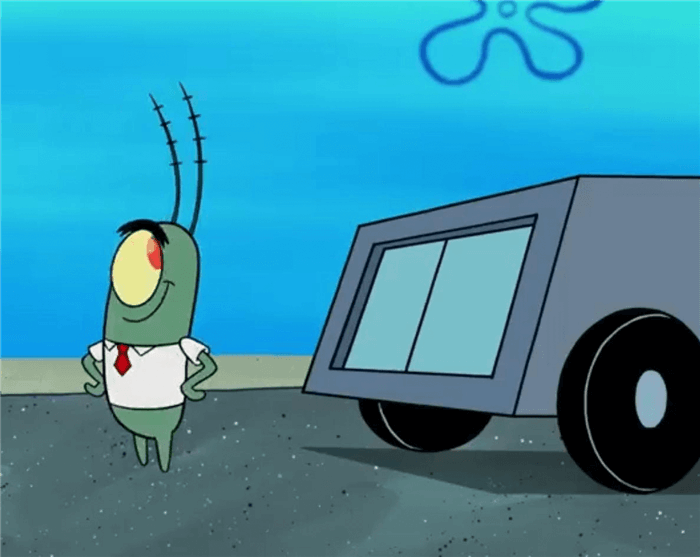
One-eyed Plankton
With Vozard, you can easily change your voice to any of these characters and more. Whether you’re gaming, chatting, or live streaming, use the Vozard AI Voice Changer to sound like characters from the show.
Try Vozard now and start your SpongeBob SquarePants adventure!
Squidward Voice Generator FAQs
Did Squidward’s voice change?
Squidward’s voice mostly stays the same throughout the show. Rodger Bumpass has provided a fairly consistent voice throughout the series. Rodger’s distinctive nasal and monotone voice remained the same.
Can I apply Squidward AI voice to gaming?
Yes, you can apply the Squidward AI voice to gaming. Vozard voice changer is compatible with many gaming platforms and applications. You can set your voice as an input to Discord, Fortnite, Roblox, and more.
Is there any Squidward text-to-speech generator?
Vozard primarily focuses on changing and recording the voice in real time. There are other text-to-speech generators available that can mimic various characters’ voices. However, a specialized voice changer like Vozard is recommended for high-quality voice transformation.
Conclusion
It is great fun to transform your voice to sound like Squidward Tentacles from “SpongeBob SquarePants.” Vozard stands out to be the top choice for your Squidward voice changer. It offers many features. Its prominent features are high-quality voice transformation and wide compatibility. It also provides a rich library of voice effects.
So, whether you’re a gamer, streamer, or simply a fan of SpongeBob, you can now bring the iconic undersea character’s voice to life with Vozard. Try Vozard today and dive into the world of Squidward and other beloved characters from the show!
Vozard – AI-Powered Voice Changer
Free download Vozard voice changer software to change your voice into anyone you want to enhance online chatting, gaming, live streaming, and content creation experiences.
More Related Articles
Product-related questions? Contact Our Support Team to Get Quick Solution >

