How to Sound Like Stan Marsh | Try South Park Voice Changer
Transform your voice and entertain friends with these top South Park voice changer apps. We’ll show you how to become like Stan Marsh from South Park here!
How to Sound Like Eric Cartman | Try South Park Voice Changer
- 170+ lifelike VST and AI voice effects.
- 3 flexible voice-changing methods.
- Compatible with 13 popular third-party platforms.
Available for both Win & Mac
With the arrival of AI, voice changing is no longer just a trick. It’s a trend now.
Fans are now able to sound like their favorite characters. And YES, you can also become like the wild bunch from South Park. South Park voice changers allow you to chat, sing, or prank your friends with the iconic voice of Stan Marsh.
Are you getting curious now?
In this article, we’ll introduce you to four tools that can transform your voice into Stan Marsh’s cheeky tone. Plus, we’ll guide you step by step on using the best South Park voice changer.
But let’s start with the basics and discuss what South Park is for a little while.
Table of ContentsHide
What is South Park?
South Park is a colorful, cheeky cartoon that’s extremely popular among grown-ups. But if you ask us, we’ll explain it in this way.
A small, snowy town filled with four cheeky boys who always find themselves in wacky situations. That’s South Park.
Among the boys is the round-faced troublemaker Eric Cartman. He’s known for his mischievous plots and distinctive voice. Another one is Stan Marsh. He also entertains the viewers with all his active movements.

A picture of South Park animation
Despite its playful animation, this show isn’t your typical cartoon. It’s famous for poking fun at everything with bold jokes! So it’s wise to remember that South Park is for grown-ups!
Here’s another popular query about Stan Marsh of South Park.
Does Stan Marsh’s Voice Change on South Park?
It might come as a surprise, but YES. In South Park, the voice of Stan Marsh has been through quite a change!
Like any growing boy, his voice changes continuously. Sometimes, it sounds a little deeper. While some other times, it’s a bit squeaky. Well, it’s all part of the fun!
The creators use their own voices and bring these characters to life, including the ups and downs of puberty. Think of it as his voice cracking up a joke! You never know what tone he’ll strike next!

Does Stan Marsh’s Voice Change on South Park?
Now that we have an overview of South Park and its characters let’s move on to the South Park voice changers.
Best AI Voice Tools for You to Sound Like South Park
We are about to show you the best AI voice tools to sound just like the characters from South Park. When choosing a voice changer, consider the ease of use and variety of voices available. Also, check whether you want to change your voice in real-time or prefer editing recorded audio.
Now, let’s start!
1. Vozard
Vozard is a voice changer that changes your speaking voice into a variety of characters in real-time. It’s available for both Windows and Mac.
Vozard is a tool that is suitable for online chatting, gaming, and live streaming. You can use it and sound like SpongeBob, Darth Vader, and many other characters. What makes Vozard unique is the ability to customize your voice.

Vozard Product Page
Free Download for all windows & 100% safe Free Download for all mac & 100% safe
Free Download100% Clean & Safe
No matter what character you choose, you can change its Pitch Shift, Throat Width, and even Pitch Length.
Key Features of Vozard
Here are the key features of Vozard.
- Real-Time/Recorded Voice Changing
Instantly change your voice during live chats or streaming. You can also change the voice of a recorded file. - Extensive Sound Library
Over 150 effects, including characters, celebrities, background noises, and many others. - Compatibility
Works with popular platforms like Discord, Zoom, OBS, and many popular games. - User-Friendly Interface
It’s extremely easy to use for beginners as well as professionals.
User Review
Users praise the wide range of voices and its ability to add a fun background voice. Since it’s a specialized tool for only voice-changing purposes, the user-friendly interface frequently receives positive feedback.
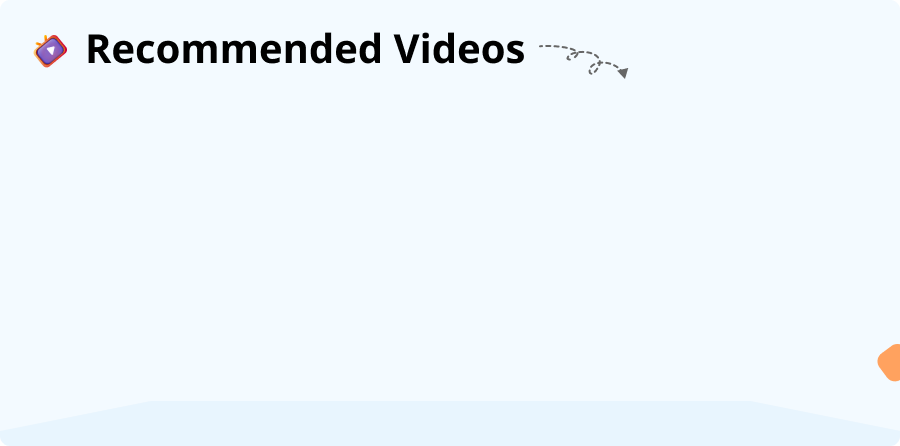
2. VoiceMod
VoiceMod is another real-time voice changer designed for virtual use. It’s a hit with gamers, streamers, and anyone looking to add a twist to their voice.
VoiceMod also integrates smoothly with numerous platforms like Discord, Roblox, and OBS. So there’s no need to pre-record! The only drawback is that VoiceMod is available for Windows.
Sorry Mac users!
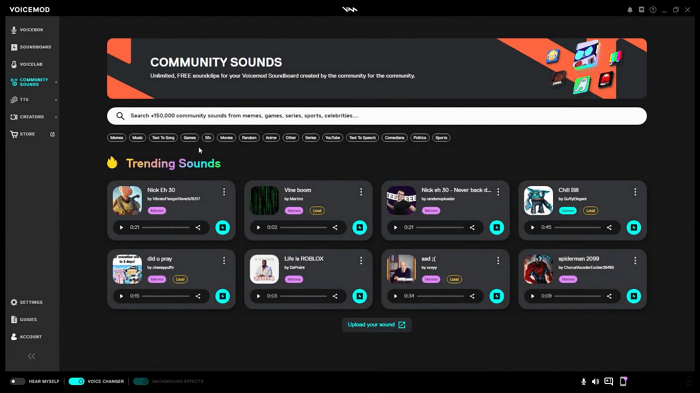
VoiceMod Voice Changer
Key Features of VoiceMod
Here are the main features of VoiceMod.
- Real-Time Voice Modulation
Change your voice as you speak for instant character swaps. - Extensive Compatibility
Works with popular platforms like Discord, Roblox, and OBS. - Custom Sound Effects
You can also personalize your audio with a custom soundboard. - Creative Voicelab
You can build voice filters with professional-grade effects. - Community Sound
Trending sounds are separately added and shown in the community sound section.
User Review
Most users find VoiceMod to be an entertaining tool filled with numerous voice-changing options and effects. However, some users are not satisfied because most features of VoiceMod are locked behind a premium version. The free mode is quite limited in scope. Despite this, it’s praised for its quality and variety.
3. Voice.ai
Voice.ai also presents itself as a real-time voice changer and a hub for an extensive collection of AI voice tools.
When you use its desktop software for Windows, it changes your voice in real-time or transforms any recorded audio. But the limit of Voice.ai is not only to desktop apps. It also provides a mobile app and some online web tools. So you can use it however you want, and wherever you want.
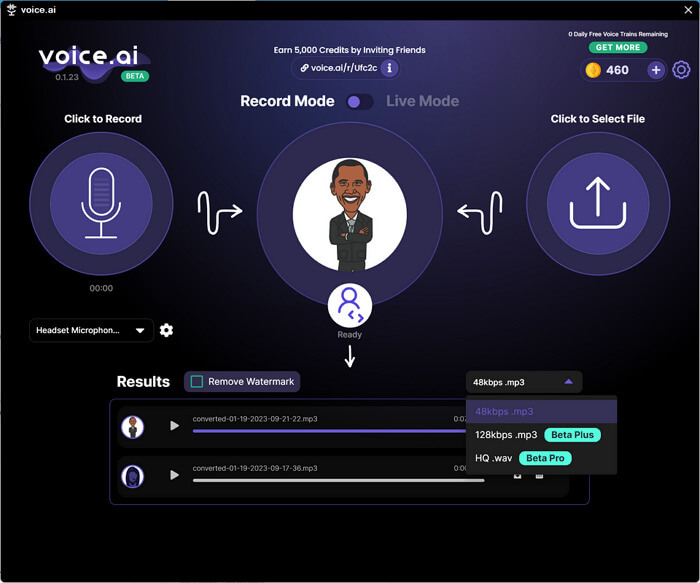
Voice.ai Voice Changer
Key Features of Voice.ai
Voice.ai comes with all these key features.
- Real-Time/Recorded Voice Changing
Instantly change your voice across various platforms. You can also change the recorded voice with it. - Huge Voice Library
Access to thousands of AI-generated voices for any scenario. - Versatile Platforms
Available on desktop, mobile, and even web for wide accessibility. - Voice Cloning
Create a new voice or mimic your favorite character. - User-Generated Voices
You can also browse and use voices created by the community.
User Review
Some users have expressed dissatisfaction with the free version’s limitations and pricing of Voice.ai. Others celebrate its vast library and the quality of voice conversion. Users also appreciate the realism of the voices available, which highlights its superiority over other voice changers.
4. HitPaw Voice Changer
Last but not least, we have HitPaw Voice Changer. It’s a free and real-time AI voice changer that contains over 200 voice effects. This library contains vices from celebrity imitations to otherworldly creatures.
Hitpaw is available as desktop software and also allows you to upload audio files to modify your voice. The important thing to note is that Hitpaw uses AI technologies and provides excellent voice-changing quality.
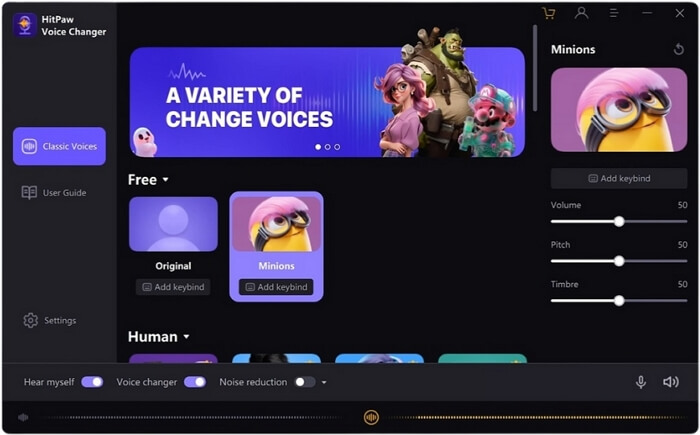
HitPaw Voice Changer operating interface
Key Features of HitPaw Voice Changer
HitPaw Voice Changer shows these key features.
- Vast Library of Effects
You have over 200 voices to choose from. - Celebrity Voices
Transform into famous personalities in real-time. - Custom Voice Options
You can change the settings of your sound on popular communication apps. - Soundboard
It gives access to an array of sound effects for any scenario. - AI Music Generator
Create copyright-free music to accompany your content.
User Review
Users celebrate HitPaw Voice Changer for its extensive soundboard and the MtF voice effect. So, it’s especially used for gaming and online chats. The real-time AI changes are praised for adding uniqueness to each session. Users also appreciate the ability to create their own soundtracks.
Now that we’ve explored four South Park voice changers let’s show you how to use them.
How to Change Voice to South Park
You can use any of the above voice changers to sound like South Park. For now, we are going to show you only one of them.
We’ve selected Vozard as it’s one step ahead of the others.
Steps to Change Voice to South Park with Vozard
Here’s how you change your voice with Vozard.
Step 1. Download Vozard from its official website and install it on your computer. Open the application once installed. At the start, choose your preferred Microphone and speaker device.
Free Download for all windows & 100% safe Free Download for all mac & 100% safe
Free Download100% Clean & Safe

Vozard Settings Option
Step 2. Now select the Real-Time mode from the left vertical bar. Scroll down and select a related South Park voice model.
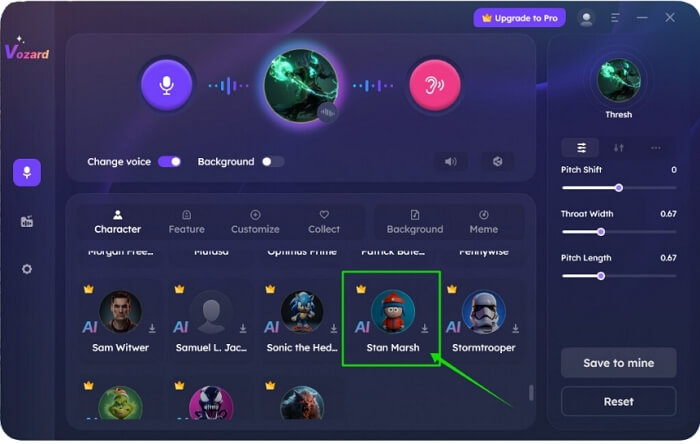
Find Stan Marsh’s voice and select it
Step 3. Change your voice using different buttons on top of the Vozard interface. Enable the “Background” option for sound effects within the app.
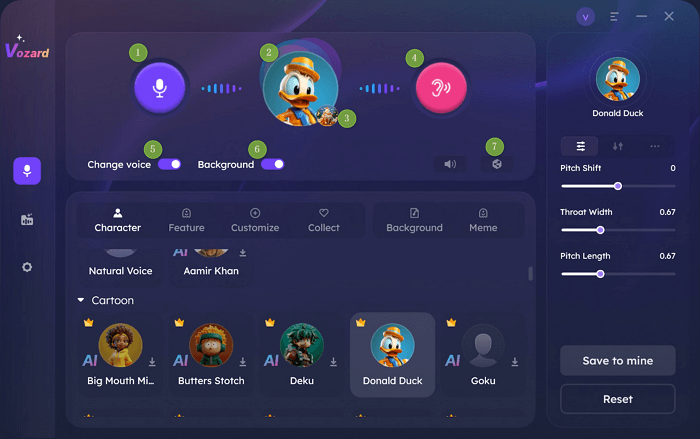
Vozard voice changing area
Step 4. Click on the Volume button and change your audio levels.
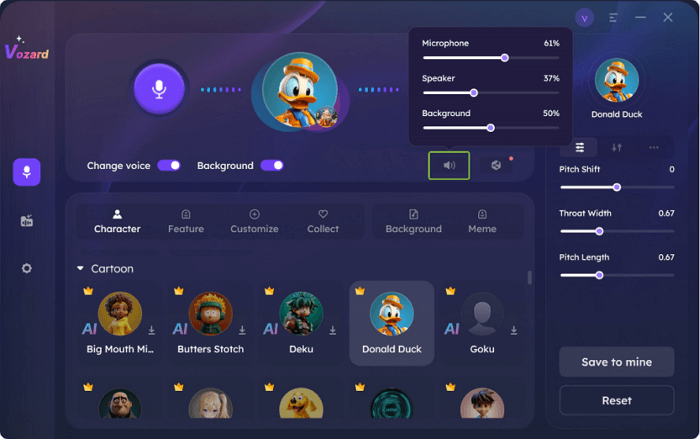
Change the volume of different audio
Step 5. Click on the “Share” button next to the Volume icon. Now, you can share your modified voice to third-party platforms like Discord, Zoom, and many others.

Share and sync your voice to third-party platforms
Have fun with your new South Park voice during gaming sessions, live streams, or online chats! Don’t be afraid to experiment with different effects to find your favorite one.
Now, let’s take a look at some of the FAQs related to the South Park voice changers.
FAQs
1. Do They Use Voice Changers on South Park?
No, voice changers aren’t typically used on South Park. Instead, the creators of these voices are Trey Parker and Matt Stone. They use their vocal talents, altering pitch and tone to bring the characters to life. These voice actors skillfully modulate their voices to fit each quirky townsperson.
2. How to Speak Like Eric Cartman?
To speak like Eric Cartman, you’ll want to capture his distinctive, nasal voice and his exaggerated accent. Using a voice changer like Vozard can help. Simply choose a similar voice effect and adjust the settings to mimic his pitch and tone. Practice his catchphrases with the modified voice to master Elric Cartman.
3. Is South Park Voiced by One Guy?
Surprisingly, much of South Park’s vast array of characters are voiced by co-creators Trey Parker and Matt Stone. They voice most of the male characters and use their vocal range to create distinct voices for each character. However, other voice actors contribute to females and various other roles.
Final Words
So there you have it! You are now well equipped to prank with friends or simply enjoy role-playing your favorite South Park characters. You can use any of the above South Park voice changers and not add an extra layer of entertainment. Vozard and other tools mentioned are just a few clicks away from your adventures.
So go ahead, choose your tool, and let the voices of South Park echo through your speakers!
Product-related questions? Contact Our Support Team to Get Quick Solution >

