5 Best Soundboards for Discord: Choose Your Favorite
Looking for the ultimate Discord soundboard to spice up your chats? Discover the Discord soundboard with stunning sound effects, cool filters, and hilarious memes!
5 Best Soundboards for Discord: Choose Your Favorite
- 180+ lifelike VST and AI voice effects.
- 3 flexible voice-changing methods.
- Compatible with 13 popular third-party platforms.
Available for both Win & Mac
Whether you’re a gamer or a streamer, Discord is the perfect platform for hanging out with your crew and enjoying great moments together!
Discord takes online communication to new heights of excitement, allowing you to create servers, invite chatbots, and add an extra layer of fun to your live chats through the use of soundboards.
Recently, Discord introduced its built-in soundboard, although its features are somewhat limited. Luckily, a wide array of third-party soundboard apps are available that can bring even more life and energy to your chats and gaming sessions!
This article will introduce you to one such soundboard for Discord that is easy, flexible, and versatile. We’re talking about Vozard! It’s a powerful voice changer and soundboard for various games and apps.
Here’s a closer look at this incredible tool.
Table of ContentsHide
Vozard – An Easy and Flexible Discord Soundboard
When it comes to the best soundboard for Discord, Vozard is a cut above. It offers a full suite of rich voice filters and lifelike sound effects at your fingertips! With Vozard’s extensive library of background sounds and memes, you can add a touch of excitement to your online chats.
Apart from Discord, you can use it with various other apps like Twitch, Skype, Fortnite, Roblox, PUBG, etc. Vozard brings flexibility to your Discord conversations with its various audio inputs. It is also available for both Windows and Mac users.

Vozard Website Interface
Free Download for all windows & 100% safe Free Download for all mac & 100% safe
Free Download100% Clean & Safe
Here’s what makes Vozard stand out as the best Discord soundboard.
- Ease of Use
Vozard redefines ease of use with its effortless navigation. You don’t need any technical expertise. All the sound effects and filters are just a click away with Vozard.
- 180+ Voice Effects
Vozard offers a rich library of VST and AI voices. Whether you’re eager to prank your friends with a boy or girl voice changer for Discord or have fun sounding like Minions, all is possible with Vozard.
- Trending Sounds and Memes
Add a new level of fun to your Discord chats with background sounds and trending memes. You can play a victory sound, an Air Horn, a Sad Trombone, or hilarious memes.
- Customizable Soundboard
Above all, Vozard lets you fully customize its soundboard to your liking. You can adjust various parameters, build your own sounds, and assign hotkeys for instant access!
- Flexible Audio Input
Vozard gives you more freedom to change your voice for Discord’s audio chats and live streams. You can change voice in real time, from direct recordings and even audio files.
Ready to try the Vozard soundboard for Discord? Let’s find out how to use it below.
How to Use Vozard Soundboard with Discord
To change your voice in real-time with Vozard, you need to set it up with Discord first. Download and install Vozard on your device, then follow our guide to set it up and use its sound effects.
Free Download for all windows & 100% safe Free Download for all mac & 100% safe
Free Download100% Clean & Safe
Steps to connect Vozard with Discord
Here is a stepwise guide to set Vozard with Discord.
Step 1. Launch Vozard on your device and open the Discord app. On the main page of Discord, click the gear icon near the bottom to open “User Settings.”
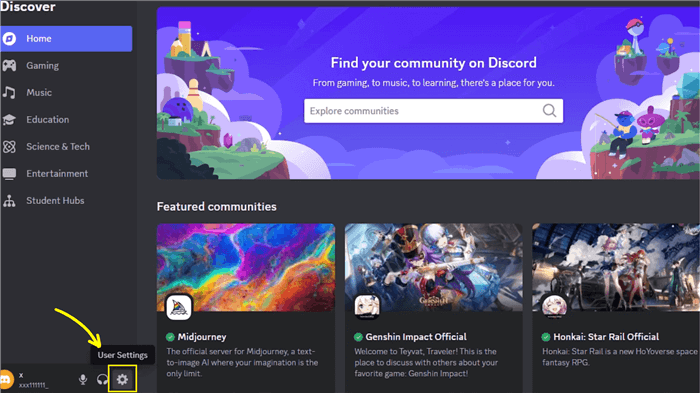
Click on User Settings
Step 2. Now, click on the Voice & Video option from the left side menu.
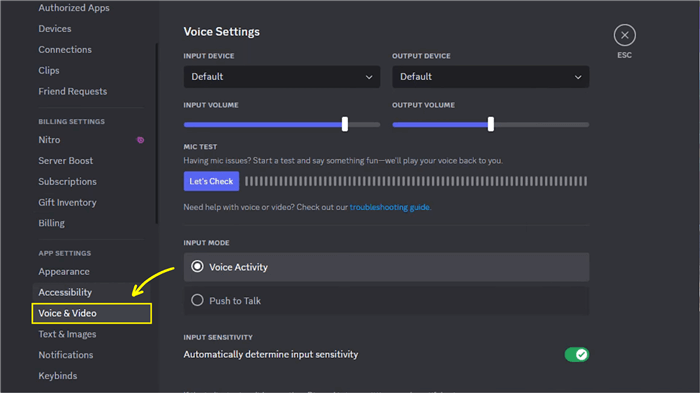
Select Voice & Video
Step 3. Under “Voice Settings,” select Vozard Microphone as the audio input device. Also, make sure to turn off the noise suppression as well to avoid any issues with audio output.
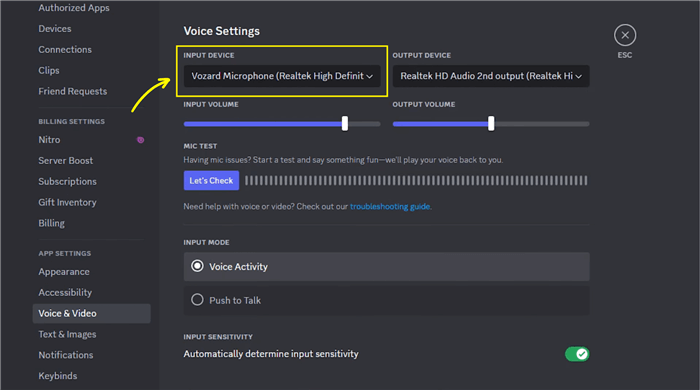
Select Vozard Microphone as the Input Device
Now, you’re ready to use the Vozard soundboard for Discord. Let’s explore how to do it below.
Steps to change voice on Discord with Vozard
Here is how to change your voice and play sound effects on Discord with Vozard.
Step 1. Open Vozard on your device and configure its audio settings. For this, click on Settings from the left side menu and select your microphone and speakers.
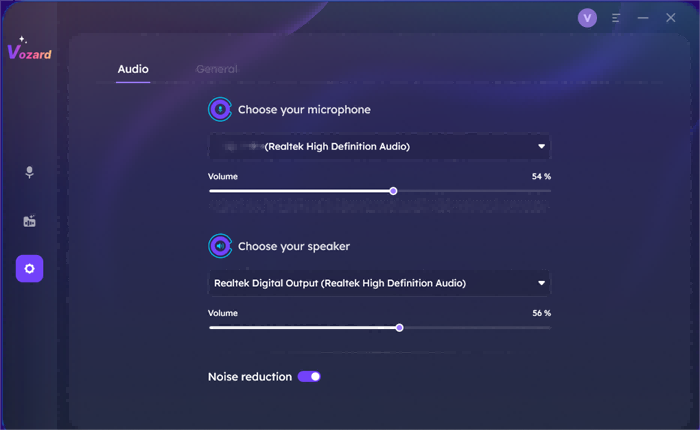
Select Your Microphone and Speaker
Step 2. Once you’re done, select the real-time mode from the left sidebar. This will open up Vozard’s interface for voice effects.

Select the Real-time Mode
Step 3. At the top of your screen, you’ll find an area showing all the tools to change your voice. You can adjust the volume, turn on/off the microphone, hear your voice, and more.
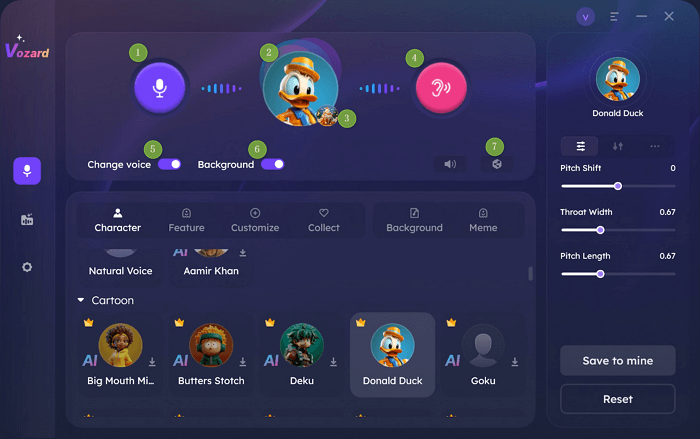
Vozard’s Voice Change Area
Step 4. Below the voice change area, you’ll find a variety of sound effects. Select and download your desired sound from here. For instance, you can use Donald Duck or a girl voice changer for Discord.
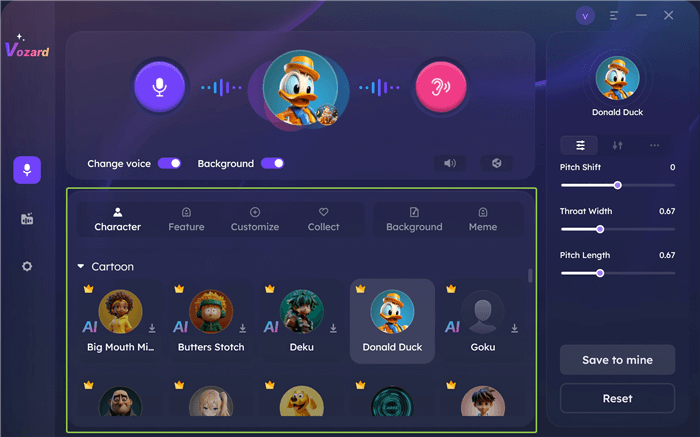
Vozard’s Voice Effects Area
Step 5. Vozard offers a customizable soundboard. You can change various sound parameters like pitch, tone, texture, etc, from the panel on the right side.
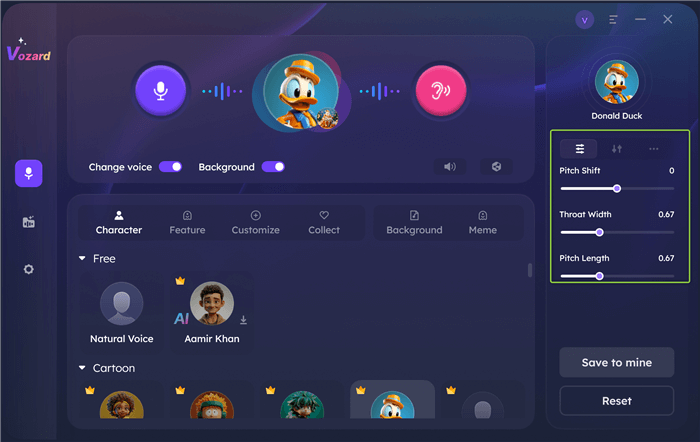
Adjust Voice Parameters in Vozard
Step 6. Once you’re satisfied with the sound, click on the share icon in the voice change area.
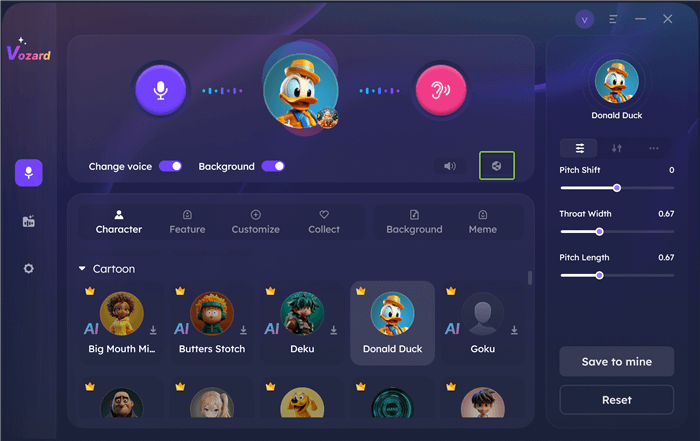
Click on Share
Step 7. Choose Discord among the various third-party platforms. This lets you sync your changed voice with Discord’s live sessions!

Set Vozard with Other Apps
That’s all! Now you’re ready to have fun with Vozard on your Discord chats and streams! Vozard makes it effortless.
Vozard – AI-Powered Voice Changer
Free download Vozard voice changer software to change your voice into anyone you want to enhance online chatting, gaming, live streaming, and content creation experiences.
If you’re still wondering what a soundboard for Discord is, we’ve got you covered in the next part.
What is Soundboard for Discord?
Discord Soundboard is a program that lets you play some cool sound effects and memes in voice chats and gaming sessions. They are very popular among gamers and streamers! These tools allow you to add more warmth and fun to your online chats and live content.
Discord soundboards allow you to play a diverse range of sound effects instantly with hotkeys. You can also use them to change the pitch, tone, and texture of your voice. These are an excellent way to add a comical touch to your chats or simply troll your friends!
Want to discover more soundboard apps for Discord? Let’s explore them below!
Other 4 Best Soundboards for Discord
There are plenty of soundboards you can use for fun in your Discord chats. Here is a brief look at some of them.
1. Voicemod
Voicemod is a great soundboard for Discord, Teamspeak, Zoom, etc. Apart from its official sounds, you can access various community-generated sounds as well. Voicemod offers sounds related to different themes, events, and even sound memes.
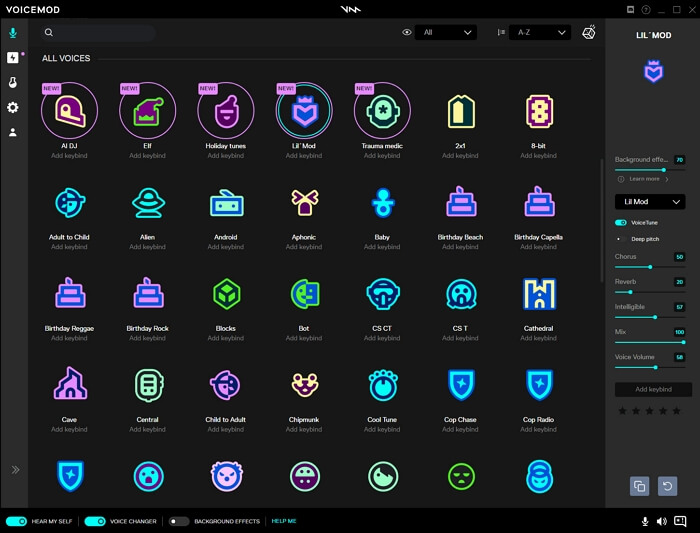
VoiceMod Voice Box
Here’s a brief look at its key features:
- Real-time voice change.
- Customization of sound effects.
- Supports MP3 and WAV file formats.
- Compatible with Windows and Mac OS.
2. Resanance
Now let’s talk about Resanance, a powerful free discord soundboard. It can also be used with various other platforms like Twitch, Skype, Zoom, Meet, and more!
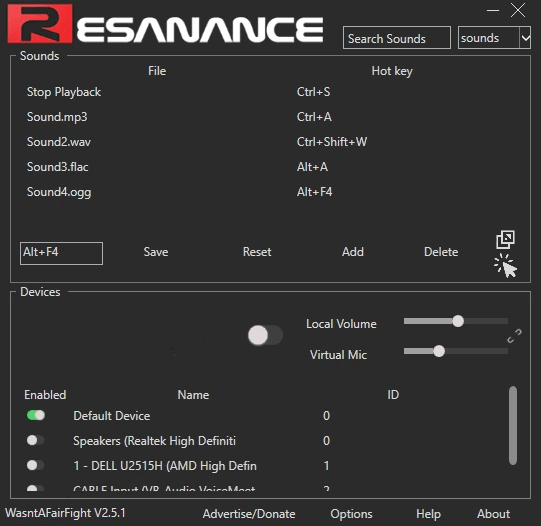
Resanance soundboard user interface.
Some major highlights include:
- You can add an unlimited number of sounds and hotkeys.
- Supports MP3, WAV, FLAC, and OGG file formats.
- Requires Windows 7/8/8.1/10/11.
3. Clownfish Voice Changer
Clownfish is another free voice changer and soundboard for Discord and various other platforms. The best thing about this tool is that it is simple and easy to use. You can access over 14 different voice effects and sounds.
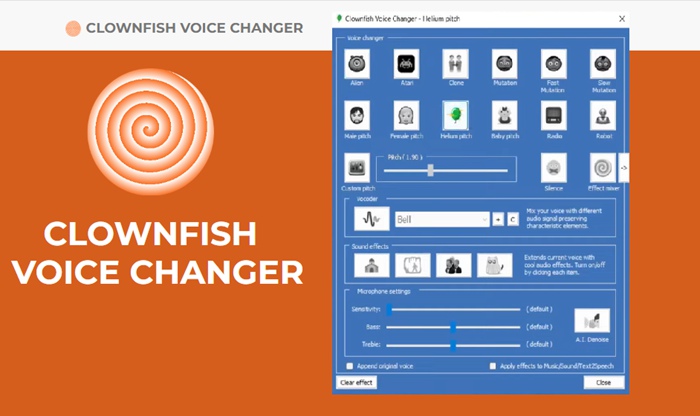
Clownfish Voice Changer
- System-level installation changes audio for all apps.
- Background music player and various sound effects.
- Supports Windows Vista / 7/8/8.1/10/11.
4. Soundpad
Soundpad is a versatile voice recording and editing tool for gaming and communication apps like Discord. It offers a user-friendly experience with a free trial to explore basic functionalities.
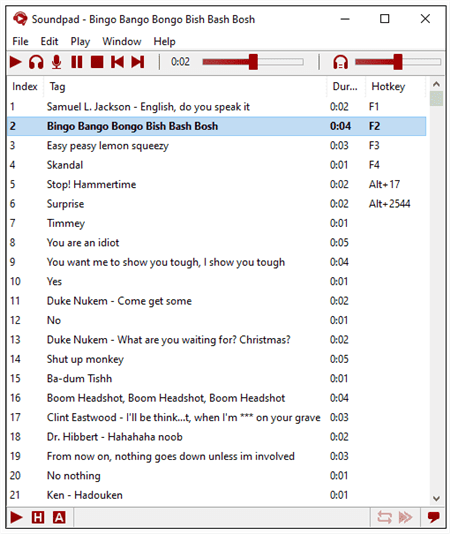
Best Soundboards for Discord – Soundpad
Key Features:
- Maintains consistent sound levels across the system.
- It allows on-the-spot editing of recorded audio and is perfect for creating meme soundboards.
- Provides control over microphone and device settings.
- Efficient and easy on system resources.
That’s all about the Discord soundboards! Make sure to choose the one that best fits your needs, and have a blast with your friends!
Conclusion
To wrap it up, a soundboard for Discord adds more excitement and life to your online chats and content. Whether you like to enhance your gaming, annoy your friends with the loudest sounds, or hide your sonic identity, these are your go-getters!
But among all, Vozard is the best option to try. It works seamlessly with Discord, requiring no complex navigation. Plus, it offers a diverse range of AI voices, sound effects, and memes. You can also enjoy more flexibility in changing your voice in various ways.
So why wait? Give Vozard a try and add more life to your online identity!
Vozard -AI-Powered Voice Changer
Free download Vozard voice changer software to change your voice into anyone you want to enhance online chatting, gaming, live streaming, and content creation experiences.
More Related Articles
Product-related questions? Contact Our Support Team to Get Quick Solution >

