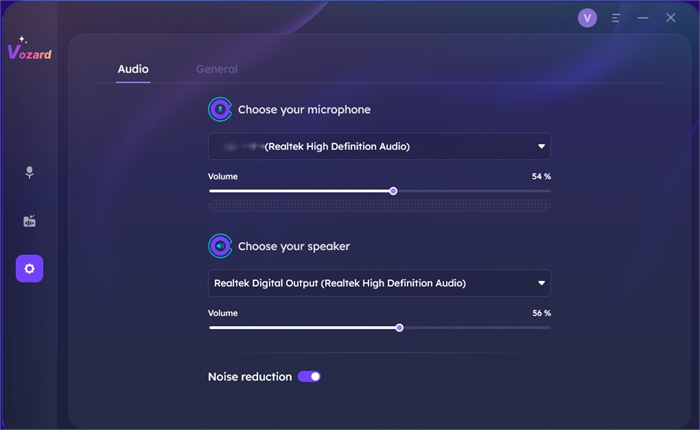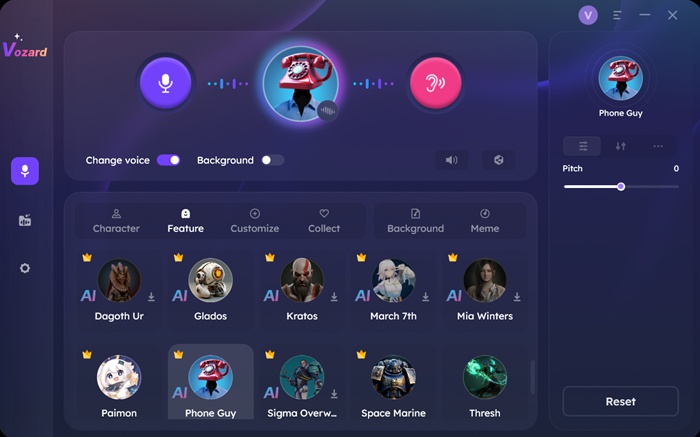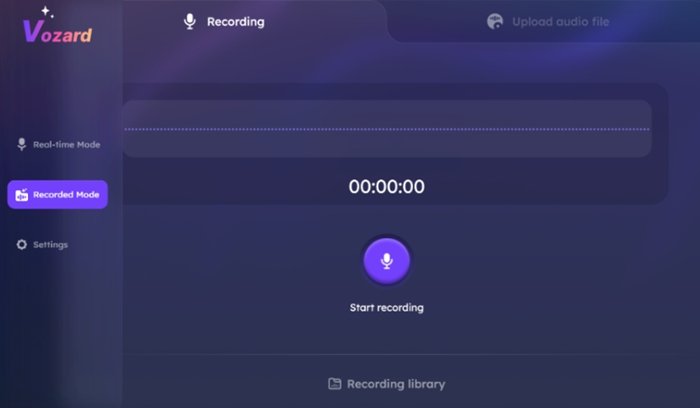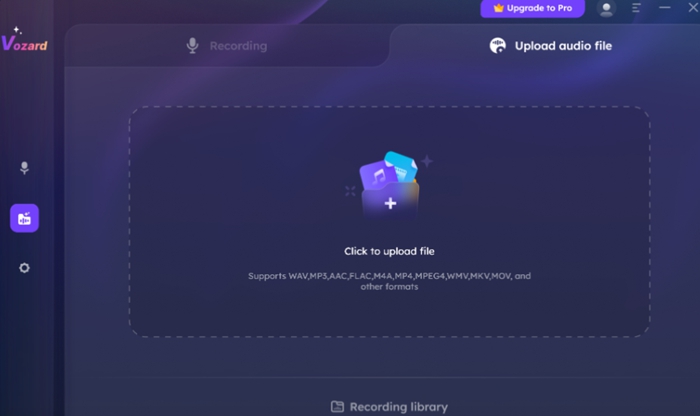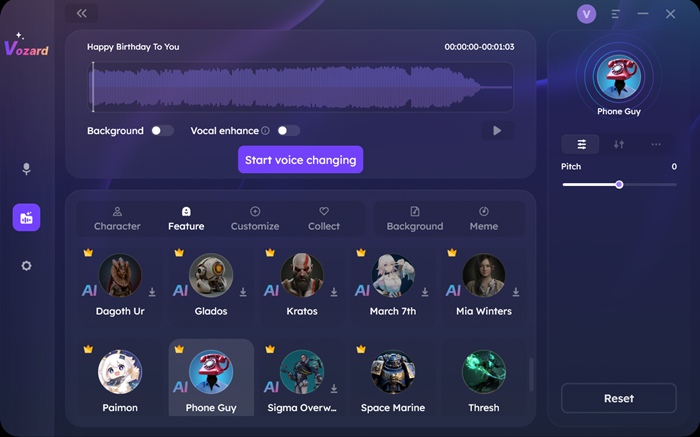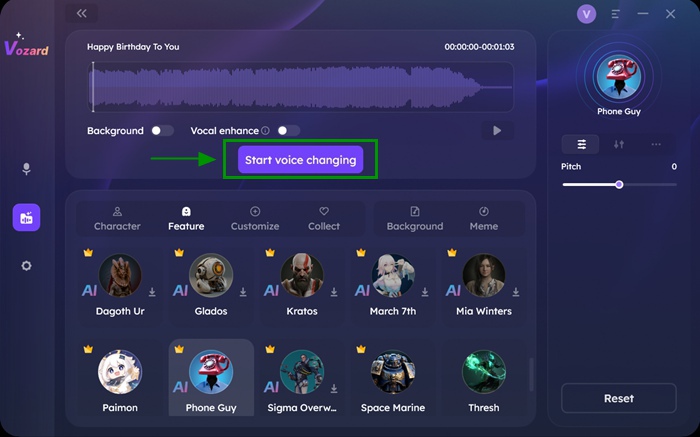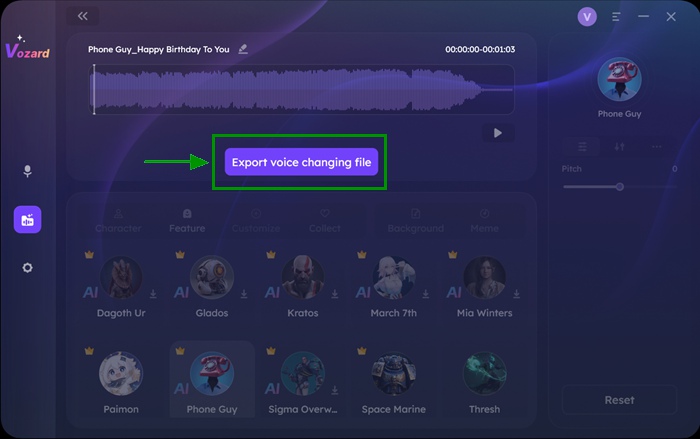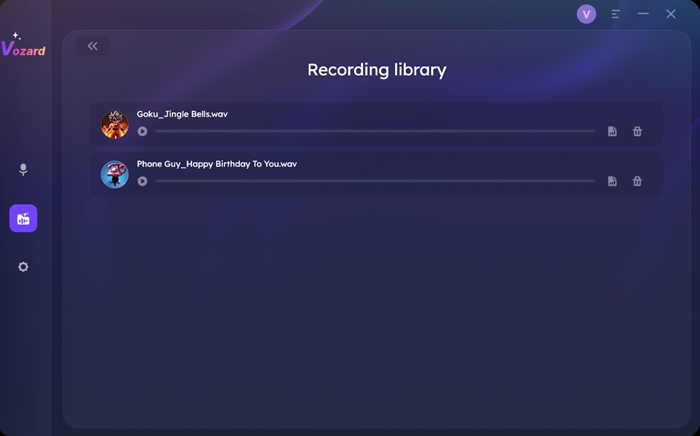Bring FNAF Character to Life with Phone Guy AI Voice
Serving as the player’s guide and mentor throughout the games, the Phone Guy may impress you for a long time. Vozard, a Phone Guy voice changer, takes you to relive his familiar voice.
Joy Taylor | Last Updated: May. 07, 2024
1335 words|4minute
Are you ready to change your voice to the Phone Guy AI Voice? Voice changers help you to do this easily!
Explore a world where you can represent your favorite characters effortlessly. In this article, you will learn how Vozard can improve your gaming experience. Discover how to prank your friends, create engaging content, and engage yourself in Five Nights at Freddy’s like never before.
With Vozard’s user-friendly interface and huge collection of voice effects, the possibilities are endless. Join us as we take you into the realm of FNAF with Vozard voice changer.
Are you ready to take your gameplay to the next level? Let’s get started with the best Phone Guy Voice Changer first!
Best Phone Guy Voice Changer – Vozard
When it comes to bringing the popular Phone Guy from FNAF to life, Vozard is unmatched.
Vozard stands out as the best Phone Guy AI voice changer. It is designed to bring characters to life with its impressive collection of high-quality voice effects.
With Vozard, you can change your voice and enhance your online presence. Whether it’s about chats, pranking friends, or adding a unique touch to your live streams, Vozard is your go-to solution for all issues about voice.

Vozard’s Official Logo
Unique Features Of Vozard
180+ VST and AI Effects: Vozard provides over 180+ lifelike VST and AI-generated voice effects. You can sound like SpongeBob, Joe Biden, or even Darth Vader.
AI-powered: Vozard’s advanced AI technology ensures that every voice effect is realistic and high-quality.
Real-Time Fun: Instant voice switching while gaming, chatting, or live streaming is available. You can make every session a blast.
Adaptable Compatibility: Vozard works seamlessly with Discord or live streaming on Twitch, as well as video games and online chat apps.
User-Friendly: Vozard, as a Phone Guy AI voice changer, is easy to use for voice changing, recording, or modifying files concerning audio.
Safe and Secure: Vozard is 100% clean and secure for both Windows and Mac users.
Customer Support: Vozard offers its customers professional customer service.
In short, Vozard is not just a voice changer. It Is a gateway to a universe of vocal possibilities. Are you ready to experience the magic of Vozard? Let’s show you how to use it ideally.
How to Get Phone Guy Voice with Vozard
If you want to prank friends in real time or enhance your recorded content, Vozard’s platform makes it effective. Here’s a comprehensive guide to get you started.
Real-Time Voice Changing
Here’s how to use Vozard to make Phone Guy Voice in real-time.
Step 1. Download and install the Vozard app from its official website.

Interface of Vozard Main Page
Step 2. After installing, press the “Settings” option and adjust the microphone and speaker volume.
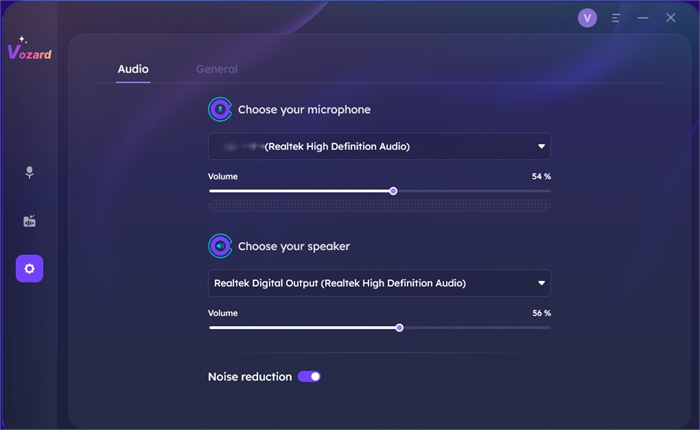
Setting the Volume of Microphone and Speaker
Step 3. Choose the “Real-time Mode” option and run the voice-changing area to set up your choice.

Real-Time Mode Interface
Step 4. Select your preferred voice effect, click “Download,” and experiment with it in real time.
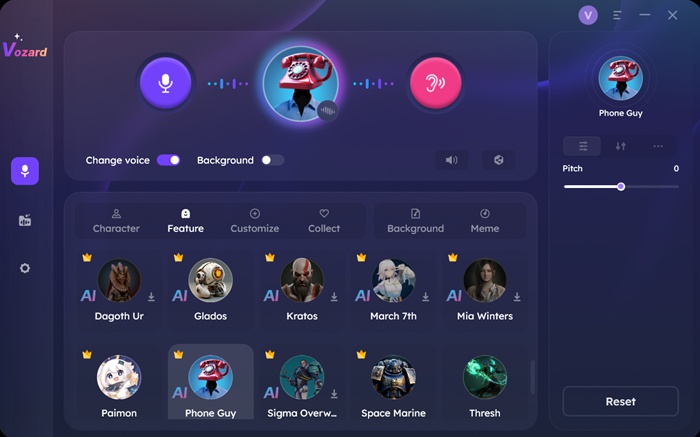
Download and Run Your Favorite Voice Effect
Step 5. You can also share the voice with third-party apps by choosing the “Share” option in real-time mode.

Connect Third-Party Apps
Recorded Voice Changing
Following these steps, you can change your recorded voice with Phone Guy AI voice.
Step 1. Follow steps 1 and 2 from the real-time changing method. After that, click the “Recorded Mode” option.
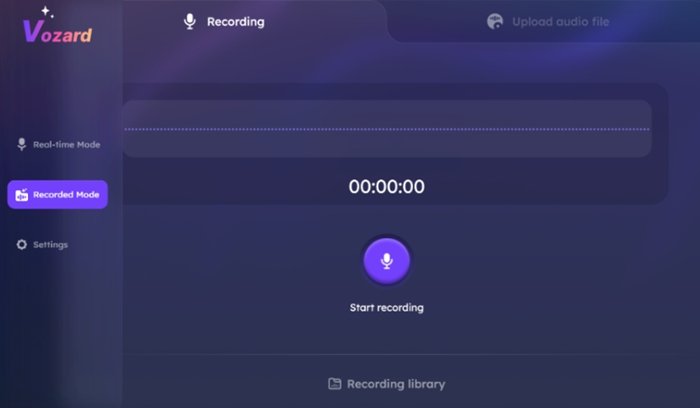
Recorded Mode Option Interface
Step 2. Press the “Upload audio file” option and click to upload a file you want to change.
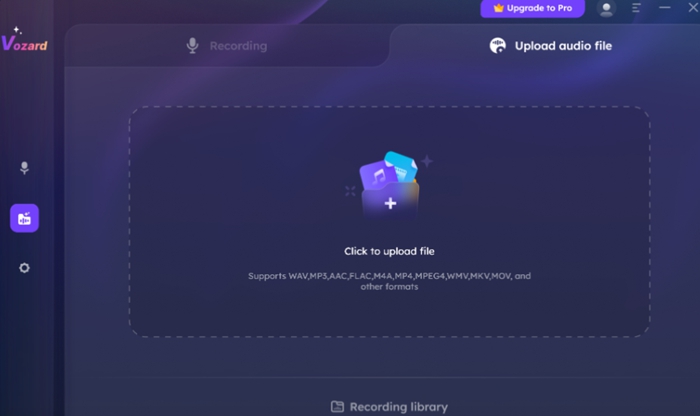
Upload the File to Transfer Your Content
Step 3. When the file gets imported, select and download the effect of your choice from the interface’s bottom.
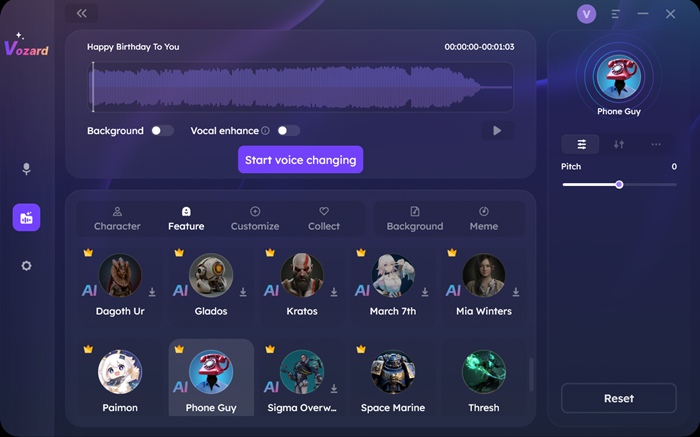
Get Voice Effect from Given Options
Step 4. After selecting the voice effect, press the “Start Voice Changing” button.
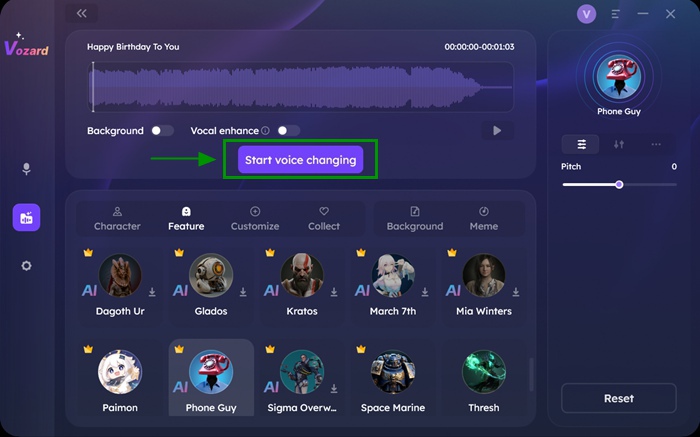
Start Voice Changing
Step 5. When the file with the selected voice effect is generated, click the “Export voice changing file” option to export it.
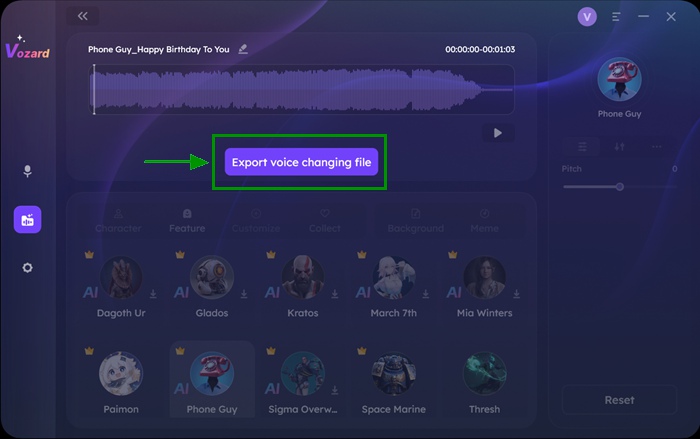
Export the Voice-Changing File
Step 6. You can review the exported files in the Recording Library. Meanwhile, you can browse or delete the file in this section.
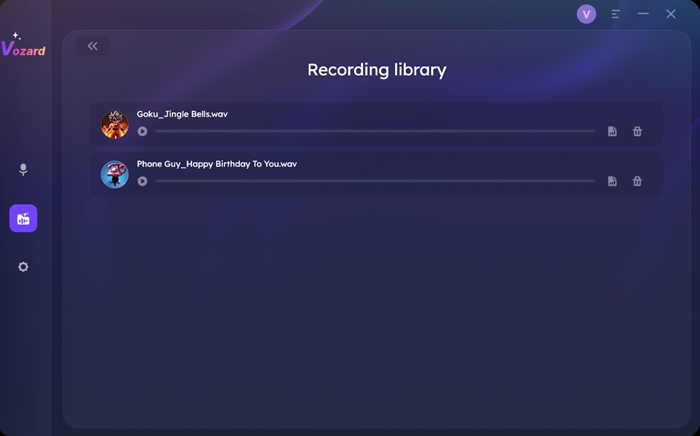
All Exported Voices Save in the Recording Library
Now, let’s explore how Vozard can make your games even more funnier.
Making Games Funnier With Vozard Voice Changer
Vozard can add fun, safety, and creativity to online gaming. It helps gamers play in new ways, and everyone can enjoy the game in their own way. Here are some ways that gamers can utilize Vozard.
Role Playing: Imagine playing Valorant as your favorite character. With Vozard’s voice filters, you can sound just like them. It offers an immersive feeling.
Funny Pranks: You can trick friends by changing your voice. Sounding like a kid or an older person is bound to lead a good laugh!
Game Strategy: Vozard helps you mask your voice, which can confuse others. They won’t know who you are. This trick can help you win.
Identify Safety: Sometimes, it’s safer to hide your real voice. Then, no one knows if you’re a boy or a girl. It keeps gaming safe for everyone.
Content Creation: If you want to make videos or live streams, Vozard can add fun. You can be anyone and keep viewers guessing.
You can reach all these aims by using Vozard AI voice changer. It’s easy to use and works well with many games. Try it and see how it changes your gameplay!

Enjoy Your Games with Vozard
Next, Let’s meet the voice behind the calls – the Phone Guy.
Who is the Phone Guy in FNAF
FNaF stands for “Five Nights at Freddy’s” and is a popular video game series and media franchise created by Scott Cawthon. The first game was released on August 8, 2014, and has since gained worldwide popularity.
The main series consists of nine video games. The franchise includes animatronic characters, mystery, and horror elements.
Phone Guy Character
Phone Guy is a supporting character in the FNaF series. He was an employee of Fazbear Entertainment, Inc. The Phone Guy’s role is to guide and inform the players during their night shifts at Freddy Fazbear’s Pizza. He provides phone calls at the start of each night, sharing advice and warnings about the animatronics.

Phone Guy Character
Conclusion
Get ready to reorganize your FNAF gaming experience with the Phone Guy AI voice changer. Vozard makes it easy to engage yourself in Five Nights at Freddy’s like never before by seamlessly transforming into your favorite characters.
It’s time to uncover your creativity and boost your gaming experience. Whether you’re for fun, pranks, or content creation, Vozard has covered your needs. Try it now and see the difference for yourself. Explore the world of FNAF with Vozard today!
Vozard – AI-Powered Voice Changer
Free download Vozard voice changer software to change your voice into anyone you want to enhance online chatting, gaming, live streaming, and content creation experiences.
Joy Taylor
Senior writer of the iMobie team as well as an Apple fan, love to help more users solve various types of iOS & Android-related issues.
Screenify
AnyEnhancer
FocuSee
Vozard
AnyMiro
AnyMirror