How to Do Pennywise Voice Changer in Real-Time
Discover the best Pennywise voice changers for a spine-chilling experience! Explore top picks like Vozard, VoiceMod, Voice.ai, and more. Learn about them, their pricing, pros, and cons.
How to Do Pennywise Voice Changer in Real-Time
- 170+ lifelike VST and AI voice effects.
- 3 flexible voice-changing methods.
- Compatible with 13 popular third-party platforms.
Available for both Win & Mac
Ready to bring out your inner Pennywise? It could be Halloween, a role-play event, or even a simple day needing a spooky twist. But worry not because we’re here for you!
Embodying Pennywise is more than just getting into a clown costume. To fully pull it off, your voice needs to sound like Pennywise, too!
What’s the solution? Pennywise Voice Changers!
In this article, we will tell you who Pennywise is and how to make your voice sound like him with our best 5 Pennywise Voice Changers. So, let me tell you all about it now!

Get a Pennywise Voice with Voice Changer
Table of ContentsHide
Who is Pennywise and the Voice Actor?
In 2017, the Pennywise phenomenon swept across the globe with the release of the movie IT. This motion picture is based on Stephen King’s intriguing story of a cryptic being, Pennywise. This eerie creature surfaces once every 27 years to prey on children.
The role of Pennywise in the film version was flawlessly enacted by Bill Skarsgard, a renowned actor hailing from Sweden. Skarsgard, with his profound acting prowess, utterly nailed the terrifying voice of Pennywise.
His embodiment of Pennywise not only rendered the character legendary but also popularized his voice. This phenomenon led to the creation of several Pennywise voice changers.
Best 5 Pennywise Voice Changers for Game and Fun
When it comes to Pennywise mask voice changers, many options are available in the market. No need to stress over which one’s the best! Check out our selection of top 5 picks.
1. Vozard
With over 170 sound effects, you can be anyone, even Pennywise with Vozard. It’s perfect for fun during gaming, live streams, or content creation. Vozard is a rising option for voice change. Powered by AI technology, Vozard is acclaimed for its amazing quality and can change your voice to any iconic character such as Gru from Minion, Batman, Taylor Swift, and so on. What makes it stand at the top is its friendly and powerful design. There are three voice-changing models available, real-time is best for online gaming and live streaming voice-changing, recording and file is best for content creation. No matter what you want to do with a voice changer, Vozard can satisfy your needs.
With Vozard, sounding like Pennywise is just a click away anyplace, anytime!

Vozard Product Page
It has a really simple and user-friendly interface that requires no expertise. All you have to do is download Vozard and get started!
Free Download for all windows & 100% safe Free Download for all mac & 100% safe
Free Download100% Clean & Safe
Pricing Plan
Vozard’s basic version is completely free to use. You can enjoy the common voice effects such as female, male, or Minion. It offers four different types of plans with more features. They are as follows:
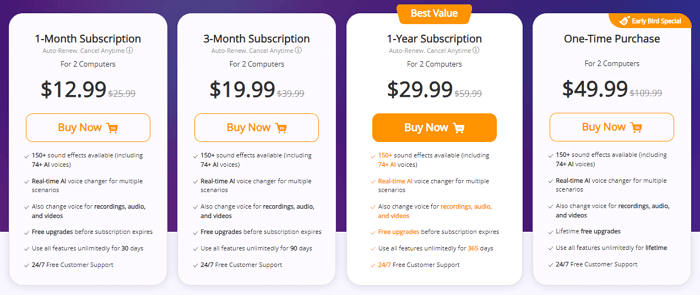
Vozard Price Plan
Pros and Cons
Nothing is perfect. Here are the pros and cons of Vozard.
Pros:
Build with the largest number of AI voice effects among competitors.
Better voice-changing quality provides users with a vivid new sound.
Compatible with multiple platforms. Bring joy anywhere at any time.
Works well with both Windows and Mac computers.
Cons:
Limited free version.
AMD and Intel graphic cards do not support AI voice effects.
2. VoiceMod
VoiceMod is one of the industry’s best and most famous voice changers. It also applies AI technology to change your voice and make you sound like anyone you want. What makes VoiceMod so popular is the community it builds for users. It encourages users to upload customized or new sound effects to the community. VoiceMod is ideal for changing your voice to Pennywise.
This tool’s voice-altering power is top-notch. It uses the latest tech to transform your voice on the go. You can use it on a variety of platforms. It works with Discord, Zoom, Google Meet, Minecraft, TikTok, and many more. Plus, it’s very user-friendly!
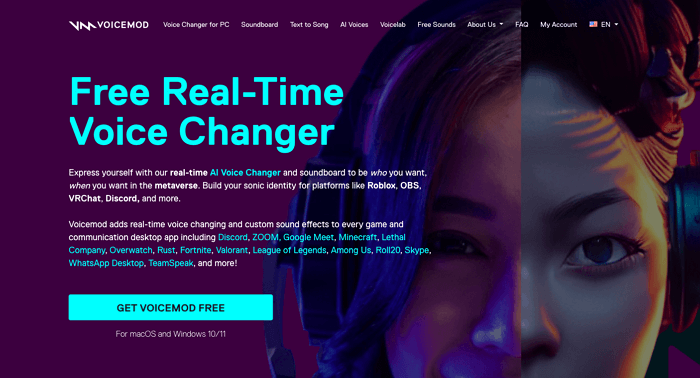
VoiceMod Product Page
So, what about the cost? Let’s check out its pricing plans.
Pricing Plans
VoiceMod offers three different plans to its users, as mentioned below:
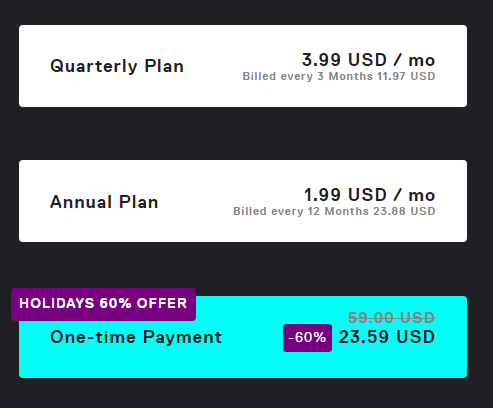
VoiceMod Price Plan
Pros and Cons
The pros and cons of VoiceMod include the following:
Pros:
Soundboard integration.
Compatible with both computers and phones.
Compatible with multiple platforms.
Customize with Voicelab.
90+ sound effects.
Cons:
Limited free version.
Voice quality may vary depending on the mic, internet, etc.
Not available for Mac users.
3. Voice.ai
Voice.ai is another Pennywise voice changer available for you. With its numerous features and sound effects, you can get the perfect eerie vibe. Level up your online chatting, and content creation with Voice.ai high-quality. The reason why Voice.ai is on the list is because of how closely users are involved with the construction of the voice effect community. By applying AI power, Voice.ai enables users to access thousands of voices and create customized AI voices by uploading clear voice audio.
Its compatibility with various platforms, such as TikTok, Discord, Minecraft, Among Us, etc., also makes it very useful. Moreover, it is available for computers, mobiles, and online as well! This makes it an accessible and easy tool to get!
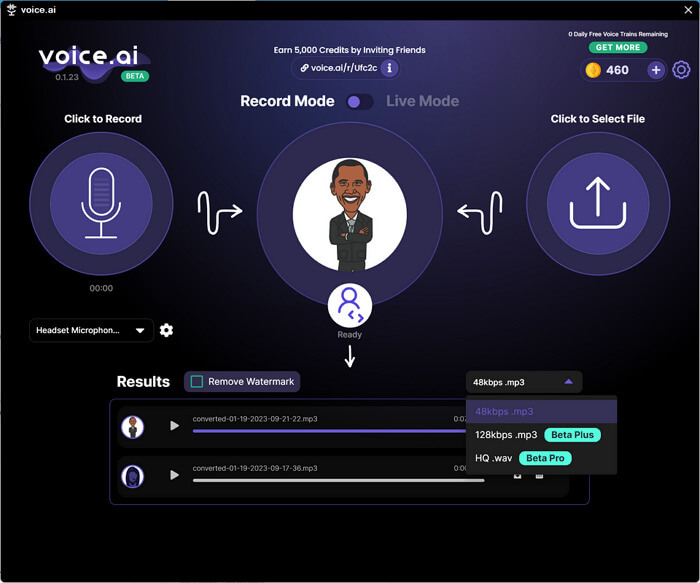
Voice.ai Voice Changer
Pricing Plan
There are two price plans available for Voice.ai users. These range from $20 to $60 per month.
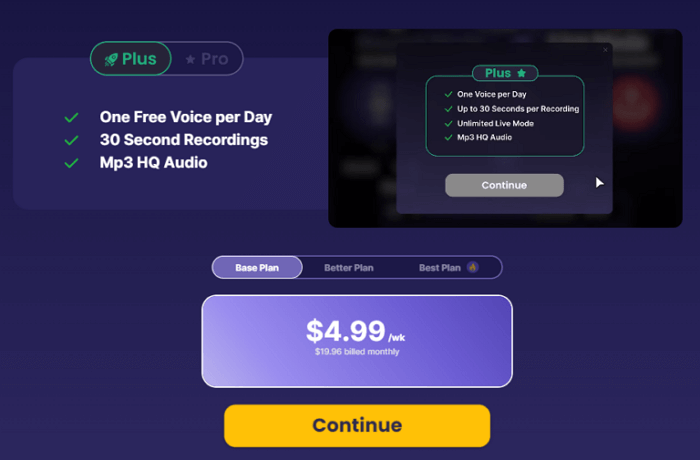
Voice.ai Plus Price Plan
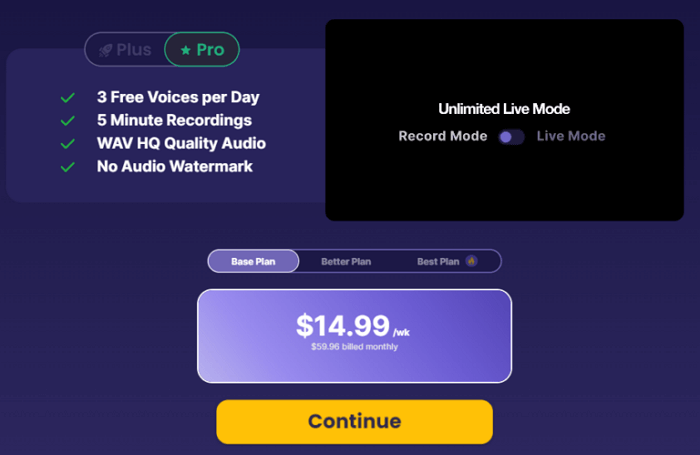
Voice.ai Pro Price Plan
Pros and Cons
Voice.ai has the following pros and cons.
Pros:
Huge library of voices.
Versatility for streamers.
Advanced AI technology.
Cons:
Premium plans for advanced features.
Voice quality may vary depending on your mic, internet, etc.
Internet dependency while using online tools.
If this tool is also not for you, we have two more options.
4. Media.io
Medio.io is the best online destination for changing your voice to Pennywise. Use its different features to change your voice in real-time or in recordings. Upload your files in any audio or video format and convert voices with ease!
Use it across platforms such as Among Us, Roblox, Fortnite, Discord, Skype, etc. You can also use it across content creation platforms like Instagram, YouTube, etc.
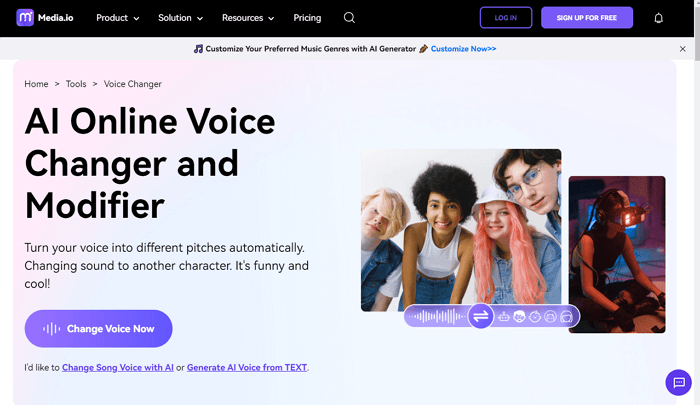
Media.io Voice Changer
Pricing Plan
If you are planning to get the premium version of Medio.io, here are the pricing plans for you.
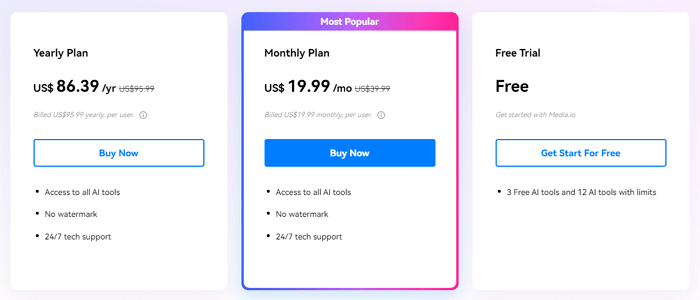
Media.io Price Plan
Pros and Cons
Media.io’s pros and cons are as follows:
Pros:
No download is required.
Supports various media file formats.
AI-powered voice generation.
Secure and private.
Cons:
Premium plans for advanced features.
Dependency on external storage for download.
No offline functionality.
Now it’s time for our last pick!
5. Voice Changer with Effects
Last on our list is the Baviux Voice Changer with Effects. Join the world of entertainment with the ultimate mobile app. Simply visit your Play Store and download the app. Record your voice and apply any effect that you like!
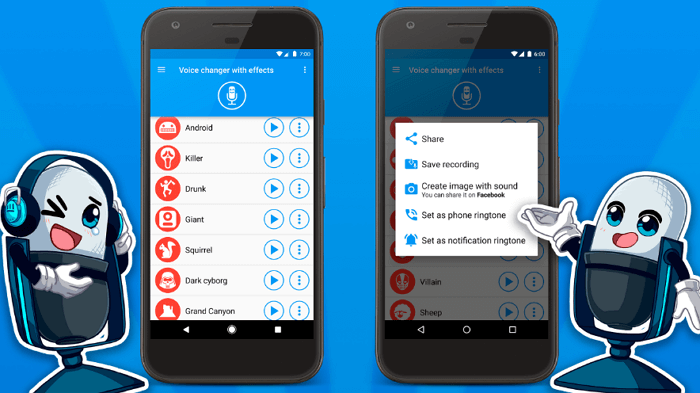
Voice Changer with Effects
Though the audio quality might not meet your expectations, its accessibility and usage are simple. After changing your voice with the various effects, share it with your near and dear ones.
However, if you want the Pennywise voice, you might have to upgrade.
Pricing Plan
The Baviux voice changer is completely free to use. However, it displays many ads. If you want an ad-free experience and more sound effects, get the upgraded version. It only costs around 2 USD.
Pros and Cons
The Baviux Voice Changer with Effects has the following pros and cons.
Pros:
User-friendly interface.
Over 40 effects are available.
Compatible with popular platforms and games.
Can share and customize files easily.
Cons:
Premium plans for more sound effects.
Ads in the free version.
Mediocre sound quality.
Only available on mobile.
Our top 5 picks for Pennywise voice changers cover all sorts of tools. Whether you want a great tool or an average one, we’ve got you covered.
Choose the one that fits your needs best and change your voice to Pennywise within seconds.
How to Change Your Voice to Pennywise?
Once you have decided which voice changer to use for your inner Pennywise, it’s time to see how to change your voice.
Here, we will take Vozard as an example and show you the step-by-step guide for changing your voice to Pennywise.
Step-by-Step Guide
Follow these simple steps to change your voice with Vozard.
Step 1: Download Vozard from the official website.
Step 2: Launch Vozard on your computer.

Vozard – AI Powered Voice Changer
Step 3: In the Characters tab, go to “Cinematic” to open a list of options.
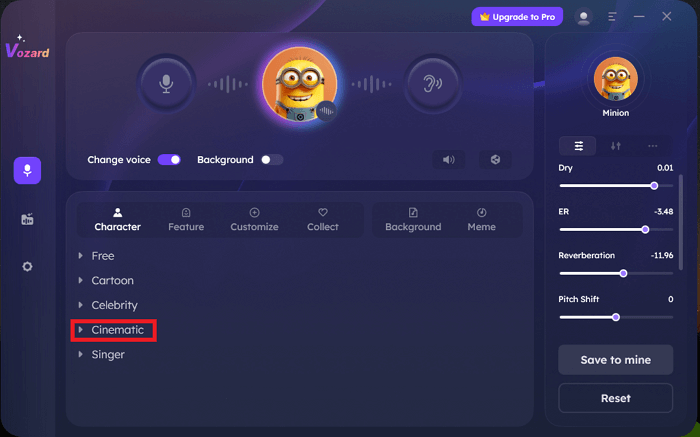
Go to Vozard Cinematic Tab
Step 4: Choose Pennywise as your output voice.
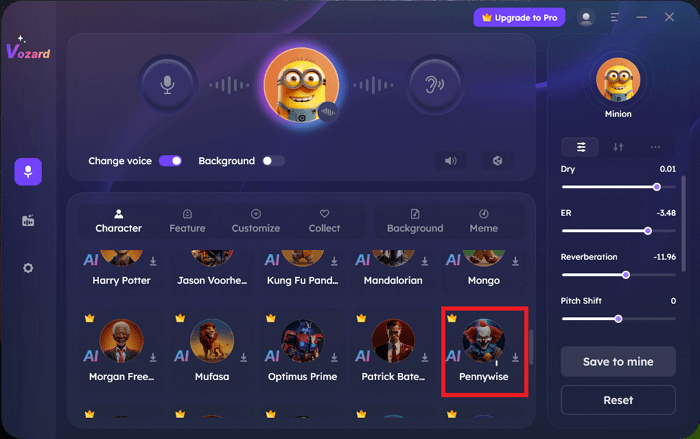
Choose Pennywise Voice Effect
Step 5: Click on the microphone and record your voice. Click on the speaker to hear your Pennywise voice. Once done, click on the share option.
That’s it! With these Pennywise voice changers, you can easily prank your friends or scare them away. Just like Vozard, you can also use other voice changers in quick and simple steps.
FAQs
Here are some of the common questions we get regarding Pennywise voice changers.
1. How do you get a Pennywise voice changer?
To get a Pennywise voice changer, check out our list of Best 5 Pennywise Voice Changers. Explore options like Vozard, VoiceMod, and more. Choose the one that suits you best.
2. Is there a real-time voice changer?
Yes, there are many real-time voice changers. One such example is VoiceMod. You can modify your voice instantly with various effects. It is ideal for gaming, streaming, and content creation.
3. What are the risks of voice AI?
Voice AI usage may pose certain risks. These include voice quality variations and potential privacy concerns. So, make sure you use a reliable platform for changing your voice.
The Bottom Line
Pennywise is one of the most popular scary characters. Sounding like him can be quite a challenge, as his voice is very specific. But worry not! With our list of the best 5 Pennywise voice changers, you can sound like him anytime, anywhere!
Explore the various features of Vozard, VoiceMod, Voice.ai, etc, and compare them to see which suits you best. Our pros and cons list is bound to help you in making a decision.
So, what’s the wait? Channel your inner Pennywise now!
Vozard -AI-Powered Voice Changer
Free download Vozard voice changer software to change your voice into anyone you want to enhance online chatting, gaming, live streaming, and content creation experiences.
Product-related questions? Contact Our Support Team to Get Quick Solution >

