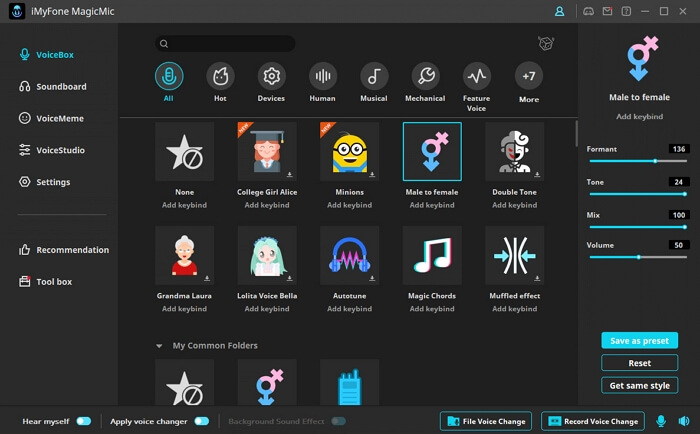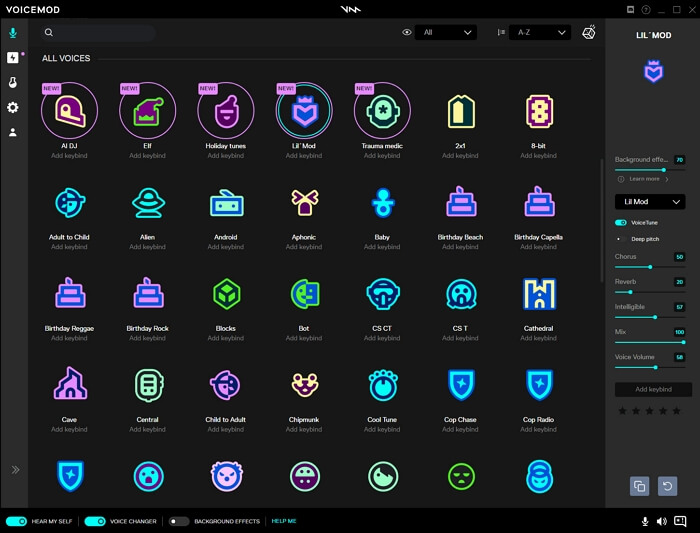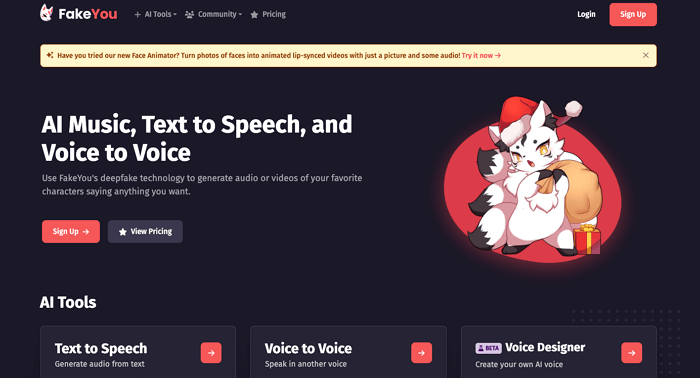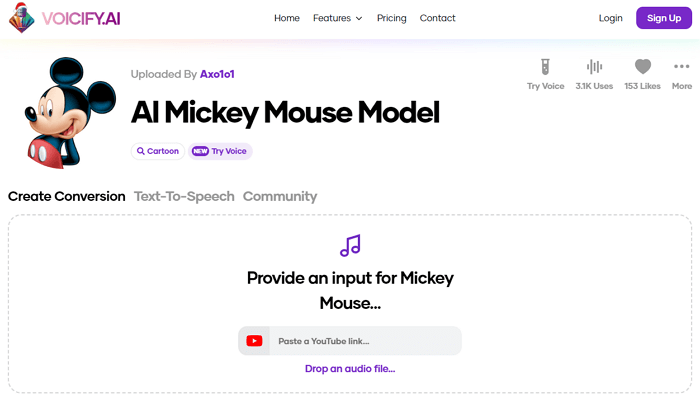Discover the Best Mickey Mouse Voice Changer for All Your Devices
Find the best Mickey Mouse voice changer for your device. We have discussed five free Micky Mouse voice changers. Perfect for fun chats, gaming, and more!
Joy Taylor | Last Updated: Aug. 21, 2024
2266 words|7minute
Voice Changer for Discord
Are you looking to bring some Disney magic into your conversations? With a Mickey Mouse voice changer, it’s easy and fun! These tools let you turn your voice into the iconic character’s, making every chat a blast. Perfect for gamers, storytellers, or anyone wanting to add a fun twist to their voice.
In this article, we’ll discuss the best Mickey Mouse voice changers for all your devices. Whether you’re using a tablet, computer, or phone, these tools are perfect for all. Get ready to find out how to choose the right tool and start having fun with your new Mickey voice!
How to Get a Mickey Mouse Voice?
How to make a Mickey Mouse voice with the right tools? You can use voice changer software and apps for live voice changes. These are perfect for talking online or playing games. AI voice generators are also cool. They can copy voices, including Mickey Mouse’s, for making your own audio or videos.
Text-to-speech tools are super simple. Just type your words and choose a Mickey-like voice to read them. You can use these for stories or fun messages. All these tools are different but easy to use. With them, anyone can sound just like Mickey Mouse in no time!

Get a Mickey Mouse Voice
Until now, you know how to get a Mickey Mouse voice. Let’s find the best Mickey Mouse voice changer for you in the next part!
Best 3 Mickey Mouse Voice Changers [PC]
Here, we’ll look at the top five Mickey Mouse text to speech voice changers for your computer devices. We picked the best ones that are easy to use on phones, tablets, or computers. You’ll see what makes each one special for doing a great Mickey Mouse voice. Get ready to find out about fun voice changers!
1. Vozard
Vozard is a simple and fun Mickey Mouse voice changer. It’s easy for anyone to use, whether you’re young or old. You can change your voice into many different styles. It’s perfect for making stories more exciting or just for a laugh with friends.
It is amazing for its AI and quality voices. It offers over 90 high-quality AI voice effects and supports adjusting the parameters to let you create custom voices. There’s no limit on how much you can download or upload. It works on Windows and Mac so that everyone can use it. With many features to try, you’ll find something you love! Check Vozard Mickey Mouse’s AI voice here.

Vozard Product Page
Key Features
- Choose from an extensive collection of realistic and fun voices, especially AI voice effects: Taylor Swift, GLaDOS, Morgan Freeman, Star Wars Voice, Deku, Joe Biden, Helium, Obama, Pennywise, Mandalorian, etc.
- Provides natural, studio-like sound quality.
- Quick response for voice changes.
- Wide selection of audio effects, background sounds, and voice memes.
- Supports clear voiceovers with pauses, correct pronunciations, and noise reduction.
Pros
- 90+ realistic AI voice effects for voice-changing.
- More than 180 lifelike voice effects, background sounds, and voice memes.
- Supports adjusting existing voice effects parameters.
- More advanced features are only available in the premium version.
- Compatible with other platforms like Discord, Twitch, Skype, Snapchat, and more.
Cons
The free version only supports limited voice effects
Pricing
- $12.99 – Monthly Package for 2 Computer
- $19.99 – Quarterly Package for 2 Computers
- $29.99 – Yearly Package for 2 Computers
- $49.99 – Lifetime Package for 2 Computers
Moving on from Vozard, let’s discuss the next innovative tool in our discussion!
Vozard – AI-Powered Voice Changer
Free download Vozard voice changer software to change your voice into anyone you want to enhance online chatting, gaming, live streaming, and content creation experiences.
2. MagicMic
MagicMic is a versatile Mickey Mouse voice changer. It’s packed with over 225 audio filters and more than 600 effects. This makes it great for creating different online voices. Whether you’re using a Mac or Windows, it works smoothly.
It’s user-friendly and perfect for editing audio. You can even make your voices with the Voice Custom feature. MagicMic is not just easy to use; it’s also a lot of fun. It’s ideal for anyone looking to add a playful or creative touch to their voice.
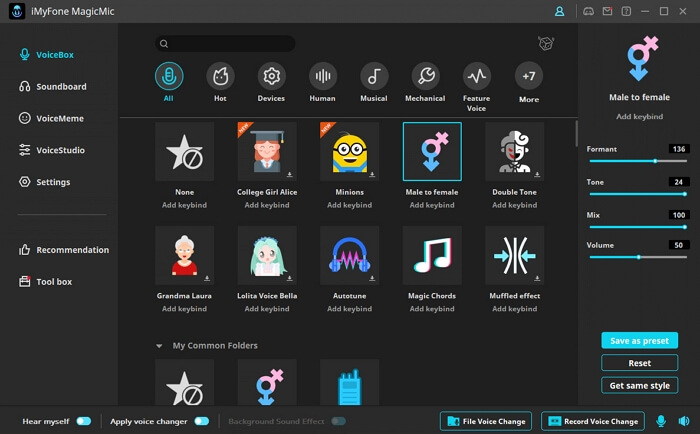
MagicMic Voice Changer
Key Features
- Rapidly corrects voice cracks and echoes.
- Easily change your voice using shortcut keys.
- Offers over 225 filters and more than 600 voice effects and memes.
- Compatible with pre-recorded files and functions in real time.
Pros
- Switch voices during live sessions or with pre-recorded files.
- Reduces echoes and enhances voice clarity.
- Keyboard shortcuts allow for swift voice changes.
- Extensive library of sound effects and filters for creative voice alterations.
Cons
- The free version may limit access to certain advanced features.
- The wide range of features could be a bit much for beginners to handle.
Pricing
- $9.99/Month
- $29.99/Year
- $49.99/Lifetime
3. VoiceMod
VoiceMod is a user-friendly Mickey Mouse voice changer. It makes online chatting more fun. With over 90 voices and effects, you can sound like Micky Mouse in real-time. This app is great for both Mac and Windows users and is set up in less than 5 minutes.
You can use VoiceMod with online games and websites without slowing them down. It lets you create funny moments easily with friends. It’s a fantastic tool for adding a unique twist to your online conversations. Thus making them more engaging and entertaining.
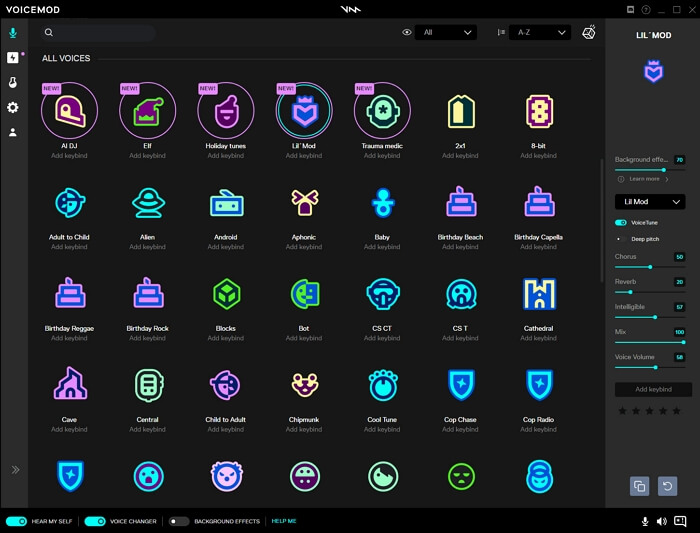
VoiceMod
Key Features
- Alter your voice in real-time as you speak without needing pre-recordings.
- Utilize the soundboard to mix different effects and create unique sounds.
- Works seamlessly with Zoom, Discord, Minecraft, Overwatch, Fortnite, and other platforms.
- Ensures no performance lag when used alongside desktop applications.
Pros
- Ideal for gaming on platforms like PUBG and chatting on apps like Discord.
- Easily mimic your favorite celebrity’s voice with simple auto-tuning.
- Provides a wide array of sound effects for selection.
- Test effects in real-time before applying them.
Cons
- Advertisements might interrupt your usage occasionally.
- There’s a chance of the app crashing during voice changes.
Pricing
- Quarterly Plan: $11.97 per 3 Months
- Annual Plan: $23.88 per 12 Months
- One-time Payment: $59.00 per lifetime
Let’s discuss the next tool on our list.
Top 2 Mickey Mouse Voice Generator Online
1. FakeYou (Online Text-to-Speech)
FakeYou is a cool online text-to-speech tool with a Mickey Mouse voice option. It’s great because you can use it right on the internet without downloading anything. You type in what you want to say, and the tool can read it out loud in a voice that sounds like Mickey Mouse.
This tool is handy for creating fun messages. You can also create stories or even add a touch of Mickey’s voice to your projects. It’s super user-friendly and a great choice for anyone who loves Mickey Mouse!
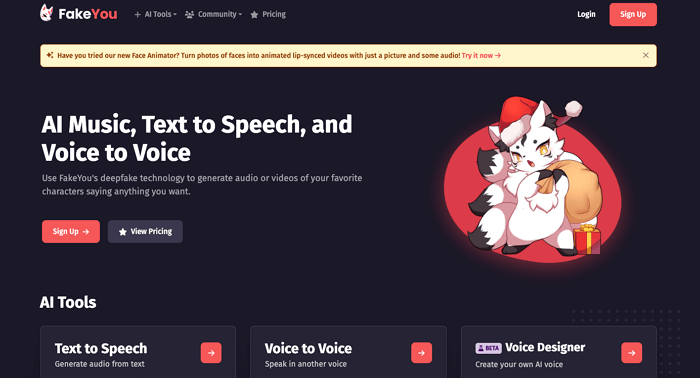
FakeYou Voice Changer
Key Features
- Built on modern platforms like Kubernetes and PyTorch.
- It is Community-driven as various creators and individuals develop voices.
- Offers a wide range of voices from anime, cartoons, and robots to TV and real people.
- Open-source, yet ranks as the top Mickey Mouse voice changer.
- Highly realistic voices, popular among users.
Pros
- FakeYou has lots of voice choices, like cartoons and celebs.
- It’s easy to use and good for newbies and pros.
- New voices keep coming from its community.
- The voices sound real and are very clear.
Cons
- Few customization options.
- Needs internet to work.
- Voice quality varies.
Pricing
It’s available for free. However, you can support it by donating $5, $10, $15, or $30 monthly as a patron.
Now, let’s move on to the next tool on our list!
2. Voicify.ai
Voicify.ai is a popular Mickey Mouse voice changer tool featuring over 3000 AI voice models. This tool enables you to create AI music covers of your favorite songs in different voices. Additionally, you can craft custom tracks and blend them with original ones.
Using Voicify.ai is straightforward. Simply select a voice of your choice, then upload an audio file or input text to transform it into a song or audio clip. As an online tool, it is accessible on any device. The tool’s efficiency is boosted by its AI-powered technology, as indicated by its name.
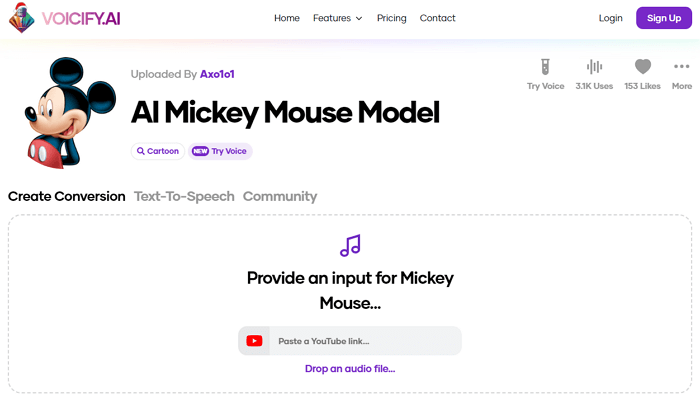
Voicify.ai Mickey Mouse Voice Changer
Key Features
- Over 3000 AI voice models for diverse voice transformations.
- Creates AI music covers in various voices, including celebrity impressions.
- Allows mixing of custom tracks with original songs.
- Simple interface for easy voice selection and audio/text conversion.
- Accessible online on any internet-enabled device.
Pros
- Easy AI music cover creation.
- User-friendly interface.
- Accessible on any online device.
- Advanced AI technology.
Cons
- AI voices may lack accuracy.
- Inconsistent audio quality.
Pricing
- Credits Plan: $7.99/month
- Creator Plan: $24.99/month
- Power User Plan: $89.99/month
That’s all about the top 5 free online Mickey Mouse voice changer tools. Now, let’s move to the next interesting part of our discussion.
Tips and Tricks for Better Impersonation
For better impersonation, begin by studying the voice you want to mimic. Listen closely to their tone, pitch, and speech patterns. Practice speaking short phrases. Then, gradually work on longer sentences.
Pay attention to nuances like rhythm and emotion. Record yourself and compare it with the original voice. Then, make adjustments as needed.
Experiment with different expressions and emotions to add realism. Consistent practice is crucial. Mimicking famous speeches or dialogues can be a fun way to improve. Stay patient and persistent!
FAQs on Mickey Mouse Voice Generator
1. How to do Mickey Mouse’s voice?
Keeping your speech slow and steady will help you nail the signature Mickey Mouse sound. Make use of your diaphragm while speaking and enunciate your words clearly. This will help you achieve the classic, cartoon-like sound. Finally, remember to add emotion to your words to capture the character of Mickey Mouse.
2. Did the voice of Mickey Mouse change?
Bret William Iwan (born September 10, 1982) is an American voice actor and illustrator. He has been the fourth and current voice of Mickey Mouse following the death of Wayne Allwine in May 2009.
3. Is there a Mickey Mouse voice changer?
You can use Vozard AI voice changer to get a Mickey Mouse voice generator on your PC. Vozard is a realistic anime voice changer with over 180 voice effects allowing you to speak like Mickey Mouse.
Final Words
In conclusion, picking a Mickey Mouse voice changer is easy and fun. Tools like FakeYou and Vozard have many choices. They’re good for making audio, playing games, or just laughing. Practice a bit, and you can sound like Mickey.
These tools work on phones and computers. They’re great for telling stories or talking to friends. Each one has fun features. So, pick one and enjoy playing with voices. Some of these voice changers like Vozard, support changing voice on Discord and other software in real-time. That adds more fun! Just try them out and see how you can make funny voices.
Vozard -AI-Powered Voice Changer
Free download Vozard voice changer software to change your voice into anyone you want to enhance online chatting, gaming, live streaming, and content creation experiences.
Joy Taylor
Senior writer of the iMobie team as well as an Apple fan, love to help more users solve various types of iOS & Android-related issues.
Screenify
AnyEnhancer
FocuSee
Vozard
AnyMiro
AnyMirror