Change Your Voice: Get March 7th Honkai Voice with Voice Changer
Do you want to sound like March 7th? Read this article to find out how to change both a live and recorded voice with the best March 7th Honkai Voice Changer!
Voice-Changing Tips
Voice Changer for Discord
AI Voices
- The Best Gru Voice Generator to Sound Like Despicable Me
- Speak Like Deku with the Best Deku Voice Changer
- Transform Your Voice with the Best Star Wars Voice Changer
- Full Guide to Change Your Voice with a Jigsaw Voice Changer
- Create a Modulated GLaDOS Sound with GLaDOS Voice Changer
- Best Kid Voice Changer for You to Make Cute Voice
Change Your Voice: Get March 7th Honkai Voice with Voice Changer
- 180+ lifelike VST and AI voice effects.
- 3 flexible voice-changing methods.
- Compatible with 13 popular third-party platforms.
Available for both Win & Mac
If you’re looking to sound like March 7th from Honkai: Star Rail, we have something for you!
March 7th, with her pink hair and bright, quirky personality, is the most aesthetically pleasing character from Honkai: Star Rail.
And if you’re a fan of this lovely character and her girly voice, there is good news! With a March 7th Honkai AI voice changer, you can now chat with your gaming buddies in March 7th voice.
Want to know how to change your voice to sound like March 7th? This article will break it down in easy steps with the best AI voice changer for both real-time and recorded voice.
Let’s get started!
Table of ContentsHide
Who is March 7th Honkai?
March 7th is a good-spirited and enthusiastic young girl character from Honkai: Star Rail. The game introduces March as a free character obtained from the Mission, Eye of the Storm.

Honkai 7th Voice Changer
She is the ice character who follows the path of Preservation and boasts a four-star rarity. Her signature attack with a Frigid Cold Arrow may not do much damage, but her excellent support for allies can for sure!
With a flexible range of Skills and Traces, she is an extremely powerful character to use for attack or defense during combat.
Now, let’s find out who voiced this charming character.
Who is the Voice Actor of March 7th Honkai?
In the English voiceover of Honkai: Star Rail, March 7th is voiced by the American voice actress Skyler Davenport. The talented actress is also known for lending her voice to Sarah from Final Fantasy VII Remake and Loumelat from Genshin Impact.

Skyler Davenport (left) and Ogura Yui (right)
As for the Japanese voiceover, March 7th is voiced by the talented Japanese voice actress and singer Ogura Yui. Apart from March’s character, Ogura Yui has also voiced characters like Passionlip from Fate/Grand Order, Shifty from NIKKE, and Croque from Neural Cloud.
Want to know how to sound like these talented actors? Continue below to find out!
How to Change Voice to March 7th Honkai with Vozard
When it comes to March 7th Honkai voice changers, Vozard is at the top of the list. This AI voice changer has some powerful features under its belt to make your voice conversions an easy feat!
It offers a diverse range of voice effects spanning various characters from cartoons, anime, movies, and even celebrities. But what makes Vozard stand out is its ability to convert both real-time and recorded voices.

Vozard Product Page
Moreover, Vozard is equally available for both Windows and Mac. So, whether you want to spice up your gaming experience or do voiceovers with March 7th voice, Vozard is full of possibilities!
Let’s find out some standout features of this powerful tool.
Key Features of Vozard
- 180+ realistic sound effects and the hottest sound memes.
- Real-time voice mode for instant voice conversions.
- Freedom to record voice before conversions.
- Fully customize the voice effects to your liking.
- Supports all major platforms like YouTube, PUBG, Discord, Fortnite, and more.
Ready to use Vozard to change your voice to March 7th? Let’s find out how to do that below.
Steps to Use Vozard
First of all, download and install Vozard on your Windows or Mac and configure its audio settings. To do that, you can take the following simple steps.
Free Download for all windows & 100% safe Free Download for all mac & 100% safe
Free Download100% Clean & Safe
- Launch Vozard on your device and click the Settings icon from the left sidebar.
- Now, navigate to Audio and choose your microphone and speakers.

Vozard Settings Option
Vozard offers two modes for changing your voice; a real-time mode and a recorded mode. To make it easier for you, Below, we have a detailed guide for both modes.
Method 1: Change the Recorded Voice
Here’s a stepwise guide to changing your recorded voice with Vozard.
Step 1. Select the “Recorded Mode” from the left sidebar and click the “Start Recording” button.
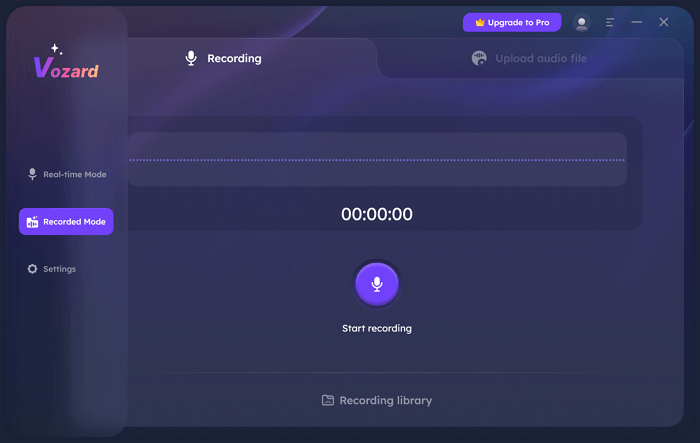
Enter Vozard Recording Mode
Step 2. Once you are done recording, click on “Finish” to save the recorded file to your device.
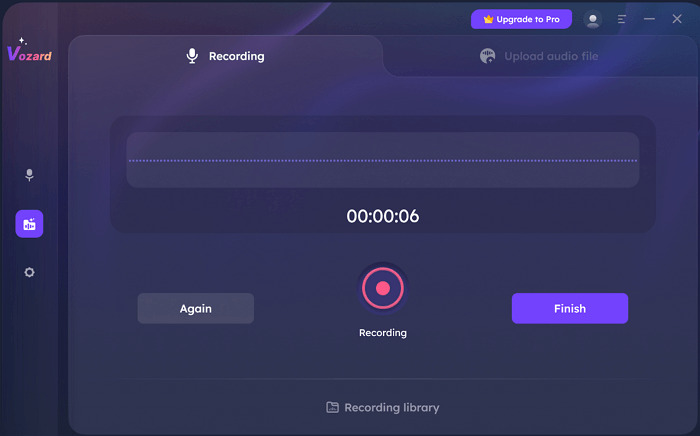
Click on Finish
Step 3. After finishing the recording, you will be navigated to Vozard’s interface for voice effects. Here, select the March 7th Honkai voice changer effect and click “Start voice changing.”
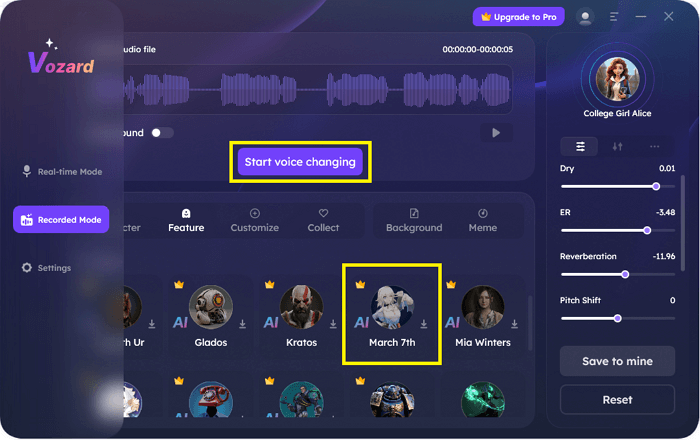
Select the March 7th voice effect
Step 4. Next, customize the voice effect to your liking and click on “Export voice changing file” to save the recording with the voice effect.
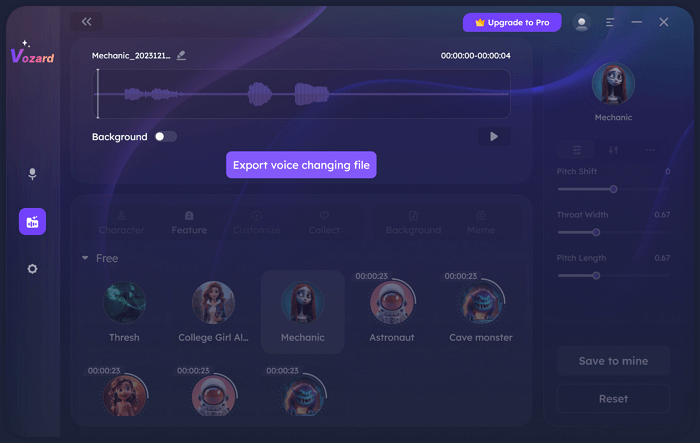
Export the Voice Changing File
Method 2: Change the Real-Time Voice
Now, let’s find out how to change your real-time voice using Vozard.
Step 1. Select the Real-Time Mode from the left sidebar. Next, choose the March 7th voice effect and customize it to your liking.
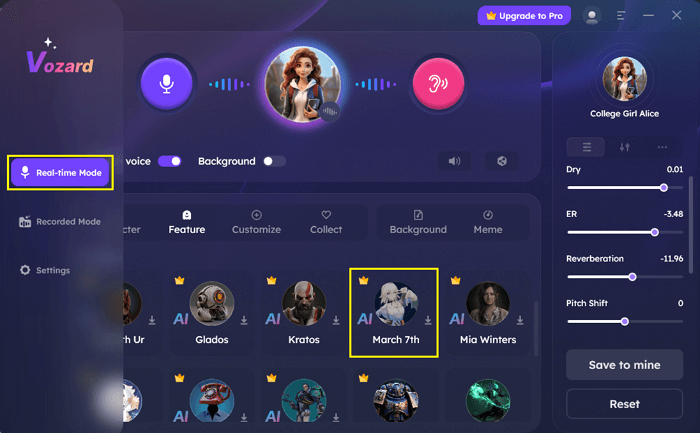
Select the March 7th voice effect
Step 2. Once done, click the Share button to set and sync your changed voice with other platforms.

Share and sync your voice to third-party platforms
That’s all. Now you know how to change real-time and recorded voice with a March 7th Honkai voice changer like Vozard.
FAQs
1. Why is March 7th named that way?
March 7th named herself after the date when she was found by the Astral Express Crew. The name March is derived from the Latin Martius (mensis) “(month) of Mars”.
2. Is March 7th from Belobog?
One being that she is originally from Belobog. This makes sense as the color palette of those from the upper part of Belobog seems to have a white and blue color palette aside from their own personal colors. Like Bronya, Pela, Serval, Gepard, and even Lynx.
3. What is the best March 7th voice changer?
Vozard is the best anime girl voice changer including March 7th AI voice. With over 180 voice effects, it includes the latest and most popular voice effects and is constantly updated. Its top-notch and high-quality anime AI voices are a standout feature for anime fans. Also, voice pitch and other voice parameters are adjustable in Vozard, so you can perfectly change your voice from female to male, or male to female.
The Bottom Line
March 7th bright and bubbly persona adds a quirky charm to the dark world of Honkai. Her girly voice and cheeky remarks throughout the game have gamers looking for ways to replicate her voice.
Luckily, the March 7th Honkai voice changers exist to spice up your gaming chats! Among these AI-powered tools, Vozard AI voice modifier is a cut above with its versatile features and full platform support. Besides March 7th voice, there are also diverse anime girl and female voices for you to choose from.
With Vozard, you get the freedom to change both your recorded and real-time voice. So, whether you want to maximize your gaming experience or prank friends in March’s voice, Vozard is a great option to try.
Vozard -AI-Powered Voice Changer
Free download Vozard voice changer software to change your voice into anyone you want to enhance online chatting, gaming, live streaming, and content creation experiences.
Product-related questions? Contact Our Support Team to Get Quick Solution >

