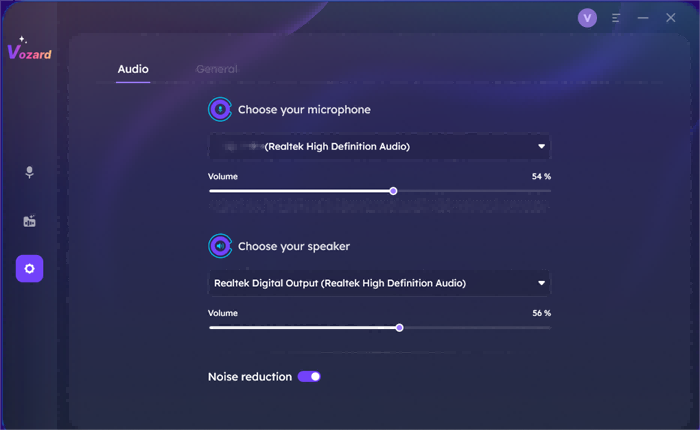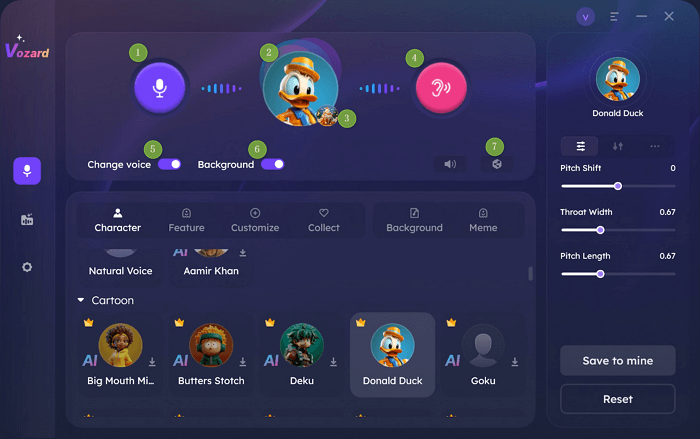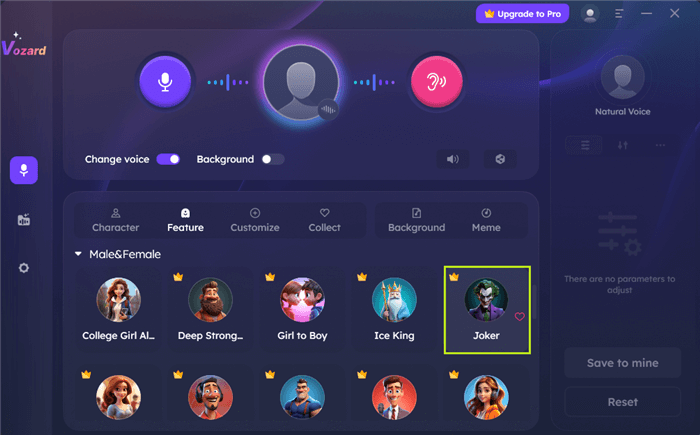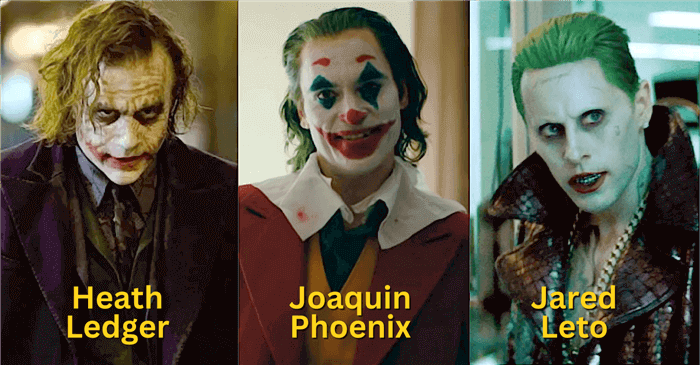Try Joker Voice Changer and Recreate the Gotham’s Nightmare
Recreate the iconic voice of Gotham’s most famous villain! Find out the best Joker voice changer and an easy guide to transform your voice to Joker’s.
Joy Taylor | Last Updated:Apr. 28, 2024
1229 words|4minute
Have you ever wished to sound like Joker, the infamous supervillain of Gotham City and Batman’s arch-nemesis? We totally get it!
Joker’s maniacal laugh and chilling voice are fascinating for the fans of heroes and anti-heroes alike. This guide will tell you all about using Vozard, the ultimate Joker voice changer to sound like the Clown Prince of Crime.
So, are you ready to add a thrilling twist to your online chats? Let’s get started!
How to Make Your Voice Sound Like Joker
If you want to indulge yourself in Joker’s chaotic world, Vozard is your go-to solution! It is an AI voice changer with the power to morph your voice in real time and from recordings.
Vozard makes it possible to realize your dreams of role-playing and pulling perfect pranks on friends in online chats. From imitating Joker’s enigmatic voice to sounding cool like Batman, the possibilities for fun are endless.

Vozard Website Interface
Here’s why Vozard is a cut above compared to other Joker voice changers.
Benefits of Using Vozard Voice Changer
Vozard stands tall among the competition with the following key benefits.
- Unlimited Voice Effects
Vozard offers over 180 realistic voice effects that span cartoons, celebrities, anime, and more. But that’s not all. You can fully customize these voices to create more unique sounds and voice filters infinitely!
- Change Voice Multiple Ways
Vozard upholds your convenience when it comes to its voice-changing options. This AI voice changer lets you change your voice in real time and also from pre-recorded files.
- Wide Platform Support
Are you a gamer, live streamer, or simply a chatter? No matter your online identity Vozard lets you easily change your voice for platforms like Discord, Roblox, YouTube, and more!
- Effortless to Use
Are you new to AI voice changers? No worries! Vozard is effortless to use without requiring any technical expertise.
Ready to have some fun with Vozard? Let’s find out how to use this Joker voice changer.
Steps to Use Vozard to Change Your Voice
Before we start, download and install Vozard on your PC. Then use the following step-by-step guide to change your real-time voice with Vozard.
Step 1. Open Vozard on your device and set your input and output audio sources. To do this, click on “Settings” from the left and choose your “Microphone” and “Speakers.”
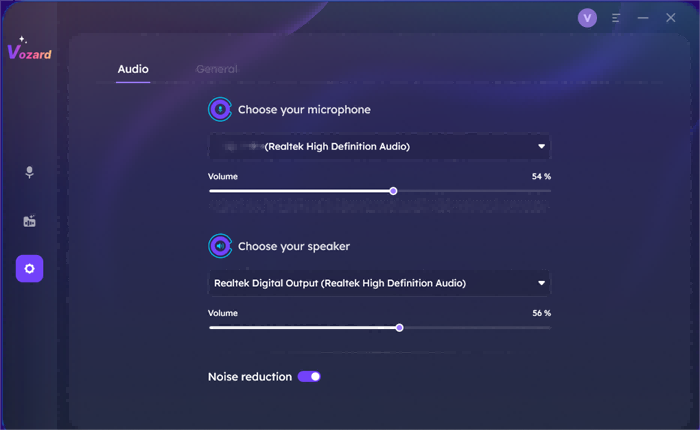
Select your Microphone and Speakers
Step 2. Select the “Real-time Mode” from the left side of the Vozard interface. This will direct you to Vozard’s library of voice effects.

Select the Real-time Mode
Step 3. You will see a voice changer area near the top of the screen. You can find options to turn on the voice change, background noise, microphone, and more in this area.
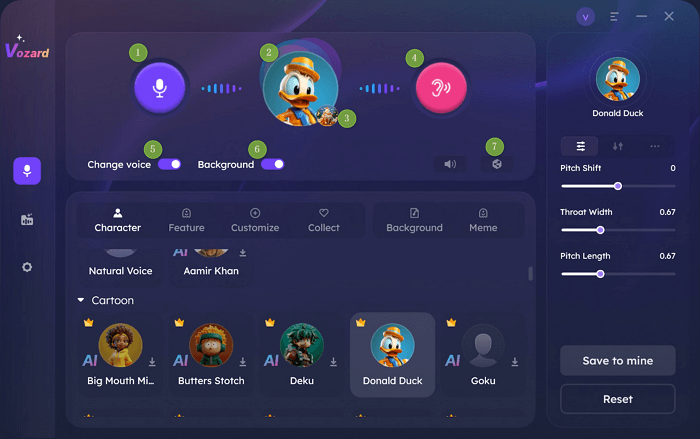
Vozard’s Voice Change Area
Step 4. Select the Joker voice effect from the “Feature” section below the voice change area. Download it and customize the voice settings if needed.
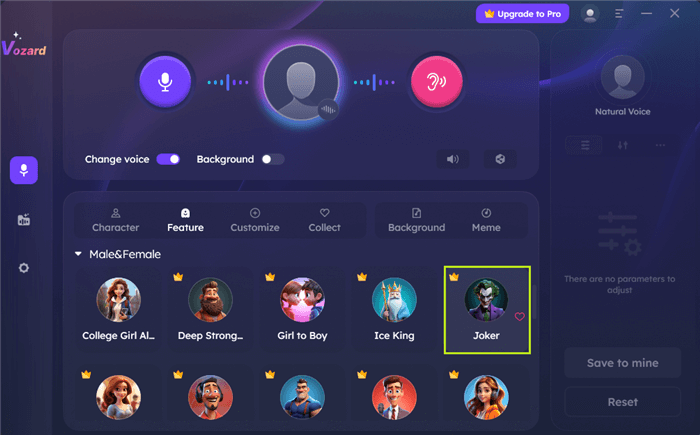
Select the Joker Voice Effect
Step 5. Click on the “Share” button in the voice change area after you are done with customization. From the pop-up window, select your desired platform for real-time voice change.

Set Vozard with Other Games and Apps
And that’s how to change your voice for live streams with Vozard’s Real-time Mode. It also has a Recorded Mode to morph your voice from pre-recorded files. But that’s not the end of Vozard’s versatile capabilities. Keep reading to find all the fun ways you can use this AI voice changer.
What You Can Do with Vozard
Vozard’s versatile capabilities extend beyond its use as a Joker voice changer. You can use this AI voice changer in various other ways to maximize the fun in your online interactions. No matter if you are a streamer or a content creator, Vozard can take your online adventures to the next level.

Use Vozard for Fun on Online Platforms
Here are some ways you can use this Joker voice changer.
- Pull the Perfect Pranks
Do you like to prank your friends and have them rolling on the floor laughing? Well, Vozard can be your perfect partner in crime. You can sound like Britney, Obama, or Ghostface and pull the perfect pranks on your best buddies!
- Role-play in Online Chats
If you like role-playing on online platforms like Discord, Vozard can help you make the most of it. Whether you’re role-playing characters from an anime, movie, cartoon, or fiction, Vozard handles it all.
- Create Unique Podcasts
Vozard offers boundless creativity and fun for podcasters, storytellers, and content creators. Apart from changing your voice, you can add various background sounds to convey the mood of the setting or theme.
- Play Games Immersively
If you are a gamer looking for an AI voice changer to sound like your game characters, Vozard has you covered. It offers highly realistic voices of various game characters like Kratos, March 7th, Mia Winters, and more.
So these are some creative ideas to have some fun with the Vozard Joker voice changer. Now before we call it a wrap-up, here’s a little refresher on Joker himself.
Who is Joker and its Actor?
Joker is the supervillain from DC Comics who is known for his twisted sense of humor and sadistic nature. He is famous for his chaotic personality and an unrelenting urge to make Batman’s life miserable.
Joker’s character was first introduced as a criminal mastermind in 1940’s Batman #1. He has since gained fame and became a consistent enemy of the Dark Knight.
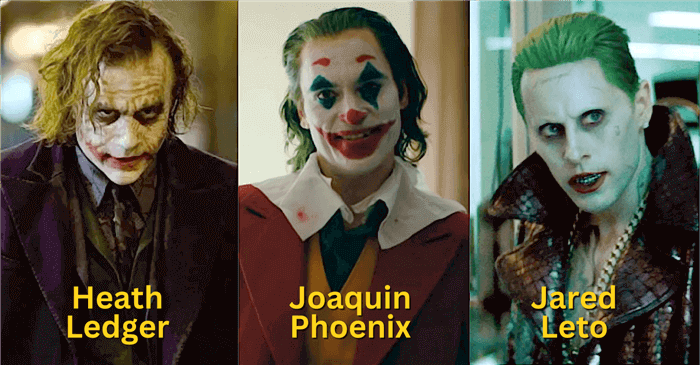
Actors who Played Joker
He is one of the most famous characters of DC Comics played by various actors over the years. Some of the widely known actors include Heath Ledger, Joaquin Phoenix, Mark Hamill, and Jared Leto.
Final Words
Whether you are a fan of The Clown Prince of Crime or want to boost your content engagement with fun voiceovers, a Joker voice changer can be your go-getter.
Vozard is the most powerful AI voice changer to try if you want to impersonate Gotham’s most notorious villain. From imitating Joker’s chaotic personality to simulating Batman’s calm and cool tone, Vozard is full of fun possibilities.
So, don’t settle for less. Try Vozard Voice Changer today and explore all the creative ways to have fun in online chats!
Vozard -AI-Powered Voice Changer
Free download Vozard voice changer software to change your voice into anyone you want to enhance online chatting, gaming, live streaming, and content creation experiences.
Joy Taylor
Senior writer of the iMobie team as well as an Apple fan, love to help more users solve various types of iOS & Android-related issues.
Screenify
AnyEnhancer
FocuSee
Vozard
AnyMiro
AnyMirror