Full Guide to Change Your Voice with a Jigsaw Voice Changer
Do you want to sound like Jigsaw from the Saw movies? Read our full guide to discover the best Jigsaw voice chargers for the terrifying voice effect.
Voice-Changing Tips
AI Voice Effects
Full Guide to Change Your Voice with a Jigsaw Voice Changer
- 180+ lifelike VST and AI voice effects.
- 3 flexible voice-changing methods.
- Compatible with 13 popular third-party platforms.
Available for both Win & Mac
Do you want to sound like Jigsaw, the most terrifying antagonist from the Saw franchise? Are you looking for a Halloween voice changer to prank your friends or create scary podcasts on the special festival? If yes, you are at the right place for a solution!
Jigsaw from the Saw movie series is known for his eerily calm and measured way of speaking. His iconic line, “I want to play a game,” has become a popular meme among the gaming community.
If you are also looking to mimic Jigsaw’s deadly calm voice in an entertaining way for gaming and streams, we have something for you!
In this article, we will walk you through a complete guide on how to sound like Jigsaw using a Jigsaw voice changer. We will also discuss how you can prank your friends using such tools.
So, let’s get started!
Table of ContentsHide
Who is Jigsaw and the Voice Actor?
Jigsaw, also known as John Kramer, is the terrifying fictional character and the main antagonist in the Saw franchise.
John Kramer is portrayed as an engineering genius with a twisted sense of morality. He is diagnosed with terminal cancer, which leads him to reevaluate his life. Because of this, he developed a philosophy centered around the appreciation of life and the consequences of one’s actions.
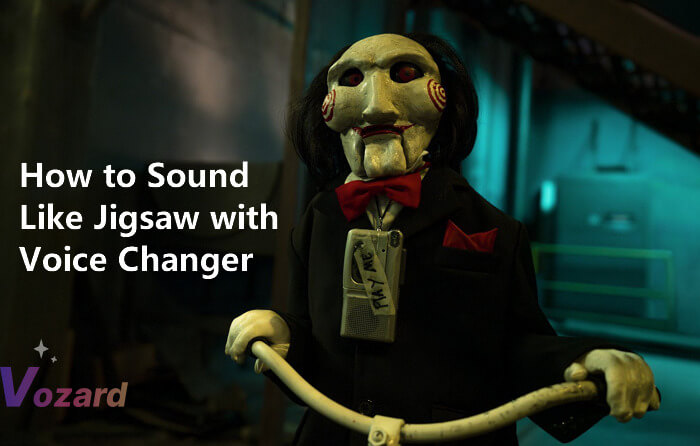
How to Sound Like Jigsaw with Voice Changer
Jigsaw is known for putting people in intricate and deadly traps. He does it to force them to confront their flaws and make life-or-death decisions. He sees himself as a kind of moral teacher, believing that these experiences can transform individuals and make them appreciate life more fully.
The voice actor for Jigsaw in the Saw films is Tobin Bell. Tobin Bell’s portrayal of Jigsaw has become iconic in the horror genre, and his distinctive voice adds to the eerie and menacing aura of the movies.
Bell’s performance as Jigsaw is widely praised for adding depth to the character and making him a memorable and complex antagonist in the horror genre.
Best Jigsaw Voice Generator to Create Terrifying Voice
Now that you know everything about Jigsaw, let’s dive deeper into how you can sound like this deadly serial killer for prank calls and fun voiceovers. It can be achieved easily with a free Saw Jigsaw voice changer tool that will modify your voice’s pitch, tone, and timbre.
One such tool is Vozard. Let’s find out how to use this tool to transform your voice into Jigsaw AI voice.
Vozard – AI-Powered Voice Changer
When it comes to voice-changing tools, Vozard is a cut above. This AI-powered software lets you speak and sing in the voice of your favorite movie characters. You can make AI covers by using the AI models of your favorite celebrities, cartoons, anime, and more!
And if you want to sing in Jigsaw’s terrifying, raspy voice, go ahead and do that with this Jigsaw soundboard! However, Vozard is more than a platform for making AI covers. It lets you change your voice in real-time speaking, and upload audio files or YouTube videos for voice conversion.

Vozard Product Page
Why Choose Vozard?
Here is why Vozard is the best Jigsaw voice changer to transform your voice.
- Great Accessibility:
Vozard is a lightweight desktop-based software that supports both Windows and Mac computers. - Ease of Use:
Vozard offers a user-friendly interface, you can change the voice and select the voice effect on one page. With a beginner guide built into the software, you can get along well with Vozard. - Diverse Range of Voice Effects:
Vozard offers several AI voice effects of your favorite celebrities, cartoons, movie characters, and more! It also offers many VST voice effects, satisfying all your needs. - Regular Updates:
Vozard has active customer support and adds regular updates to satisfy its customers. Plus, as a technology-driven platform, new voice models are added continuously.
All of these features make Vozard the top Jigsaw voice changer app in the market. Now, let’s get into the nitty-gritty of how to change your voice to Jigsaw using this tool.
How to Sound Like Jigsaw Voice with Jigsaw Voice Changer?
Before we start showing you the detailed steps, click the Download button below to install Vozard on your computer. Then, follow the steps mentioned below to change your voice to Jigsaw.
Free Download for all windows & 100% safe Free Download for all mac & 100% safe
Free Download100% Clean & Safe
Step 1. Download and install Vozard on your computer.
Step 2. After installing Vozard on your computer, click the Settings button to set the Microphone and Speaker.

Vozard Settings Option
Step 3. Go to the Real-time Mode tab, you will see the voice change area. With this mode, you can hear the voice-changing result in real-time.

Go to Vozard Real-time Voice Change Mode
Step 4. Choose the Jigsaw in the library below, you can preview the voice before using it.

Choose the Jigsaw Voice Effect from the Library
Step 5. After deciding which one to choose, make sure to toggle on the Change Voice button, speak what you want to say, and you can hear your voice change in real-time.
*You can also customize the voice effect by adjusting the parameters.
Make a Prank Call to Your Friend with Jigsaw Voice
When it comes to making prank calls to your friends and loved ones, Voice Changer with Effects offers top-notch features. It is available for both iOS and Android devices. You can use it to record your voice and apply the Jigsaw voice effect in a few clicks.
It is super fast and easy to use without any complex navigation. Whether you want to sound like a fantasy character or a chipmunk, this app offers a large variety of voice effects to choose from. From helium, giant, zombie, alien, and more, it has you covered!
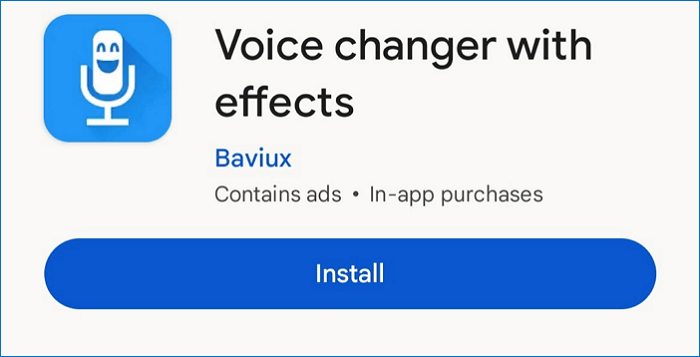
Download Voice Changer with Effects
Voice Changer with Effects offers the following key features.
- Record and Share
It lets you record audio and automatically converts it to a large variety of voice effects. You can play these recordings and share them on WhatsApp, email, Drive, and text messages. - Create an Image with Sound
After creating a recording, you can add an image to it so that it is playable as a video file. It lets you save it to your gallery or share it directly with friends. - Text-to-Speech Conversion
With its text-to-speech conversion feature, you can type in your desired text and then share it with friends as a saved audio recording. - Set as Device Sounds
With the Voice Changer with Effects, you have full control over using your recordings as a ringtone or a notification sound.
Overall, Voice Changer with Effects offers top-notch features for a free Saw Jigsaw voice changer tool. With its user-friendly interface and a large variety of features, you will be speaking like Jigsaw in no time.
Jigsaw Voice Changer FAQs
Q. How do I change my voice to Jigsaw?
To change your voice into Jigsaw on your PC, you can use AI voice changer software like Vozard. Download and install the application, adjust the settings, select and download the Jigsaw voice effect, and start voice-changing.
Q. Are there any scary sound effects?
Yes. You can find Ghostface voice changer, Vecna, and Venom voice effects in Vozard. It’s an ideal choice for horror movie lovers.
Final Words
If you are a fan of heart-wrenching horror movies, we totally get that you wish to sound like Jigsaw.
Although this terrifying antagonist is known for his deadly games, he portrays a twisted and intriguing personality. And his insanely calm and dead-serious tone adds to the bone-chilling aura of the Saw movies.
In this article, we have provided a complete guide on how to use Jigsaw voice changers for a terrifying voice effect!
So, whether you want to play a game with your friends with the Jigsaw soundboard or scare people at Halloween parties, this complete guide will surely come in handy!
Vozard – AI-Powered Voice Changer
Free download Vozard voice changer software to change your voice into anyone you want to enhance online chatting, gaming, live streaming, and content creation experiences.
More Related Articles
Product-related questions? Contact Our Support Team to Get Quick Solution >

