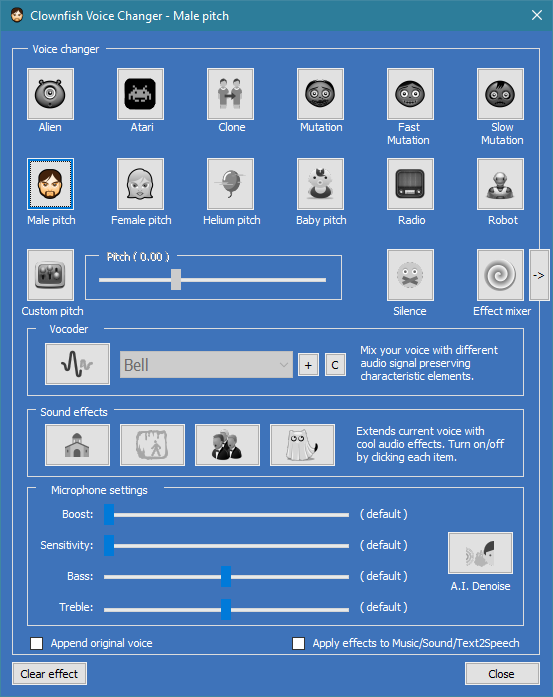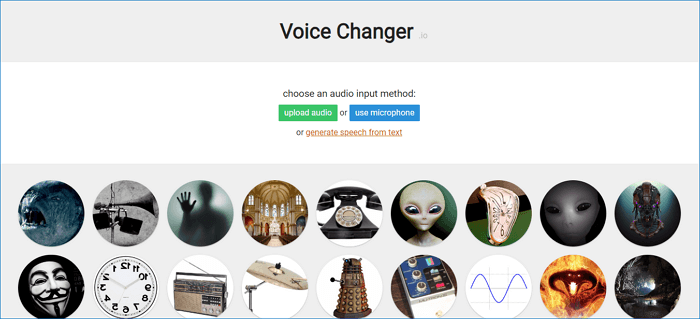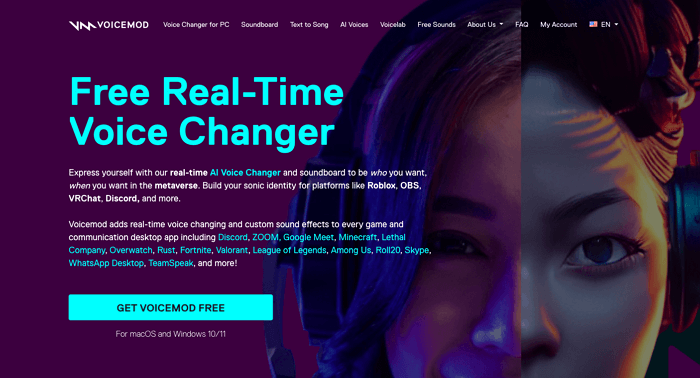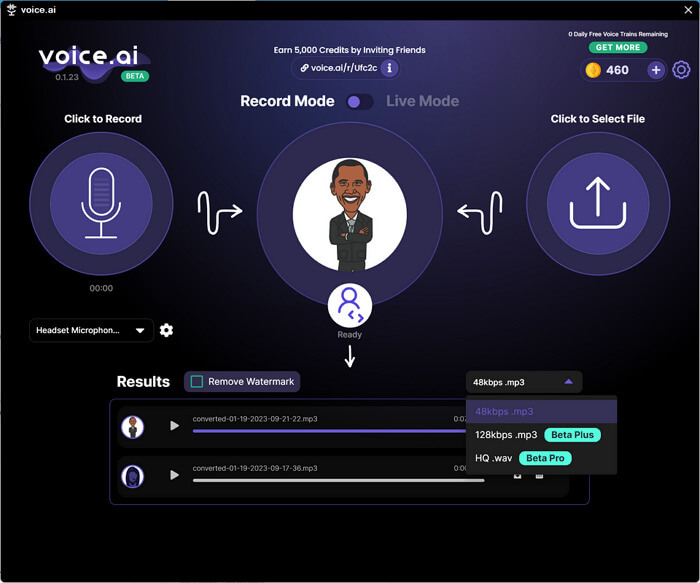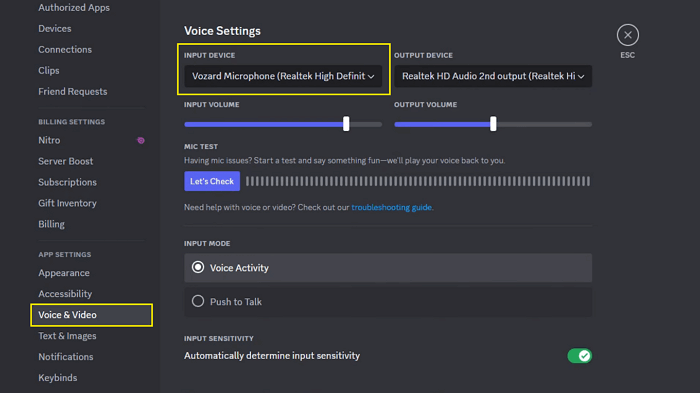5 Best Free Voice Changers for PC/Mac
Discover a world of fun and creativity with the best free voice changers for PC in 2024! Explore online and offline options with their features.
Joy Taylor | Last Updated: Jul. 22, 2024
1818 words|6minute
Are you one of those content creators who need to change their voice for their content? Are you in search of a free voice changer? If yes, then you are at the right place!
In today’s world, social media has taken over all niches. Everyone is making content, either to sell something, to inspire, or to entertain. Some creators add a touch of fun to their videos by changing their voices.
But among so many voice changer apps, do you wonder which one to choose? Dont worry! This article is going to walk you through the five free voice changers of the present time. We will also explore their features so you can choose the best one.
Let’s get started!
Voice Changer Online & Offline
When it comes to voice changers, two options are available: online and offline. They both work differently and cater to different needs. Let’s have a look!
Online Voice Changer
You can use an online voice changer directly from your web browser. There is no need to download any software. However, online voice changers typically offer text-to-speech options. This means you will insert a text, and the tool will convert it into a voice effect of your choice. You can also upload a pre-recorded file and transform your voice.
Offline Voice Changer
Offline ones are considered the best free voice changers. They have more features and are like doing magic. You can change your voice in real-time, which means you don’t have to enter text or pre-record anything. You will speak, and the online voice changer will transform your voice right away. It’s like having your voice studio at your fingertips.
Choosing the voice online or offline voice changer is entirely up to you. However, in the next section, we will introduce both. You can select which one caters to your needs.
5 Best Free Voice Changers for PC (Online & Offline)
No doubt, there are tons of options available, and almost each of them claims to be the best free voice changer. But we are going to give the matter into your hands.
This section will explore five popular voice changers including online and offline both. You will review them, go through their features, and decide which one is on the top. Let’s dive in!
1. Vozard
Vozard is an AI-powered voice changer tool developed by iMobie. It wouldn’t be wrong if we say it is one of the most reliable and hassle-free ways to transform your voice. It offers both pre-recorded and real-time voice-changing options. You can either upload the audio and add voice effects or speak, and Vozard will change the voice in real-time.

Vozard Product Page
Vozard can be integrated with entertainment and streaming apps like Discord, Xbox, Twitch, PUBG, Fortnite, Zoom, and more. Whether you are chatting, calling, or streaming, you can sync your voice in a few clicks. Moreover, it has 170+ voice effects, such as SpongeBob, Taylor Swift, Emma Watson and etc. You will find any sound you want. Its user-friendly interface and multiple features make it one of the best free voice changers for PC. Most of the users recommend it.
Key Features
Here are some of the key features of Vozard:
- Vozard uses AI technology for a more natural, high-quality, and engaging experience.
- It has a user-friendly interface, accessible to people with all skill levels.
- It offers tons of voice effects, from celebrities to movie characters.
- Vozard is compatible with various streaming and gaming platforms.
- It is available for both Windows and Mac.
2. Clownfish Voice Changer
Clownfish is another free voice changer. But it is only available for Windows. It offers clear and natural voice transformation. The user interface is also friendly and doesn’t require any technical skills. You can enjoy a real-time voice-changing option that can work with apps like Discord, Skype, Hangout, and more.
Apart from that, this tool has thirteen fun sound effects. Whether you want to change your voice into an Alien’s or want it to sound like a robot, Clownfish has got you covered. The cherry on the cake is its pitch changer and voice mixer feature. You have the option to change the pitch of your voice the way you like.
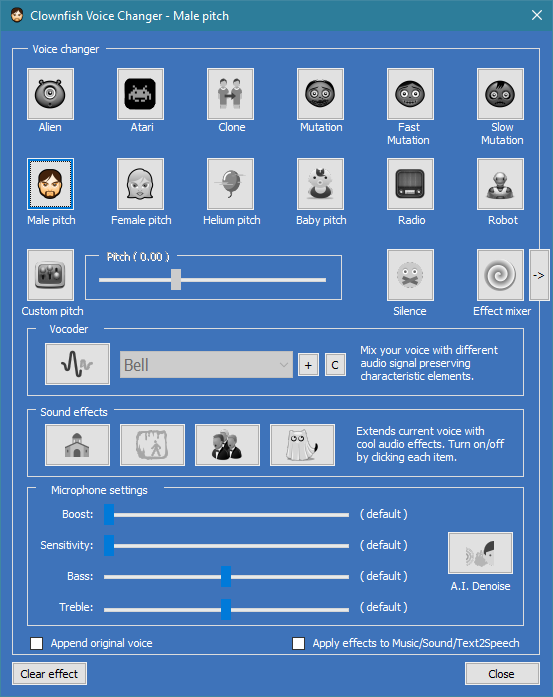
Clownfish Voice Changer
Key Features
Here are some of the features that Clownfish offers you:
- It allows you to add music sources from platforms like Vimeo, YouTube, etc.
- Apart from audio effects, you can also convert text into speech.
- It has a sound player to play various sounds.
- You can also denoise the sound.
3. Voicechanger.io
Voicechanger.io is another good option to change your voice. It doesn’t have any app available; you can use it online on your browser. This option increases its utility because you can use it on any device without installing it.
Moreover, you don’t have to set it up manually. Everything is straightforward. You just need to upload your pre-recorded voice or use the built-in microphone to record new. It also comes with a text-to-speech feature.
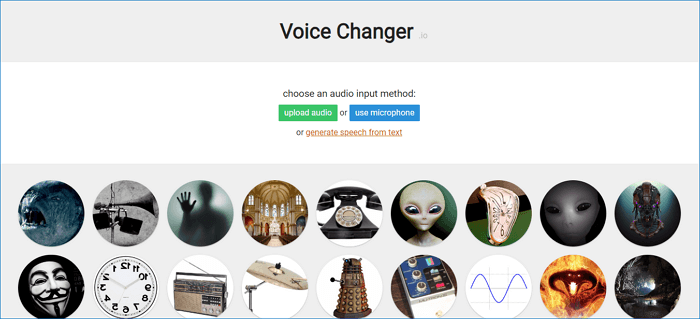
Voice Changer.io
Key Features
The key features of voicechanger.io are as follows:
- It is quick and easy to access with basic voice effects.
- It has a user-friendly interface, so no expertise is required.
- Voicechange.io is browser-based, no need to download heavy files.
- It also supports text-to-speech features.
- It offers direct mobile upload with no need for pre-recordings.
4. VoiceMod
VoiceMod is one of the best free voice changers for streams. You can enjoy various features with high-quality output. It offers a real-time voice-changing feature. Therefore, you can use this tool for live streaming and prank calls.
It offers you around 100 voice filters, which include baby sound, alien sound, and more. But do you know what the best thing is? You can also customize or edit your voice. This tool has a very easy-to-use interface and is accessible to people with all skill levels.
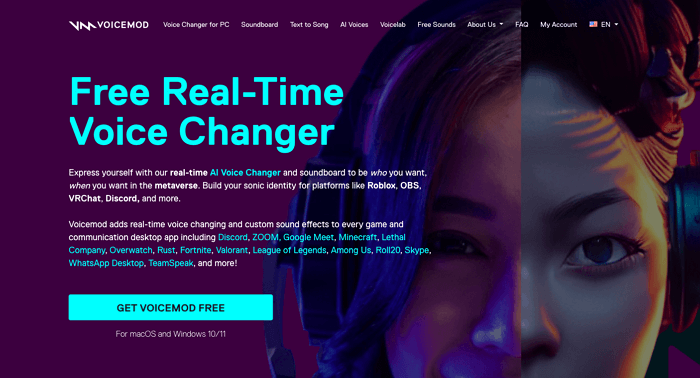
VoiceMod Product Page
Here are some of the features of VoiceMod:
- You can change your voice instantly without recording beforehand.
- You can create your own voice and use it in VoiceMod.
- It Works with Skype, Zoom, Discord, ASMR, and more.
- It doesn’t slow down other apps or games while using it.
5. Voice.ai
As the name suggests, Voice.ai is also an AI-powered voice-changing tool. You can have loads of fun altering your voice to sound like characters from TV shows or famous people. This software is super versatile and has tons of amazing features for everyone. You can change your voice in real-time and use it on different platforms.
This tool is available for Windows and mobile phones. It also has a big library full of different voices created by users. And the best part? You’ll always get free updates with new features, and voices added all the time. Plus, Voice.ai is easy to use. No special skills are needed – just download the app and start playing with all the voice effects!
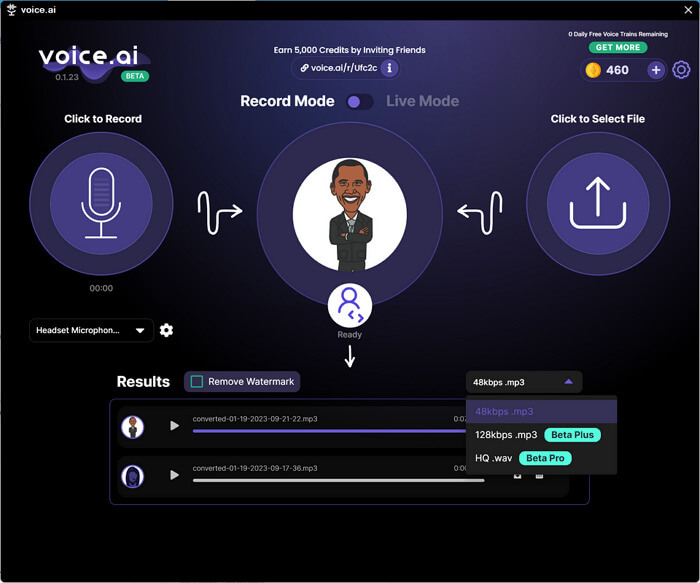
Voice.ai Voice Changer
Key Features
The features of voice.ai are as follows:
- It uses AI technology for high quality and enhances output.
- You can create your own recordings and add them to the soundboard.
- You can enjoy its online version of text-to-speech.
- It offers unlimited voice effects for free.
So these are the best free voice changer tools for all the time. We have explored the features that make them stand out. If you are still confused about choosing one, you can go through the comparison chart in the next section.
Comparison: What is the Best Free Voice Changer
Here is the comparison chart of voice changers we have discussed.
| Softwares |
No. of Free Voice Effects |
Output Quality |
Compatibility |
| Vozard |
18 |
Excellent |
Windows and Mac.
Integration with apps is possible. |
| Clownfish |
13 |
Good |
Windows only.
Integration with apps is possible. |
| Voicechanger.io |
51 |
Average |
Browser-based only. |
| VoiceMod |
6 |
Good |
Windows only.
Integration with apps is possible. |
| Voice.ai |
0 |
Good |
Windows, MacOS, and phone.
Integration with apps is possible. |
Well, now you must be clear about which one is the best free voice changer. It’s “Vozard” that ticks all the boxes when it comes to the comparison.
FAQs
Q. Is Voicemod 100% free?
Voicemod offers both free and paid versions. The free version offers access to limited voice effects and features. However, you need to get a paid subscription plan to unlock premium features and effects.
Q. Can I change my voice in Discord?
Yes, you can change your voice in Discord using a voice changer software like Vozard. It offers a real-time voice-changing option. You can use any sound effect to change your voice and have fun with your friends on Discord.
Q. How do I use Vozard on Discord?
You can follow the instructions given below:
- Download and launch the Vozard software on your PC.
- Configure your mic and microphone settings.
- Select the “Real-Time” mode from the left pane.
- Choose the voice effect you want.
- Click on the box icon in the voice-changing menu and select Discord.
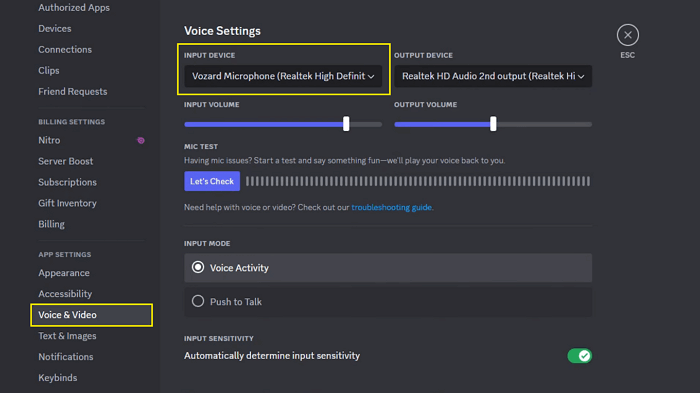
Select Vozard as the Input Device in Discord
Final Words
In the end, selecting the best free voice changer brings a lot of fun and creativity to your content. Whether gaming, chatting or making videos, the perfect voice changer can enhance your experience. These voice changers are super easy and fun to use.
Among many options, consider trying Vozard. It’s user-friendly and can integrate into your digital apps. With Vozard, you can transform your voice in a few clicks. So what are you waiting for? Download it now and start having fun!
Vozard -AI-Powered Voice Changer
Free download Vozard voice changer software to change your voice into anyone you want to enhance online chatting, gaming, live streaming, and content creation experiences.
Joy Taylor
Senior writer of the iMobie team as well as an Apple fan, love to help more users solve various types of iOS & Android-related issues.
Screenify
AnyEnhancer
FocuSee
Vozard
AnyMiro
AnyMirror