Prank Your Friends with a Freddy Krueger Voice Changer
Are you looking for the wholesome pranks that will have your friends chuckling? An amazing Freddy Krueger voice changer is going to reach it!
Voice-Changing Tips
AI Voice Effects
Prank Your Friends with a Freddy Krueger Voice Changer
- 180+ lifelike VST and AI voice effects.
- 3 flexible voice-changing methods.
- Compatible with 13 popular third-party platforms.
Available for both Win & Mac
Freddy Krueger, the terrifying villain from the “Nightmare on Elm Street” movies, has a voice that sends chills down your spine. If you want to scare your friends on April Fool’s Day, there’s a way to sound like him with a Freddy Krueger voice changer!
Voice changers are special magic for your voice. They let you sound like a totally different person right away. In this article, we’ll show you how to use an awesome voice-changing tool called Vozard to get Freddy Krueger’s spooky voice. We will also discover some fun ideas for harmless pranks on April Fool’s Day.
Firstly, let’s review why many users recommend Vozard as the best tool to be a Freddy Krueger soundboard.
Vozard: Best Freddy Krueger Voice Changer with AI Power
Voice changers offer some exciting features to transform your sound. They let you change the pitch of your voice, making it higher or lower, and add different effects to make it become a robot overlord, a grumpy pirate, or a hilarious cartoon character. Therefore, voice changers are fantastic for content creators, bringing characters to life with just your voice. The world of voice changing is full of creativity and laughter.
But for the ultimate voice-changing experience, you need a powerful tool like Vozard!

Vozard Official Logo
Vozard is one of the best voice changers! It’s super easy to use and gives you tons of ways to change your sound. Let’s discover Vozard’s remarkable points.
Key Features of Vozard
The key features of the Vozard voice changer are listed below.
| Features | Details |
| Easy to Use | Vozard has a simple and user-friendly interface that anyone can use, even if you’re not a tech expert. |
| Huge Range of Voices | Vozard has over 180 different voices meeting users’ tastes. You can be anything you want – a robot, a monster, a cartoon, or even Freddy Krueger! |
| Realistic Sounds | Vozard’s voices sound incredibly real. Thanks to its leading AI technology. Your Freddy Krueger voice will be super believable. |
| Three Voice-changing Modes | You can use Vozard while gaming, chatting, or live streaming to change your voice in real time! Recorded mode and file uploading are also supported. |
| Great Compatibility | Vozard works well with common applications like Discord, Zoom, Twitch, and more. |
| Customizable Settings | You can tune your Freddy Krueger voice by adjusting the pitch and changing other settings for the perfect scary sound. |
Now, we know Vozard’s attractions. Let’s dive into the process of making Freddy Krueger’s terrifying voice!
How to Get Freddy Krueger Voice
Freddy Krueger’s voice is all about being deep, raspy, and menacing. Some regular voice changers may not get you the true spirit of Freddy’s voice. However, Vozard effortlessly captures the true terrifying of Freddy Krueger’s sound.
Let’s learn how to get a Freddy Krueger voice changer app.
Steps to Use Vozard as Freddy Krueger Voice Soundboard
You can follow these steps to use Vozard and transform your voice into Freddy Krueger’s:
Step 1. Download Vozard from the official website and install it on your computer. It works on Windows and Mac.
Free Download for all windows & 100% safe Free Download for all mac & 100% safe
Free Download100% Clean & Safe
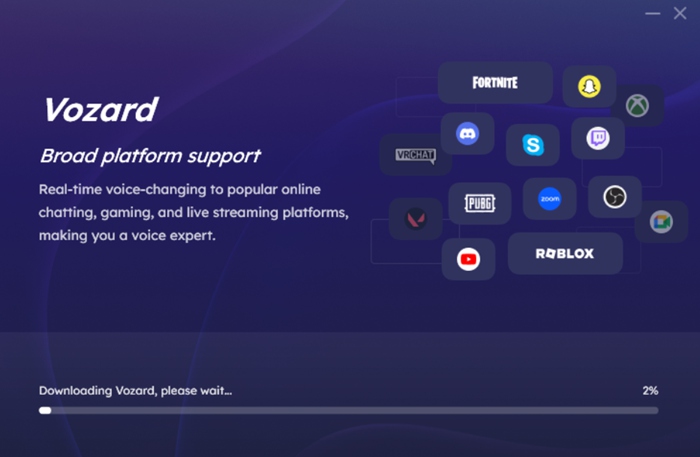
Install Vozard Voice Changer
Step 2. Create a Vozard account or sign in with a Google or Discord account.
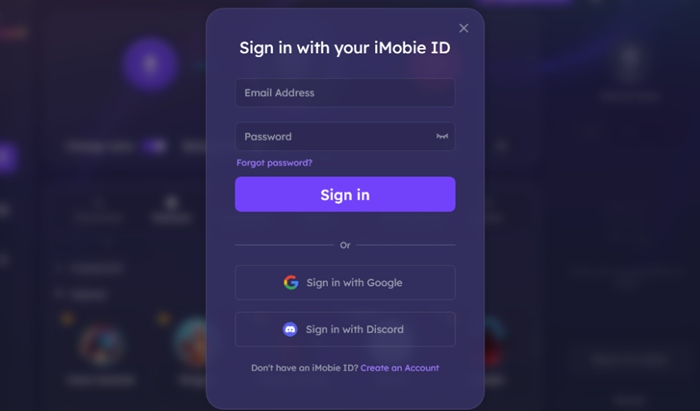
Create an Account Or Sign in
Step 3. You can decide whether to change your voice in Real-time mode or record something to change later in Recorded mode. You can select from the left side panel.

Select Different Mode
Step 4. Go to the Vozard’s voice library and search for your favorite voice. Click the “Feature” tab and unfold the “Horror” category to find the Freddy Krueger voice effect.
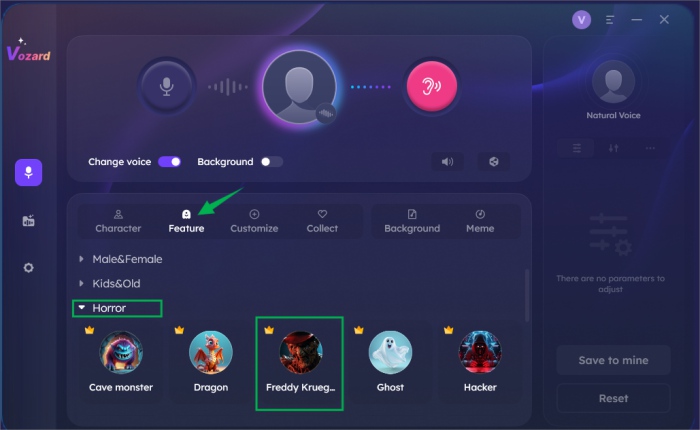
Freddy’s Voice Inside Vozard Voice Library
Step 5. To get the perfect sound, you can alter the settings on the right panel to make your voice deeper, raspier, and scarier.

Alter the Voice Settings
Step 6. Save your scary Freddy voice by “Save to Mine” or click the “Share” button to share it directly with other applications for spooky fun.

Click Save to Mine Or Share Button
Step 7. After clicking the “Share” button, you can easily set Vozard as your microphone input on your favorite applications! It’s time to scare your friends on social media or terrify your teammates in games!

Share Your Voice
In the next part, let’s explore some ideas for April Fools’ Day using Freddy Krueger voice changer.
Fun Ideas for Pranks Using Freddy Krueger Voice Generator
Here are some harmless prank ideas using a Freddy Krueger voice changer app, along with explanations:
Creepy Greetings
Surprise someone with a chilling “hello” or leave a voicemail with a menacing Freddy Krueger message. A few words in his raspy voice can deliver a playful scare.
Unexpected Noises
Hide your phone and play Freddy Krueger sound effects when your friends don’t expect it. A sinister laugh and threat can send some hilarious shivers.
Write a Scary Story
Craft a short horror story filled with suspense and creepy details. Use your Freddy Krueger voice to read aloud to your friends or send it as a spooky voice message. You can even add some chilling sound effects for extra atmosphere!
Turn a Campfire Into a Nightmare
You can become a spooky storyteller if you hang out with friends around a campfire! Use your Freddy voice to share a scary tale. It must be an unforgettable experience.
Important Note
Always ensure your pranks are lighthearted. Your friends need to have a good sense of humor. The goal is to have fun, not actually to scare anyone!
Let’s learn more about this iconic horror villain before you start scaring your friends with your new Freddy voice.
Who is Freddy Krueger?
We have learned how to sound like a terrifying villain, but who exactly is Freddy Krueger? Let’s step into the twisted world of “Nightmare on Elm Street” and uncover the secrets behind this horror icon.
The Nightmare on Elm Street
Freddy Krueger is the star of the incredibly popular “Nightmare on Elm Street” horror movie series. He’s not a typical bad guy. Unlike other monsters who lurk in the shadows, Freddy attacks his victims in a place they can’t escape – their dreams. It means that even when you think you’re safe in bed, Freddy could be waiting for you.
Freddy Krueger is a nightmare that has managed to terrify people from multiple generations. He has terrifying powers within the dream world. Freddy Krueger has a scarred, burnt face, and his dirty red and green sweater looks awful. He looks horrifying with his iconic glove with razor-sharp knives. However, Freddy’s not just about scary appearance; his voice is genuinely chilling, filled with a dark, twisted sense of humor that sends shivers down your spine.

Freddy Krueger in The Nightmare on Elm Street
The FAQs About Freddy Krueger’s Voice
Q. Who is the Voice Behind Freddy Krueger?
The talented actor Robert Englund has been the voice of Freddy Krueger for many years. His iconic performance brings this terrifying character to life. Robert Englund became Freddy Krueger for the first time in the original “A Nightmare on Elm Street” movie, released in 1984. Since then, he has played in seven more “Nightmare on Elm Street” movies and a television series. He even appeared as Freddy in other films and shows.
Englund played Freddy Krueger for almost 20 years, from 1984 to 2003. His voice work is equally vital as Freddy’s costume and makeup in creating this iconic character.
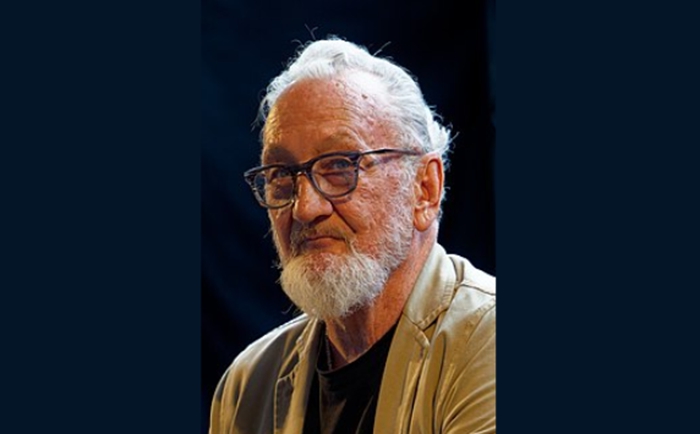
Robert Englund’s Voice Behind Freddy Krueger
Q. How does the Freddy Krueger voice changer change your voice?
Take Vozard as an example. It adopts the advanced AI algorithms, manipulating the pitch and tone of your voice to emulate the distinctive, menacing sound associated with the character of Freddy Krueger.
Q. Are there any other scary voice effects?
Yes. Take Vozard as an example. It contains various scary voice effect, such as Ghostface, Vecna, Venom.
Final Thoughts
Freddy Krueger’s chilling voice is a staple of horror movies. With a Freddy Krueger voice changer, you can bring a touch of terror to your life. Whether you’re planning some pranks, creating a horror story, or just having fun, Vozard Freddy Krueger voice effect gives you the ability to unleash your inner monster.
However, the fun doesn’t stop with Freddy! Vozard’s vast library of voices lets you explore endless possibilities. Get ready to unleash your imagination and discover the amazing voices you can create!
Vozard – AI-Powered Voice Changer
Free download Vozard voice changer software to change your voice into anyone you want to enhance online chatting, gaming, live streaming, and content creation experiences.
More Related Articles
Product-related questions? Contact Our Support Team to Get Quick Solution >

