Five Nights at Freddy’s: Change Your Voice with FNaF Voice Changer
Learn how to wield the spine-chilling tones of Nightmare Puppet and Phone Guy. Check out our recommended FNaF voice changer – Vozard. Experience the thrill of FNaF like never before!
Five Nights at Freddy’s: Change Your Voice with FNaF Voice Changer
- 170+ lifelike VST and AI voice effects.
- 3 flexible voice-changing methods.
- Compatible with 13 popular third-party platforms.
Available for both Win & Mac
Are you ready to turn your voice into a FNaF nightmare? Prepare to be surprised because FNaF Voice Changer is going to rock your whole gaming experience!
Imagine talking with the unnerving pitch of Nightmare Puppet or the familiar accent of Phone Guy. FNaF Voice Changer lets you become anything and everyone while taking fun to another level.
In this article, we are going to tell you all about the FNaF game and how to nail the Nightmare Puppet Voice with an FNaF voice changer.
So, let’s begin!
Table of ContentsHide
What is the FNaF Game About?
In Five Nights at Freddy’s (FNaF), players take the role of a night watchman who must guard Freddy Fazbear’s Pizza. Sounds easy enough, right? Not really.
What’s more? The animatronic characters wake up at night and are not friendly at all. This is an alarming survival game against self-aware machines in a haunted place.

Five Nights at Freddy’s
You have to move through darkness, solve puzzles, and survive through these mechanical horrors all night long in this spooky adventure.
Get Nightmare Puppet Voice with FNaF Voice Changer – Vozard
Nightmare Puppet is one of the most popular characters of FNaF. To bring this character to life, you’ve got to use the best FNaF voice changer – Vozard.
Apart from Nightmare Puppet, Vozard also has the Phone Guy voice effect. Its AI technology makes it simple for users to convert their natural voice into that of game characters.

Vozard Product Page
But that’s not all! Here are some of the key features that Vozard has to offer:
- 170+ effects for voice changing.
- Real-time voice modification.
- Various audio input options.
- Background sounds and effects are also available.
- Compatible across various platforms such as Discord, Zoom, Fortnite, Twitch, etc.
- Advanced AI technology.
- Guaranteed safety and security.
- Audio customization.
How to Use Vozard as an FNaF Voice Changer?
In order to sound like your favorite FNaF character, follow this simple guide.
Step 1: Use the official website to download Vozard.
Free Download for all windows & 100% safe Free Download for all mac & 100% safe
Free Download100% Clean & Safe
Step 2: After it is installed, run it on your computer. Then, adjust the Mic and Speaker settings.

Vozard Settings Option
Step 3: On the main interface, select Real-time Mode or Recorded Mode from two options displayed on the left panel. Choose any option that suits you best.

Go to Vozard Real-time Voice Change Mode
Step 4: Go to the “Feature” tab move down to the “Horror” section and then choose the “Nightmare Puppet” effect.
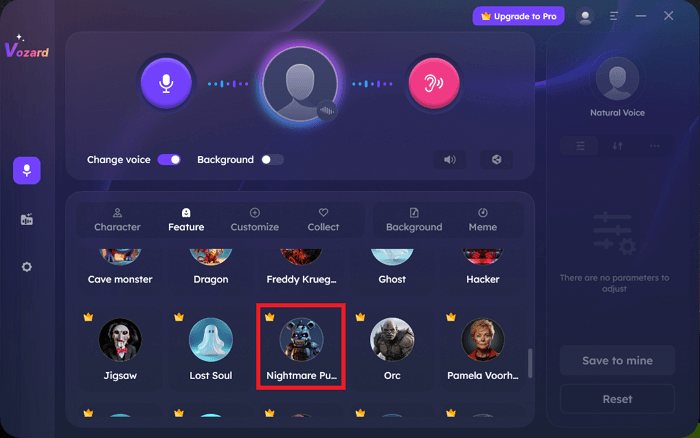
Vozard Nightmare Puppet Voice Effect
Step 5: Once all is set, click on the share icon in the bottom right corner. Share your real-time Nightmare Pupper voice on any platform.

Share and sync your voice to third-party platforms
And with that, you now sound like Nightmare Puppet with the ultimate FNaF voice changer!
How Many Series Has FNAF Released?
Five Nights at Freddy’s (FNAF) has a humble indie origin. However, it has blossomed into a global sensation, even earning a recent movie adaptation.
Since its debut in 2014, creator Scott Cawthorn has published ten main entries and multiple spin-offs that have kept fans wanting more.
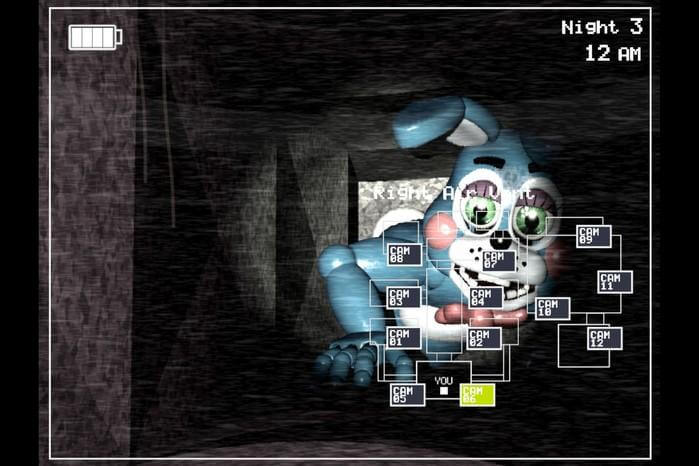
Five Nights at Freddy’s 2
In terms of gameplay, fans can jump into the series by release date or story order. The release date order spans 13 titles, including main installments and spin-offs. On the other hand, the story order offers a chronological narrative across nine games.
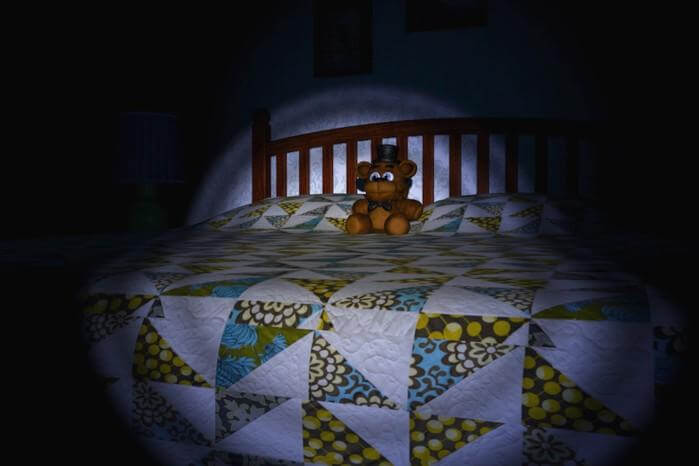
Five Nights at Freddy’s 4
No matter what order you do, it will be an adventurous mission!
The Bottom Line
Whether you’re a seasoned FNaF player or just diving into the animatronic nightmare for the first time, the FNaF Voice Changer, Vozard, is your friend!
With advanced AI tech and a user-friendly interface, embodying your favorite character has never been easier! So, why wait?
Get Vozard now, and let the games begin!
Vozard -AI-Powered Voice Changer
Free download Vozard voice changer software to change your voice into anyone you want to enhance online chatting, gaming, live streaming, and content creation experiences.
Product-related questions? Contact Our Support Team to Get Quick Solution >

