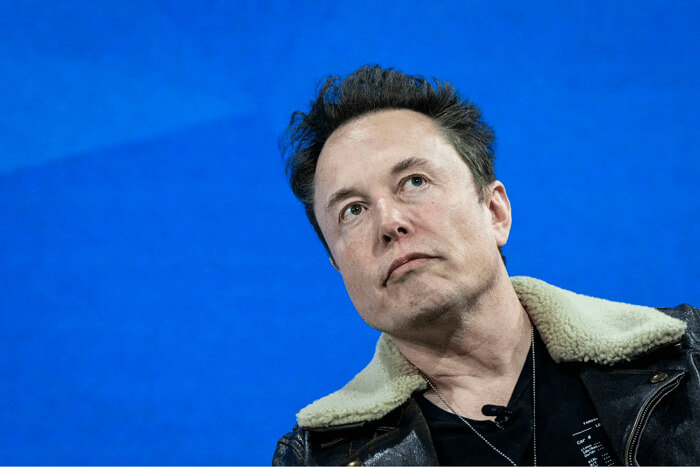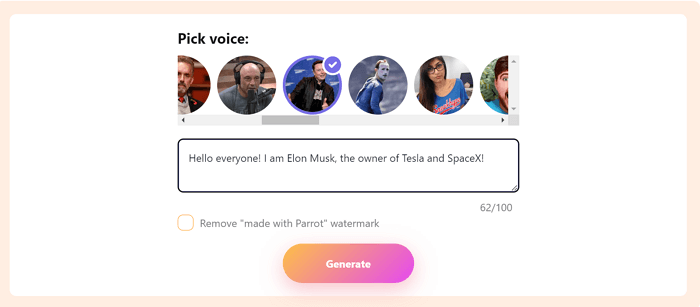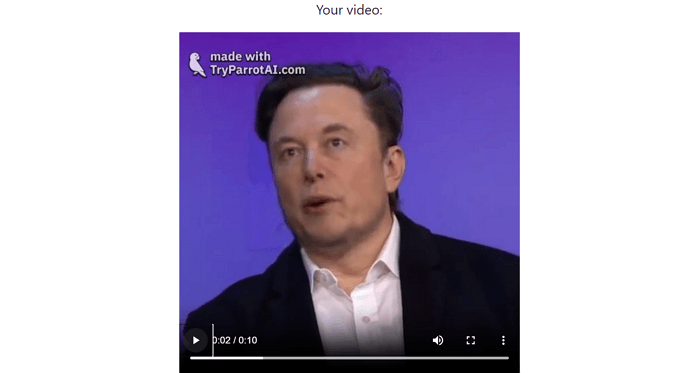Speak Like Musk with AI Elon Musk Voice Changer
It’s always fun to prank your friends by sounding like a famous person. In this article, we will show you how to change your voice to sound like Elon Musk using 2 of the best Elon Musk voice changer tools.
Joy Taylor | Last Updated: Jun. 21, 2024
1518 words|5minute
Celebrity AI Voice Effects
Have you ever wanted to have a good laugh with your friends and family by pretending to be Elon Musk? Well, you’re in for a treat!
Elon Musk is known for his witty remarks, which often turn into popular videos and memes online.
In this article, we’ll introduce you to two amazing Elon Musk AI voice changer apps that can help you sound like him with Elon Musk AI voice.
So, let’s dive in and have some fun!
Elon Musk and His Children’s Name
Elon Musk is an entrepreneur, investor, and engineer whose innovative ideas have revolutionized industries and set ambitious goals for the betterment of humanity.
- He co-founded Tesla Motors, which revolutionized the automotive industry with its eco-friendly electric cars.
- He established SpaceX to make space travel accessible and affordable.
- And Musk is also the co-founder of OpenAI and Neuralink.
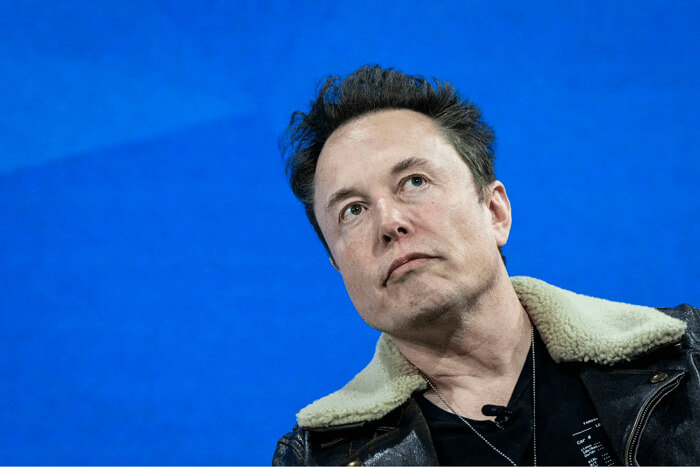
Elon Musk
Elon Musk’s Children
Elon Musk is a proud father of ten children, and his children have unique and unconventional names.
- His first child, Nevada Alexander Musk, was born in 2000 but couldn’t live past 10 weeks and sadly passed away due to SIDS. In 2004, his wife, Justine Wilson, gave birth to twins Griffin Musk and Vivian Musk. In January 2006, the couple had triplets Kai Musk, Saxon Musk, and Damian Musk.
- In 2020, Elon Musk had a son X AE A-XII, with Canadian singer Grimes. In 2022, they had a daughter, Exa Dark Sideræl Musk, and in 2023, they welcomed their third child, Techno Mechanicus.
- But that’s not all for Musk! He also has another pair of twins, born in 2021, with Shivon Zillis; however, their names have not been disclosed as yet due to some legal limitations.
Musk’s children have received significant attention due to their unique and unconventional names. X Æ A-Xii’s name, in particular, has sparked debate and fascination with its combination of characters and symbols representing both Musk and Grimes’s interests and philosophies.
Now that you know all about who Elon Musk is, his work, and his children with unique names, let’s move on to the 2 Elon Musk voice changer apps.
Best PC Elon Musk AI Voice Changer: Vozard
You will find hundreds of apps claiming to change your voice to sound like famous people or celebrities, but not all are authentic. Some might fail to transform your voice naturally, some might be paid, and some might not work at all! Therefore, we have narrowed down the search to 2 options that are free and can get the job done.
The first one on our list is Vozard. It is one of the best voice changers available, and you will fall in love with it!
With its AI program, Vozard can help you improve your voice quality for all sorts of different applications like live streaming, meetings, and gaming. You can also transform your voice into different celebrity voices like Elon Musk or Joe Biden with amazing accuracy and realism.
The best part is that Vozard is compatible with a wide range of devices and platforms including Discord, YouTube, Valorant, and Fortnite. Plus, it can even convert your audio to editable text in multiple formats!
Steps to Use Vozard as Elon Musk Voice Generator
Step 1. Download and install Vozard on your PC.
Step 2. After installing Vozard on your computer, click the Settings button to set the Microphone and Speaker.

Vozard Settings Option
Step 3. Here we take real-time voice-changing as an example. Go to the Real-time Mode tab, you will see the voice change area. With this mode, you can hear the voice-changing result in real time.

Go to Vozard Real-time Voice Change Mode
Step 4. Choose the Elon Musk voice effect you like in the library below. There are AI and standard voice effects, and you can preview the voices before using them.

Select Elon Musk AI Voice
Step 5. After deciding which one to choose, make sure to toggle on the Change Voice button, speak what you want to say, and you can hear your voice change in real time.
*You can also customize the voice effect by adjusting the parameters.
Best Online Elon Musk Voice Changer: ParrotAI
The second Elon Musk voice changer app on our list is ParrotAI.
It is an online tool that lets you change your voice to sound like your favorite celebrities, such as Elon Musk, Mr. Beast, or even Donald Trump!
The best part is that it’s really easy to use – all you have to do is visit the website and select your desired voice effect. Plus, you can use it on different devices and operating systems. How convenient is that?
And the cherry on top? It’s powered by AI technology, making your experience more engaging and natural.
Steps to Use ParrotAI as Elon Musk Voice Changer
Here are the simple steps to use ParrotAI:
Step 1. Go to the ParrotAI Elon Musk Voice Changer website.
Step 2. Now select Elon Musk from the list of available celebrity voices, and type in the text you want them to say.
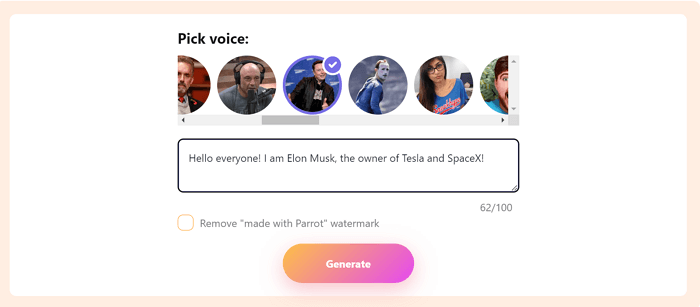
Type the Text in ParrotAI
Step 3. Click on “Generate” to prepare a video clip with Elon Musk speaking the text you chose.
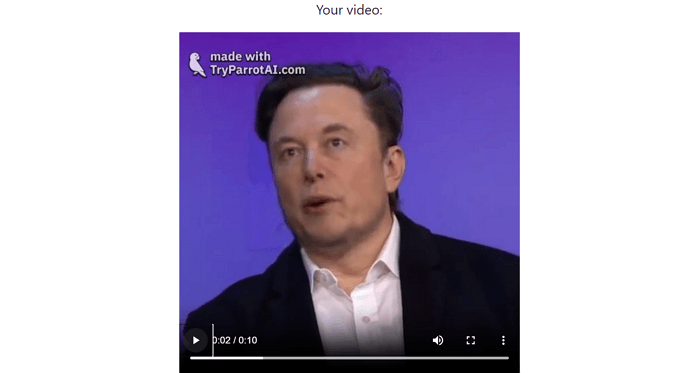
Generate a Video of Elon Musk
Step 4. Click on the 3 dots at the bottom-right to download your video. Once downloaded, you can share it with others.
And if you want to generate unlimited videos with no time limit and access more voices, you can upgrade to the ParrotAI Pro.
Latest News of Elon Musk
As we already are on the topic of Elon Musk, let us share some juicy gossip with you!
Did you know that many companies, including Disney and Apple, have boycotted X for being antisemitic and stopped advertising on the platform?
In response, Elon Musk left a questionable remark about them, stating, “I don’t want them to advertise. If someone will blackmail me with advertising or money, go [expletive] yourself!”
This statement caused quite a stir at the New York Times’ DealBook Summit, where the interview took place. And that’s how to use the 2 best Elon Musk voice changer apps to sound like him!
FAQs about Elon Musk Voice AI
Q. What is the best voice generator for Elon Musk?
Vozard will be the ideal choice when you are selecting the voice generator for Elon Musk. Its high-quality voice effects and excellent compatibility with different games and platforms are sure to enhance your online experience.
Q. Can I change my voice to a celebrity?
Sure. You can change your voice to a celebrity’s voice you like by voice changer tool like Vozard. Turn your voice into Donald Trump, Bill Gates, or Emma Watson now.
Conclusion
Whether you want to have some fun with your gaming buddies or want to pull the leg of your friends via an intimidating voice note like Elon Musk, we’ve got you covered!
In this guide, we have discussed 2 of the best Elon Musk AI voice changer apps, complete with a step-by-step tutorial on how to use them.
So, the next time you’re bored and want to add an element of fun to your life, try out Vozard funny voice changer to mask your voice!
Vozard – AI-Powered Voice Changer
Free download Vozard voice changer software to change your voice into anyone you want to enhance online chatting, gaming, live streaming, and content creation experiences.
Joy Taylor
Senior writer of the iMobie team as well as an Apple fan, love to help more users solve various types of iOS & Android-related issues.
Screenify
AnyEnhancer
FocuSee
Vozard
AnyMiro
AnyMirror