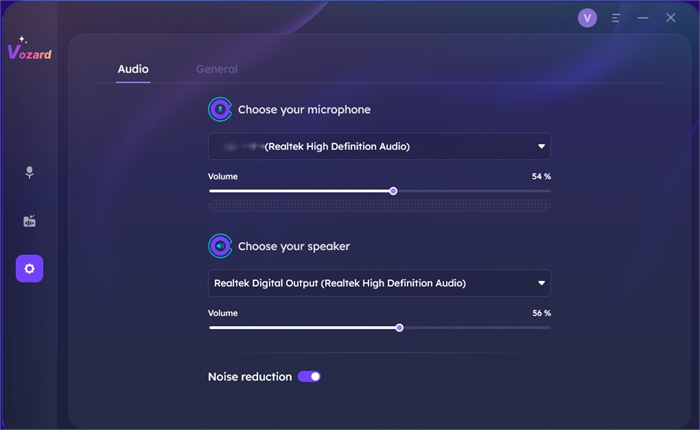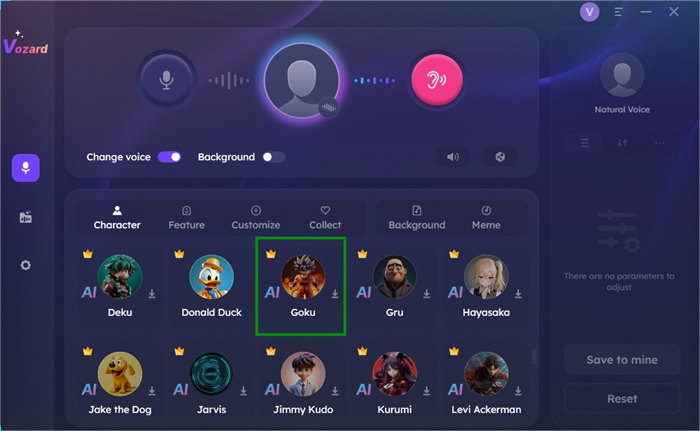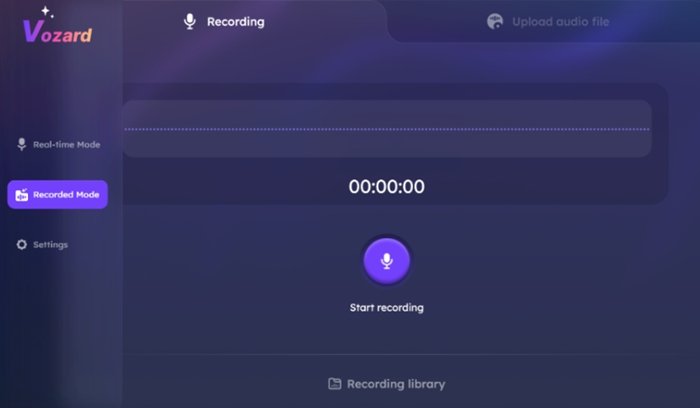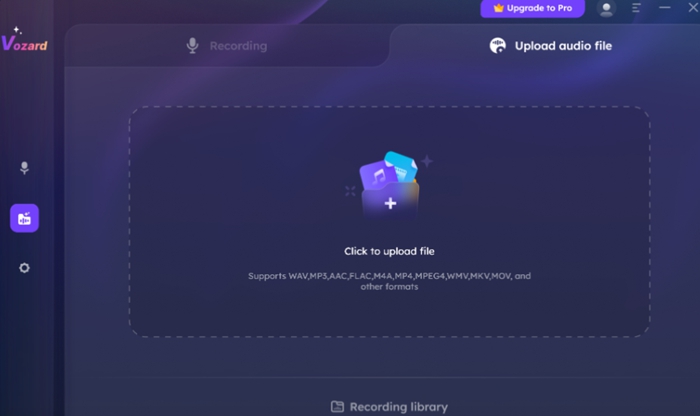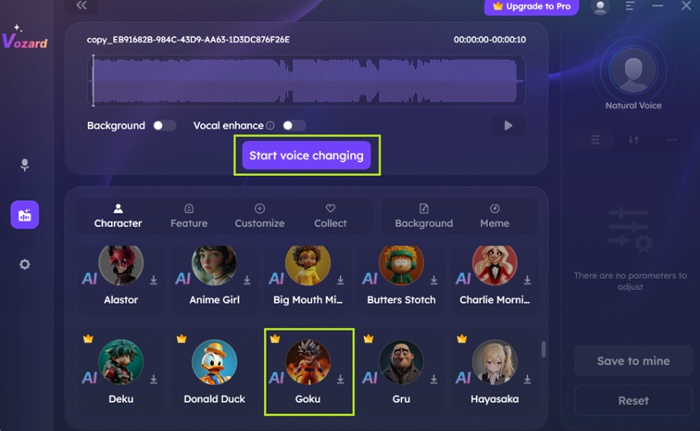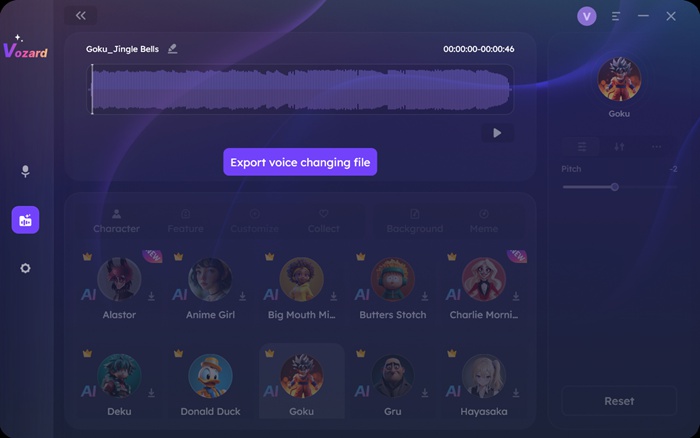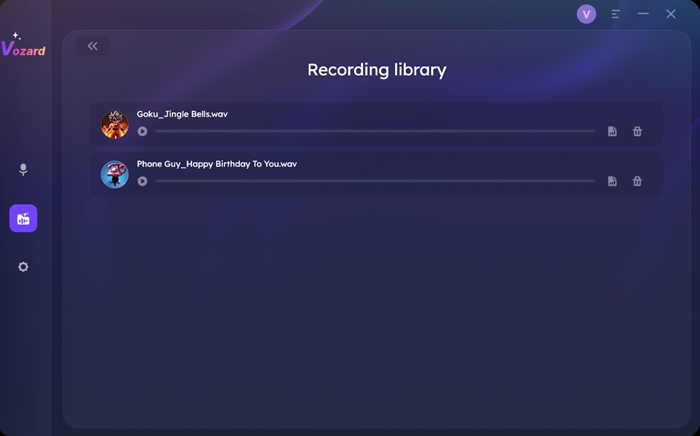Dragon Ball Voice Changer: How to Sound Like Goku
Spanning multiple decades, Dragon Ball follows the adventures of Goku. Today, let’s join the epic journey filled with intense battles, colorful characters, and memorable moments with Vozard, the Dragon Ball voice changer.
Joy Taylor | Last Updated: Aug. 23, 2024
1630 words|5minute
Have you ever wished to speak like Goku? With a Dragon Ball voice changer, that imagination can become a reality. It’s expected that you can gain cheers from anime fans as your voices sound like characters from the Dragon Ball Series.
This guide will explore the best Dragon Ball voice changer: Vozard. It’s the ultimate tool for Internet enthusiasts eager to enhance their voice online. Whether for gaming, live streaming, or fun, Vozard can make your voice sound like Goku or any other anime girl voice.
It’s not magic. AI Technology at your service makes every conversation an adventure. Stay tuned to learn how to change your voice with the best Dragon Ball voice changer!
Also Read: A Look at Black Myth: Wukong Voice Actors >
Make Your Voice Sound Like Anime Character
Anime has quickly become popular, and Dragon Ball is a legendary anime and manga series that has left an indelible mark on popular culture worldwide. Its exciting adventure, exhilarating action, compelling storytelling, and unique characters, like Goku, captivate fans of all ages around the globe.
Now, imagine bringing these characters to life with your voice! That’s what voice changers can realize. Voice changer is a powerful tool that can transform your voice into your favorite anime character. You can use it in real time and also for your recordings.
Here are some key features of voice changers.
- Transformation: voice changers can transform your voice to Goku AI voice or any other character’s.
- Customization: voice changers can customize the pitch and tone for a perfect match.
- Background Noise Reduction: voice changers ensure your voice is heard clearly without interference.

Goku from the Dragon Ball
Are you ready to sound like Goku? Let’s explore the best Dragon Ball voice changer subsequently!
What Is the Best Dragon Ball Voice Changer?
Vozard is the leading voice changer software, especially for Dragon Ball characters. It is known for its excellent and unmatched quality. It’s not just a tool. Vozard is a gateway to a vocal universe of innovation. Whether you are gaming, chatting, or streaming, Vozard is your secret weapon to amaze and entertain.
With Vozard, you can be a hero, a villain, or even a fabulous creature. Let’s see what features Vozard offers to its customers.
Key Features of Vozard
180+ Sound Effects: Vozard provides a wide range of sound effects. Its sound effects are so real that they’ll make you believe you’re the character.
AI-Powered Voice: Vozard uses advanced AI technology to ensure that the voice effects are realistic and of high quality.
Real-Time Transformation: Using Vozard, you can change your voice into your favorite character in real time. Whether you’re in the middle of a game or a conversation, you can convert your voice quickly.
Great Compatibility: Vozard works seamlessly with popular platforms like Discord, Zoom, Twitch, and more, making it perfect for online interaction. It’s one of the best soundboards for Discord.
Easy To Use: Whether you’re a gamer, streamer, or just ordinary people who want to chat online, Vozard’s user-friendly interface makes voice-changing simple and funny.
Users’ Reviews
- “I’ve used several voice changers in the past, but Vozard stands out for its natural-sounding results. The voice modifications are so realistic that it’s hard to believe. Except for Goku voice effect, there also contains Satoru Gojo AI Voice.”-Kiera Campbell.
- “Vozard is an ideal voice changer for my gameplay live streaming. My viewers are always amazed by the different voices I can pull off. It adds a whole new dimension to my content.”-Randy Phillips.

Vozard Official Logo
In short, with Vozard, every conversation is an opportunity to surprise, delight, and captivate your friend and audience. Let’s step into the usage of Vozard.
How Do You Use Vozard Dragon Ball Voice Changer to Change Your Voice?
Are you worried that the voice changer will be difficult for you to use? Don’t worry! We have prepared a detailed tutorial for you, and by reading it, you can get the desired results in no time. Here are step-by-step guidelines on voice modification for Goku voice changer in Real-time or Recorded form.
Real-Time Voice Transformation
In this part, we will tell you how to use Vozard to get Goku AI voice in real time.
Step 1. Download and install the Vozard application from the official website on your device.

Main Interface of Vozard Official Website
Step 2. In the “Settings” option, you can adjust the volume of the microphone and speaker.
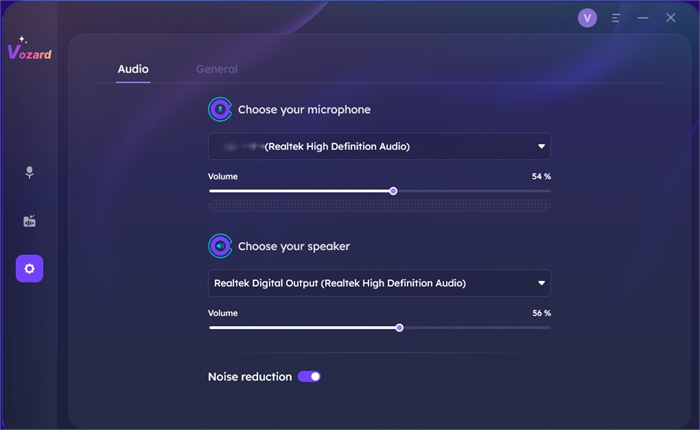
Adjustment of Volume of Microphone and Speaker
Step 3. In real-time mode, you can use different controls in the voice-changing area.

Real-Time Mode Interface
Step 4. Select Goku’s voice effect, click “Download,” and then test the voice effect in real-time.
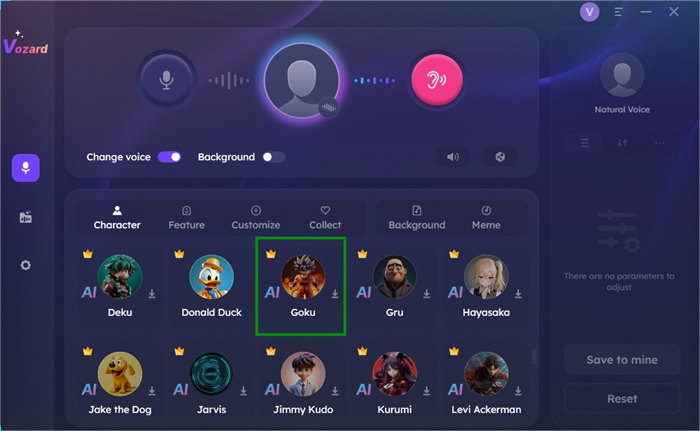
Goku’s Voice Effect
Step 5. After adjusting all the settings accurately, you can also share your new voice with third-party applications.

Connect Third-party Apps
Recorded Content Transformation
In this part, we will focus on using Vozard’s Goku voice changer in recorded mode.
Step 1. Repeat steps 1 and 2 as mentioned above in the real-time mode method. Then, select the “Recorded Mode.”
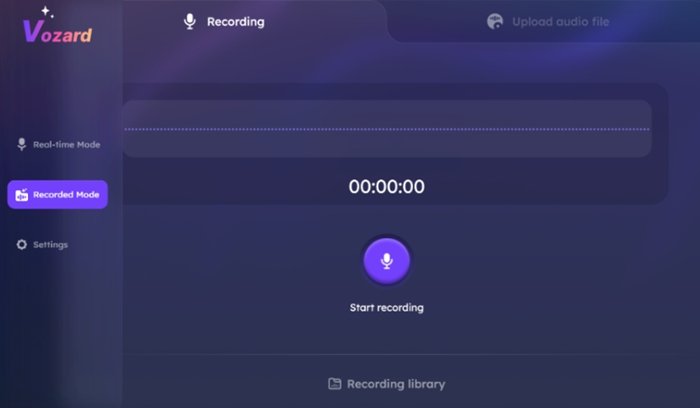
Recorded Mode Main Interface
Step 2. In the Recorded mode, click the “Upload audio file” option and upload your audio content.
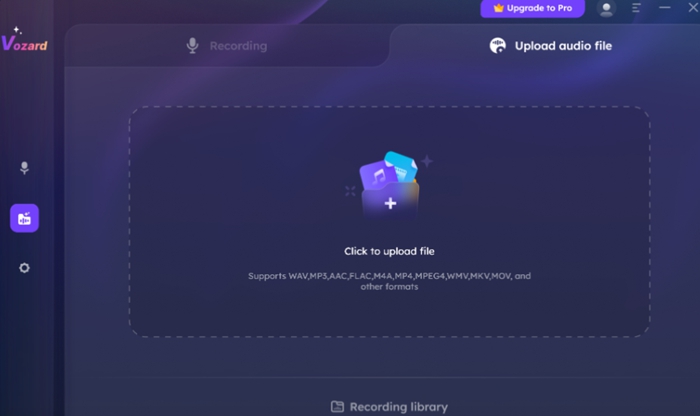
Upload Audio File Option for Voice Transformation
Step 3. After uploading the content, download the Goku voice and press the “Start voice changing” button to change your voice.
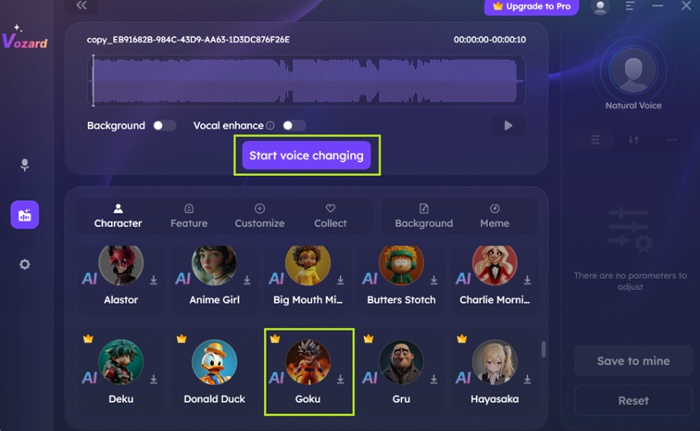
Start Voice Transformation with Goku Voice Effect
Step 4. When the voice is transformed, export the file by pressing the “Export voice changing file” button.
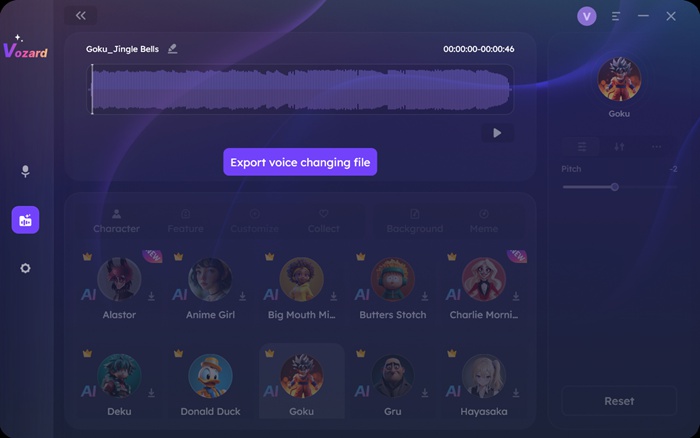
Click the Button to Export Your File
Step 5. The exported file is saved in the Recording library, where you can play, delete, or browse it.
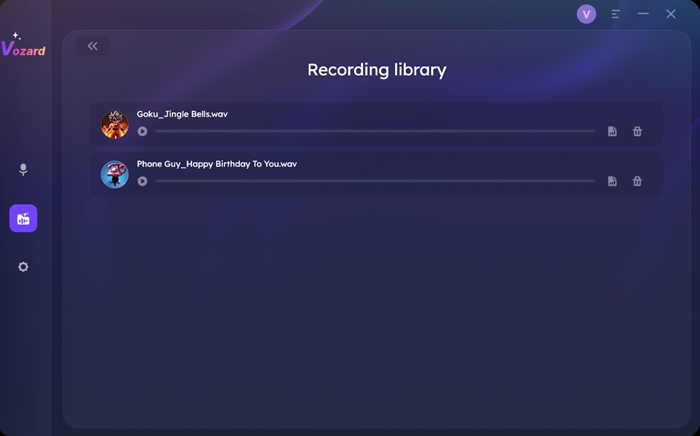
The Place to Save the Export Files
Let’s learn the basic information about the Dragon Ball Series.
What Do You Need to Know About Dragon Ball?
Dragon Ball is a thrilling anime series that has captured the hearts of fans worldwide. It was created by Akira Toriyama. It’s a story about adventure, growth, and the chase of strength. The series follows Goku’s search for magical Dragon Balls and Goku is a martial artist with a pure heart.
Some Characters in the Dragon Ball Series
Goku: A hero with a love for martial arts and a kind spirit.
Vegeta: The proud prince of Saiyans and Goku’s ally.
Bulma: A genius inventor and Goku’s first friend.
Piccolo: A former enemy but a trusted mentor and friend now.
Gohan: Goku’s intelligent and powerful son.
Krillin: A loyal friend of Goku and a brave fighter.

Characters from Dragon Ball
FAQs about Goku AI Voice
Q. Why is Goku’s voice so childish?
Goku’s voice sounds childish due to the combination of the original voice actor’s portrayal, the character’s personality, cultural casting norms in Japanese anime, and the desire to maintain consistency throughout the series.
Q. How to get anime voice changer?
Vozard is a real-time anime voice changer available on both Windows and macOS. You can download it from its official website.
The Bottom Line
The journey to sound like Goku is now within your reach. With the assistance of a reliable Dragon Ball voice changer, you can touch your favorite hero voice from this epic anime series.
Vozard, with its best sound effects, AI technology, and incredible transformation capabilities, stands as the ultimate Dragon Ball voice changer.
Whether you’re a gamer, a streamer, or a die-hurt fan of Dragon Ball, Vozard offers more possible ways to increase your creativity and entertainment. What do you wait for? Transform your voice with the Goku voice changer app, Vozard, today!
Vozard – AI-Powered Voice Changer
Free download Vozard voice changer software to change your voice into anyone you want to enhance online chatting, gaming, live streaming, and content creation experiences.
Joy Taylor
Senior writer of the iMobie team as well as an Apple fan, love to help more users solve various types of iOS & Android-related issues.
Screenify
AnyEnhancer
FocuSee
Vozard
AnyMiro
AnyMirror