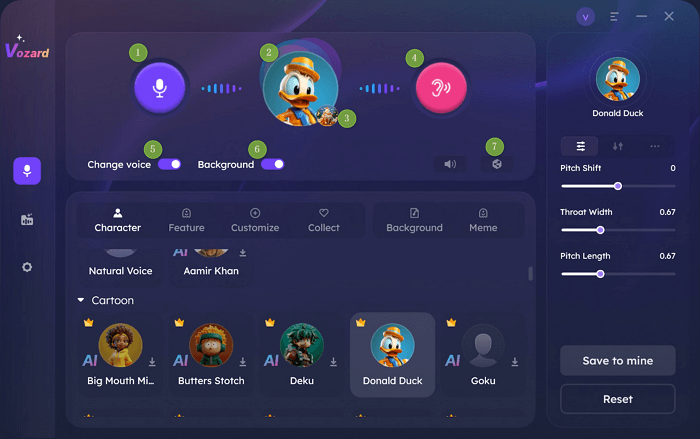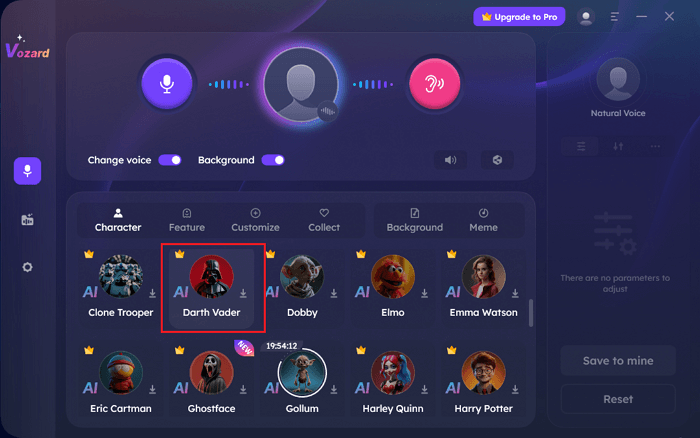How to Transform Your Voice with Darth Vader Voice Changer
Transform your voice using Darth Vader’s voice changer. Explore our step-by-step guide for an immersive Dark Side experience.
Joy Taylor | Last Updated: Mar. 12, 2024
1375 words|4minute
Are you a crazy fan of Darth Vader? Do you want to have that power in your voice and amaze your fellows? If yes, then you are at the right place!
Using the voices of different characters has become a new way to entertain the audience. Few people are blessed with the talent to mimic the voices. At the same time, other people like us use alternative ways to do it.
This article is going to introduce you to Darth Vader’s voice changer. We will walk through its step-by-step guide and learn how to use this tool to sound like Darth Vader.
But before starting, let’s rewind Darth Vader’s personality!
Who is Darth Vader?
Darth Vader is one of the most iconic villains in movie history. He wears a scary black suit and mask, kind of like a mix between a knight and a robot. He breathes loud because he got hurt fighting a long time ago.
Vader works for a mean emperor who wants to rule the whole galaxy. They have spaceships and stormtroopers to fight the good guys, who are rebels trying to stop the emperor.

Darth Vader
Vader used to be a good guy named Anakin, but he got mad and sad and made bad choices. He turned to the dark side of a special power called the Force, which is like super magic. Now, Vader is powerful but lonely, and deep down, he wishes he could be good again.
Impressive no? Let’s move forward to the Darth Vader voice changer.
How to Use a Darth Vader Voice Changer?
If you have ever dreamt of sounding like Darth Vader, your dreams are about to come true with Vozard. It is an AI-powered voice changer with a lot of useful features. With Vozard, you don’t have to pre-record or upload your voice. It allows you to transform your voice in real-time, whether you are chatting, streaming, or gaming.
Unlike other voice changers, Vozard is very easy to use. You don’t need to go through complex settings to get what you want. Whether you are a Star Wars fan or just want to add a touch of drama to your voice, Vozard Darth Vader voice changer is your go-to solution.

Vozard Product Page
Why Vozard?
Vozard has various features that make it the best choice as a Darth Vader Voice changer. These features are as follows:
- High-Quality Audio:
It uses high-quality audio processing to make your voice sounds natural and realistic. No more robotic tones and pitch issues.
- Wide Compatibility:
Vozard is compatible with various platforms, including Windows and macOS. It ensures that users can enjoy the experience regardless of their operating system.
- User-Friendly Interface:
Vozard has a very easy-to-use interface. It is accessible to users of all skill levels. You don’t have to be a tech guru to use it.
- Wide Range of Voice Effects:
With Vozard, you don’t just get the Darth Vader voice. It comes with 150+ voice effects. You can choose whatever you want and start morphing your voice.
- Real-Time Voice Changing:
One of Vozard’s standout features is its real-time voice-changing capability. You can instantly transform your voice during live conversations.
Now, if the amazing features of this Darth Vader voice changer have got your attention, let’s move forward to the steps of using it.
Steps to Use Vozard
First, download and install the Vozard app on your PC, then follow the instructions given below:
Step 1: After the Vozard app is installed, launch the app on your PC. Open “Settings” to set the “Microphone” and “Speakers” as per your need.

Vozard Settings Option
Step 2: Once you are done with the settings, select “Real-time Mode” and proceed.

Go to Vozard Real-time Voice Change Mode
Step 3: At the top of the “Real-time Mode” interface, you will see the voice change area. You can use these buttons to adjust the volumes and change other settings.
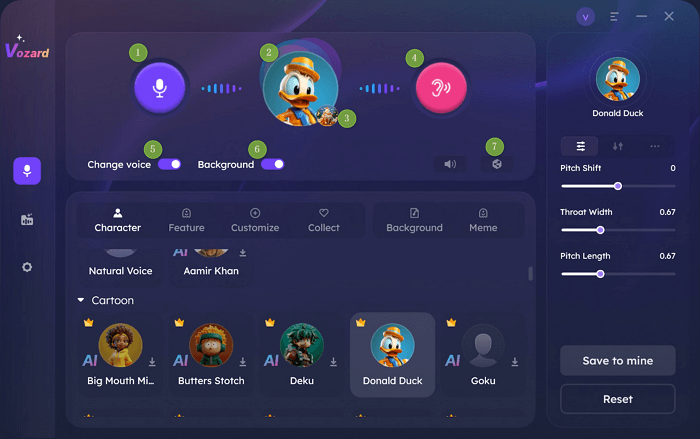
Vozard voice changing area
Step 4: At the bottom of the Vozard interface, there are different options for voice effects. You can choose any voice effect, such as Darth Vader, and Download it.
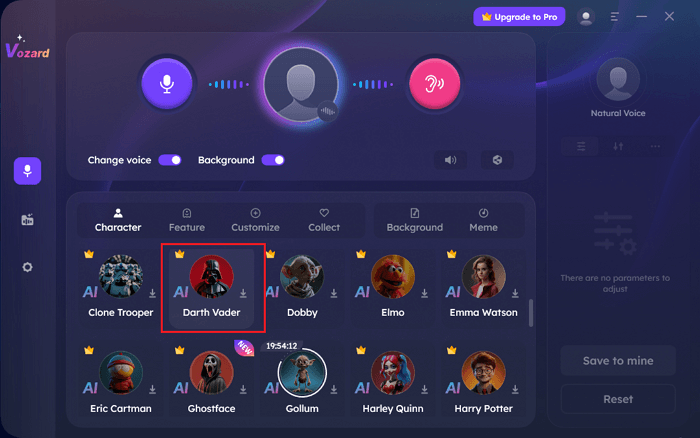
Vozard Darth Vader Voice Effect
Step 5: Now, you will be able to transform your voice in real time. You can share and sync the voice to different platforms and have fun.

Share and sync your voice to third-party platforms
See how easy and hassle-free it is to use Vozard as Darth Vader voice changer. Let’s move forward and explore why we need a voice changer.
Why Need a Voice Changer: Voice Changer Applications
Voice changer is not just limited to pranks. There are a lot of other uses of this tool. It is mostly used by content creators who regularly create content. They use voice changers to add some fun and creativity to make their content more engaging.
Here are some of the essential applications of voice changers in day-to-day routine.
Gaming and Streaming
If you love playing video games or streaming online, a voice changer can make things way more fun. You can change your voice to match characters in the game. Plus, you can also add some excitement to your streaming commentary.
Online Chatting and Communication
If you don’t like your natural voice during a call or voice chat, you can use a voice changer. It can help you feel more secure in online communication. You can also surprise your friends with a different voice.
Content Creation and Entertainment
For those who create videos, podcasts, or any kind of online content, a voice changer is like a magic tool. It lets you sound like different characters, making your content more entertaining. So, if you want to stand out and make people smile, a voice changer is the way to go!
Let’s move ahead and answer some of the most frequently asked questions.
FAQs about Darth Vader
Q. How can I change my voice to sound like Darth Vader on my PC?
To transform your voice into Darth Vader on your PC, you can use a Darth Vader voice changer tool like Vozard. Download and install the application, adjust the settings, select the Darth Vader voice effect, and start speaking.
Q. Does Voicemod offer a Darth Vader voice filter?
No doubt, Voicemod is a popular voice-changing tool, but it may not offer Darth Vader voice effect. So, if you want to enjoy the authentic voice of Darth Vader and want to relive the character, use vozard.
Conclusion
Changing your voice into Darth Vader’s is not a big deal anymore. In this article, we have explored Darth Vader’s voice changer – Vozard. We have also learned how to use this tool and how it makes the voice-changing process even simpler. You can also explore various other sound effects as well.
Moreover, we have also explored the applications of voice-changing tools in daily life. So, if you are a big Darth Vader or Star Wars fan, download Vozard today! Make your games and live streams more interesting and fun with its amazing features.
Vozard -AI-Powered Voice Changer
Free download Vozard voice changer software to change your voice into anyone you want to enhance online chatting, gaming, live streaming, and content creation experiences.
Joy Taylor
Senior writer of the iMobie team as well as an Apple fan, love to help more users solve various types of iOS & Android-related issues.
Screenify
AnyEnhancer
FocuSee
Vozard
AnyMiro
AnyMirror