Best 5 Chipmunk Voice Changers for You to Get Chipmunk Sounds
Transform your voice into a chipmunk’s playful chirp with top-rated Chipmunk voice changers! Explore easy-to-use tools for instant fun and laughter.
Best 5 Chipmunk Voice Changers for You to Get Chipmunk Sounds
- 170+ lifelike VST and AI voice effects.
- 3 flexible voice-changing methods.
- Compatible with 13 popular third-party platforms.
Available for both Win & Mac
Are you ready to add a playful twist to your voice? Have you ever wondered how you can transform your voice into a cheerful chipmunk sound? If yes, then you are at the right place!
Chipmunks are popular for talking really fast with high voices. Therefore, it is very difficult for people to imitate their voice. But luckily, there are various Chipmunk voice changers available to help you sound exactly like a chipmunk.
In this article, we are going to explore the top 5 Chipmunk voice changers. We will review each of them and shed some light on their features.
Let’s get started!
Table of ContentsHide
What is a Chipmunk?
Chipmunks are small, furry animals that you might see running around in parks or forests. They’re like tiny squirrels but have distinctive stripes on their backs. What makes chipmunks extra special is their high-pitched and speedy way of talking. It makes them sound super cute and cheerful.
In the world of entertainment, chipmunks are not just real animals; they are also characters in movies and cartoons. You might have heard of Alvin, Simon, and Theodore. They ate the famous chipmunks known for their funny adventures and catchy songs.

Chipmunk Voice Changer
They sound cute, don’t they? Well, If you are curious to sound like a chipmunk and add fun to your digital life, we have got you covered! Keep reading.
Best 5 Chipmunk Voice Changers
If you are looking for a good Chipmunk voice changer, then your search ends here! In this section, we will explore the best five voice changers. You can walk through each of them, explore their features, and select one that best fits your needs.
1. Vozard
When it comes to Chipmunk voice changers, there’s one more great tool. That is Vozard. Vozard is a lightweight voice changer that is available on both Windows and Mac. With this tool, there are no complicated installations and setups, you can finish the installation and setup process in a few minutes.
The best thing about Vozard is its flexible voice-changing methods. It allows you to change your voice in real-time, by recording yourself, and by uploading an audio/video. Whether you want to add some fun to online chatting and gaming or want to create a video for YouTube and TikTok, you can rely on Vozard.

Vozard Product Page
Free Download for all windows & 100% safe Free Download for all mac & 100% safe
Free Download100% Clean & Safe
Why is it recommended?
Here are the reasons why we recommend you use Vozard as a Chipmunk voice changer:
- Quick and easy setup for instant Chipmunk fun.
- 70+ AI-powered voice effects provide a high-quality experience.
- User-friendly interface, making it accessible to everyone.
- Compatible with platforms including Discord, Twitch, YouTube, Skype, etc.
- Offers direct upload/input method, no need for pre-recordings.
2. VoiceMod
VoiceMod is considered one of the best Chipmunk voice changers. It is packed with all the features one could ask for with high-quality results. The real-time voice modulation feature of VoiceMod allows you to use it for live streaming and prank calls.
This amazing voice changer tool is not just limited to chipmunk sound effects. There are plenty of other sounds that you can use, making it a versatile choice. The best thing is that you can also customize the sound effects and change them as per your preference.
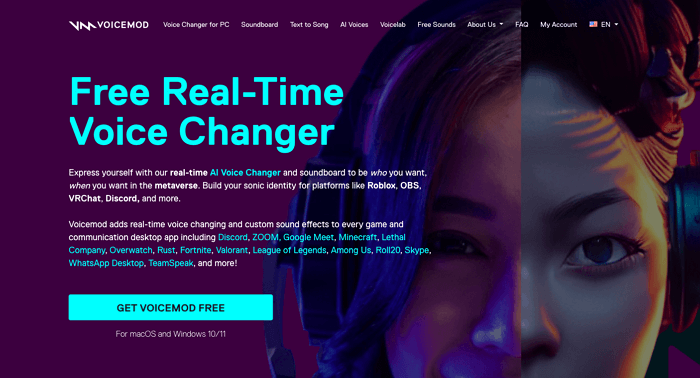
VoiceMod Product Page
Why is it recommended?
Here are the reasons why we recommend you use VoiceMod Chipmunk voice changer:
- Allows you to create your sound and add it to the soundboard.
- Great for gamers and online content creators because of its real-time modulation.
- Compatible with platforms like Zoom, Skype, Discord, and more.
- Won’t affect the performance of the running gameplay or apps.
- Comes with a very user-friendly interface.
Loving it? Well, we have more for you!
3. LingoJam
LingoJam is an online Chipmunk voice changer. It is straightforward to use. There is no need for manual adjustments. All you need to do is upload your recorded voice and convert it to chipmunk sound. You can also record and transform it on the spot.
The cool thing about LingoJam is that it offers readymade options for adjusted pitches. You can try various from the drop-down menu. Moreover, there is no need to download the app. Therefore, it is an ideal choice for users who don’t have storage in their devices.
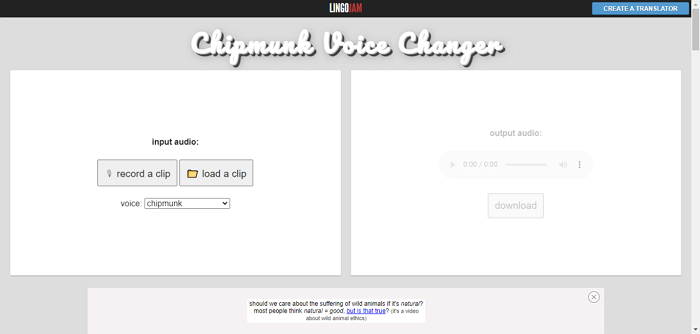
LingoJam Chipmunk Voice Changer
Why is it recommended?
The following are the reasons why we recommend LingoJam as a Chipmunk voice changer:
- Allows you to transform your voice from any device.
- Offers up to thirteen chipmunk sound variations for an enhanced experience.
- Ideal for users who prefer simplicity without the need for account setups.
The list has not ended yet; we have one more ahead!
4. VoiceWave
Another Chipmunk voice changer is EaseUS VoiceWave. It allows you to transform your voice hassle-free, just a few clicks and you will get what you want. It offers AI technology to enhance the quality of the output. Apart from Chipmunk, VoiceWave has tons of other voice effects as well.
It is considered one of the most useful software for content creators and streamers. The best part? You can also adjust tone, speed, and other aspects with its customization option. The user-friendly interface of VoiceWave doesn’t require any technical skills.

EaseUS VoiceWave
Why is it recommended?
Here is why we recommend you use VoiceWave Chipmunk voice changer:
- Ideal voice changer app for beginners and professionals.
- Offers 100+ voice effects to its users for a versatile experience.
- Compatible with many daily-to-use apps, best for streamers.
- Uses AI technology to offer an accurate text-to-speech function.
Let’s move forward to the last voice changer tool.
5. Voicify.ai
Voicify.ai is another popular online Chipmunk voice changer tool. You can enjoy around 3000+ AI models for voice transformation. It also lets you create AI music covers of your favorite songs in any voice, even Chipmunk’s. You can also create custom tracks and fuse them with originals.
Voicify.ai offers a very easy-to-use interface. All you need to do is select the Chipmunk voice effect, upload an audio file, and transform it. You can also enter the text to convert it into a song or an audio clip. Moreover, AI-powered technology makes it more efficient.
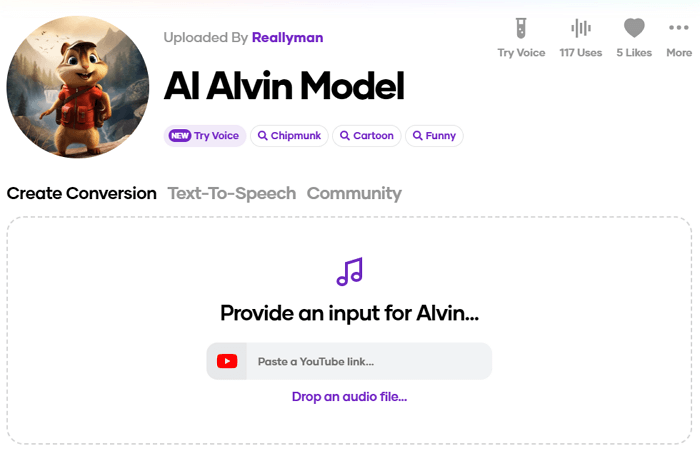
Voicify.ai Chipmunk Voice Changer
Why is it recommended?
The following are the reasons why we recommend Voicify.ai as a Chipmunk voice changer:
- Offers a history of all your conversions that you can access anytime.
- Compatible with TikTok to help you create song covers there.
- Offer option to train custom models.
- Regular platform updates for a better experience.
So, these are the best and most popular voice changer tools in the market. By now, we are sure that you know which one to choose. However, if you have questions relevant to Chipmunk voice changer, you can read our FAQ section.
FAQs about Chipmunk Voice Changer
Q. How do you turn your voice into a chipmunk?
Turning your voice into a chipmunk’s playful chirp is easy with a Chipmunk voice changer. You just need to follow the below steps:
Choose a voice changer tool such as Vozard that offers a chipmunk voice effect.
Adjust the settings to your liking, and speak into the microphone.
The tool will modify your voice instantly, transforming it into a high-pitched, chipmunk-like sound.
You can then save the voice on your device. However, if you want to transform your voice in real time, you can use the relevant tool. The process will be the same.
Q. Is there a chipmunk voice changer for PC?
Yes, many Chipmunk voice changers are compatible with PCs. Tools like Vozard and VoiceMod offer chipmunk voice effects and can be used on your computer. Download the software, or you can also use the browser-based version.
Q. What is a squeaky voice?
A squeaky voice refers to a high-pitched and often sharp or shrill tone in one’s vocal delivery. It is similar to the sound produced by a squeak or a high-frequency chirp.
Final Thoughts
In wrapping up our Chipmunk voice changer review, remember that adding fun to your voice can be as simple as a click. These voice changers make it super easy, even if you don’t know much about technology.
If you are someone who loves a good laugh, these tools are here to turn your voice into a chipmunk’s. Plus, it’s not just about chipmunks – these tools have a lot more, letting you explore a whole bunch of other cool voices.
So, if you’re looking to spice up your audio life, you have to try these voice changers.
Happy chirping!
Vozard -AI-Powered Voice Changer
Free download Vozard voice changer software to change your voice into anyone you want to enhance online chatting, gaming, live streaming, and content creation experiences.
Product-related questions? Contact Our Support Team to Get Quick Solution >

