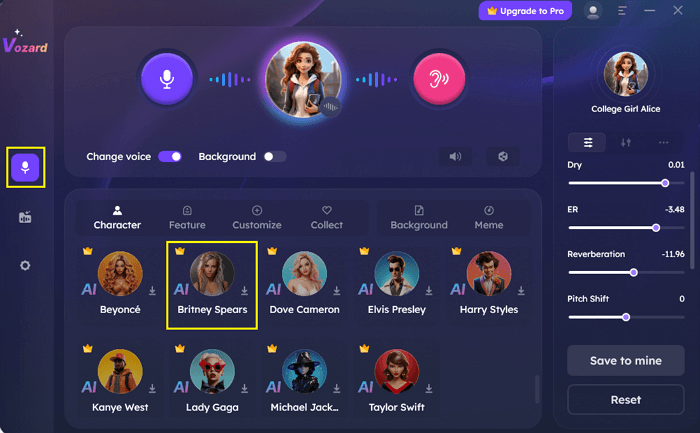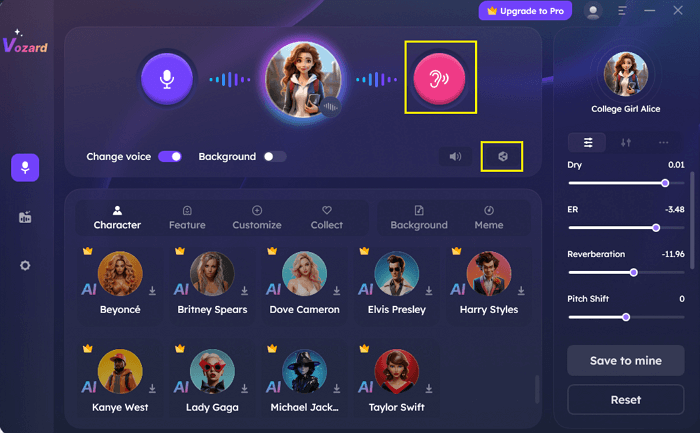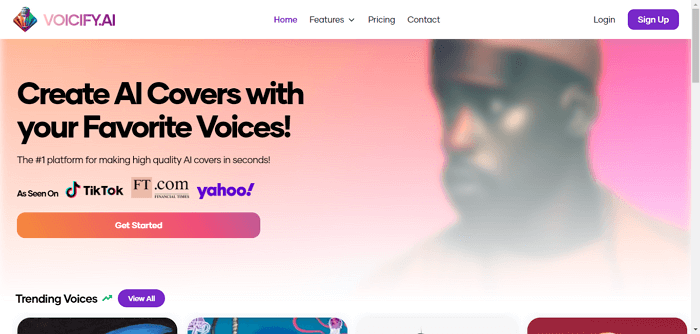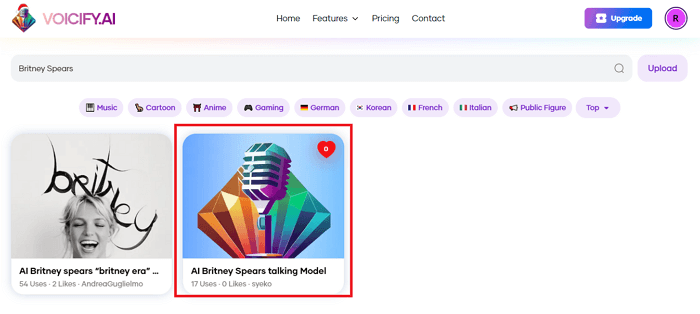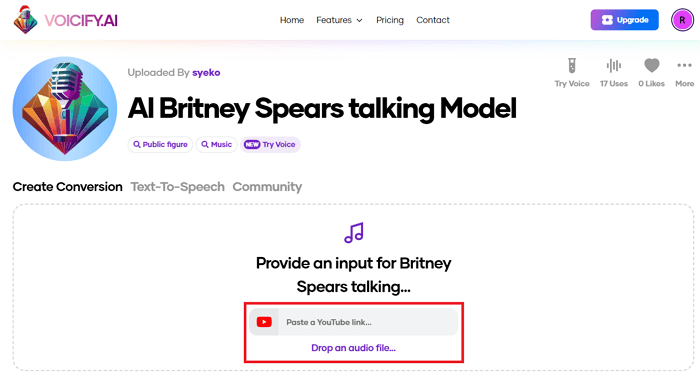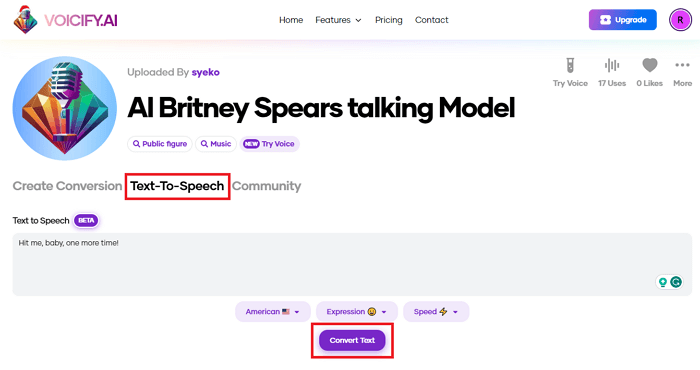Home
Voice Changer
Britney Spears AI Voice Generator: Create Pop Icon Vocals with Tech
Britney Spears AI Voice Generator: Create Pop Icon Vocals with Tech
If you want to sound like Britney Spears in song covers or for fun, this article guides you on sounding like the star with Britney Spears AI voice generator.
Joy Taylor | Last Updated: Feb. 03, 2024
1628 words|5minute
If you are a fan of Britney Spears and want to know how to sound like her, we have the best solution for you!
Whether you want to create covers with the pop star’s voice or prank your friends, it is possible with an AI voice generator. And with so many AI covers trending on TikTok each day, why not use one to sound like the “Baby One More Time” singer?
This article will help you learn how to sound like the princess of pop, Britney Spears, using Britney Spears AI voice generator tools. If you don’t know what these tools are, we’ve got that covered as well.
Now, let’s get started.
Overview of AI Voice Generation
We’ll start by giving you some idea of what AI voice generators are, in case you’re a novice in this field. AI voice generation lets you create a spoken voice from a written or audio input. But that is not all about it.
AI voice generation also gives you the power to change your voice in real-time or in recordings. It modifies the tone, pitch, and timbre of your voice so you can sound like your favorite movie characters and celebrities!

Britney Spears AI Voice
Britney Spears, who helped revive teen pop in the late 1990s, has been a source of inspiration for many singers even today. She is an American singer and songwriter who greatly influenced generations of artists with her talent, voice, and personality.
But above all, her singing soprano voice and the use of vocal fry are admired by the fans and vocal enthusiasts alike.
So, if you are looking to prank call your friends in Britney Spears’ voice or sing with the star’s voice on TikTok, a Britney Spears AI voice generator has your back.
Want to know how to create a Britney Spears AI voice? You can find out in our next part.
How to Create a Britney Spears AI Voice?
If you’re looking to create a Britney Spears voice, it can be done with an AI voice changer. While there are various tools for this purpose, not all of them come with a Britney Spears voice effect. The limited platform support and customization options can also be an issue.
To make it easier for you, we have handpicked the 2 best Britney Spears AI voice generators. Let’s find out what these tools are and how to use them to create a Britney Spears voice.
Please remember that our voice changer software is intended solely for personal, non-commercial use. Enjoy it for fun in your private projects, like gaming or virtual socializing. Let’s keep our community safe and ethical. Use our software responsibly!
Create a Britney Spears AI Voice with Vozard
If you want to change your voice in real-time, Vozard is your go-to solution. Powered with AI, this robust tool offers a diverse range of voice effects from Britney Spears, SpongeBob, Joe Biden, Darth Vader, and more.
But that is not all. You can maximize the fun in your gaming chats and live streams with its sound memes and various sound effects. Whether you want to change your real-time voice to Britney Spears or an audio recording, Vozard handles it all.

Vozard Product Page
Let’s find out some standout features Vozard has to offer.
Highlights
- A diverse range of over 150 high-quality sound effects.
- Covers a large variety of cartoons, movie characters, celebrities, and more.
- Freedom to change both real-time and pre-recorded audio in a single click.
- Compatible with all major platforms like Discord, Fortnite, OBS, Zoom, etc.
- Equally available for both Windows and Mac
How to Create a Britney Spears Voice with Vozard
Before you begin, download and install iMobie Vozard on your Windows or Mac device. Then, follow the steps below to set up and create a Britney Spears voice with this tool.
Step 1. Once Vozard is installed, configure its audio settings. For this, click the Settings icon and select your input and output devices, as shown below.

Vozard Settings Option
Step 2. Select the Real-Time Mode from the left sidebar and scroll down to find the Britney Spears voice effect under the Singers menu. Download and customize it as required.
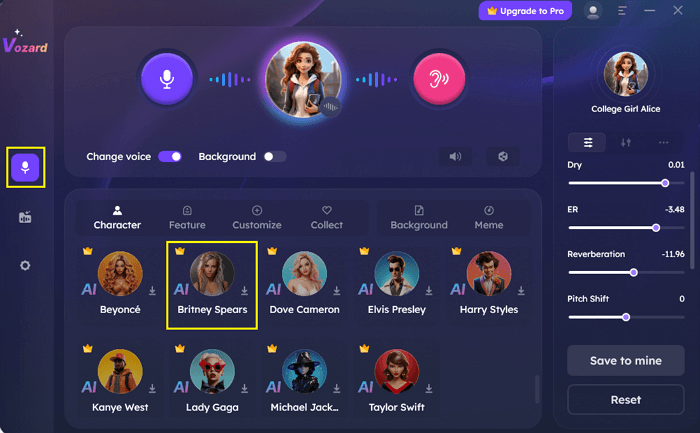
Find and Select Britney Spears Voice Effects
Step 3. Once you are done recording, click on the share option to set Vozard with other platforms for real-time voice change. You can also hear it before sharing by clicking the pink ear icon.
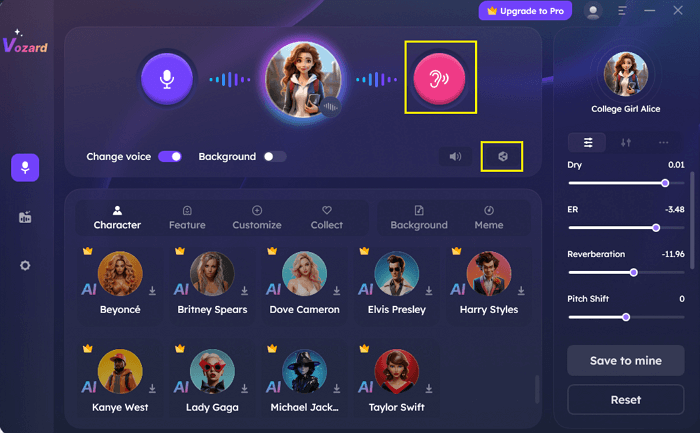
Hear the Voice Effect and Click Share Option
Step 4. Now, choose the platform you want to use for real-time voice change. Set Vozard with the platform and transform your voice live.

Share and sync your voice to third-party platforms
Apart from the real-time voice change, Vozard also has a Recorded Mode under its belt. With this mode, you can conveniently pre-record or upload your original voice before applying a voice effect.
That’s all about Vozard. If you’re looking for an online Britney Spears AI voice generator, you can try our next option.
Create a Britney Spears AI Voice with an Online Tool
If you are not into a desktop voice generator, you can opt for an online tool. Voicify.ai is one such tool that lets you effortlessly create AI covers without any platform restrictions.
To make the process even easier for you, we have a stepwise guide below on using this platform.
Step 1. First of all, go to Voicify.ai’s official website and sign up for the platform with your email or Google account.
Step 2. Once you have joined Voicify.ai, click on the Get Started button on the homepage.
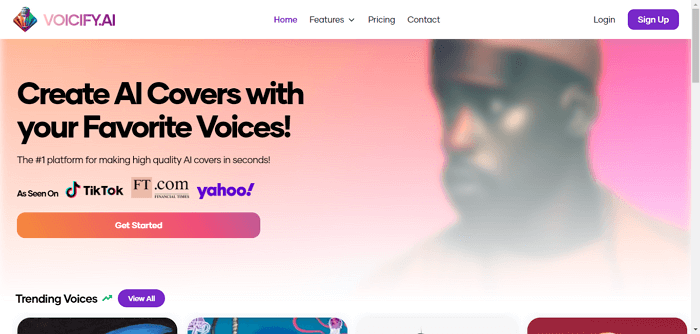
Voicify.ai
Step 3. In the voice effects interface, type “Britney Spears” in the search bar and select a voice effect from the search results.
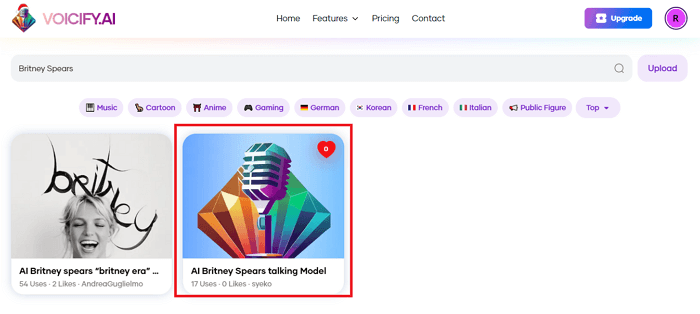
Select the Britney Spears voice model
Step 4. Now, you can choose to drop an audio file or paste a YouTube link to convert the audio to Britney Spears.
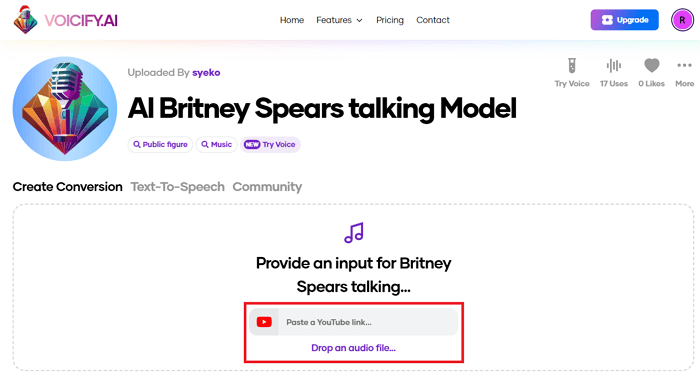
Upload an input for the voice model
Step 5. If you don’t want to convert an audio file, you can use the Text to Speech converter to generate Britney Spears’s voice from written input.
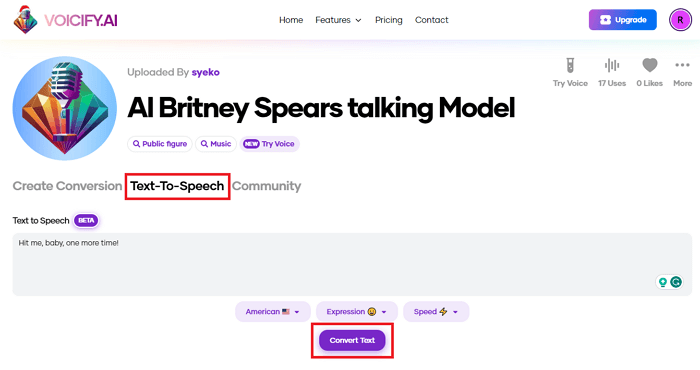
Convert text-to-speech in Britney Spears
That’s all. Simply save your generated audio, and you’re done!
Voicify.AI is a great Britney Spears AI voice generator to create AI covers straightforwardly. If you’re wondering where you can use your AI-generated voices, we’ve shared some great ideas below.
Where Can You Use a Voice Generator?
AI voice generators have greatly enhanced online communication and added more flavor to gaming and streams. But apart from these, AI generators are used in various other fields, as we have described below.
- Marketing
Voice generators are the ultimate marketing solution if you’re looking for AI voices for podcasts or advertisements. These tools let you create personalized messages for customers and voiceovers with specific brand voices.
- E-learning
AI voice generators are used for creating AI voices that can read out educational content. You can get these voices to read out documents and books with a clear and consistent narration.
- Voiceovers
With AI voice generators supporting a wide range of platforms like TikTok, YouTube, Skype, and Twitch, you can use them for fun voiceovers and streams.
- AudioBooks
Hiring voice actors for your books can be expensive. So, if you are an author, you can use voice generators to get a clear narration for books and even your blog posts.
- Entertainment
If you are an animator or a video game developer, AI voice generators can be used to give your character a personalized voice. Moreover, as an artist, you can use these tools to narrate the stories behind your songs or albums.
Final Words
Britney Spears is an inspirational figure for many young talents all around the globe. With her iconic soprano voice and vocal fry, so many people wish to sing like her.
Britney Spears AI voice generators can now make your dreams come true! Whether you want to make TikTok covers with the star’s voice or make prank calls to your friends, AI voice generators make it all possible.
You can use an offline solution like iMobie Vozard or an online platform like Voicify.ai to not only realize your dreams but also make fun prank calls and voiceovers for podcasts and streams.
Vozard -AI-Powered Voice Changer
Free download Vozard voice changer software to change your voice into anyone you want to enhance online chatting, gaming, live streaming, and content creation experiences.
Joy Taylor
Senior writer of the iMobie team as well as an Apple fan, love to help more users solve various types of iOS & Android-related issues.
Screenify
AnyEnhancer
FocuSee
Vozard
AnyMiro
AnyMirror