Sing Like a Star with Beyonce AI Voice Generator
Discover how to transform your voice into Beyoncé’s with a Beyoncé AI voice generator. Perfect for fans and creators to bring a unique touch to any project.
Sing Like a Star with Beyonce AI Voice Generator
- 180+ lifelike VST and AI voice effects.
- 3 flexible voice-changing methods.
- Compatible with 13 popular third-party platforms.
Available for both Win & Mac
Ever wondered what it’s like to sing with the power and charm of Beyoncé?
Visualize blending your voice with the unmistakable style of a global music icon. Now, it’s not just a dream. With the Beyoncé AI voice generator, this fantasy becomes a reality.
This tool is a game-changer for fans, singers, and creators alike. It lets you mimic Beyoncé’s unique vocal sound, adding an extraordinary twist to your projects.
If you want to make your online chats more fun or create new songs, Beyoncé’s amazing voice can help you stand out. Discover how simple it is to change your voice and sound like a star.
Table of ContentsHide
Who is Beyoncé?
Beyoncé is a global music icon who was born on September 4, 1981, in Houston, Texas. First, she gained fame in the late 1990s as a member of Destiny’s Child. Later, she launched a solo career that soared.
Beyoncé is well known for her powerful vocals and dynamic performances. She has won many awards, including Grammys.

Beyoncé
Her hits include “Single Ladies” and “Crazy in Love.” Beyond music, she acts and runs businesses. Beyoncé uses her platform for activism too. She inspires many with her talent and work ethic. Her impact on music and culture is huge.
How to Generate Beyoncé’s AI Voice?
Ever dreamed of sounding like Beyoncé? Now, you can make it happen with a Beyoncé AI Voice Generator. This tool lets you create vocals that mimic Beyoncé’s unique sound. It’s perfect for fans, singers, and creators who admire her talent.
Let’s have a look at how to change your voice to Beyoncé.
1. Change Your Voice to Beyoncé with Vozard
Vozard is one of the best Beyonce AI voice changers. This application is easy to use, changing your online chat with 90 voices and effects. You can sound like your favorite singer such as Beyoncé in real-time.
The best part is it works well on both Mac and Windows. So, everyone can use it. In addition, it’s quick to set up – just within 5 minutes. You can use it easily with your online games and websites. The cherry on top of it is it won’t slow them down.
Vozard is also excellent at making your Discord chats more fun. You can even use it to create funny moments with your friends. It adds a fun twist to your online conversations.
Key Features of Vozard
-
- Offers 180+ different sound effects.
- Changes your voice both in real-time and pre-recorded mode.
- Use the soundboard to blend various effects for unique sounds.
- Compatible with Zoom, Discord, Minecraft, Overwatch, Fortnite, and more.
- No performance lag when used with desktop software.
How to Use Vozard to Generate Beyoncé Voice?
Using Vozard is super easy whether you want to change your voice in real-time or pre-recording. However, ensure to download and install Vozard on your device. Then, follow the steps below to generate Beyoncé AI voice using this voice changer.
Free Download for all windows & 100% safe Free Download for all mac & 100% safe
Free Download100% Clean & Safe
Step 1. On your computer, open Vozard. Next, go to the Settings option to set the Microphone and Speaker.
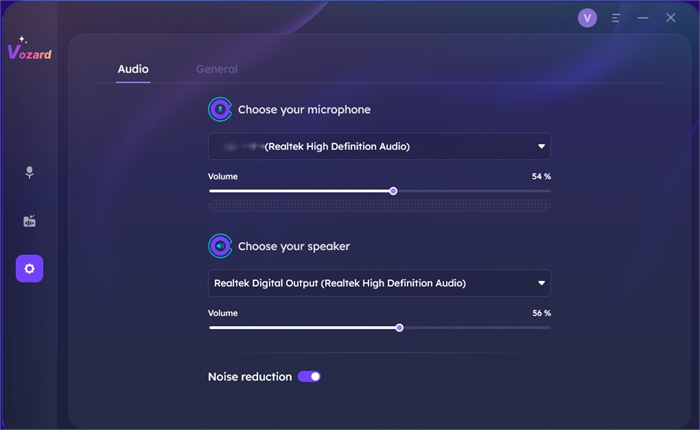
Adjust the Microphone and Speaker Settings
Step 2. Choose the Real-time mode function.

Select the Real-time Mode
Step 3. You will see the voice changing area at the top of the Real-Time Mode interface. Here, ensure to turn on the toggle to “Change Voice.” You can also turn on or off your mic, adjust the volume, hear your changed voice, etc.
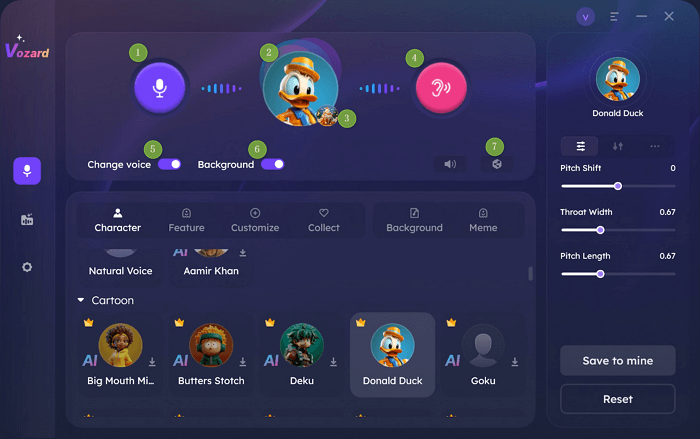
Vozard’s Voice Changer Area
Step 4. Clicking the Voice Volume button, you can adjust the volume for the Speaker, Microphone, and Background sound.
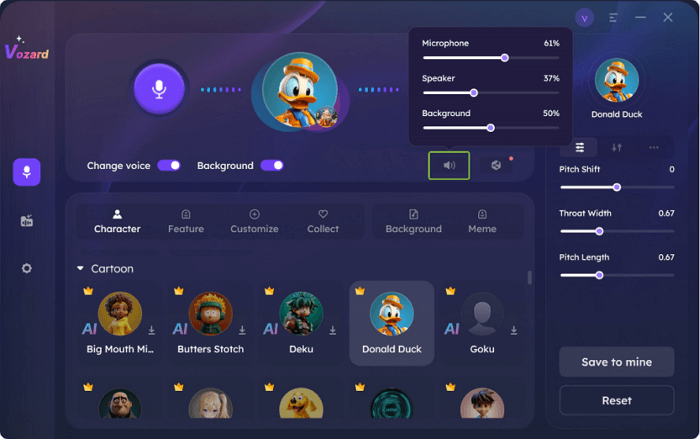
Adjust the Microphone, Speaker, and Background Sound
Step 5. Below the voice changer area, you can see all the voice effects. Choose the voice effect you want and download it.
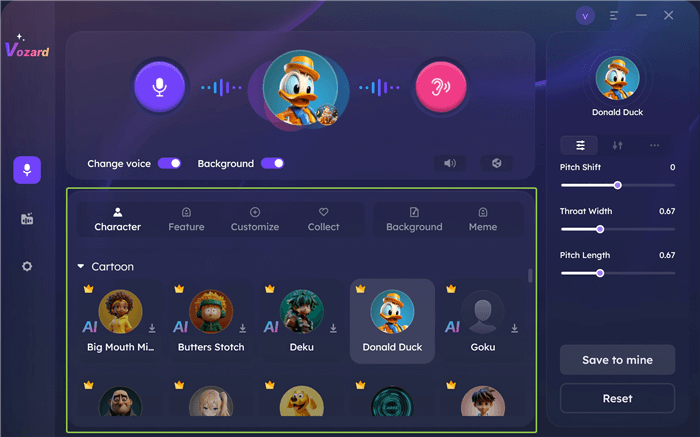
Download the Voice Effect You Want
Step 6. Once you have downloaded the voice filter, you can customize it as per your choice. After you’re done with customization, click on the Share button to sync this Beyonce AI voice changer with other platforms.

Share Changed Voice to the Third-party Application
That’s all about using Vozard for changing your voice to Beyoncé. If you don’t want to use it, you can jump to the next part.
2. Generate Beyoncé’s Voice Online with Lalals
Lalals is an AI technology company that allows you to modulate your voice into any voice of your choice, even those of celebrities. This technology serves musicians, producers, and content creators.
Furthermore, it’s easy to use. You upload a track, and Lalal.ai does the rest. The result is clear vocal and instrumental tracks. This tool is great for remixes, samples, or enhancing audio quality.
How to Use Lalas to Generate Beyonce’s Voice?
Follow the below steps to generate Beyonce’s voice using Lalals.
Step 1. First of all, record your voice. It is important to ensure the audio is of high quality and free of background noise.
Step 2. Open your web browser and search for the Lalal.ai website.
Step 3. On the Lalal.ai platform, upload the audio file you prepared earlier.
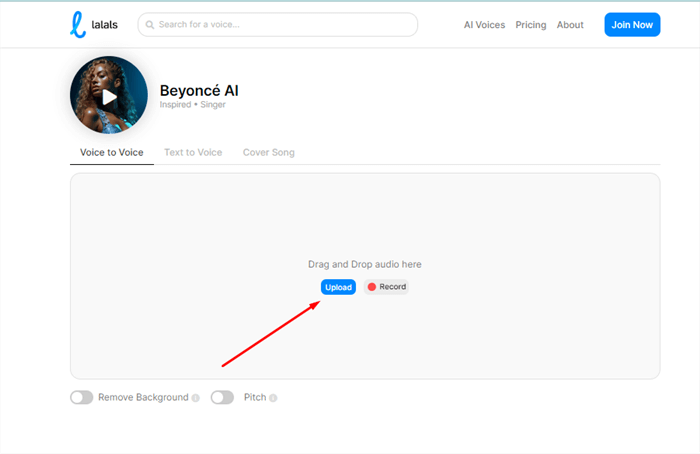
Upload the Prepared File
Step 4. Once your audio is uploaded, browse through the available voice options. Select the voice you want to transform your recording into. Here, you need to select Beyoncé to change your voice into her voice.
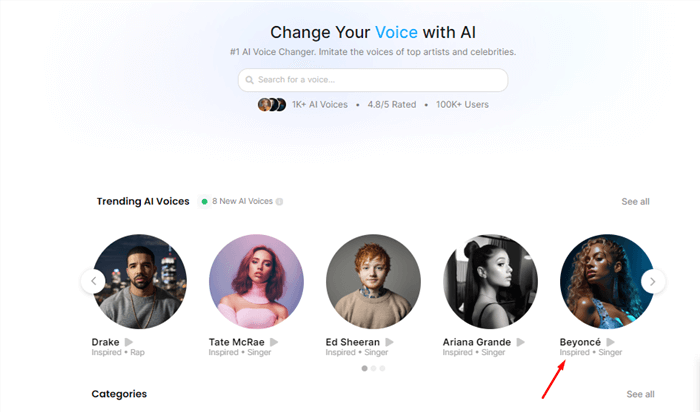
Choose Beyoncé to Modulate Your Voice
Step 5. After selecting your desired voice, initiate the transformation process. Lalal.ai’s AI algorithms will begin working on converting your voice. Wait for the transformation to complete.
Step 6. Once the transformation is finished, you will be able to listen to a preview. If you’re satisfied with the result, proceed to download the high-quality audio recording of your transformed voice.
That’s it! You have seen how simple and easy it is to transform your voice into Beyonce’s AI voice using Lalals. Moving on to the next section of our discussion.
Beyoncé’s Most Popular Songs
Beyoncé is a worldwide music star. Her songs cross many styles and years, winning hearts and awards. She is known for her strong voice and catchy tunes. Here are her top 10 hits, showing her range and talent:
1- Single Ladies (Put a Ring on It)
2- Crazy in Love (feat. Jay-Z)
3- Halo
4- Formation
5- Irreplaceable
6- Drunk in Love (feat. Jay-Z)
7- Love On Top
8- Run the World (Girls)
9- If I Were a Boy
10- 7/11
Now, let’s conclude our topic!
Conclusion
Transform your voice into Beyoncé’s with AI tools like Vozard and Lalals. These platforms make it easy to create a Beyoncé AI voice. They are great for fans and creators. Not only Beyonce, but AI sound effects of many other singers like Taylor Swift, and Britney Spears, that can meet your needs. The unique voice adds a special touch to projects.
Start using these tools and explore the possibilities. Combine your voice with Beyoncé’s style. This approach boosts your projects. It adds Beyoncé’s signature to your creations. Let the Beyoncé captivating voice amaze your audience.
Vozard -AI-Powered Voice Changer
Free download Vozard voice changer software to change your voice into anyone you want to enhance online chatting, gaming, live streaming, and content creation experiences.
Product-related questions? Contact Our Support Team to Get Quick Solution >

