Best 5 Soundboard for PC: Choose the Best Picks
Today, let’s explore some outstanding soundboards for PC, which can open a door of vocal world for you!
Best 5 Soundboard for PC: Choose the Best Picks
- 180+ lifelike VST and AI voice effects.
- 3 flexible voice-changing methods.
- Compatible with 13 popular third-party platforms.
Available for both Win & Mac
Are you looking to spice up your streams with funny sound effects, have some fun with your friends on Discord, or make your presentations more engaging? Soundboards are the way to go!
These tools enable you to easily store and play audio clips. But with so many choices out there, it can be tough to pick the right one.
This guide will walk you through the 5 best soundboards for PC, highlighting their features, pros and cons, and reviews to help you find the perfect fit for your needs. Whether you’re looking for a free and easy-to-use option or a feature-packed soundboard with voice-changing abilities, we have got something for everyone!
What is Soundboard for PC?
A PC soundboard is a useful tool that lets you play all sorts of sound effects, funny clips, or music with just a click. People like streamers, podcasters, and gamers use it to add some extra fun and excitement to their shows. Soundboards for PC enable you to organize all your sounds into different categories or boards, so you can easily find and play the perfect sound whenever you need it.
Soundboards work by keeping all your audio files right on your computer and giving you a simple way to play them with just a tap of a button.
Top 5 SoundBoards for PC (Full Reviews)
Whether you are looking for a soundboard for Discord or a soundboard for gaming, here are 5 of the best soundboards to help you get started:
Vozard

Vozard Voice Changer Interface
Do you want to sound like a robot in your next game or add spooky chills to your stream? Then say hello to Vozard, an AI-powered PC soundboard that lets you alter your voice in real-time. With this soundboard for gaming, you can morph into any character with various voice effects, or create your own using AI tech. Vozard has over 150 sound effects and AI-generated sounds to make things lively during gaming or voice chatting. The best part is that all these effects are easily activated with the press of a button!
We consider Vozard as one of the best soundboards for PC, as you can integrate it with popular platforms like Discord and Twitch. This makes it a powerful tool to add variety and fun to your online voice.
Pros and Cons
Pros
- It has a user-friendly interface making it easy for beginners to use.
- The high-quality voice effects make for a realistic and immersive experience.
- Vozard integrates with popular platforms like Discord, Zoom, and Twitch.
Cons
- The free version offers limited features.
Users Review
Patrick Johnson, a content creator gave Vozard a 5-star review and said: “As a content creator, Vozard has become an essential tool for me. It allows me to create unique and engaging videos by altering my voice in various ways. It is versatile and reliable, and the range of voice effects is fantastic. My audience loves it, and so do I!”
Free Download for all windows & 100% safe Free Download for all mac & 100% safe
Free Download100% Clean & Safe
VoiceMod
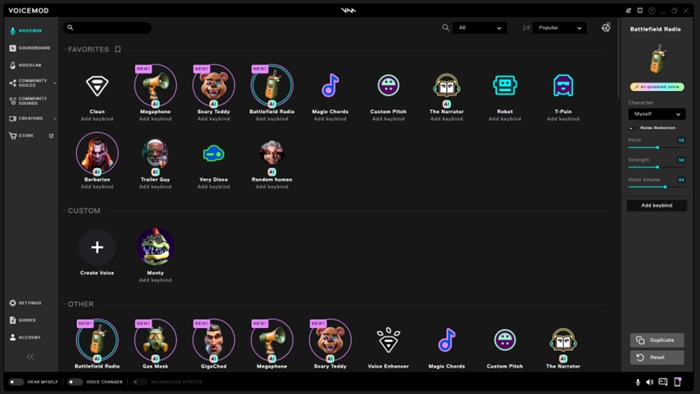
Voicemod Voice Changer Interface
The next best soundboard for PC on our list is VoiceMod, a versatile PC soundboard that lets you manipulate your voice in real time with a library of sound effects. From transforming your voice into a robot or chipmunk with advanced AI tech to adding hilarious sound effects and custom recordings, VoiceMod lets you create a unique and entertaining online identity. This user-friendly software integrates seamlessly with popular platforms like Discord, Zoom, and Skype, making it perfect for gamers, content creators, or anyone who wants to add a playful vibe to their online interactions.
Pros and Cons
Pros
- VoiceMod’s free version offers a good range of features, including basic voice effects and a sound library.
- With the paid subscription you can access advanced AI voice modification and soundboard customization options.
- It has an easy-to-use interface making it a great choice for beginners.
Cons
- You need a paid subscription to use the advanced features.
- The paid subscription model is not suitable for casual users.
Users’ Review
Morgan Shaffer gave VoiceMod 5 stars and reviewed: “The voices are fun, play around with them because some effects may be louder than others at their core (according to the people I blasted their headphones with). All-in-all I am happy with my purchase and I am happy with the customer service.”
AV Voice Changer
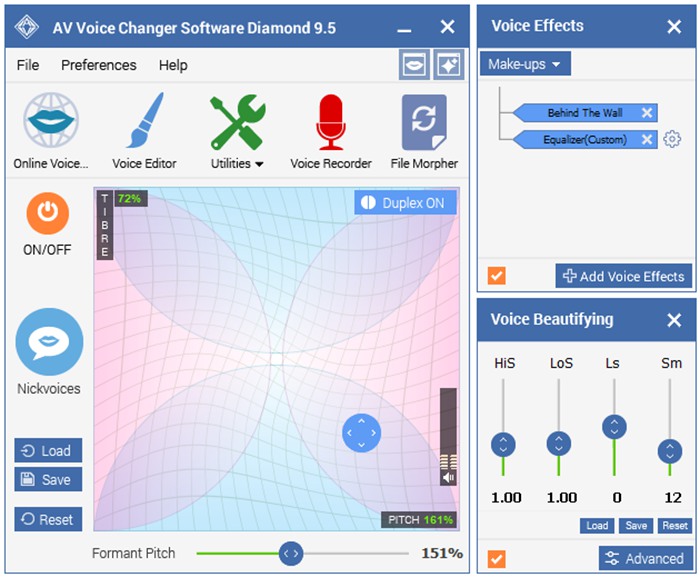
AV Voice Changer Interface
AV Voice Changer is a soundboard for Discord with tons of useful features. You can craft hilarious voice disguises, enhance audio quality, or add sound effects on the fly. This versatile PC program goes beyond simple soundboards. It lets you morph your voice in real-time with various effects, from a deep baritone to a squeaky helium tone. Plus, you can also record and edit audio, add sound effects from their library or import your own, and even change existing voices.
AV Voice Changer is an ideal soundboard for PC as it integrates with almost all popular chat and gaming platforms.
Pros and Cons
Pros
- AV Voice Changer comes with extensive features, like voice morphing, sound effects, recording, editing, and audio analysis.
- It offers real-time voice alteration during gaming and voice chat sessions.
- You can integrate it with popular platforms like Skype, Discord, and Twitch.
Cons
- The interface is a bit complicated making it not a good choice for beginners.
- The free trial has limited functionality, and requies a paid subscription to unlock full features.
Users’ Review
An Amazon user gave AV Voice Changer a 5-star review, and here is what they have to say about it: “The product isn’t fraud, and does work. What others did not know, is you can’t copy and paste the lisense number given. You have to manually type it in, or it won’t work. I just figured this out a moment ago.”
Clownfish Voice Changer

Clownfish Voice Changer Interface
If you are considering adding some fun to your online chats, we suggest giving Clownfish Voice Changer a try! It is a free program that lets you alter your voice in real-time, using various effects from its impressive collection of voices. From the classic high-pitched to a deep villain and robotic voice, Clownfish can lighten the mood of your gaming room and keep your real voice masked.
The best part about this tool is that it works directly with popular platforms like Discord, Skype, and Twitch.
Pros and Cons
Pros
- It is free and easy-to-use.
- The user-friendly interface makes it accessible to everyone.
- It comes with a wide range of voice effects, including classic options like male/female and more creative ones like alien and robot.
- You can easily Integrate it with most streaming apps.
Cons
- As it is a free tool, it has limited customization options.
- There are occasional audio quality issues.
- It has ads.
Users’ Review
Alex, an online gamer found Clownfish Voice Changer very useful, and said: “Clownfish is a lifesaver for online gaming! It is fun to mess around with different voices and keep my friends entertained.”
Voxal Voice Changer
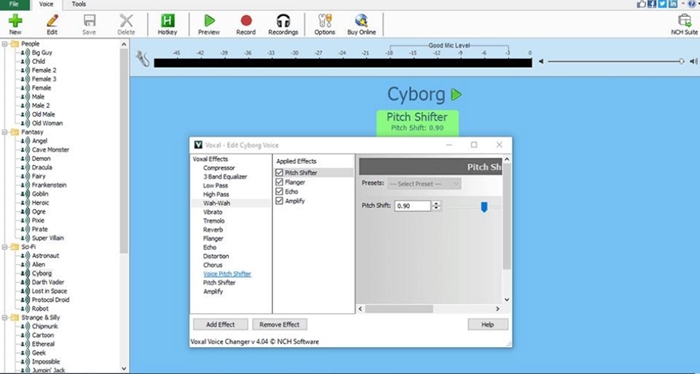
Voxal Voice Changer Interface
Let us round up this article with another one of the best soundboards for PC, Voxal Voice Changer. It is a free voice changer for Windows that simplifies the process. It offers various voice effects, from the usual pitch changes to fun character voices like robots. You can also use it for anonymity during live gaming or adding some fun to your recordings, all without needing to switch programs.
Pros and Cons
Pros
- It is a free and user-friendly tool, making it a great choice for beginners.
- Voxal offers a good selection of classic and character voice effects.
- It enables customization by combining effects and adding background noise.
Cons
- Voxal’s free version has some limitations on available effects.
- The interface is a bit old-school compared to more advanced soundboard software.
Users’ Review
Here is what an Amazon user has to say about Voxal Voice Changer: “You can use it to mess with your friends on Discord, Skype, TeamSpeak, and more! You can record, mute yourself, even temporarily disable your modded voice at the click of a button! Customize and create new modded voices easily and mess around to make your favorite weird voices.”
Frequently Asked Questions (FAQs) About Soundboard
Q. What is Discord soundboard?
Soundboard for Discord is a built-in feature available on some servers that lets you play short audio clips in voice channels. It is like a toolbox full of sound effects, quotes, or funny recordings that everyone in the channel can hear.
Q. Is there a soundboard app for PC?
There are many soundboard apps for PC, including Vozard, Voxal, VoiceMod, AV Voice Changer, and Clownfish Voice Changer among others.
Q. How can I change my voice on PC?
There are two ways to change your voice on PC:
- Using Voice Changer Software: Download programs like Vozard, Voxal or Clownfish (free) or VoiceMod (paid) for real-time voice alteration with fun effects. These integrate with Discord, Skype, etc.
- Using Built-in Features: Some platforms like Discord offer basic voice modification options, but they are limited compared to software
Conclusion
Whether you are a prankster, a streamer looking to liven things up, or just someone who wants to add a touch of fun to their online interactions, there is a perfect PC soundboard out there for you.
In this comprehensive guide, we have discussed the 5 of the best soundboards for PC, from free and user-friendly choices to feature-rich tools. Consider your needs, budget, and desired features to find the soundboard that will enhance your audio experience and take your online presence to the next level!
Vozard – AI-Powered Voice Changer
Free download Vozard voice changer software to change your voice into anyone you want to enhance online chatting, gaming, live streaming, and content creation experiences.
Product-related questions? Contact Our Support Team to Get Quick Solution >

